sliver_fab 1.0.0  sliver_fab: ^1.0.0 copied to clipboard
sliver_fab: ^1.0.0 copied to clipboard
A wrapper widget allowing to place a widget on the edge of FlexibleSpacebar
sliver_fab #
A wrapper widget allowing to place a widget on the edge of FlexibleSpacebar.
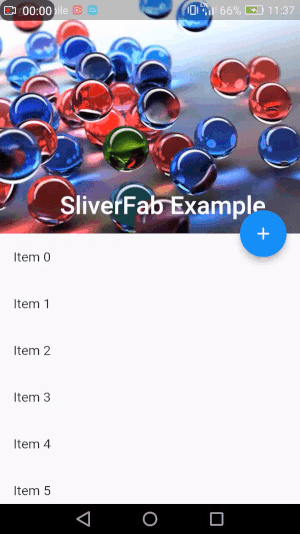
Example usage #
class MyHomePage extends StatelessWidget {
@override
Widget build(BuildContext context) {
return new Scaffold(
body: new Builder(
builder: (context) =>
new SliverFab(
floatingWidget: FloatingActionButton(
onPressed: () =>
Scaffold.of(context).showSnackBar(
SnackBar(content: Text("You clicked FAB!"))),
child: Icon(Icons.add),
),
floatingPosition: FloatingPosition(right: 16),
expandedHeight: 256.0,
slivers: <Widget>[
new SliverAppBar(
expandedHeight: 256.0,
pinned: true,
flexibleSpace: new FlexibleSpaceBar(
title: new Text("SliverFab Example"),
background: new Image.asset(
"img.jpg",
fit: BoxFit.cover,
),
),
),
new SliverList(
delegate: new SliverChildListDelegate(
new List.generate(
30,
(int index) =>
new ListTile(title: new Text("Item $index")),
),
),
),
],
),
),
);
}
}
Installing #
1. Depend on it #
Add this to your package's pubspec.yaml file:
dependencies:
sliver_fab: "^1.0.0"
2. Install it #
You can install packages from the command line:
with Flutter:
$ flutter packages get
Alternatively, your editor might support packages get. Check the docs for your editor to learn more.
3. Import it #
Now in your Dart code, you can use:
import 'package:sliver_fab/sliver_fab.dart';
Contributing #
This package was made mostly for use case I needed. If you fill it is missing any features or you have found a bug, pull requests are very welcome!