sliver_catalog 0.1.3  sliver_catalog: ^0.1.3 copied to clipboard
sliver_catalog: ^0.1.3 copied to clipboard
A collection of experimental and creative slivers for Flutter.

What this library is #
A collection of experimental and creative slivers for Flutter. Extend your scrolling experience beyond the basics.
Gallery #
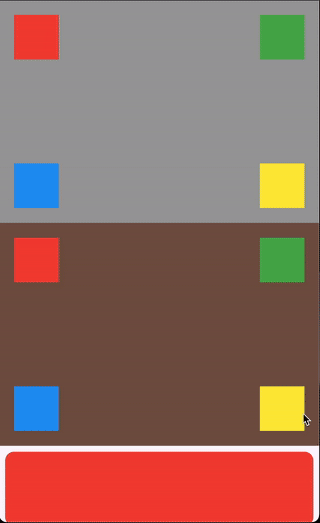
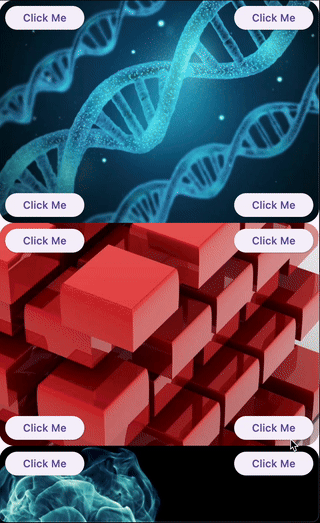
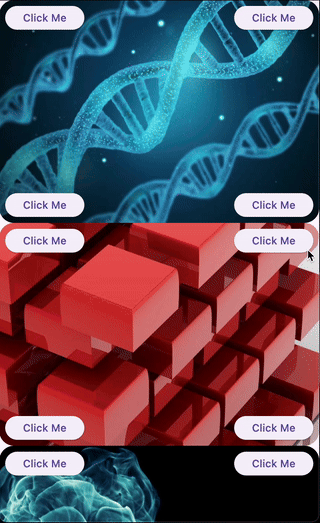
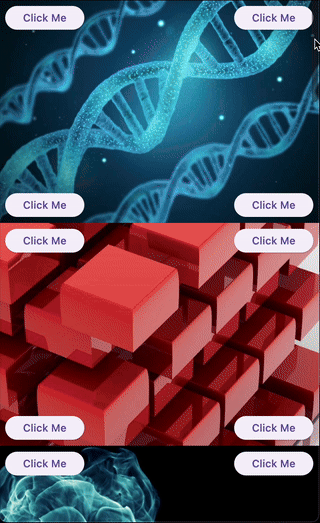
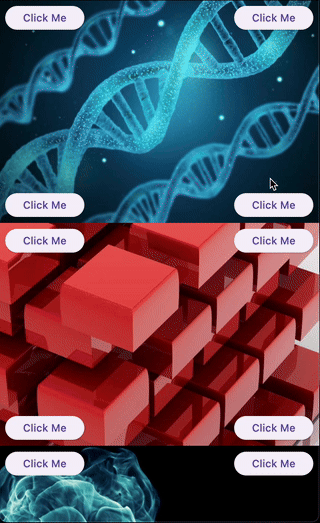
Demo #
Overview #
Sliver Catalog provides a set of advanced and experimental slivers for Flutter, enabling developers to create unique, visually engaging scroll effects. The package includes basic slivers as a platform for creating effects and specific implementations that provide ready-to-use effects.
Basics #
- ScrollHijackSliver: A sliver that consumes a specified amount of scrollable space before allowing its child to start scrolling.
- LeavingViewportShaderSliver: Applies a shader on top of the child while it leaves the viewport.
- LeavingViewportTransformedRenderSliver: A render object that applies a transformation to the child while it leaves the viewport.
Ready-to-use effects #
- SpinnerSliver: Rotates its child as it leaves the viewport, with configurable anchor and angle.
- GliderSliver: Smoothly shifts the child in and out of the viewport.
- FreezeSliver: Applies a freezing effect to the child while it leaves the viewport.
- BloodSliver: Applies a blood covering effect to the child while it leaves the viewport.
Explore the library #
ScrollHijackSliver #
A sliver that consumes a specified amount of scrollable space before allowing its child to start scrolling. This is useful for creating custom scroll-driven animations and effects.
Key features:
- Exposes a
ValueListenable<double>progress (0.0–1.0) to the builder, so you can animate your child based on the progress. - Supports different progress calculation behaviors via
ScrollHijackProgressBehavior.
Example:
CustomScrollView(
slivers: [
ScrollHijackSliver(
consumingSpaceSize: 800,
builder: (context, consumingProgress) {
return Container(
color: Colors.grey,
height: 300,
child: ValueListenableBuilder(
valueListenable: consumingProgress,
builder: (context, value, child) {
return CustomPaint(
painter: MyCustomPainter(progress: value),
);
},
),
);
},
),
// ... other slivers ...
],
)
LeavingViewportShaderSliver #
A sliver that applies a fragment shader effect to its child as it leaves the viewport. This enables advanced visual effects as the user scrolls.
Key features:
- Can operate with a raw
FragmentShaderthat uses a specific order of arguments (size, offset, progress), or with a custom shader wrapper for any uniform order via theLeavingViewportShaderinterface. - The shader receives the child's size, paint offset, and a progress value (0.0–1.0) indicating how much the child has left the viewport.
Example:
CustomScrollView(
slivers: [
// Using a raw FragmentShader (default uniform order)
LeavingViewportShaderSliver.fromFragmentShader(
shader: myFragmentShader,
child: Image.network('https://...'),
),
// Using a custom wrapper for arbitrary uniform order
LeavingViewportShaderSliver(
shader: MyCustomLeavingViewportShader(),
child: Image.network('https://...'),
),
// ... other slivers ...
],
)
There are also two built-in inheritances of LeavingViewportShaderSliver:
FreezeSliver #
A sliver that applies a "freezing" shader effect to its child as it leaves the viewport. This effect is built-in and requires no manual shader setup.
Key features:
- Uses a predefined freezing shader bundled with the package.
- No shader code required—just wrap a content with the sliver.
Example:
CustomScrollView(
slivers: [
FreezeSliver(
child: Image.network('https://...'),
),
// ... other slivers ...
],
)
BloodSliver #
A sliver that applies a "blood covering" shader effect to its child as it leaves the viewport. This effect is built-in and requires no manual shader setup.
Key features:
- Uses a predefined blood shader bundled with the package.
- No shader code required—just wrap a content with the sliver.
Example:
CustomScrollView(
slivers: [
BloodSliver(
child: Image.network('https://...'),
),
// ... other slivers ...
],
)
LeavingViewportTransformedRenderSliver #
A base render sliver for creating scroll-driven 3D or 2D transformations as a child leaves the viewport. This class is intended for advanced use, enabling you to define custom transformation effects (such as rotation, scaling, skewing, etc.) based on scroll progress.
Key features:
- Exposes a
performTransformmethod to define any transformation matrix based on child size and leaving progress. - Handles all the layout, painting, and hit testing logic for you.
- Allows to define a custom hit testing logic if it is necessary.
Usage:
To create a custom effect, extend LeavingViewportTransformedRenderSliver and implement performTransform.
Example:
class MyCustomTransformedSliver extends SingleChildRenderObjectWidget {
const MyCustomTransformedSliver({super.key, required super.child});
@override
RenderObject createRenderObject(BuildContext context) =>
_MyCustomTransformedRenderSliver();
}
class _MyCustomTransformedRenderSliver extends LeavingViewportTransformedRenderSliver {
@override
Matrix4? performTransform(Size childSize, double progress) {
// Scale pulsation: scale oscillates as the child leaves the viewport
final double scale = 1.0 - 0.2 * (math.sin(progress * math.pi * 4)).abs();
final Matrix4 matrix = Matrix4.identity();
matrix.translate(childSize.width / 2, childSize.height / 2);
matrix.scale(scale, scale);
matrix.translate(-childSize.width / 2, -childSize.height / 2);
return matrix;
}
}
There are also two built-in inheritances of LeavingViewportTransformedRenderSliver:
SpinnerSliver #
A sliver that rotates its child as it leaves the viewport. The rotation is anchored to a configurable side and the maximum angle can be customized.
Key features:
- Rotates the child around a specified anchor (left or right).
- Configurable maximum rotation angle.
Example:
CustomScrollView(
slivers: [
SpinnerSliver(
anchorSide: SpinnerAnchorSide.left, // or SpinnerAnchorSide.right
maxAngle: math.pi / 2, // 90 degrees
child: Image.network('https://...'),
),
// ... other slivers ...
],
)
GliderSliver #
A sliver that smoothly slides its child left or right as it leaves the viewport, creating a gliding effect.
Key features:
- Shifts the child along the cross axis based on scroll progress.
- Configurable exit side (left or right).
Example:
CustomScrollView(
slivers: [
GliderSliver(
exitSide: GliderExitSide.left, // or GliderExitSide.right
child: Image.network('https://...'),
),
// ... other slivers ...
],
)
Maintainer #

Mikhail Zotyev
License #
This project is licensed under the MIT License. See LICENSE for details.




