slideupscreen 1.0.2  slideupscreen: ^1.0.2 copied to clipboard
slideupscreen: ^1.0.2 copied to clipboard
Slide Up Screen library.
SlideUpScreen #
About #
Customizable slide up screen.
Usage #
Quickstart #
Create widget extends SlideUpScreen with state extends SlideUpScreenState.
class TestSlideUpScreen extends SlideUpScreen {
@override
TestSlideUpState createState() => TestSlideUpState();
}
class TestSlideUpState extends SlideUpScreenState<TestSlideUpScreen> {
@override
Color get backgroundColor => Colors.white;
@override
Radius get topRadius => Radius.circular(24);
@override
double get topOffset => 100;
@override
double get offsetToCollapse => 120;
@override
Widget? bottomBlock(BuildContext context) {
return Container(
height: MediaQuery.of(context).padding.bottom + 16,
color: Colors.white,
);
}
@override
Widget body(BuildContext context) {
List<Widget> widgets = [];
for (int i = 1; i < 10; i++) {
widgets.add(Container(
height: 40,
color: Color.fromARGB(
255, (150 / i).floor(), (200 / i).floor(), (255 / i).floor()),
));
}
return Column(children: widgets);
}
}
Then navigate to created widget using BlurredPopup.
Navigator.of(context).push(BlurredPopup.withSlideUp(screen: TestSlideUpScreen()));
Customization #
You can easily customize widget by overriding variables:
Color get backgroundColor => Colors.white;
- backgound of screen.
Radius get topRadius => Radius.zero;
- top radius of screen.
double get topOffset => 100;
- top offset when the widget does not fit the screen.
double get offsetToCollapse => 120;
- scroll offset to start widget collapse.
Demo #
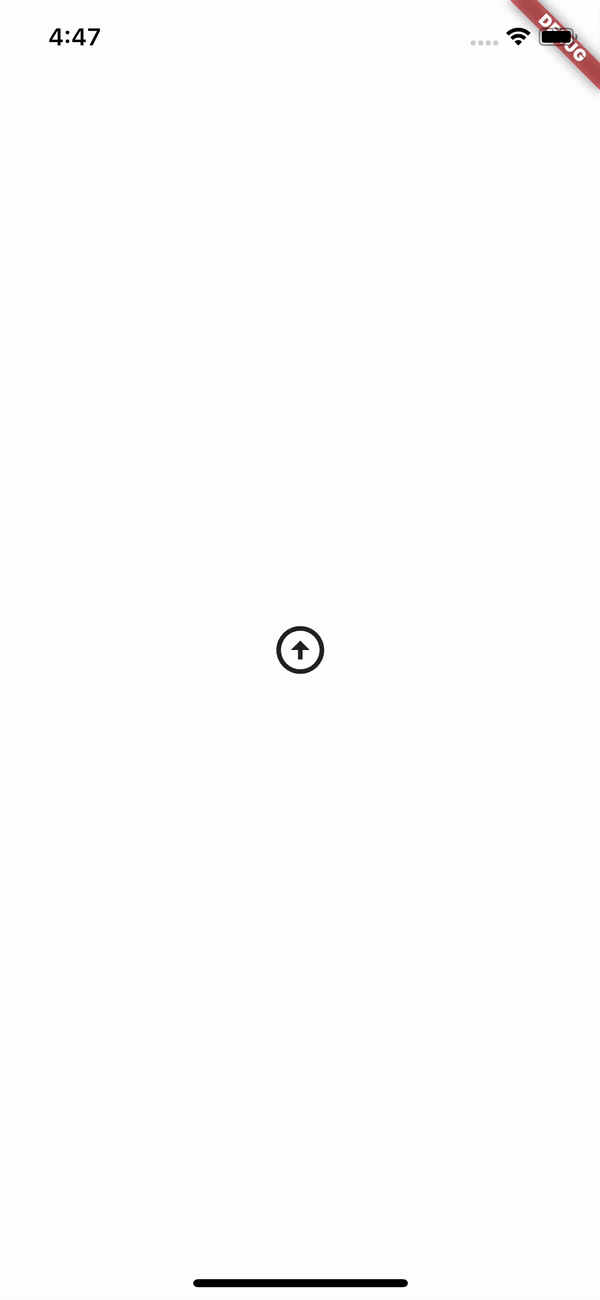
Installation #
pub.dev #
SlideUpScreen is available through pub.dev. To install it, simply add the following line to your dependencies in pubspec.yaml:
slideupscreen: ^1.0.0