size_helper 2.1.0  size_helper: ^2.1.0 copied to clipboard
size_helper: ^2.1.0 copied to clipboard
SizeHelper is a Flutter package for developing a responsive UI, with more control on UI components based on the current screen-size.
size_helper #
SizeHelper is a Flutter package for developing a responsive UI, with more control on UI components based on the current screen-size. 🥳️
Bad code! #
@override
Widget build(BuildContext context) {
final screenSize = MediaQuery.of(context).size;
final screenHeight = screenSize.height;
return Container(
color: Colors.blue,
margin: screenHeight < 300
? const EdgeInsets.all(4.0)
: screenHeight < 1000
? screenHeight < 600
? const EdgeInsets.all(8.0)
: const EdgeInsets.all(16.0)
: screenHeight > 800
? const EdgeInsets.all(32.0)
: const EdgeInsets.all(16.0),
child: Text('Hello world'),
);
}
If you did something like that before and felt so bad about it and how you gonna read it on the future if you need to add more conditions. 😞️
No needs for feeling more guilty. 😮️
Then SizeHelper is for you. 🎉️🎉️
How to use it? #
Just pass the context using of and then specify your preferred options (any DataType) and let SizeHelper do the rest for you. 💪️
- "help" method.
Method structure
SizeHelper.of(context).help(
mobileSmall: /*return whatever you want*/
...
)
//or
context.sizeHelper(
mobileSmall: /*return whatever you want*/
...
)
Example 1
Container(
margin: SizeHelper.of(context).help(
mobileLarge: const EdgeInsets.all(8.0),
tableNormal: const EdgeInsets.all(16.0),
tabletExtraLarge: const EdgeInsets.all(24.0),
desktopLarge: const EdgeInsets.all(32.0),
)
)
Example 2
Container(
width: SizeHelper.of(context).help(
mobileLarge: 200.0,
tableNormal: 240.0,
tabletExtraLarge: 325.0,
desktopLarge: 380.0,
)
)
- "helpBuilder" method.
Use this method if you want to access width, height and orientation of the current screen-size.
Method structure
SizeHelper.of(context).helpBuilder(
mobileSmall: (screenInfo)=> /* return whatever you want with help of screenInfo(width, height, orientation*/
...
)
//or
context.sizeHelperBuilder(
mobileSmall: (screenInfo)=> /* return whatever you want with help of screenInfo(width, height, orientation*/
...
)
Example 1
Scaffold(
body: SizeHelper.of(context, printScreenInfo: true).helpBuilder(
mobileLarge: (_) => Container(
alignment: Alignment.center,
color: Colors.green,
child: Text('mobileLarge'),
),
tabletSmall: (_) => Container(
alignment: Alignment.center,
color: Colors.teal,
child: Text('tabletSmall'),
),
tabletLarge: (_) => Container(
alignment: Alignment.center,
color: Colors.deepPurple,
child: Text('tabletLarge'),
),
//Here we used height to decide which color we will use.
desktopNormal: (screenInfo) => Container(
alignment: Alignment.center,
color: screenInfo.height > 850 ? Colors.orange : Colors.yellow,
child: Text('desktopNormal'),
),
),
);
Example 2
Scaffold(
body: context.sizeHelperBuilder(
mobileExtraLarge: (_) => SingleChildScrollView(
child: Column(
children: [
Text('text 1'),
Text('text 2'),
Text('text 3'),
],
)),
tabletLarge: (_) => SingleChildScrollView(
scrollDirection: Axis.horizontal,
child: Row(
children: [
Text('text 1'),
Text('text 2'),
Text('text 3'),
],
)),
desktopSmall: (_) => Wrap(
children: [
Text('text 1'),
Text('text 2'),
Text('text 3'),
],
),
),
)
Screenshot #
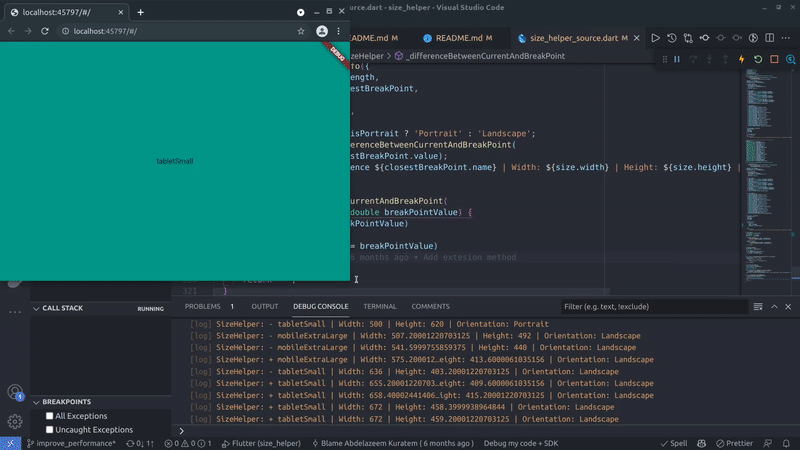
More information #
-
it contains 12 breakpoints for different sizes from
mobileSmalltodesktopExtraLarge. -
but you don't have to pass all options for all breakpoints, you can just pass 3 option and the
SizeHelperwill choose the closest option to the current screen-size.
for example: passing 3 fontSize options!
Text(
'dummy text',
style:TextStyle(
fontSize:SizeHelper.of(context).help(
mobileLarge:14.0,
tabletNormal:18.0,
desktopSmall: 21.0,
)
)
)
if the current screen-size is tableLarge which is not specified inside SizeHelper then it will choose the closest size to it.
in our case it is 18.0 for tabletNormal.
-
Also, it provide another 12 breakpoints for the
landScapeorientation, which will be very useful for Web development -
You can print your screen-size information by passing
printScreenInfo: trueinsideofmethod like this:
SizeHelper.of(context, printScreenInfo: true).help(
...
and it will print on your console logs:
SizeHelper: + desktopNormal | Width: 150.0 | Height: 1900.0 | Orientation: Portrait
- We have another shorthand extension method to access
SizeHelper
-
SizeHelper.of(context).help()=>context.sizeHelper() -
SizeHelper.of(context).helpBuilder()=>context.sizeHelperBuilder()