simple_platform_view 0.2.0  simple_platform_view: ^0.2.0 copied to clipboard
simple_platform_view: ^0.2.0 copied to clipboard
A Flutter plugin to integrate platform views directly into the Flutter view hierarchy, aiming to provide the best possible performance.
simple_platform_view #
A Flutter plugin to integrate platform views directly into the Flutter view hierarchy, aiming to provide the best possible performance.
Design #
To achieve good performance, this plugin follows a specific design approach:
Rendering: #
The Flutter UI is rendered into a single view.
Keep the rasterization task on the raster thread.
This approach provide better performance than hybrid composition mode, which render flutter ui into multiple views and move the rasterization task to platform thread.
Basically, this plugin continues to render the Flutter UI as if there was no platform view.
Platform view: #
Platform view will be rendered in the same way as a native app does.
After creating the platform view, it is positioned behind the FlutterView.
Enabling the visibility of the platform view involves the following steps:
- Convert from FlutterSurfaceView to FlutterImageView to support position synchronization
- Clearing the content below the platform view
There is also need for a mechanism to forward touch events from Flutter view to platform views
Consequences #
Here are some considerations and consequences of using this plugin:
Custom engine is required:
This plugin requires modifications to the engine itself. Therefore, to run it on Android, you need to use a modified version of Flutter (see [Getting Started]).
It would be preferable to use this with the official Flutter version, but unfortunately, that is not possible at the moment.
Custom framework repo
Custom engine repo
Content Limitations: Only content drawn on top of the platform view will be visible, the content below it will be cleared.
If the platform view is transparent, the absence of the underlying widget becomes noticeable.
However, if the platform view is opaque, there is no need to render the background content.
As a result, this mode exclusively supports opaque platform views
FlutterImageView Limitations:
This plugin use FlutterImageView to render the Flutter UI. Prior to Android 10, FlutterImageView copies each Flutter frame out of the graphic memory into main memory and then copied back to a GPU texture. As this copy happens per frame, the performance of the entire Flutter UI may be impacted. From Android 10, FlutterImageView use HardwareBuffer which have better performance.
Hybrid Composition Combination: Combining this mode with Hybrid Composition modes may result in unexpected behavior, so use caution when integrating multiple composition modes simultaneously.
View Hierarchy: This plugin modifies the view hierarchy directly, this may lead to conflict with Flutter itself.
If you are using Virtual display mode or Hybrid composition texture layer mode without issues, you don't need this plugin.
If you are using Hybrid composition mode and facing performance issue, you can try this plugin.
Getting Started #
| Platform | Status |
|---|---|
| Android | ✅ |
| iOS | ❌ |
| Host OS support | Status |
|---|---|
| MacOS | ✅ |
| Windows | ✅ |
| Linux | ❌ |
Download the custom engine
Download the custom Flutter version Here.
Unzip the downloaded flutter.zip file.
Run the following command to download the custom engine artifacts for the first time:
$ path_to_custom_version/flutter/bin/flutter doctor
Then use it same as a normal Flutter installation:
$ path_to_custom_version/flutter/bin/flutter build apk
For building app on platform other than Android, you should use the Official Flutter version.
Installation
Add the following dependency to your pubspec.yaml file:
dependencies:
simple_platform_view:
Usage #
Android:
To use this plugin, just replace AndroidView widget with SimpleAndroidView:
import 'package:simple_platform_view/simple_platform_view.dart';
@override
Widget build(BuildContext context) {
return SimpleAndroidView(
viewType: "your_view_type",
onPlatformViewCreated: (id) {
// your callback
},
creationParams: {},
creationParamsCodec: const StandardMessageCodec(),
);
}
If you are using SimpleAndroidView inside a scroll view, add this to your MaterialApp to prevent issues with StretchingOverscrollIndicator:
import 'package:simple_platform_view/simple_platform_view.dart';
@override
Widget build(BuildContext context) {
return MaterialApp(
// Fix StretchingOverscrollIndicator issues
scrollBehavior: SimplePlatformViewScrollBehavior(),
);
}
If you are trying to use this with other plugin, clone their plugin and replace the implementation with SimpleAndroidView. See Example for more detail.
| Demo |
|---|
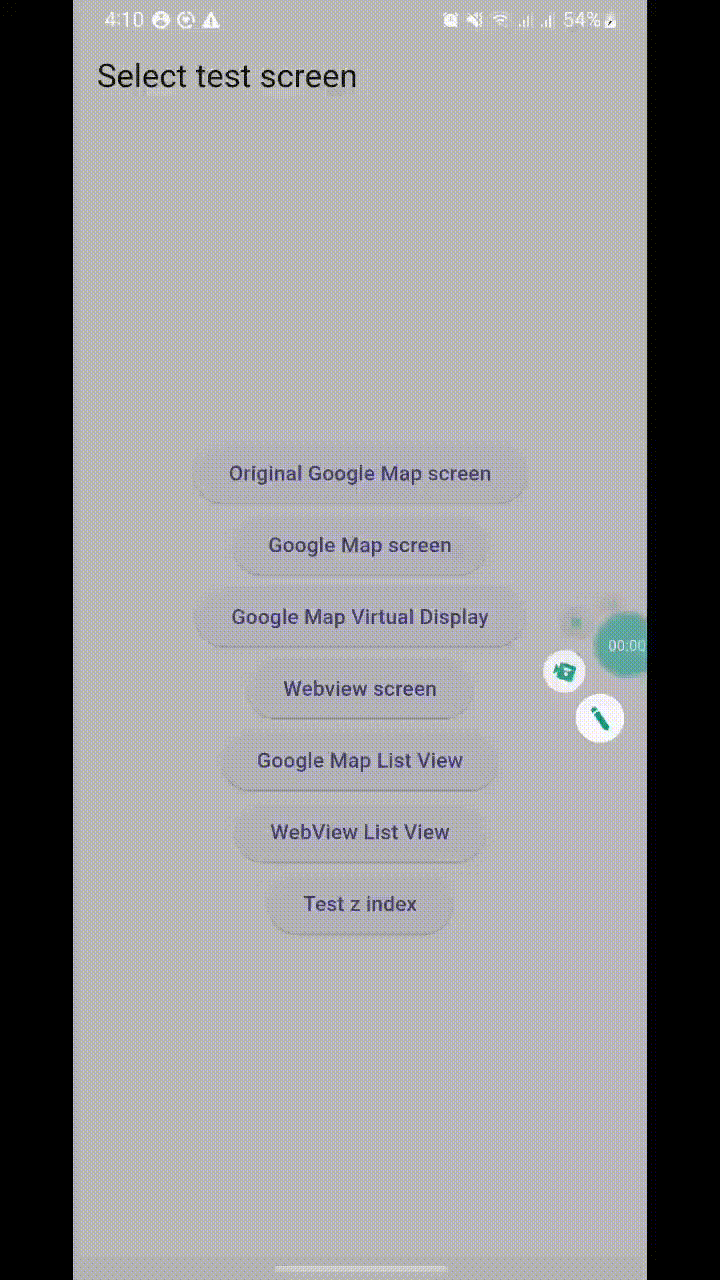 |
| View hierarchy | Empty transparent platform view |
|---|---|
 |
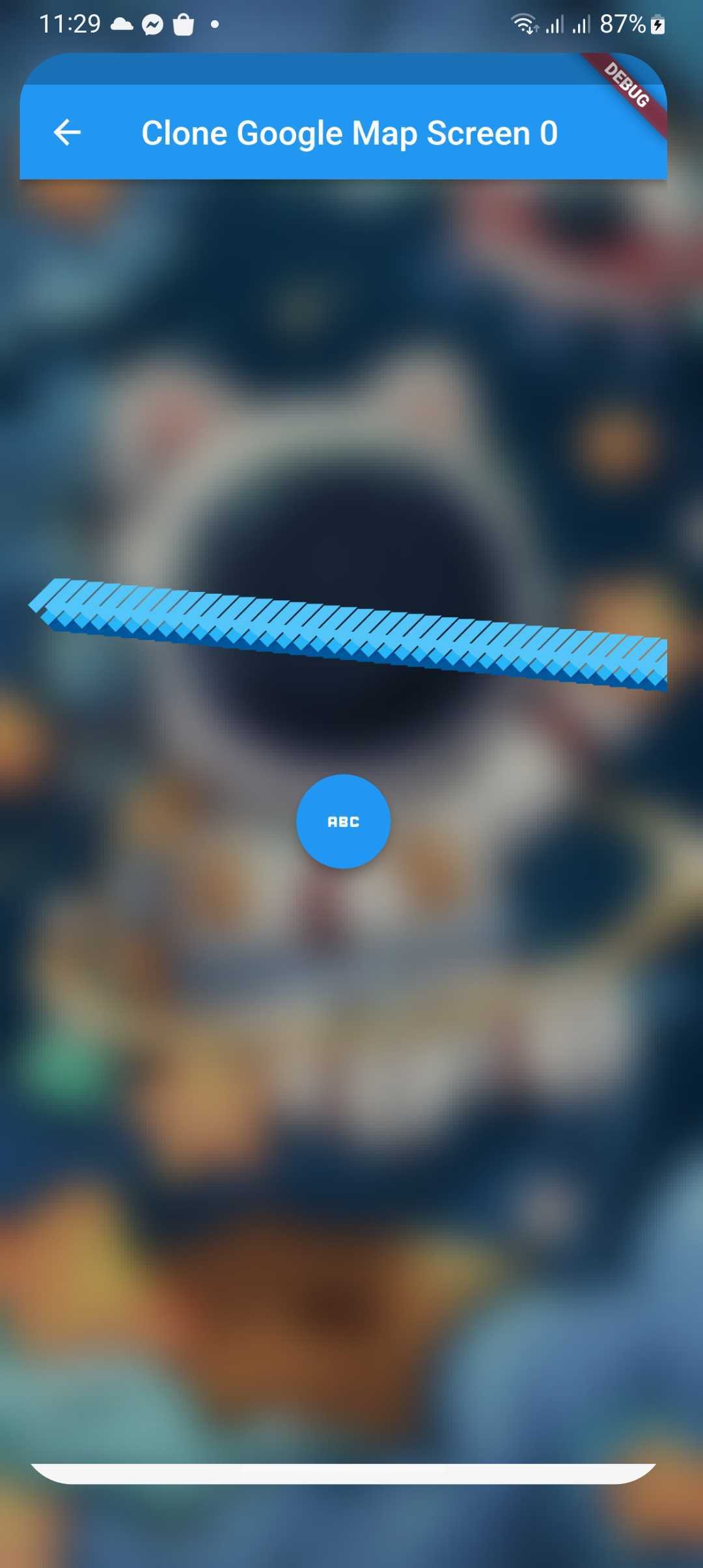 |
iOS:
iOS is not supported
Used by other plugins:
| Plugins |
|---|
| simple_google_maps_flutter |
| simple_webview_flutter |