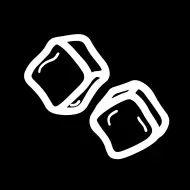simple_mvvm 1.0.1  simple_mvvm: ^1.0.1 copied to clipboard
simple_mvvm: ^1.0.1 copied to clipboard
A bold and balanced state management library that pairs MVVM structures with the simplicity of InheritedWidget.

Simple MVVM • Sample Apps • Pub.dev
A bold and balanced state management library that pairs MVVM structures with the simplicity of InheritedWidget 🐦🍹
Overview #
The Simple MVVM library provides a simple set of widgets to help you pass state data to a subtree.
ViewModel- A State object that introduces an InheritedWidget to the widget tree.ViewModelBuilder- A StatefulWidget that you will include in your widgetViewModelProvider- (Behind the scenes) An InheritedWidget that provides theViewModelto its children
When building with simple_mvvm, you only need to worry about the ViewModel and ViewModelBuilder. The ViewModelProvider is created for you.

The benefit to this approach is that all children within the subtree can access the ViewModel - that's just how InheritedWidgets work.
Depending on your app's needs, you can place a ViewModelBuilder as high up in your app's widget tree as you'd like, making this a convenient way to
pass services, constants, etc to your entire application.
Benefits #
💙 Pure Flutter #
ViewModelProviders are InheritedWidgets, meaning you can access them the using methods built into the Flutter framework. Since the ViewModel is
a
property on the ViewModelProvider, you can access it using
the dependOnInheritedWidgetOfExactType context method.
This package sets that up for you so can just do this:
HomeViewModel model = HomeViewModel().of(context);
🍋 Easy Model Usage #
The ViewModelProvider provides your model to its children through its builder property so most of the time you won't need to add code to access
the
model.
return Scaffold(
body: HomeViewModelBuilder(
builder: (context, model) {
return ... // Use the model to render your UI
},
)
);
🔥 No Bloat #
This entire library is 60 lines of dart code with no external dependencies.
Setup #
Step 1:
Create a ViewModel. The ViewModel is a State object that introduces an InheritedWidget to the widget tree. This is where your business logic will live.
class HomeViewModel extends ViewModel<HomeViewModel> {
// For convenience, you can add a static .of_ getter. This is optional
static HomeViewModel of_(BuildContext context) => getModel<HomeViewModel>(context);
// Here is where you will add your business logic and state properties
// Notice that you have access to setState here
ValueNotifier<int> counter = ValueNotifier(0);
void incrementCounter() {
setState(() {
counter.value++;
});
}
}
Step 2:
Create a ViewModelBuilder. The ViewModelBuilder is a StatefulWidget that you
will
include in your widget tree. ViewModelBuilder creates the ViewModel from above.
class HomeViewModelBuilder extends ViewModelBuilder<HomeViewModel> {
const HomeViewModelBuilder({
super.key,
required super.builder,
});
// Override createState to create the specific ViewModel from above
@override
State<StatefulWidget> createState() => HomeViewModel();
}
Usage #
Once you have your ViewModel and ViewModelBuilder, add the ViewModelBuilder to your widget tree:
return Scaffold(
body: HomeViewModelBuilder(
builder: (context, model) {
return Text('Test')
},
)
);
Now you have several ways to access the ViewModel.
1. Use the provided "model" object: #
return Scaffold(
body: HomeViewModelBuilder(
builder: (context, model) {
return Text(model.title); // Add a title String to your ViewModel
},
)
);
2. Use the getModel<T> helper function: #
Under the hood, the getModel function uses dependOnInheritedWidgetOfExactType to get the type you specify in the generic parameter T.
return Scaffold(
body: HomeViewModelBuilder(
builder: (context, model) {
return Text(getModel<HomeViewModel>(context).title); // Add a title String to your ViewModel
},
)
,
);
3. Use the ModelWidget: #
ModelWidget<ScreenTwoViewModel>
(
builder: (context, model) {
return Text(model.counter.value.toString());
},
)
,
4. Use the .of(context) method: #
Each ViewModel has a built in .of() method. This is useful if you break your widget tree up and need to access the model in a different widget:
return Scaffold(
body: HomeViewModelBuilder(
builder: (context, model) {
return Text(HomeViewModel().of(context).title); // Add a title String to your ViewModel
},
)
,
);
The .of(context) method only works on an instance of your ViewModel
since static members can't reference type parameters of a class.
If you want to save yourself the time it takes to type the extra parenthesis, add a separate method directly in your View Model (classes can't have
instance and static methods with the same name, hence the ".of_" vs ".of"):
class HomeViewModel extends ViewModel<HomeViewModel> {
// Add this
static HomeViewModel of_(BuildContext context) => getModel<HomeViewModel>(context);
}
To update your UI after a change in the ViewModel, you have two options.
- Call
setStateto rebuild the entire widget tree inside yourViewModelBuilder - Use a combination of ValueNotifiers and ValueListenableBuilders to selectively rebuild parts of the UI
You can see examples of each of these approaches in the example directory.
Advanced Usage #
Initialize and Dispose #
Since the ViewModel object extends the State class, you can simply override initState and dispose to run code when the ViewModel is added and removed from the widget tree, respectively:
class HomeViewModel extends ViewModel<HomeViewModel> {
@override
void initState() {
debugPrint('Initialize');
super.initState();
}
@override
void dispose() {
debugPrint('Dispose');
super.dispose();
}
}
Set Loading #
ViewModels include a single ValueNotifier that can be used to mark it as "loading":
ValueNotifier<bool> loading = ValueNotifier(false);
bool get isLoading => loading.value;
void setLoading(bool val) {
setState(() {
loading.value = val;
});
}
For example, you can call model.setLoading(true) when the ViewModel needs to load asynchronous data. When the data is loaded,
call model.setLoading(false). In your UI, you can show a spinner if the loading value is true using the model directly. Whenever the loading value
is changed, the entire UI inside the ViewModelBuilder will be rebuilt.
class HomeView extends StatelessWidget {
const HomeView({Key? key}) : super(key: key);
@override
Widget build(BuildContext context) {
return HomeViewModelBuilder(
builder: (context, model) {
return Scaffold(
appBar: AppBar(title: Text(model.title)),
body: Stack(
children: [
Text('Hello World!')
if (model.isLoading) const ColoredBox(color: Colors.black12, child: Center(child: CircularProgressIndicator()))
],
),
);
},
);
}
}
Reuse ViewModels #
Extend a ViewModel
To share logic between multiple ViewModels, create a separate ViewModel with the shared logic. Be sure to include the generic type T in the ViewModel class definition.
import 'package:code_on_the_rocks/code_on_the_rocks.dart';
import 'package:flutter/foundation.dart';
class CounterViewModel<T> extends ViewModel<T> {
ValueNotifier<int> counter = ValueNotifier(0);
void increment() {
setState(() {
counter.value = counter.value + 1;
});
}
}
Then, extend the ViewModel in your other ViewModels. Pass the ViewModel type as the generic type T.
class OneViewModel extends CounterViewModel<OneViewModel> {
static OneViewModel of_(BuildContext context) => getModel<OneViewModel>(context);
}
This approach is useful when the shared logic is simple and is only used in a few ViewModels.
ViewModel Mixins
If you want more granular control over the which shared logic each ViewModel can use, Mixins are a better approach. Create a mixin for each piece of shared logic (again, remember to include the generic type T in the mixin class definition):
mixin ColorMixin<T> on ViewModel<T>{
ValueNotifier<Color> color = ValueNotifier(Colors.blue);
void setColor(Color val){
color.value = val;
}
}
Then, extend the ViewModel and include the mixins you want to use.
class TwoViewModel extends CounterViewModel<TwoViewModel> with ColorMixin{
static TwoViewModel of_(BuildContext context) => getModel<TwoViewModel>(context);
}
Global Services #
The CotR classes are meant to be used at the view level but there are situations where you need a service to be accessed throughout your entire app.
For example, an authentication service that manages the user's information and authentication state can be utilized by your LoginView, HomeView, and FeedView for different reasons:

You can implement this design using the simple_mvvm package by creating a new ViewModel/ViewModelBuilder and placing it at the root of your app's widget tree.
ViewModel
class AuthenticationViewModel extends ViewModel<AuthenticationViewModel> {
bool loggedIn = false;
String? name;
String? email;
void setLoggedIn(bool val) {
setState(() => loggedIn = val);
}
void setName(String val) {
setState(() => name = val);
}
void setEmail(String val) {
setState(() => email = val);
}
static AuthenticationViewModel of_(BuildContext context) => getModel<AuthenticationViewModel>(context);
}
ViewModelBuilder #
class AuthenticationViewModelBuilder extends ViewModelBuilder<AuthenticationViewModel> {
const AuthenticationViewModelBuilder({
super.key,
required super.builder,
});
@override
State<StatefulWidget> createState() => AuthenticationViewModel();
}
Then you can add the new ViewModelBuilder at the root of your app:
class MyApp extends StatelessWidget {
const MyApp({super.key});
@override
Widget build(BuildContext context) {
return MaterialApp(
title: 'Global Service Demo',
home: AuthenticationViewModelBuilder(builder: (context, model) {
return const HomeView();
}),
);
}
}
Now, anywhere in your app you can access the AuthenticationViewModel ("service") like any other InheritedWidget:
AuthenticationViewModel authModel = getModel<AuthenticationViewModel>(context);
Testing #
Test a ViewModelBuilder #
ViewModelBuilders are StatefulWidgets which means they need to be tested using the WidgetTester. They can be tested like any other widget as shown here.
testWidgets('CounterViewModel UI test', (WidgetTester tester) async {
// Setup - Arrange
await tester.pumpWidget(MaterialApp(builder: (context, child) => const CounterView()));
final CounterViewModel model = tester.state(find.byType(CounterViewModelBuilder));
// finders
final counterFinder = find.text('Counter');
final incrementFinder = find.byIcon(Icons.add);
final decrementFinder = find.byIcon(Icons.remove);
expect(counterFinder, findsOneWidget);
expect(incrementFinder, findsOneWidget);
expect(decrementFinder, findsOneWidget);
});
You can update the model directly to verify that the UI updates appropriately:
testWidgets('CounterViewModel UI test', (WidgetTester tester) async {
// Setup - Arrange
await tester.pumpWidget(MaterialApp(builder: (context, child) => const CounterView()));
final CounterViewModel model = tester.state(find.byType(CounterViewModelBuilder));
model.setState(() => model.counter = 7);
await tester.pump();
// finders
final countFinder = find.text('7');
expect(countFinder, findsOneWidget);
});
Test a ViewModel #
ViewModels in code_on_the_rocks are state objects so in order to test them, you need to build the corresponding StatefulWidget (ex. for the CounterViewModel, you need to build the CounterViewModelBuilder).
void main() {
testWidgets('CounterViewModel smoke test', (WidgetTester tester) async {
await tester.pumpWidget(MaterialApp(builder: (context, child) => const CounterView()));
});
}
Once the ViewModelBuilder widget is added to the tree, you can use the state method on WidgetTester to find the state object:
final CounterViewModel model = tester.state(find.byType(CounterViewModelBuilder));
With the model in hand, you can start test it's internal logic directly:
void main() {
testWidgets('CounterViewModel smoke test', (WidgetTester tester) async {
// Setup - Arrange
await tester.pumpWidget(MaterialApp(builder: (context, child) => const CounterView()));
final CounterViewModel model = tester.state(find.byType(CounterViewModelBuilder));
// Action - Act
model.increment();
// Result - Assert
expect(model.counter, 1);
model.decrement();
expect(model.counter, 0);
});
}
IntelliJ Live Templates #
View #
import 'package:simple_mvvm/simple_mvvm.dart';
import 'package:flutter/material.dart';
import '$snakeName$_model.dart';
class $Name$View extends StatelessWidget {
const $Name$View({Key? key}) : super(key: key);
@override
Widget build(BuildContext context) {
return Scaffold(
body: $Name$ViewModelBuilder(
builder: (context, model) {
return Center(child: Text('$Name$'););
},
),
);
}
}
ViewModel and ViewModelBuilder #
import 'package:simple_mvvm/simple_mvvm.dart';
import 'package:flutter/material.dart';
class $Name$ViewModelBuilder extends ViewModelBuilder<$Name$ViewModel> {
const $Name$ViewModelBuilder({
super.key,
required super.builder,
});
@override
State<StatefulWidget> createState() => $Name$ViewModel();
}
class $Name$ViewModel extends ViewModel<$Name$ViewModel> {
static $Name$ViewModel of_(BuildContext context) => getModel<$Name$ViewModel>(context);
}
You can read more about using variables in Live Templates here.
VS Code Snippets #
View #
"Simple MVVM View": {
"prefix": "simpleView",
"body": [
"import 'package:auto_route/annotations.dart';",
"import 'package:auto_route/auto_route.dart';",
"import 'package:flutter/material.dart';",
"import '${TM_FILENAME_BASE/(.*)/${1:/downcase}/}_model.dart';",
"",
"@RoutePage()",
"class ${TM_FILENAME_BASE/(.*)/${1:/pascalcase}/} extends StatelessWidget {",
" const ${TM_FILENAME_BASE/(.*)/${1:/pascalcase}/}({Key? key}) : super(key: key);",
"",
" @override",
" Widget build(BuildContext context) {",
" return ${TM_FILENAME_BASE/(.*)/${1:/pascalcase}/}Builder(",
" builder: (context, model) {",
" return Scaffold(",
" appBar: AppBar(",
" title: Text('${4:Home}'),",
" ),",
" body: Center(",
" child: Text('${4:Home}'),",
" )",
" );",
" },",
" );",
" }",
"}"
],
"description": "Creates a new Simple MVVM View"
},
ViewModel and ViewModelBuilder #
"Simple MVVM ViewModel": {
"prefix": "simpleViewModel",
"body": [
"import 'package:simple_mvvm/simple_mvvm.dart';",
"import 'package:flutter/material.dart';",
"",
"class $${TM_FILENAME_BASE/(.*)/${1:/pascalcase}/}Builder extends ViewModelBuilder<${TM_FILENAME/(.*)/${1:/pascalcase}/}> {",
" const ${1:HomeViewModelBuilder}({",
" super.key,",
" required super.builder,",
" });",
"",
" @override",
" State<StatefulWidget> createState() => ${TM_FILENAME_BASE/(.*)/${1:/pascalcase}/}();",
"}",
"",
"class ${TM_FILENAME_BASE/(.*)/${1:/pascalcase}/} extends ViewModel<${TM_FILENAME/(.*)/${1:/pascalcase}/}> {",
" static ${TM_FILENAME_BASEs/(.*)/${1:/pascalcase}/} of_(BuildContext context) => getModel<${TM_FILENAME/(.*)/${1:/pascalcase}/}>(context);",
"}"
],
"description": "Creates a new Flutter Simple MVVM ViewModel"
}
You can read more about creating VS Code Snippets here.