simple_fontellico_progress_dialog 0.2.1  simple_fontellico_progress_dialog: ^0.2.1 copied to clipboard
simple_fontellico_progress_dialog: ^0.2.1 copied to clipboard
This package helps you to render a progress dialog with different types of loading indicator.
Simple Fontellico Progress Dialog ⌛ #
This package helps to render a progress dialog window with different types of loading indicator.
New Features 💥 #
- Preventing the physical back button of android hiding the loading modal.
- Setting a prop into the showDialog function to change the indicator color.
- New icons to show into the dialog: Bullets, MultiHurricane, Spinner, Cog, Redo and Notch.
- Adding textAlign prop on show method
Instalation #
Include simple_fontellico_progress_dialog in your pubspec.yaml file:
dependencies:
flutter:
sdk: flutter
simple_fontellico_progress_dialog: version
Demo Vertical Mode #
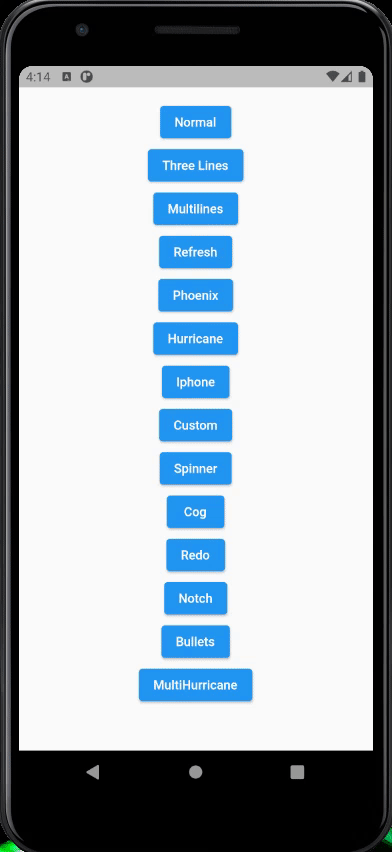
Demo Horizontal Mode #
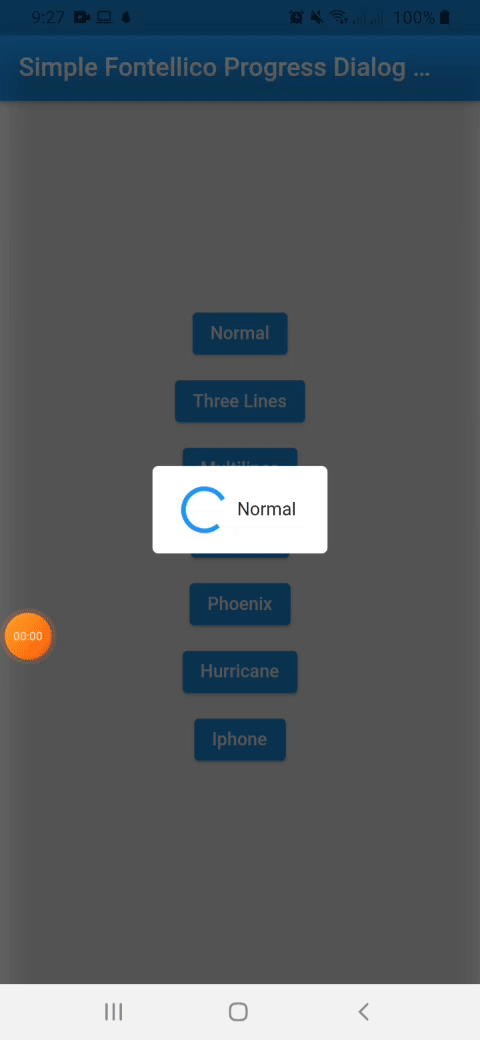
Usage #
To use this package, just import it into your file, create a new instance, pass the context as parameter(required).
import 'package:simple_fontellico_progress_dialog/simple_fontico_loading.dart';
...
SimpleFontelicoProgressDialog _dialog = SimpleFontelicoProgressDialog(context: context, barrierDimisable: false);
...
void showDialog() async{
_dialog.show(message: 'Loading...', type: type);
await Future.delayed(Duration(seconds: 1));
_dialog.hide();
}
...
Constructor #
| Name | Description | Required | Default |
|---|---|---|---|
| context | Buildcontext to render the dialog | True | |
| barrierDimisable | Boolean value to indicate barrierDimisable on dialog | True |
To show a dialog, use the show method, to hide it, use the hide method. Simple like that.
Properties used on show method #
| Name | Description | Required | Default |
|---|---|---|---|
| message | String to set a message into the dialog | True | |
| type | Simple dialog type (normal, threeline, multiline, refresh, hurricane, phoenix, iphone) | False | normal |
| width | Double value to set the dialog width | False | 100 |
| height | Double value to set the dialog height | False | 120 |
| elevation | Double value to set the dialog elevation | False | 5.0 |
| radius | Double value to set the dialog border radius | False | 5.0 |
| backgroundColor | Color value to set the dialog background color | False | Colors.white |
| indicatorColor | Color value to set the indicator color | False | Colors.blue[600] |
| duration | Duration value to animate loading indicator | False | 1000 miliseconds |
| horizontal | Boolean value to set if loading has to show on horizontal | False | false |
| separation | Double value to set the separation between loading and text | False | 10.0 |
| textStyle | Style to customize the text inside dialog | False | TextStyle(fontSize: 14) |
| textAlign | Alignment of the message | False | TextAlign.center |
| hideText | Boolean value to hide the text widget | False | false |
| loadingIndicator | Widget to use when type is set on custom. | False (Required when type is custom) |
Properties used on updateMessageText method #
| Name | Description | Required | Default |
|---|---|---|---|
| message | String to update the message inside an opened dialgo | True |