simple_date_picker 1.0.2  simple_date_picker: ^1.0.2 copied to clipboard
simple_date_picker: ^1.0.2 copied to clipboard
THREE types of Cupertino styled date pickers
Simple Date Picker #
SHOWCASE
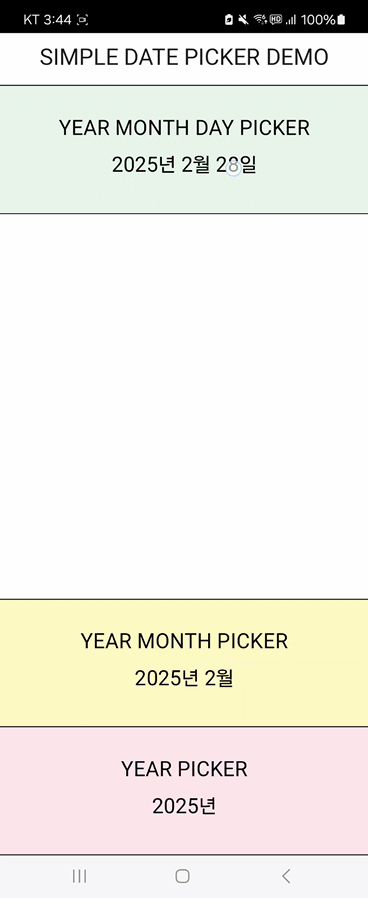
GETTING STARTED
Run the following command in your terminal to get started
$ flutter pub add simple_date_picker
USAGE
COMPLETE EXAMPLE is here
SET UP
Create an instance of SimpleDatePicker and define DateTimes for each picker
SimpleDatePicker simpleDatePicker = SimpleDatePicker();
DateTime yearMonthDayDateTime = DateTime.now();
DateTime yearMonthDateTime = DateTime.now();
DateTime yearDateTime = DateTime.now();
int firstYear = 1950;
int lastYear = 2050;
EXAMPLE
Align(
alignment: Alignment.center,
child: TextButton(
onPressed: () async {
await showCupertinoModalPopup(
context: context,
builder: (context) {
return simpleDatePicker.yearMonthDayPicker(
yearMonthDayDateTime: yearMonthDayDateTime,
monthCallback: (int index) {
setState(() {
yearMonthDayDateTime = DateTime(
yearMonthDayDateTime.year,
index + 1,
yearMonthDayDateTime.day);
});
},
dayCallback: (int index) {
setState(() {
yearMonthDayDateTime = DateTime(
yearMonthDayDateTime.year,
yearMonthDayDateTime.month,
index + 1);
});
},
yearCallback: (int index) {
setState(() {
yearMonthDayDateTime = DateTime(
firstYear + index,
yearMonthDayDateTime.month,
yearMonthDayDateTime.day);
});
},
firstYear: firstYear,
lastYear: lastYear,
);
},
);
},
child: Text(
'${yearMonthDayDateTime.year}년 ${yearMonthDayDateTime.month}월 ${yearMonthDayDateTime.day}일',
style: const TextStyle(
fontSize: 20,
color: Colors.black,
fontWeight: FontWeight.normal,
),
)),
);