simple_barcode_scanner 0.4.0  simple_barcode_scanner: ^0.4.0 copied to clipboard
simple_barcode_scanner: ^0.4.0 copied to clipboard
simple_barcode_scanner that let you scan barcode and qr code in mobile, web and windows.
✊ We stand in solidarity with the Tibetan people in their struggle for freedom and cultural preservation. Learn more at Free Tibet.
simple_barcode_scanner #
simple_barcode_scanner that let you scan barcode and qr code in mobile,web and windows.
Demo #
| Android | IOS |
|---|---|
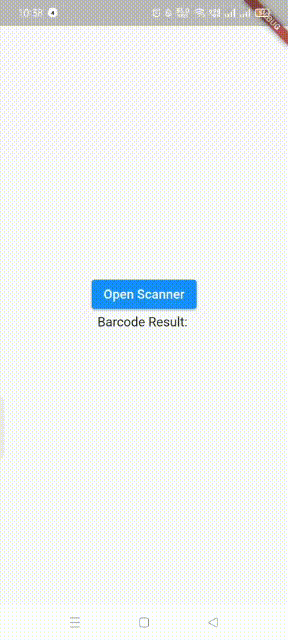 |
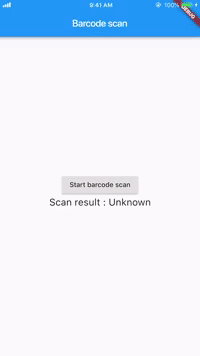 |
| Window | Web |
|---|---|
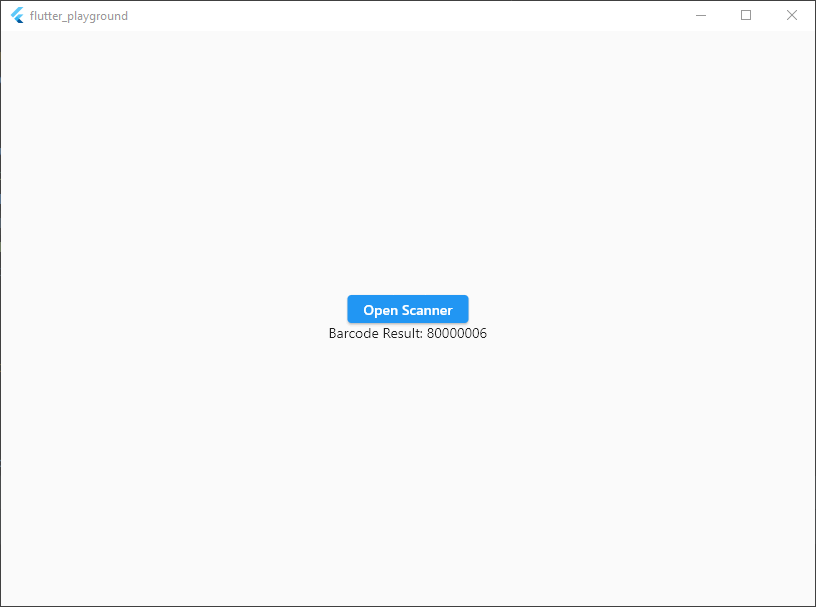 |
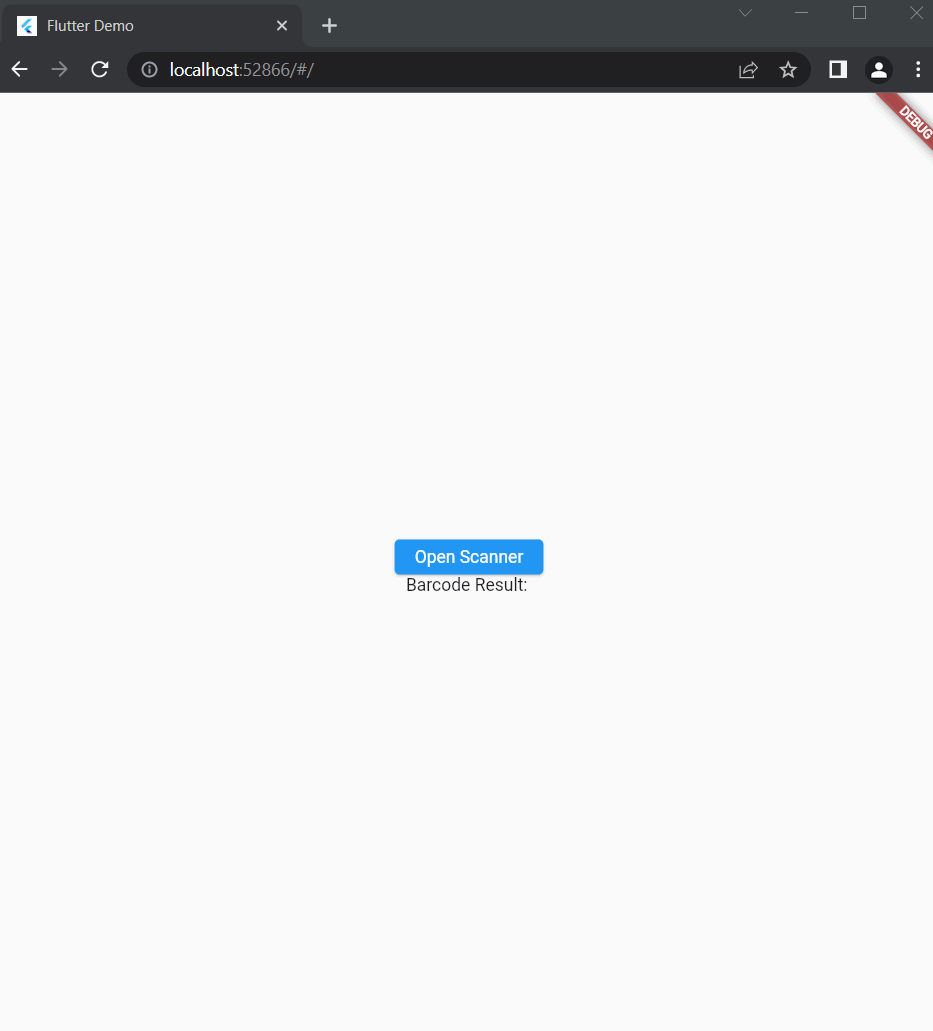 |
Credit #
- This plugin is built upon the flutter_barcode_scanner for Android and iOS. Since the original plugin is no longer actively maintained, I have forked the repository and implemented additional features on top of it. Special thanks to Amol Gangadhare for his work.
Features #
- Scan barcode in mobile devices using flutter_barcode_scanner
- Scan barcode in web/window using html5-qrcode package
Installation and configuration #
- Mobile device uses flutter_barcode_scanner. refer flutter_barcode_scanner for installation and setup
- Web uses html5-qrcode on IFrameElement. Setup is not required. For more you can read html5-qrcode
- Window uses html5-qrcode on webview_windows.
Getting started #
simple_barcode_scanner: ^0.3.1
Import the library:
import 'package:simple_barcode_scanner/simple_barcode_scanner.dart';
Usage #
- To scan barcode
ElevatedButton(
onPressed: () async {
String? res = await SimpleBarcodeScanner.scanBarcode(
context,
barcodeAppBar: const BarcodeAppBar(
appBarTitle: 'Test',
centerTitle: false,
enableBackButton: true,
backButtonIcon: Icon(Icons.arrow_back_ios),
),
isShowFlashIcon: true,
delayMillis: 2000,
cameraFace: CameraFace.front,
);
setState(() {
result = res as String;
});
},
child: const Text('Open Scanner'),
)
- To stream barcode
ElevatedButton(
onPressed: () async {
SimpleBarcodeScanner.streamBarcode(
context,
barcodeAppBar: const BarcodeAppBar(
appBarTitle: 'Test',
centerTitle: false,
enableBackButton: true,
backButtonIcon: Icon(Icons.arrow_back_ios),
),
isShowFlashIcon: true,
delayMillis: 2000,
).listen((event) {
print("Stream Barcode Result: $event");
});
},
child: const Text('Open Scanner'),
)
- To Scan with widget(Android Only)
SizedBox(
width: 200,
height: 200,
child: SimpleBarcodeScanner(
scaleHeight: 200,
scaleWidth: 400,
onScanned: (code) {
setState(() {
result = code;
});
},
continuous: true,
onBarcodeViewCreated: (BarcodeViewController controller) {
this.controller = controller;
},
)),
Todo #
- Flash and switch camera are only available in mobile devices
- Enhancement
Note #
Feel free to fork and send pull request.
- iOS support may be delayed as I currently do not have access to an iOS device for testing. Contributions and testing help from the community are welcome!
- If you have any questions, feedback or ideas,You can create an issue. If you enjoy this project, I'd appreciate your 🌟 on GitHub.
You can also buy me a cup of coffee #
publish #
dart pub publish --dry-run
dart pub publish
