simple_animated_button 0.0.9  simple_animated_button: ^0.0.9 copied to clipboard
simple_animated_button: ^0.0.9 copied to clipboard
This package offers a collection of ready-to-use, efficiently crafted, and elegantly designed animated buttons.
Simple Animated Button #
This package contains efficient and simply designed animated buttons ready to use.
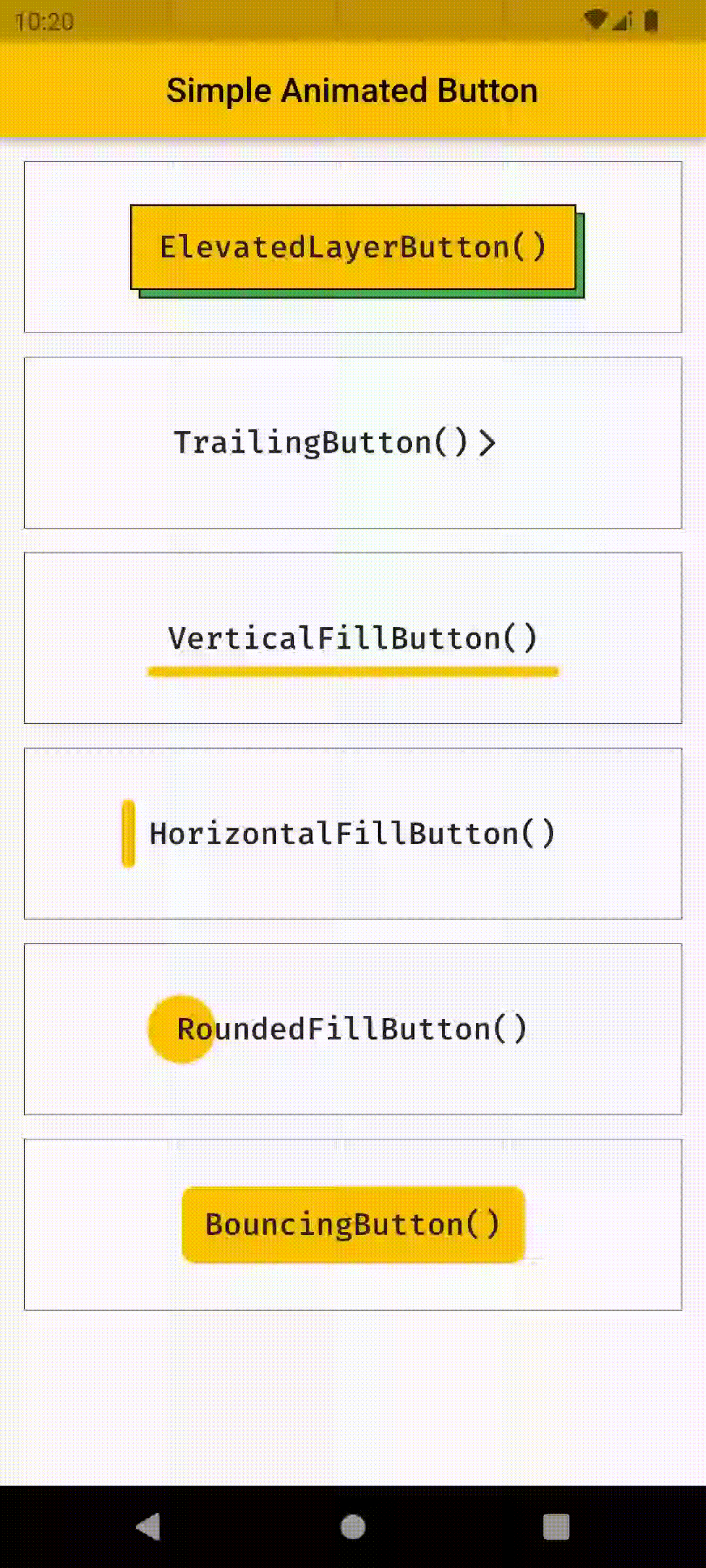
Getting Started #
[1] Add the library as a dependency into your pubspec.yaml file.
dependencies:
simple_animated_button: ^0.0.1
[2] Run flutter pub get
[3] Now in your Dart code, add import to use the package:
import 'package:simple_animated_button/simple_animated_button.dart';
Usage Example #
You can also Render the Basic UI of button by just adding required parameters.
Elevated Layer Button
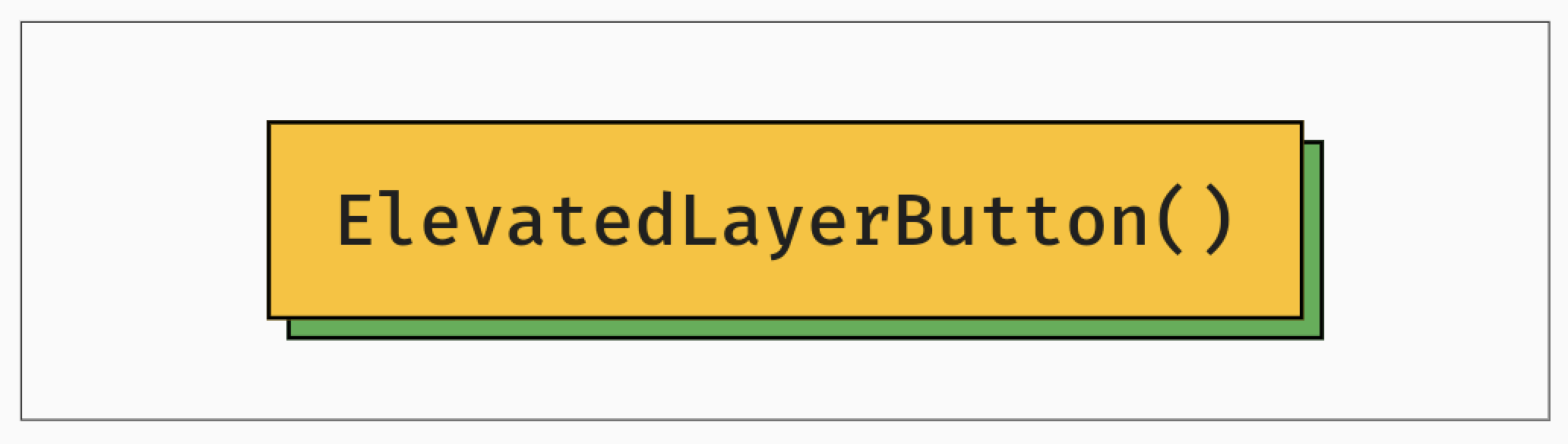
ElevatedLayerButton(
onClick: () {},
buttonHeight: 60,
buttonWidth: 270,
animationDuration: const Duration(milliseconds: 200),
animationCurve: Curves.ease,
topDecoration: BoxDecoration(
color: Colors.amber,
border: Border.all(),
),
topLayerChild: Text(
"ElevatedLayerButton()",
style: monoStyle,
),
baseDecoration: BoxDecoration(
color: Colors.green,
border: Border.all(),
),
),
Horizontal Fill Button
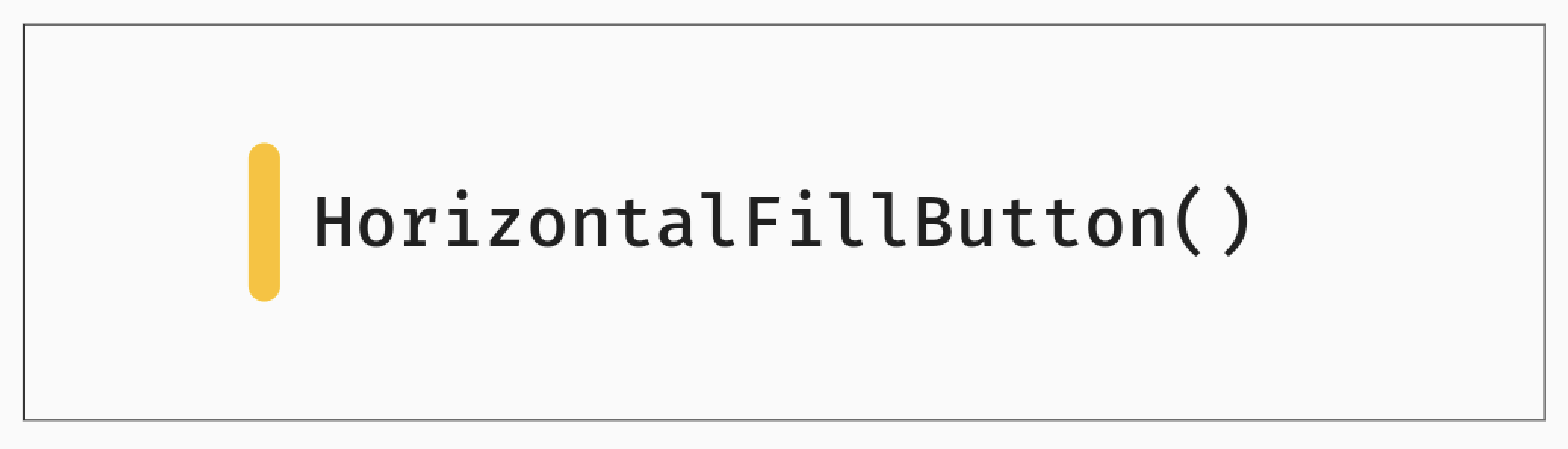
HorizontalFillButton(
onClick: () {},
fillingDuration: const Duration(milliseconds: 700),
curve: Curves.ease,
buttonWidth: 270,
buttonHeight: 40,
cornerRadius: 10,
filledColor: Colors.amber,
initialThickness: 10,
alignment: Alignment.center,
child: Text(
'HorizontalFillButton()',
style: monoStyle,
),
),
Vertical Fill Button

VerticalFillButton(
onClick: () {},
fillingDuration: const Duration(milliseconds: 700),
curve: Curves.easeInOut,
buttonWidth: 240,
buttonHeight: 45,
filledColor: Colors.amber,
initialThickness: 6,
cornerRadius: 10,
alignment: Alignment.center,
child: Text(
'VerticalFillButton()',
style: monoStyle,
),
),
Rounded Fill Button
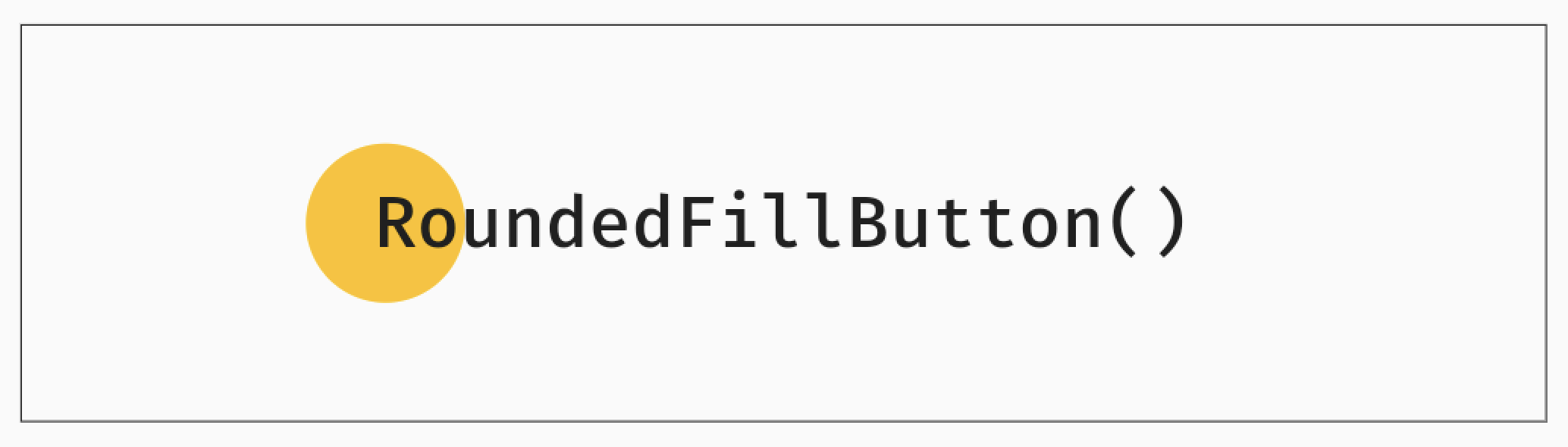
RoundedFillButton(
onClick: () {},
buttonWidth: 240,
buttonHeight: 40,
fillRadius: 40,
alignment: Alignment.center,
filledColor: Colors.amber,
fillingDuration: const Duration(milliseconds: 700),
curve: Curves.ease,
showInitialShape: true,
child: Text(
'RoundedFillButton()',
style: monoStyle,
),
),
Bouncing Button
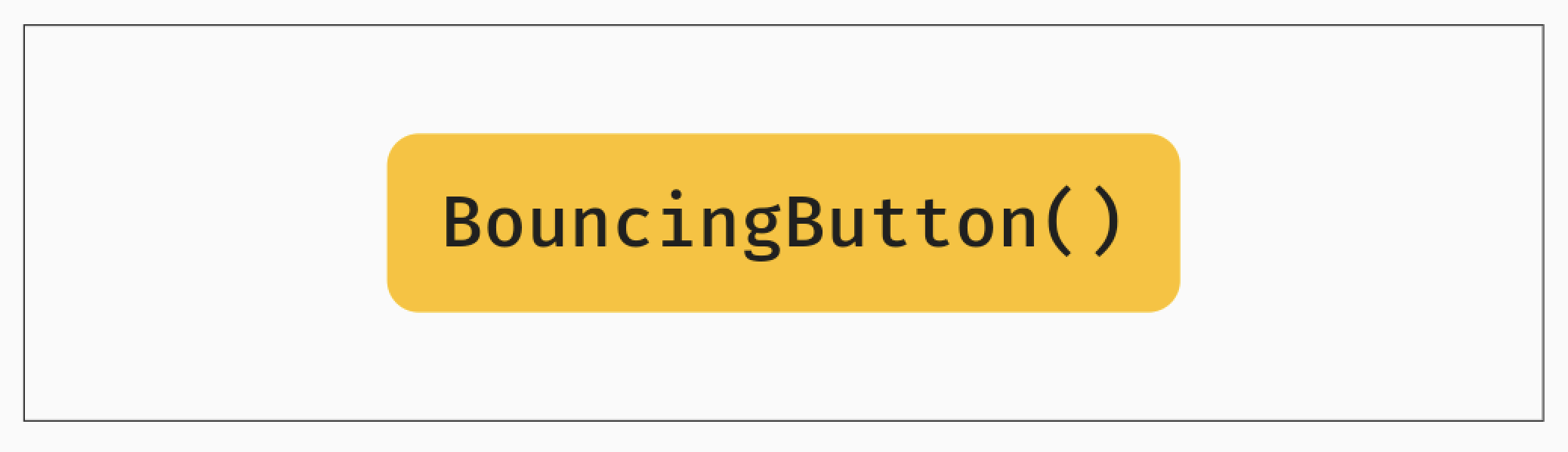
BouncingButton(
onClick: () {},
bouncingDuration: const Duration(milliseconds: 300),
curve: Curves.ease,
buttonHeight: 45,
buttonWidth: 200,
buttonBouncingWidth: 30,
alignment: Alignment.center,
buttonDecoration: BoxDecoration(
color: Colors.amber,
borderRadius: BorderRadius.circular(8),
),
child: Text(
"BouncingButton()",
style: monoStyle,
),
),
Trailing Button
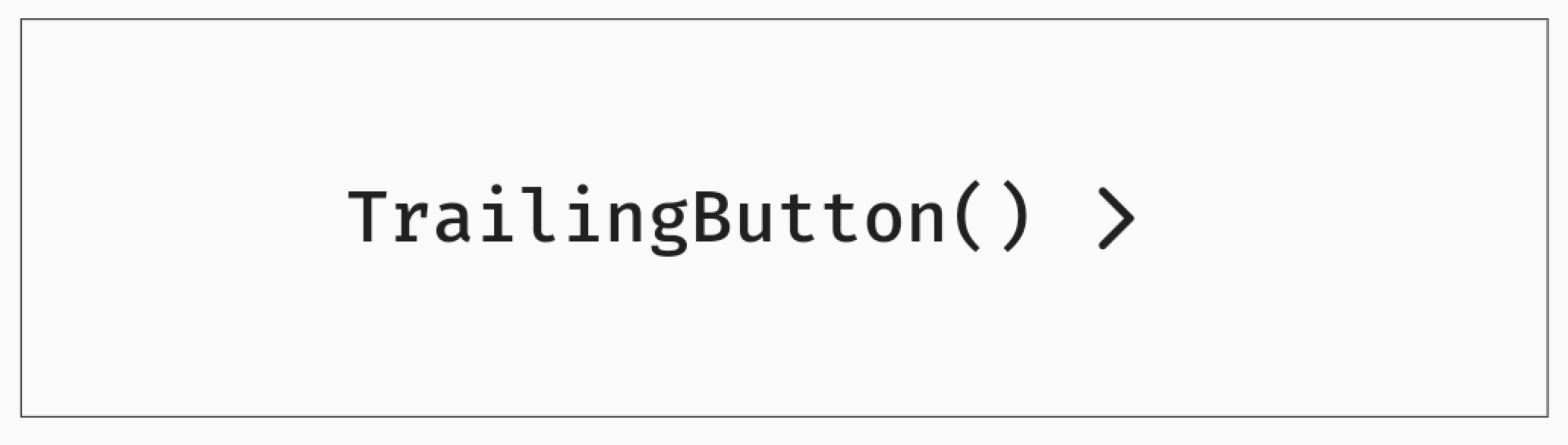
TrailingButton(
onClick: () {},
buttonWidth: 210,
buttonHeight: 50,
label: 'TrailingButton()',
labelStyle: monoStyle,
enableAnimation: false,
trailing: const Icon(
Icons.arrow_forward_ios_rounded,
size: 20,
),
animationDuration: const Duration(milliseconds: 400),
curve: Curves.ease,
trailingMovement: 10,
),
🤝 To contribute in this package you can:
- Raise the Merge Request
- Reach out to nachiketgohil185@gmail.com