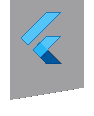sign_in_with_apple 2.0.0+1  sign_in_with_apple: ^2.0.0+1 copied to clipboard
sign_in_with_apple: ^2.0.0+1 copied to clipboard
Flutter bridge to initiate Sign in with Apple (currently iOS and macOS only). Includes support for keychain entries as well as signing in with an Apple ID.
Sign in With Apple #
Flutter bridge to Sign in with Apple.
Supports login via an Apple ID, as well as credentials saved in the user's keychain.
Supported platforms #
- iOS
- macOS
- Android
Example Usage #
SignInWithAppleButton(
onPressed: () async {
final credentials = await SignInWithApple.getAppleIDCredential(
scopes: [
AppleIDAuthorizationScopes.email,
AppleIDAuthorizationScopes.fullName,
],
);
print(credentials);
// Now send credentials (to your server to create a session
// after they have been validated with Apple
},
);
Flow #
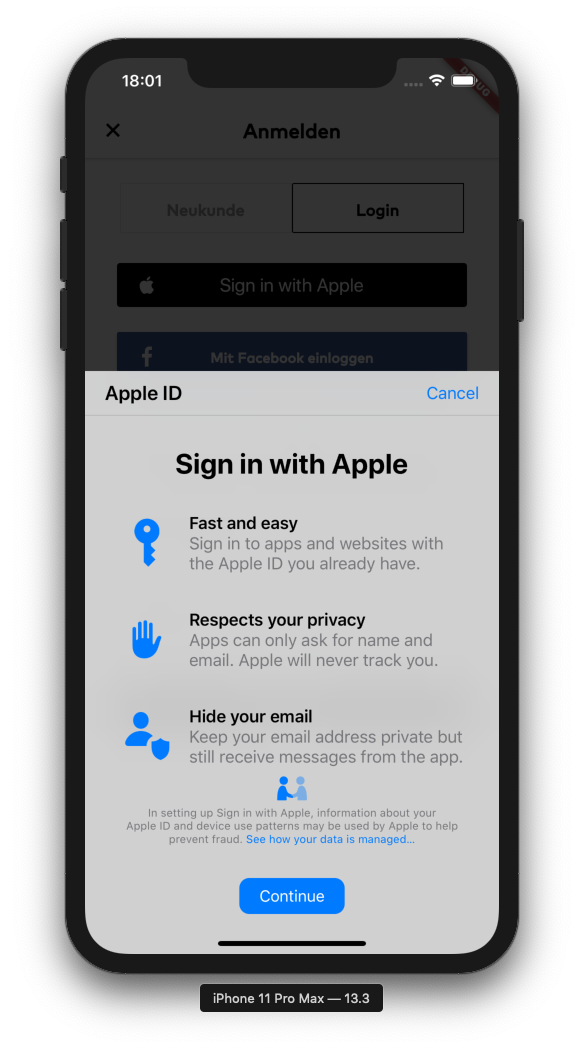
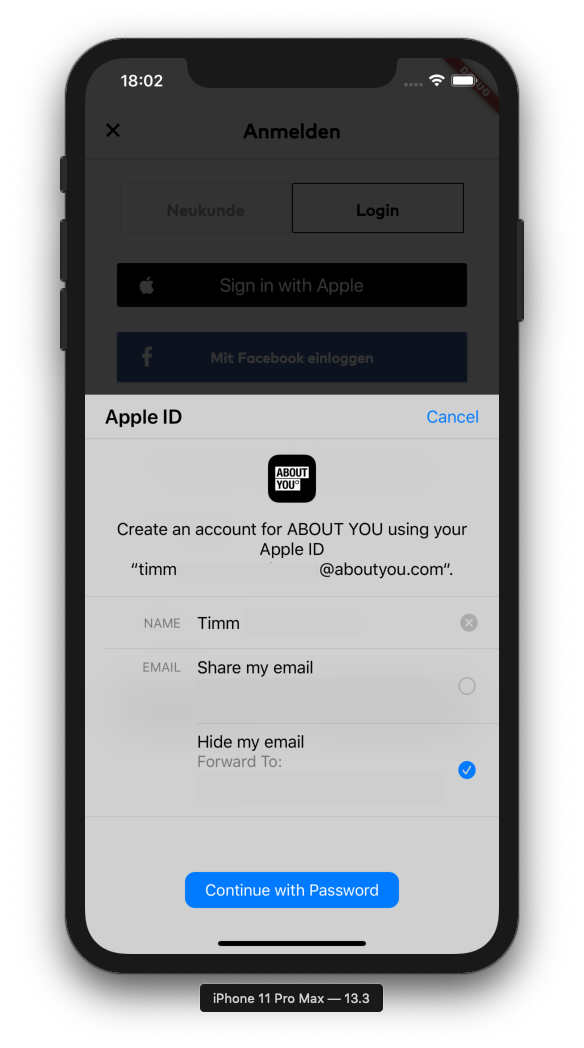
Integration #
Android #
In your AndroidManifest.xml inside <application> add
<!-- Set up the Sign in with Apple activity, such that it's callable from the browser-redirect -->
<activity
android:name="com.aboutyou.dart_packages.sign_in_with_apple.SignInWithAppleCallback"
android:exported="true"
>
<intent-filter>
<action android:name="android.intent.action.VIEW" />
<category android:name="android.intent.category.DEFAULT" />
<category android:name="android.intent.category.BROWSABLE" />
<data android:scheme="signinwithapple" />
<data android:path="callback" />
</intent-filter>
</activity>
On the Sign in with Apple callback (specified in WebAuthenticationOptions.redirectUri), redirect safely back to your Android app using the following URL:
intent://callback?${PARAMETERS FROM CALLBACK BODY}#Intent;package=YOUR.PACKAGE.IDENTIFIER;scheme=signinwithapple;end
Leave the callback path and signinwithapple scheme untouched.
Furthermore, when handling the incoming credentials on the client, make sure to only overwrite the current (guest) session of the user once your own server have validated the incoming code parameter, such that your app is not susceptible to malicious incoming links (e.g. logging out the current user).