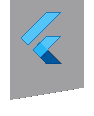sign_in_with_apple 1.0.0  sign_in_with_apple: ^1.0.0 copied to clipboard
sign_in_with_apple: ^1.0.0 copied to clipboard
Flutter bridge to initiate Sign in with Apple (currently iOS only). Includes support for keychain entries as well as sign in with an Apple ID.
Use this package as a library
Depend on it
Run this command:
With Flutter:
$ flutter pub add sign_in_with_appleThis will add a line like this to your package's pubspec.yaml (and run an implicit flutter pub get):
dependencies:
sign_in_with_apple: ^1.0.0Alternatively, your editor might support flutter pub get. Check the docs for your editor to learn more.
Import it
Now in your Dart code, you can use:
import 'package:sign_in_with_apple/sign_in_with_apple.dart';