sign_button 0.0.6  sign_button: ^0.0.6 copied to clipboard
sign_button: ^0.0.6 copied to clipboard
A Flutter plugin for generating sign in buttons for different social media accounts.
Sign Button #
A Flutter plugin for generating sign in buttons for different social media accounts.
dart.pub = https://pub.dev/packages/sign_button
Getting Started #
You must add the library as a dependency to your project.
dependencies:
sign_button: ^0.0.6
You should then run flutter packages get
Now in your Dart code, you can use:
import 'package:sign_button/sign_button.dart'
Usage Example #
It very simple!
SignButton(
buttonType: ButtonType.google,
onPressed: () {
print('click');
}).show()

ButtonSize
SignButton(
buttonType: ButtonType.google,
buttonSize: ButtonSize.large, // small(default), medium, large
onPressed: () {
print('click');
}).show()

ImagePosition
SignButton(
imagePosition: ImagePosition.left, // left or right
buttonType: ButtonType.google,
onPressed: () {
print('click');
}).show()
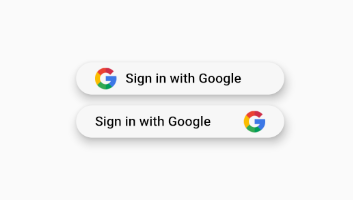
SignButton(
buttonType: ButtonType.pinterest,
imagePosition: ImagePosition.right,
//[buttonSize] You can also use this in combination with [width]. Increases the font and icon size of the button.
buttonSize: ButtonSize.large,
btnTextColor: Colors.grey,
btnColor: Colors.white,
width: 140,
//[width] Use if you change the text value.
btnText: 'Pinterest',
onPressed: () {
print('click');
}).show()

Other properties #
- btnText
- btnColor
- btnTextColor
- elevation
- width // You can change the value of width when the text size becomes too small.
- padding // padding value is automatically adjusted according to the button size. You can give a value if you want.