side_menu_animation 1.1.0  side_menu_animation: ^1.1.0 copied to clipboard
side_menu_animation: ^1.1.0 copied to clipboard
Animated Side Menu with customizable UI. Inspired in Yalantis library (Android/iOS).
Side Menu Animation #
Animated Side Menu with customizable UI. Inspired in Yalantis library (Android/iOS). Original Design: https://dribbble.com/shots/1689922-Side-Menu-Animation
Sample #
| SIDE MENU ANIMATION | SIDE MENU ANIMATION - DRAG GESTURE |
|---|---|
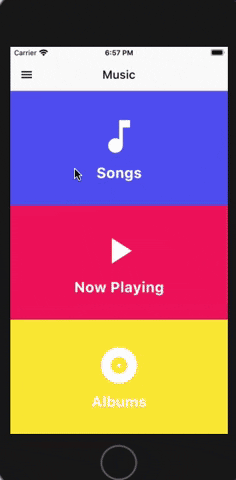 |
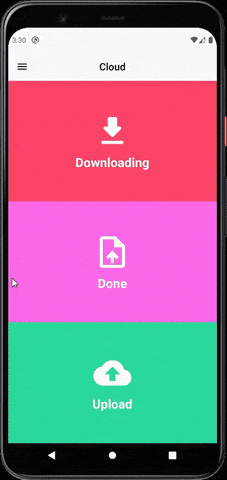 |
Learn how to build this package #
- Video 1: https://www.youtube.com/watch?v=vcdETKdI15E
- Video 2: https://www.youtube.com/watch?v=W7mxTcwX5Wg
(Don't forget to subscribe and like)
Features #
- Optional parameter to tap outside to dismiss
- Optional parameter to change the scrimColor
- Custom color item for the side menu selected
- Custom color item for the side menu unselected
- Custom width for the side menu
- Custom duration of the animation side menu
- Display the menu from left or right
Getting Started #
You should ensure that you add the router as a dependency in your flutter project.
dependencies:
side_menu_animation: "^0.0.1"
You should then run flutter packages upgrade or update your packages in IntelliJ.
Example Project #
There is a example project in the example folder. Check it out. Otherwise, keep reading to get up and running.
Usage #
Need to include the import the package to the dart file where it will be used, use the below command,
import 'package:side_menu_animation/side_menu_animation.dart';
SideMenu #
class SideMenuScreen extends StatelessWidget {
final _index = ValueNotifier<int>(1);
@override
Widget build(BuildContext context) {
return Scaffold(
body: SideMenuAnimation(
appBarBuilder: (showMenu) => AppBar(
leading: IconButton(icon: Icon(Icons.menu, color: Colors.black), onPressed: showMenu),
backgroundColor: Theme.of(context).scaffoldBackgroundColor,
elevation: 0,
brightness: Brightness.light,
centerTitle: true,
title: ValueListenableBuilder<int>(
valueListenable: _index,
builder: (_, value, __) => Text(value.toString(), style: TextStyle(color: Colors.black)),
),
),
views: [YourCustomViews1Here(), YourCustomViews2Here()],
items: [MyCustomItem1Here(), MyCustomItem2Here()],
selectedColor: Color(0xFFFF595E),
unselectedColor: Color(0xFF1F2041),
tapOutsideToDismiss: true,
scrimColor: Colors.black45,
onItemSelected: (value) {
if (value > 0 && value != _index.value) _index.value = value;
},
),
);
}
}
SideMenuBuilder #
class SideMenuBuilderScreen extends StatelessWidget {
final _index = ValueNotifier<int>(1);
@override
Widget build(BuildContext context) {
return Scaffold(
body: SideMenuAnimation.builder(
builder: (showMenu) {
return Scaffold(
appBar: AppBar(
leading: IconButton(icon: Icon(Icons.menu, color: Colors.black), onPressed: showMenu),
backgroundColor: Theme.of(context).scaffoldBackgroundColor,
elevation: 0,
brightness: Brightness.light,
centerTitle: true,
title: ValueListenableBuilder<int>(
valueListenable: _index,
builder: (_, value, __) => Text(_value.toString(), style: TextStyle(color: Colors.black)),
),
),
body: ValueListenableBuilder<int>(
valueListenable: _index,
builder: (_, value, __) => IndexedStack(
index: value - 1,
children: [YourCustomViews1Here(), YourCustomViews2Here()],
),
),
);
},
items: [MyCustomItem1Here(), MyCustomItem2Here()],
selectedColor: Color(0xFFFF595E),
unselectedColor: Color(0xFF1F2041),
onItemSelected: (value) {
if (value > 0 && value != _index.value) _index.value = value;
},
),
);
}
}
For more info about the ussage, check the example project.
Contact #
You can follow me on twitter @diegoveloper , Youtube channel
If you want to contribute with the project, just open a Pull request :), all contributions are welcome.
Contribution #
If you want to contribute with this package, follow this steps:
- Fork this repository.
- Do your changes! You can add your name with link into the
CONTRIBUTORS.mdfile. - Before push your changes run
dartfmt . -w. - Create a Pull request on Github from your fork/branch to my repo(main branch).
