scrollable_list_tabview 0.1.0  scrollable_list_tabview: ^0.1.0 copied to clipboard
scrollable_list_tabview: ^0.1.0 copied to clipboard
A Flutter widget which syncronize a ScrollView and a custom tab view.
scrollable_list_tabview #
A Flutter widget which syncronize a ScrollView and a custom tab view.
The main idea is to create a custom tab view syncronizing with inner ScrollView. The scroll activity will trigger custom tab view at the top to follow the index of the inner scroll view widget.
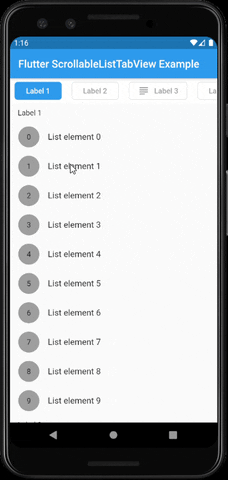
Tested on Android and Web but not iOS. Theoritacially it should work on iOS devices too, since this package contains nothing but pure Dart and Flutter components.
Installation #
Add dependency for package on your pubspec.yaml:
dependencies:
scrollable_list_tabview: <latest>
Usage #
To use this widget we must first define how our tabs will look like.
ListTab #
| Parameter | Definition |
|---|---|
Widget icon |
Trailing widget for a tab, typically an Icon. |
Widget label |
Label to be shown in the tab, must be non-null. |
BorderRadiusGeometry borderRadius |
BorderRadius value for a single tab. |
Color activeBackgroundColor |
Color to be used when the tab is selected. |
Color inactiveBackgroundColor |
Color to be used when the tab isn't selected. |
bool showIconInList |
Decide whether show icon widget in the scrollable view. |
Color borderColor |
Color of the border of tab when its not selected |
Then we can use LisTab in ScollableListTab.
ScrollableListTab #
| Parameter | Definition |
|---|---|
ListTab tab |
Data model used for rendering tab widgets. |
ScrollView body |
An individual inner scrollable widget. |
Then ScrollableListTabView will take a list of ScrollableListTab as an argument.
ScrollableListTabView #
| Parameter | Definition |
|---|---|
List<ScrollableListTab> tabs |
List of tabs to be built. |
double height |
Height of the tab at the top of the view. |
Example #
import 'package:flutter/material.dart';
import 'package:scrollable_list_tabview/scrollable_list_tabview.dart';
void main() {
runApp(MyApp());
}
class MyApp extends StatelessWidget {
// This widget is the root of your application.
@override
Widget build(BuildContext context) {
return MaterialApp(
title: 'Flutter Demo',
debugShowCheckedModeBanner: false,
theme: ThemeData(
primarySwatch: Colors.blue,
visualDensity: VisualDensity.adaptivePlatformDensity,
),
home: MyHomePage(title: 'Flutter ScrollableListTabView Example'),
);
}
}
class MyHomePage extends StatefulWidget {
MyHomePage({Key key, this.title}) : super(key: key);
final String title;
@override
_MyHomePageState createState() => _MyHomePageState();
}
class _MyHomePageState extends State<MyHomePage> {
@override
Widget build(BuildContext context) {
return Scaffold(
appBar: AppBar(
title: Text(widget.title),
),
body: ScrollableListTabView(
tabHeight: 48,
tabs: [
ScrollableListTab(
tab: ListTab(label: Text('Label 1'), icon: Icon(Icons.group)),
body: ListView.builder(
shrinkWrap: true,
physics: NeverScrollableScrollPhysics(),
itemCount: 10,
itemBuilder: (_, index) => ListTile(
leading: Container(
height: 40,
width: 40,
decoration: BoxDecoration(
shape: BoxShape.circle, color: Colors.grey),
alignment: Alignment.center,
child: Text(index.toString()),
),
title: Text('List element $index'),
),
)),
],
),
);
}
}
Limitations & Considerations #
There are some limitations on this package. For example we only support ScrollView to be the body. Also, we could have used builder pattern to build the widgets.
I would like to thank Google developers for creating awesome package called ScrollablePositionedList.
Contribution #
Contributions are accepted via pull requests. For more information about how to contribute to this package, please check the contribution guide.
License #
This project is licensed under the MIT license, additional knowledge about the license can be found here.