scroll_to_hide 2.2.1  scroll_to_hide: ^2.2.1 copied to clipboard
scroll_to_hide: ^2.2.1 copied to clipboard
Scroll_To_Hide packge to hide widgets on scroll, sometimes you want to hide the navbar for example when you scroll a listView or GrideView.
ScrollToHide Flutter Package #
The ScrollToHide package is a Flutter plugin designed to hide a widget (e.g., a bottom navigation bar) when the user scrolls down and show it again when the user scrolls up. This behavior is commonly used to provide a more immersive and distraction-free user experience in applications.
Installation #
To use the ScrollToHide package, add it as a dependency in your pubspec.yaml file:
dependencies:
scroll_to_hide: ^2.2.1
Import #
1- Import the ScrollToHide package in your Dart file:
import 'package:flutter/material.dart';
import 'package:scroll_to_hide/scroll_to_hide.dart';
2- Wrap the widget you want to hide when scrolling with the ScrollToHide widget:
ScrollToHide(
scrollController: _yourScrollController,
height: _desiredHeight, // The initial height of the widget.
duration: Duration(milliseconds: 300), // Duration of the hide/show animation.
child: YourWidgetToHide(),
),
Constructor Parameters #
The ScrollToHide widget has the following constructor parameters:
scrollController (required): The ScrollController that is connected to the scrollable widget in your app. This is used to track the scroll position and determine whether to hide or show the child widget.
child (required): The widget that you want to hide/show based on the scroll direction.
height (required): The initial height of the child widget. When the widget is hidden, its height will be animated to 0.
duration: The duration of the animation when the child widget is hidden or shown. By default, it is set to Duration(milliseconds: 300).
Methods #
The ScrollToHide widget provides two methods that allow you to manually show or hide the child widget:
1- void show(): This method shows the child widget if it is currently hidden.
1- void hide(): This method hides the child widget if it is currently shown.
Preview #
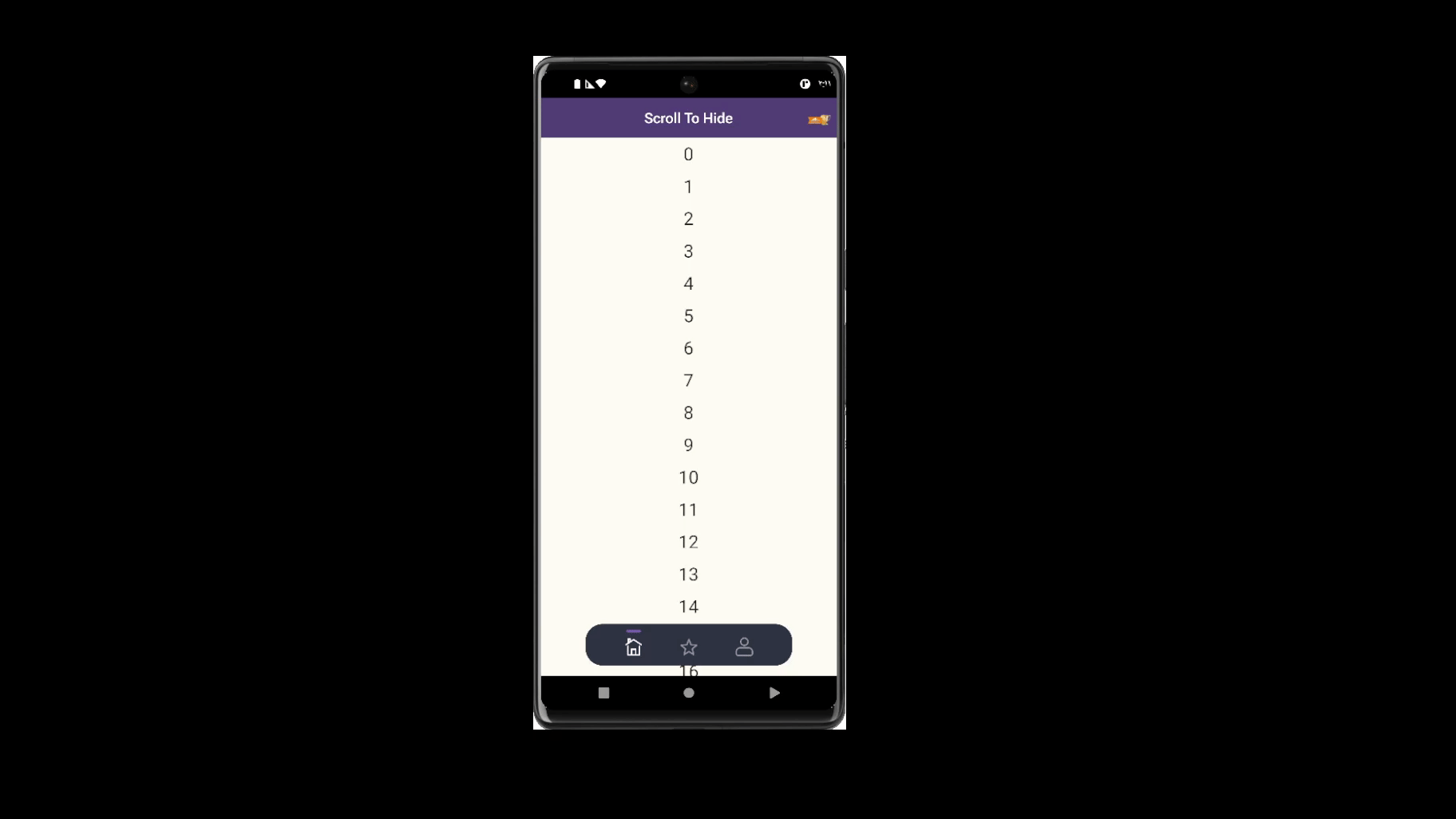
Usage #
import 'package:flutter/material.dart';
import 'package:scroll_to_hide/scroll_to_hide.dart';
class ScrollToHideExample extends StatefulWidget {
const ScrollToHideExample({super.key});
@override
State<ScrollToHideExample> createState() => _ScrollToHideExampleState();
class _ScrollToHideExampleState extends State<ScrollToHideExample> {
final ScrollController _scrollController = ScrollController();
@override
void dispose() {
super.dispose();
_scrollController.dispose();
}
@override
Widget build(BuildContext context) {
return Scaffold(
appBar: AppBar(title: Text('Scroll To Hide Example')),
body: ScrollToHide(
scrollController: _scrollController,
height: 50, // Initial height of the bottom navigation bar.
child: BottomNavigationBar(
items: const <BottomNavigationBarItem>[
BottomNavigationBarItem(icon: Icon(Icons.home), label: 'Home'),
BottomNavigationBarItem(icon: Icon(Icons.settings), label: 'Settings'),
],
),
),
);
}
}
}
In this example, the BottomNavigationBar will be hidden when the user scrolls down and shown again when the user scrolls up.
Notes #
The ScrollToHide widget relies on the ScrollController to track the scroll position. Make sure to initialize and dispose of the ScrollController properly to avoid memory leaks.
It is essential to provide a reasonable value for the height parameter to ensure that the widget has the correct initial height when shown for the first time.
The package uses an AnimatedContainer internally to animate the hide/show transitions. For this reason, it is recommended to use lightweight widgets as the child of ScrollToHide for smooth animations.
Additional information #
This is Github package Link https://github.com/ElG0hary/scroll_to_hide