screen_loader 1.0.3  screen_loader: ^1.0.3 copied to clipboard
screen_loader: ^1.0.3 copied to clipboard
Easy to use mixin ScreenLoader, which will hadle the loading on the screen. You can customise the loading as well.
screen_loader #
Using showDialog for showing loader is a BAD IDEA. You may end up messing the navigation stack sue to pushing and poping the loader. Hence, I have come up with an easy to use mixin ScreenLoader, which will hadle the loading on the screen. You can customise the loading as well, check below how.
Installation #
Add dependency in pubspec.yaml:
screen_loader: ^1.0.0
Basic Usage #
Extend your screen(StatefulWidget) with ScreenLoader. Use this.startLoading(this) to start loading and use this.stopLoading(this) to stop loading. That's it!
class Screen extends StatefulWidget {
@override
_ScreenState createState() => _ScreenState();
}
class _ScreenState extends State<Screen> with ScreenLoader {
_getData() async {
// start loading
this.startLoading(this);
// do some future stuff
await Future.delayed(Duration(seconds: 3));
//stop loading
this.stopLoading(this);
}
Widget _buildBody() {
return Center(
child: MaterialButton(
child: Text('Get Data'),
onPressed: this._getData,
),
);
}
@override
Widget build(BuildContext context) {
return Scaffold(
appBar: AppBar(
title: Text('Sample ScreenLoader'),
),
// wrap your body in `screenWrapper`
body: this.screenWrapper(
this._buildBody(),
),
);
}
}
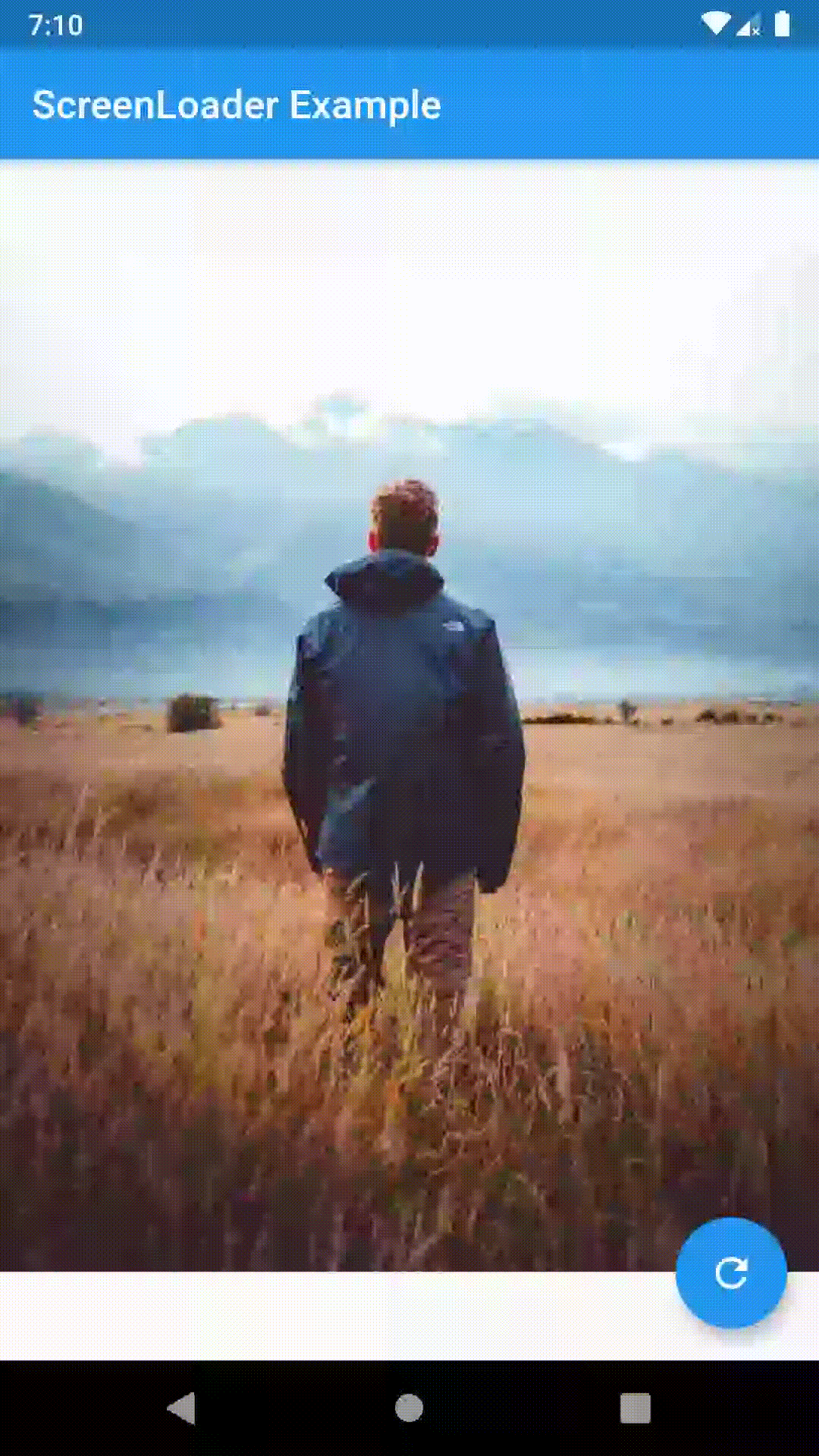
Override Loader #
Simply overide loader() method in your _ScreenState class
loader() {
// here any widget would do
return AlertDialog(
title: Text('Wait.. Loading data..'),
);
}
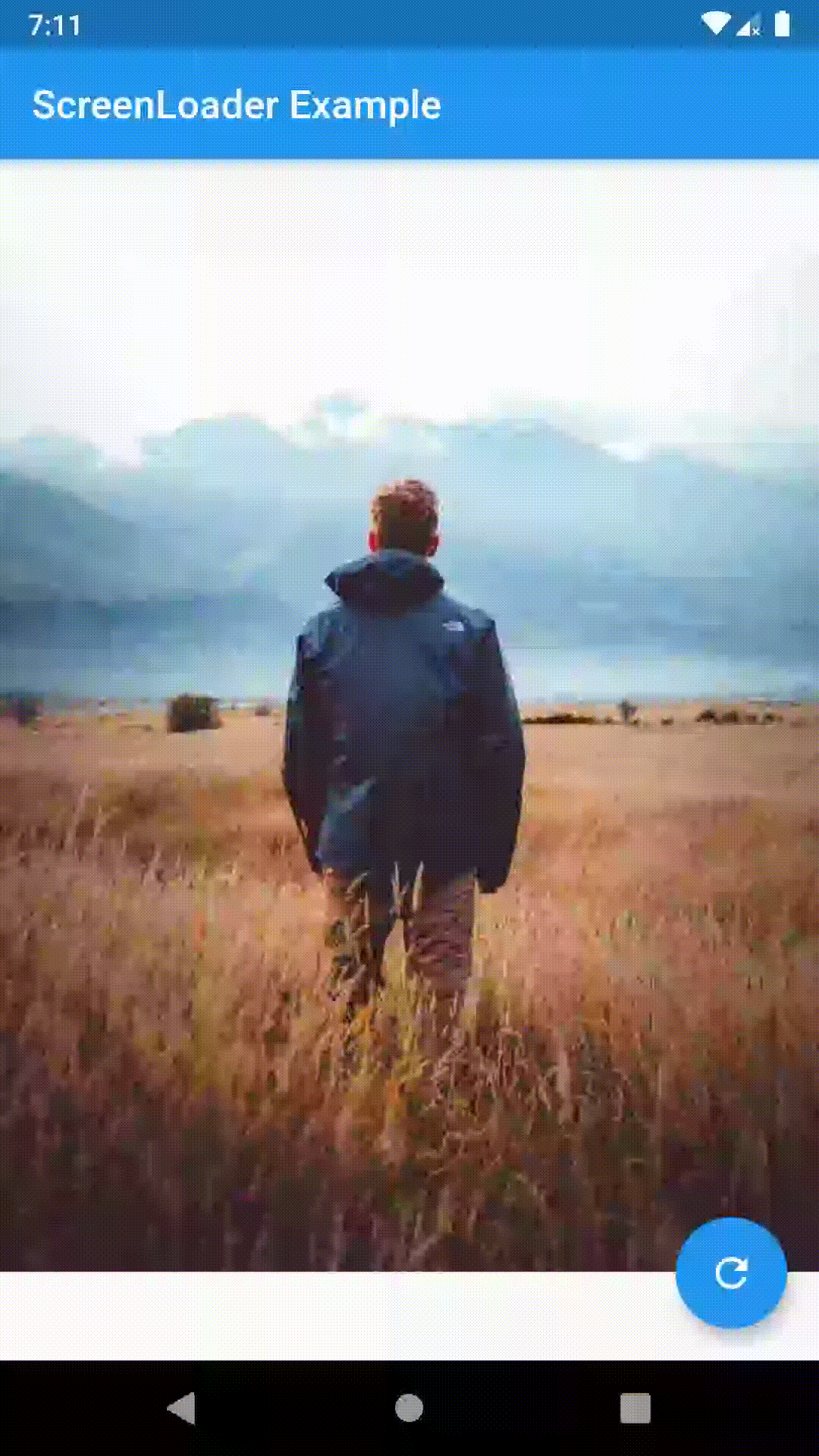
Override Loader Gobally #
void main() => runApp(MyApp());
class MyApp extends StatelessWidget {
@override
Widget build(BuildContext context) {
return ScreenLoaderApp(
app: MaterialApp(
title: AppStrings.yapChat,
theme: ThemeData(
primarySwatch: Colors.blue,
),
home: Screen(),
),
globalLoader: AlertDialog(
title: Text('Gobal Loader..'),
),
);
}
}
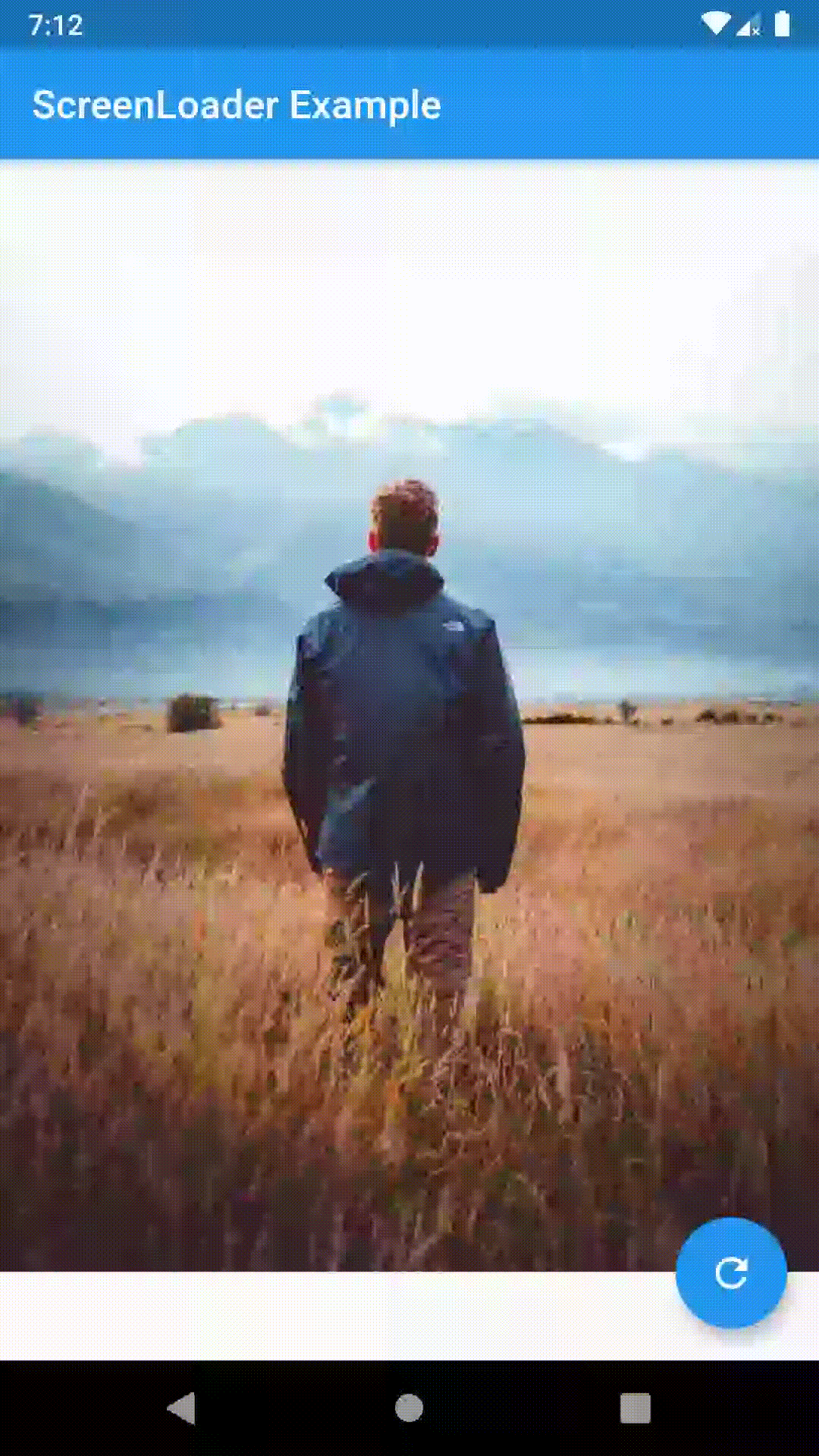
Priority of loaders #
- Local loader: the one you override in the
_ScreenStateclass - Global loader: the one you specify in
ScreenLoaderApp. Note: if you don't overridelocal(), this loader will be used. - Default loader: if you don't specify global loader or override local loader, this loader will be used
PS #
PRs are welcome. Please raise issue if you face any on https://github.com/arnold-parge/screen_loader.