scaled_animated_scaffold 0.0.6  scaled_animated_scaffold: ^0.0.6 copied to clipboard
scaled_animated_scaffold: ^0.0.6 copied to clipboard
A customized Scaffold widget that animates and scales down its content revealing a fully-customizable menu while keeping other functionality developers are used to intact.
Scaled Animated Scaffold #
A customized Scaffold widget that animates and scales down its content revealing a fully-customizable menu while keeping other functionality developers are used to intact.
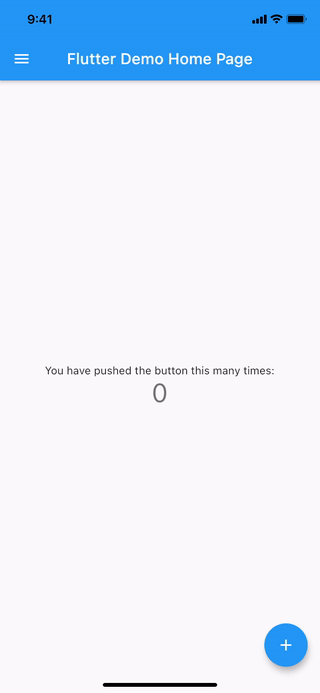
Usage #
Make sure to check out example project.
For additional info please refer to API docs.
Installation #
Add to pubspec.yaml:
dependencies:
scaled_animated_scaffold: ^0.0.6
Then import it to your project:
import 'package:scaled_animated_scaffold/scaled_animated_scaffold.dart';
And finally create the ScaledAnimatedScaffold with the ScaledAnimatedScaffoldMenuConfiguration:
@override
Widget build(BuildContext context) {
return ScaledAnimatedScaffold(
menuConfiguration: ScaledAnimatedScaffoldMenuConfiguration(
header: ScaledAnimatedScaffoldMenuButton(
icon: Icon(
Icons.account_circle,
),
label: Text('John Wilkins'),
onPressed: () {},
),
content: Column(
children: [
ScaledAnimatedScaffoldMenuButton(
icon: Icon(Icons.star),
label: Text('Favorites'),
onPressed: () {},
),
],
),
footer: ScaledAnimatedScaffoldMenuButton(
icon: Icon(
Icons.settings,
),
label: Text('Settings'),
onPressed: () {},
),
),
body: Center(
child: Text('Hello World'),
),
);
}
The menu can be reveled by tapping in the ScaledAnimatedScaffoldAppBar's menu icon or by swipping from the left of the screen, just as you would with
a Drawer
Using the ScaledAnimatedScaffoldMenuButton is not at all required but it nicely aligns the button content to the left, whereas other buttons such as FlatButton center the content, but you are free to use any widget you desire
Since this is a special type of Scaffold, no Drawer can be specified as it would conflict with the revealing of the menu
ScaledAnimatedScaffold contains many other properties that can be customized such as:
- whether to show the shadow under the Scaffold when the menu is visible with
showShadow - the color of the shadow with
shadowColor - the opening and closing animation duration with
animationDuration - the border radius of the Scaffold when menu is visible with
boderRadius - and much more!
AppBar #
Since the opening and closing on the menu is handled internally, a regular material AppBar will not work for the ScaledAnimatedScaffold. Instead, you can use the adjusted ScaledAnimatedScaffoldAppBar which behaves very similarly to the regular AppBar but with minor restrictions such as, the leading widget can't be assigned but you can easily change the menu icon by specifying the leadingIcon property. Most other properties are kept intact and can be used the same way as the regular AppBar
@override
Widget build(BuildContext context) {
return ScaledAnimatedScaffold(
appBar: ScaledAnimatedScaffoldAppBar(
brightness: Brightness.light,
title: Text('Scaled Scaffold'),
),
body: ...
);
}
