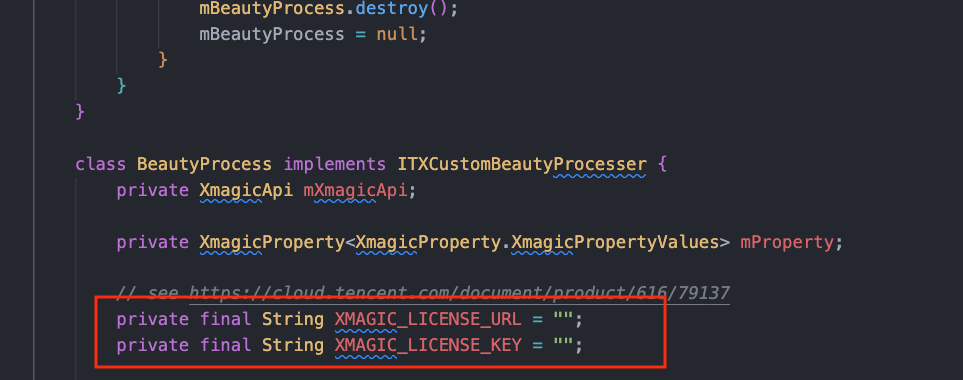rtc_room_engine 3.6.2  rtc_room_engine: ^3.6.2 copied to clipboard
rtc_room_engine: ^3.6.2 copied to clipboard
Platform interface for rtc_room_engine plugin. A product suitable for multi-person audio and video conversation scenarios such as business meetings, webinars, and online education.
English | 简体中文
RTC Room Engine SDK #
A product suitable for multi-person audio and video conversation scenarios such as business meetings, webinars, and online education.

Activate the service #
Before using rtc_room_engine to initiate a meeting, please Create an application in the TRTC Console. You can follow the steps below to activate the TRTC Conference product service and receive a free 14-day trial version.
Note:
If you wish to purchase the paid version, please refer to TRTC Conference Monthly Packages, follow the Purchasing Guide to complete the purchase.
-
Visit TRTC Console > Applications, select Create application.
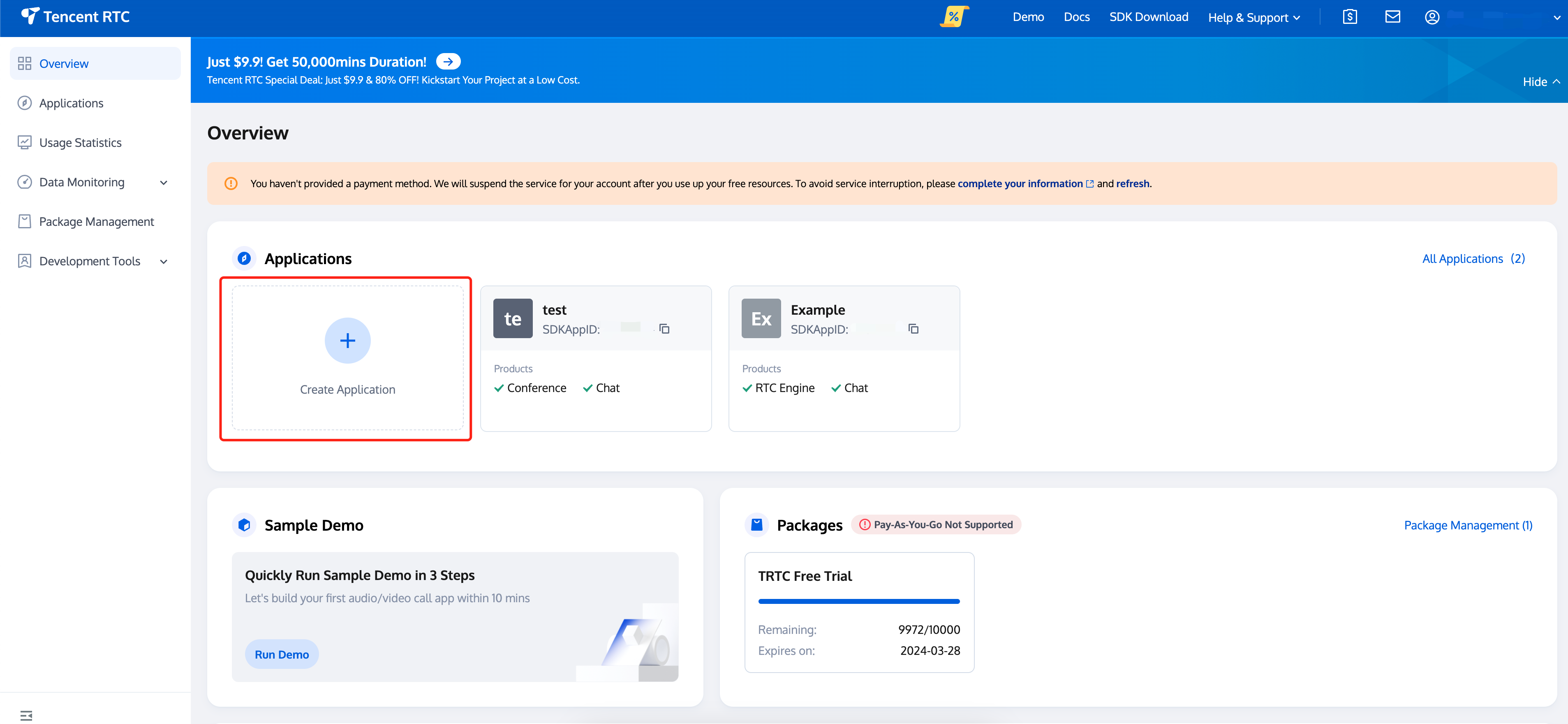
-
In the Create application pop-up, select Conference and enter the application name, click Create.
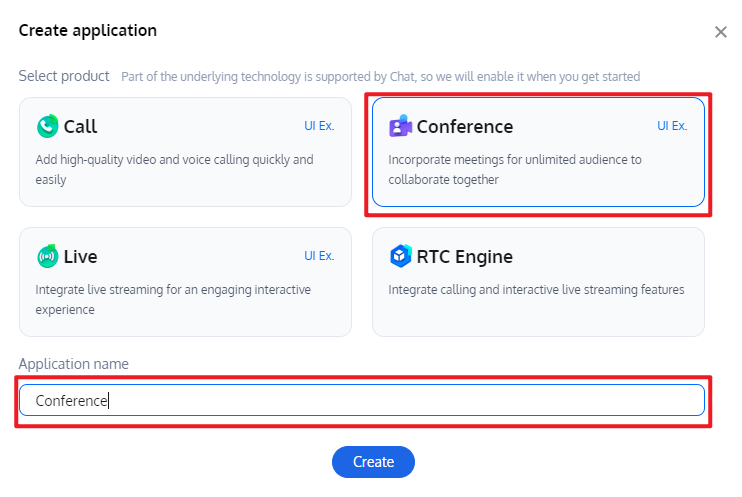
-
After completing the application creation, you will default entry to the application details page, select the Free Trail in the floating window, and click to** Get started for free**.
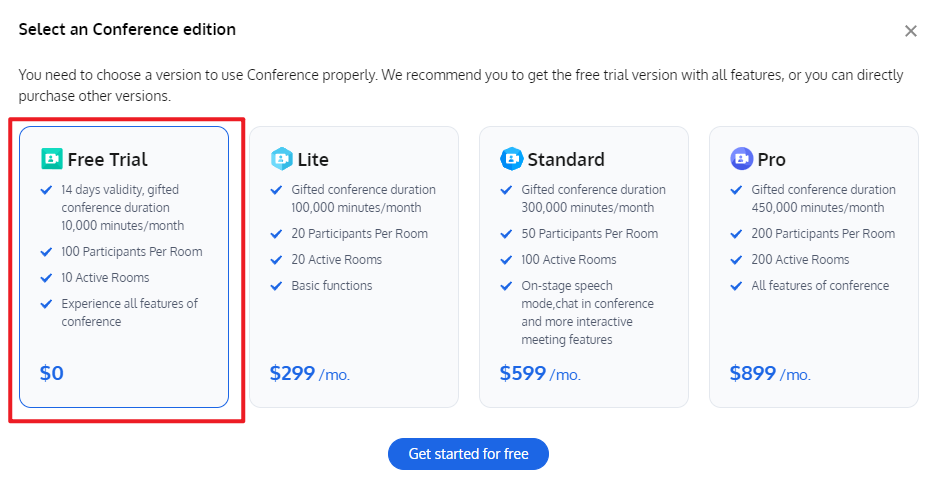
-
After the activation is completed, you can view the edition information on the current page. The
SDKAppIDandSDKSecretKeyhere will be used in the integration guide.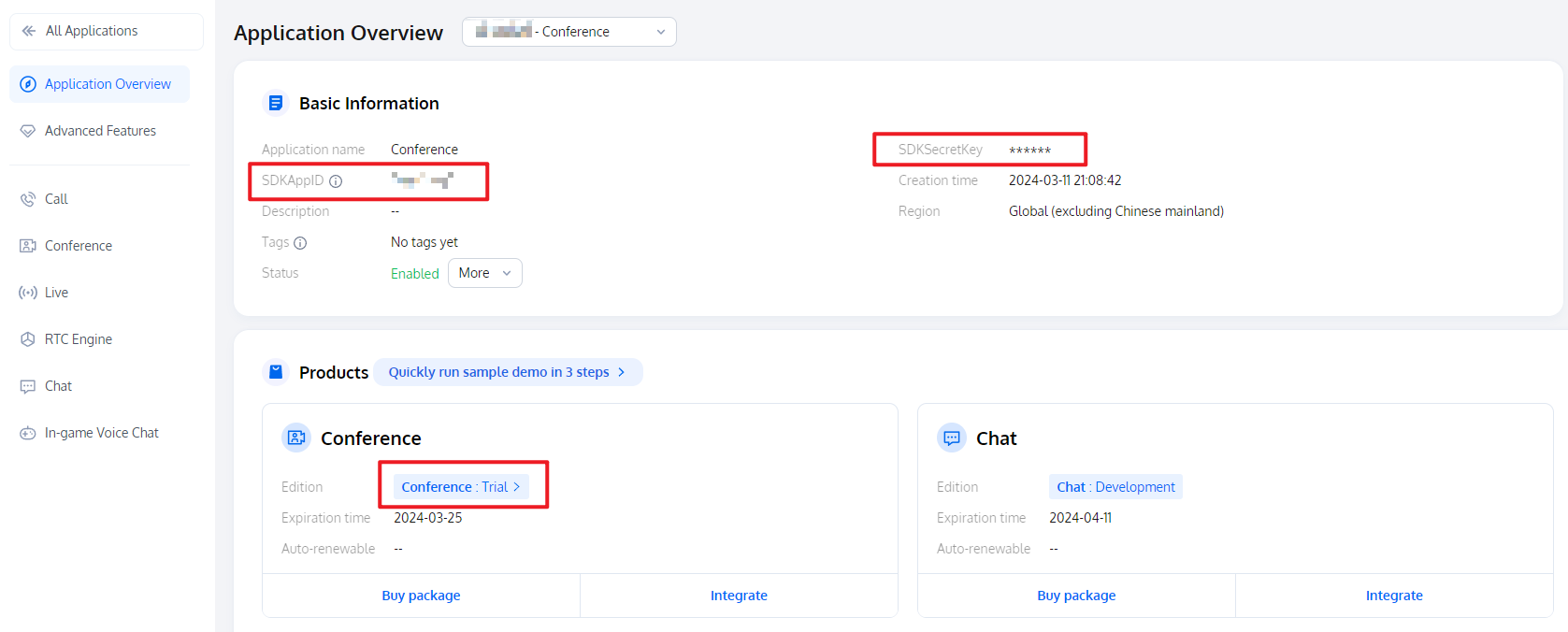
Log in to the rtc_room_engine #
Add the following code to your project, which initializes the component by calling the related interfaces in rtc_room_engine . This step is crucial because only after initialization can you use the various functions of rtc_room_engine. Please be patient and check if the relevant parameters are configured correctly:
TUIActionCallback actionCallback = await TUIRoomEngine.login(
1400000001, // Please replace with the SDKAppID obtained in step Activate the service
"userId", // Please replace with your UserID
"xxxxxxxxxx"); // You can calculate a UserSig in the Console and fill it in this position
if (actionCallback.code == TUIError.success) {
// login success
}else{
// login error
}
Parameter Description
Here is a detailed introduction to the key parameters used in the login function:
-
SDKAppID:Obtained it in Active the service.
-
UserID:The ID of the current user, which is a string that can only contain English letters (a-z and A-Z), numbers (0-9), hyphens (-), and underscores (_).
-
UserSig:The authentication credential used by Tencent Cloud to verify whether the current user is allowed to use the TRTC service. You can get it by using the SDKSecretKey to encrypt information such as SDKAppID and UserID. You can generate a temporary UserSig on the UserSig Tools page in the TRTC console.
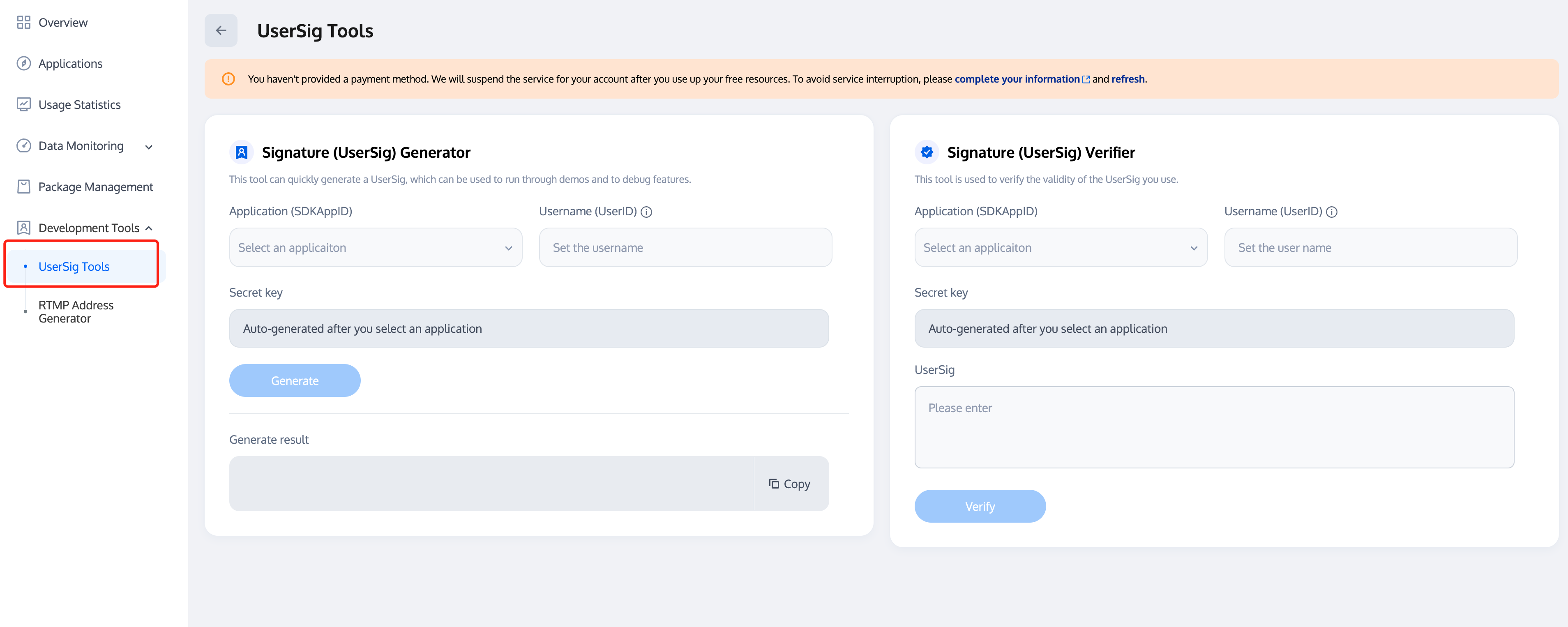
-
For more information, please refer to the UserSig.
Note:
- Many developers have contacted us with questions regarding this step. Below are some of the frequently encountered problems:
- The
SDKAppIDis set incorrectly.UserSigis set to the value ofSDKSecretKeymistakenly. TheUserSigis generated by using theSDKSecretKeyfor the purpose of encrypting information such asSDKAppID,UserID, and the expiration time. But the value of theUserSigcannot be directly substituted with the value of theSDKSecretKey.- The
UserIDis set to a simple string such as 1, 123, or 111, and your colleague may be using the same UserID while working on a project simultaneously. In this case, login will fail as TUIRoomKit doesn't support login on multiple terminals with the same UserID. Therefore, we recommend you use some distinguishable UserID values during debugging.- The sample code on GitHub uses the
genTestUserSigfunction to calculateUserSiglocally, so as to help you complete the current integration process more quickly. However, this scheme exposes yourSDKSecretKeyin the application code, which makes it difficult for you to upgrade and protect yourSDKSecretKeysubsequently. Therefore, we strongly recommend you run theUserSigcalculation logic on the server and make the application request theUserSigcalculated in real time every time the application uses the TUIRoomKit component from the server.
Use the rtc_room_engine #
Create a room #
Calling the room rtc_room_engine createRoom method , you can create a room.
var _roomEngine=TUIRoomEngine.sharedInstance();
var roomInfo = TUIRoomInfo(roomId: 'your room id');
TUIActionCallback actionCallback = await _roomEngine.createRoom(roomInfo);
if (actionCallback.code == TUIError.success) {
//create room success
}else{
//create room error
}
Join the room #
You can enter the specified room by calling rtc_room_engine's enterRoom method.
var _roomEngine=TUIRoomEngine.sharedInstance();
TUIValueCallBack<TUIRoomInfo> valueCallback = await _roomEngine.enterRoom("your room id");
if (valueCallback.code == TUIError.success) {
// enter room success
}else{
// enter room error
}
More features #
Custom Beauty settings #
- step 1.Enable video process
var trtcCloud = (await TRTCCloud.sharedInstance())!; var enable = true; _trtcCloud.enableCustomVideoProcess(enable); - step 2.Enable video process (Taking Android platform as an example,that usedTencent effect SDK)
//step 1. Create a BeautyProcess class implements ITXCustomBeautyProcesser class BeautyProcess implements ITXCustomBeautyProcesser { @Override public TXCustomBeautyDef.TXCustomBeautyPixelFormat getSupportedPixelFormat() { return TXCustomBeautyDef.TXCustomBeautyPixelFormat .TXCustomBeautyPixelFormatTexture2D; } @Override public TXCustomBeautyDef.TXCustomBeautyBufferType getSupportedBufferType() { return TXCustomBeautyDef.TXCustomBeautyBufferType .TXCustomBeautyBufferTypeTexture; } @Override public void onProcessVideoFrame(TXCustomBeautyDef.TXCustomBeautyVideoFrame srcVideoFrame, TXCustomBeautyDef.TXCustomBeautyVideoFrame destVideoFrame) { //process your video frame destVideoFrame.texture.textureId = srcVideoFrame.texture.textureId; } } //step 2. Create a BeautyFactory class implements //ITITXCustomBeautyProcesserFactoryXCustomBeautyProcesser class TencentEffectBeauty implements ITXCustomBeautyProcesserFactory { private BeautyProcess mBeautyProcess; @Override public ITXCustomBeautyProcesser createCustomBeautyProcesser() { //create BeautyProcess mBeautyProcess = new BeautyProcess(); return mBeautyProcess; } @Override public void destroyCustomBeautyProcesser() { if (null != mBeautyProcess) { //destroy BeautyProcess mBeautyProcess = null; } } } //step 3. register your BeautyFactory class to TRTCCloudPlugin TRTCCloudPlugin.register(new TencentEffectBeauty());
eg. See example at
example/android/app/src/main/java/com/rtc/room/engine/demo/MainActivity.java,paste your Tencent effect license then run the project.
Communication and feedback #
If you have any suggestions or comments during the use of our product, please feel free to contact us at info_rtc@tencent.com. Your feedback is greatly appreciated.