route_transitions 2.0.1  route_transitions: ^2.0.1 copied to clipboard
route_transitions: ^2.0.1 copied to clipboard
A flutter library containing useful animations for routing .
Route transitions #
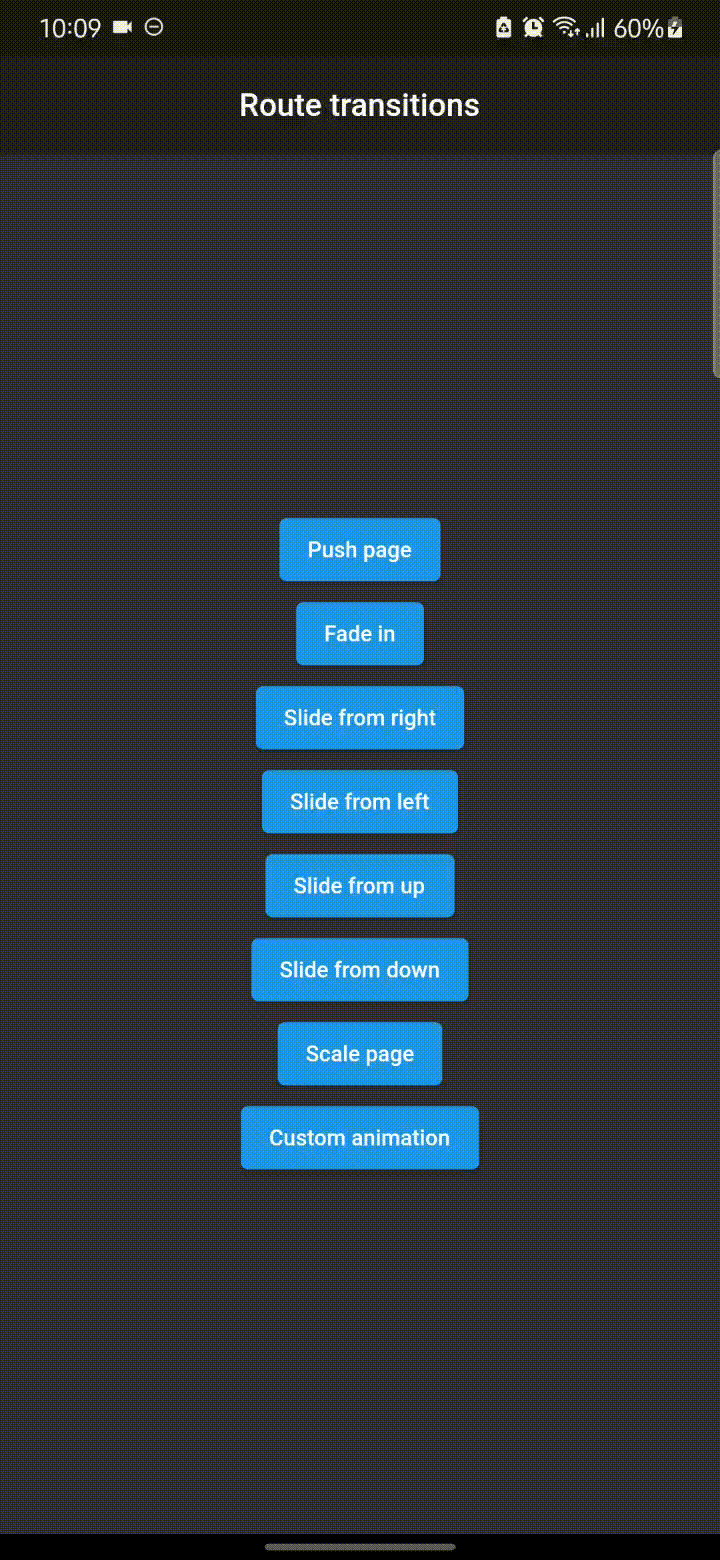
Now supports latest dart null safety . This package has been rewritten to use friendly route functions to navigate even with your favourite route transition and ability to build custom animations with tansitionBuilder !
How to use #
import 'package:route_transitions/route_transitions.dart';
ElevatedButton(
onPressed: () => pushWidget(
newPage: Dashboard(),
context: context,
),
child: Text("Push page"),
),
Friendly API #
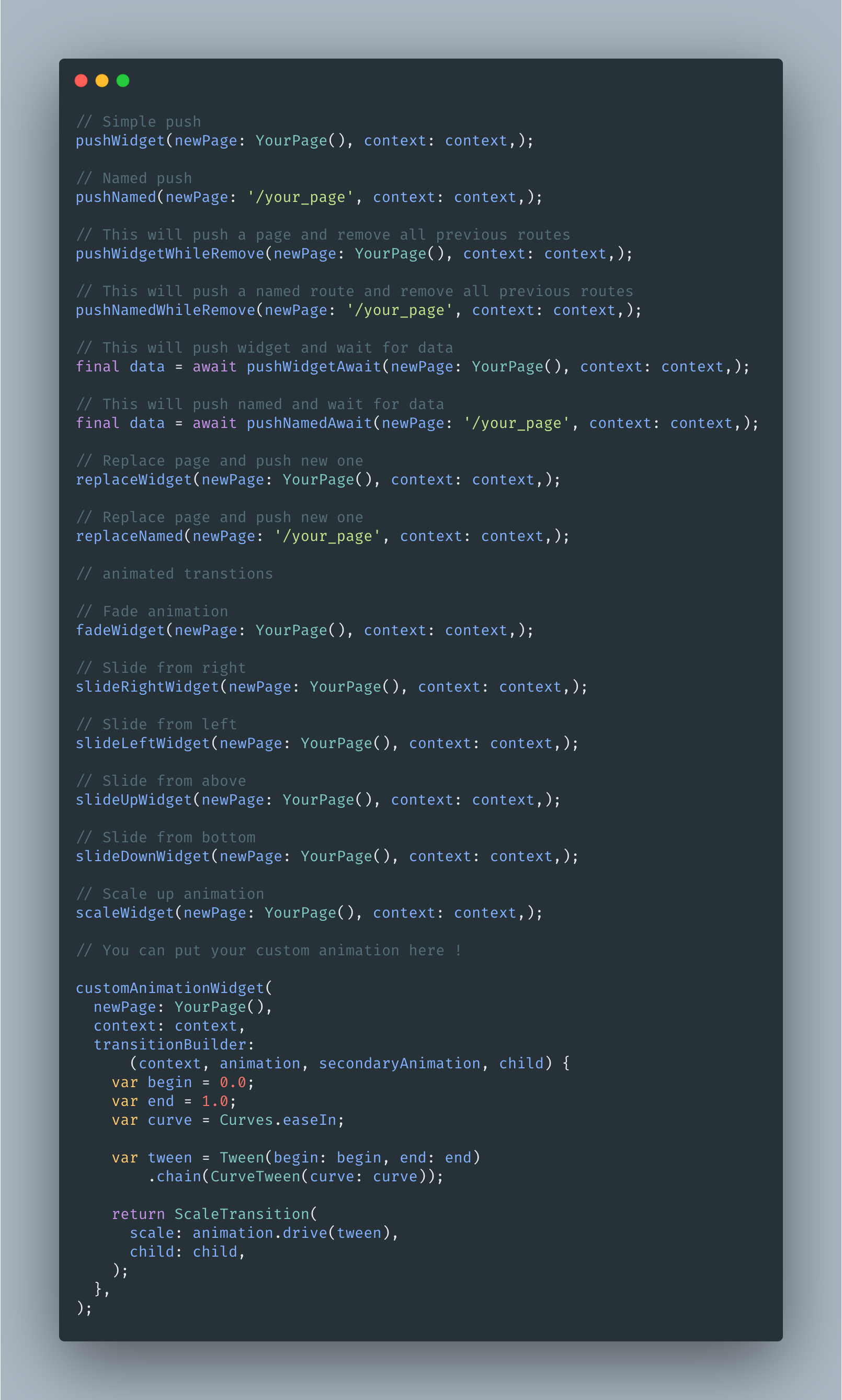
For actual examples , check example/lib/main.dart
Custom animation with customAnimationWidget #
customAnimationWidget(
newPage: YourPage(),
context: context,
transitionBuilder:
(context, animation, secondaryAnimation, child) {
var begin = 0.0;
var end = 1.0;
var curve = Curves.easeIn;
var tween = Tween(begin: begin, end: end)
.chain(CurveTween(curve: curve));
return ScaleTransition(
scale: animation.drive(tween),
child: child,
);
},
)