rotary_number_picker 0.0.1  rotary_number_picker: ^0.0.1 copied to clipboard
rotary_number_picker: ^0.0.1 copied to clipboard
Rotary Number Picker is a highly customizable and creative number picker widget for Flutter. Ideal for picking numbers such as phone numbers, it offers extensive customization options for appearance [...]
Rotary Number Picker #
rotary_number_picker is a creative(may be unusual) and customizable number picker widget for Flutter. It provides a unique way to pick numbers, such as phone numbers, and allows extensive customization of its appearance, making it perfect for a variety of use cases.
Features #
- Customizable Appearance: Change the colors and styles of both selected and unselected numbers, the wheel background, drop area, and more.
- Flexible Number Selection: Suitable for picking any kind of number, eg. phone number, passcode and etc.
- Creative UI: Offers a visually appealing and rotary telephone way to pick numbers. If you tired of using normal number picker just try this.
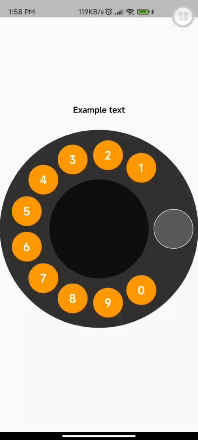
Installation #
Add rotary_number_picker to your pubspec.yaml file:
dependencies:
rotary_number_picker: latest_version
Usage #
import 'package:rotary_number_picker/rotary_number_picker.dart';
Example #
import 'package:rotary_number_picker/rotary_number_picker.dart';
RotaryNumberPicker(
circleDiameter: MediaQuery.of(context).size.width,
numberCircleColor: Colors.grey.withOpacity(0.2),
selectedNumberCircleColor: Colors.orange,
numberTextStyle: const TextStyle(color: Colors.black, fontSize: 14),
selectedNumberTextStyle: const TextStyle(
color: Colors.white, fontSize: 18, fontWeight: FontWeight.bold),
wheelBgColor: Colors.white,
wheelInnerCircleColor: Colors.grey.withOpacity(0.2),
dropAreaBorderColor: Colors.orange,
dropAreaColor: Colors.orange.withOpacity(0.2),
onGetNumber: (number) {
print('Selected number: $number');
},
),
Parameters #
- circleDiameter: Diameter of the picker wheel (required).
- numberCircleColor: Color of the circles of each number.
- selectedNumberCircleColor: Color of the circle of the selected number.
- numberTextStyle: Text style of the normal numbers text.
- selectedNumberTextStyle: Text style of the selected number text.
- wheelBgColor: Background color of the wheel.
- wheelInnerCircleColor: Inner circle color of the wheel.
- dropAreaBorderColor: Border color of the drop area.
- dropAreaColor: Color of the drop area (prefer color with opacity).
- onGetNumber: Callback function that returns the selected number (required)..
Contribution #
Contributions are welcome! If you have any issues or feature requests, please create an issue on the [GitHub repository](https://github.com/Ame-ui/rotary-number-picker).