riverpod_navigator 0.23.0  riverpod_navigator: ^0.23.0 copied to clipboard
riverpod_navigator: ^0.23.0 copied to clipboard
Simple but powerfull Flutter navigation with riverpod, freezed and Navigator 2.0.
Riverpod navigation #
Simple but powerfull Flutter navigation with riverpod, freezed and Navigator 2.0 that solves the following: #
- Strictly typed navigation:
you can usenavigate([HomeSegment(),BookSegment(id: 2)]);instead ofnavigate('home/book;id:2');in your code. - asynchronous navigation
is the case when changing the navigation state requires asynchronous actions (such as loading or saving data from the Internet) - multiple providers
is the case when the navigation state depends on multiple providers - easier coding:
the problem of navigation is reduced to manipulation an immutable collection. - better separation of concerns: UI x Model (thanks to riverpod 👍):
navigation logic can be developed and tested without typing a single flutter widget. - nested navigation
just use the nested riverpodProviderScope()
Two packages
Use riverpod_navigator package to develop in Flutter.
Note: Most of the code is in the riverpod_navigator_core dart library thai is independent of Flutter. riverpod_navigator addresses the connection to Flutter Navigator 2.0.
Terminology used #
Take a look at the following terms related to url path home/book;id=2
- string-path:
final stringPath = 'home/book;id=2'; - string-segment - the string-path consists of two slash-delimited string-segments:
homeandbook;id=2 - typed-segment - the typed-segment (aka
class TypedSegment {}) defines string-segment:HomeSegment()andBookSegment(id:2)in this case - typed-path: typed-path (aka
typedef TypedPath = List<TypedSegment>) :[HomeSegment(), BookSegment(id:2)]; - Flutter Navigator 2.0 navigation-stack is specified by TypedPath, where each TypedPath's TypedSegment instance corresponds to a screen and page instance
[MaterialPage (child: HomeScreen(HomeSegment())), MaterialPage (child: BookScreen(BookSegment(id:2)))].
Navigator Data Flow Diagram: #
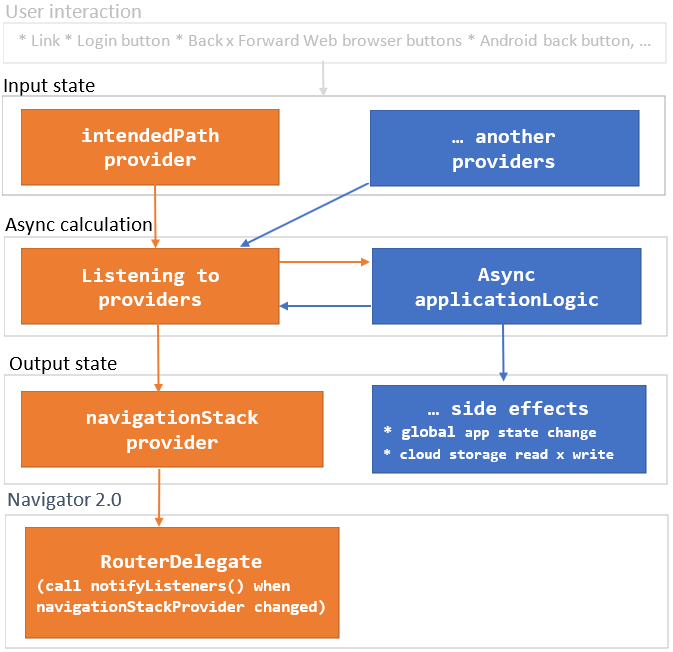
As you can see, changing the Input state starts the async calculation. The result of the calculations is Output state in navigationStackProvider and possibly app specific Side effects. Connecting navigationStackProvider to Flutter Navigator 2.0 is then easy.
The appLogic procedure returns the future with the new navigationStack and its signature is as follows:
FutureOr<TypedPath> appNavigationLogic(TypedPath oldNavigationStack, TypedPath ongoingPath)
Simple example #
Step1 - imutable classes for typed-segment #
We use freezed-package to generate immutable TypedSegment descendant classes.
It's a good idea to be familiar with the freezed-package (including support for JSON serialization).
From the following SegmentGrp class declaration, the freezed generates two classes: HomeSegment and PageSegment.
@freezed
class Segments with _$Segments, TypedSegment {
Segments._();
factory Segments.home() = HomeSegment;
factory Segments.page({required String title}) = PageSegment;
factory Segments.fromJson(Map<String, dynamic> json) => _$SegmentsFromJson(json);
}
Step2 - navigator parameterization #
Extends the RNavigator class as follows.
class AppNavigator extends RNavigator {
AppNavigator(Ref ref)
: super(
ref,
[
RRoutes<Segments>(Segments.fromJson, [ // json deserialize to HomeSegment or PageSegment
RRoute<HomeSegment>(HomeScreen.new), // assign HomeScreen builder for HomeSegment
RRoute<PageSegment>(PageScreen.new), // assign PageScreen builder for PageSegment
])
],
);
}
Step3 - the AppNavigator in MaterialApp.router #
If you are familiar with the Flutter Navigator 2.0 and the riverpod, the following code is clear:
class App extends ConsumerWidget {
const App({Key? key}) : super(key: key);
@override
Widget build(BuildContext context, WidgetRef ref) => MaterialApp.router(
title: 'Riverpod Navigator Example',
routerDelegate: ref.navigator.routerDelegate,
routeInformationParser: ref.navigator.routeInformationParser,
);
}
Step4 - main entry point #
void main() => runApp(
ProviderScope(
overrides: RNavigatorCore.providerOverrides([HomeSegment()], AppNavigator.new),
child: const App(),
),
);
And that's all #
Navigation to a specific screen is performed as follows:
// navigation to PageScreen
ElevatedButton(onPressed: () => ref.read(riverpodNavigatorProvider).navigate([HomeSegment(), PageSegment(title: 'Page')]),...
// navigation to HomeScreen
ElevatedButton(onPressed: () => ref.read(riverpodNavigatorProvider).navigate([HomeSegment()]),...
Whole source code and test see:
Testing #
Before developing a GUI, it is good practice to develop and test the invisible part of the application. To do this, it is advantageous to use dart tests, see:
test('navigation test', () async {
final container = ProviderContainer(overrides: RNavigatorCore.providerOverrides([HomeSegment()], AppNavigator.new));
final navigator = container.read(riverpodNavigatorProvider);
Future navigTest(Future action(), String expected) async {
await action();
await container.pump();
expect(navigator.navigationStack2Url, expected);
}
await navigTest(() => navigator.navigate([HomeSegment()]), 'home');
await navigTest(() => navigator.navigate([HomeSegment(), PageSegment(title: 'Page')]), 'home/page;title=Page');
await navigTest(() => navigator.pop(), 'home');
await navigTest(() => navigator.push(PageSegment(title: 'Page2')), 'home/page;title=Page2');
await navigTest(() => navigator.replaceLast((_) => PageSegment(title: 'Page3')), 'home/page;title=Page3');
});
Other features and samples #
Note: The following examples are prepared using a functional_widget package that simplifies writing widgets. The use of functional_widget is optional.
Installation of examples #
After clonning repository, go to examples/doc subdirectory and execute:
flutter create .flutter pub get
See the /lib subdirectory for examples.
Roadmap #
I prepared this package for my new project. Its further development depends on whether it will be used by the community.
- proofreading because my English is not good. Community help is warmly welcomed.
- BlockGUI widget (block the GUI while asynchronous navigation is waiting to complete)
- parameterization allowing cupertino