retro_infinity_scroll 0.0.3  retro_infinity_scroll: ^0.0.3 copied to clipboard
retro_infinity_scroll: ^0.0.3 copied to clipboard
A Flutter plugin to implement infinity scroll and inflact paginated data into a ListView.
retro_infinity_scroll #
A Flutter plugin to implement infinity scroll and inflact paginated data into a ListView
Features #
- Load more items when user reached the last
- Swipe to refresh (default and customization available)
- Custom Widget if list is empty or having errors
- Custom Widget while loading the data
Getting Started #
- Add
retro_infinity_scrollas dependancy inpubspec.yaml
dependencies:
retro_infinity_scroll: <latest version>
- Import plugin class to your file
import 'package:retro_infinity_scroll/retro_infinity_scroll.dart';
| Simple use | |
RetroListView(
hasMore: false,
itemCount: _photos.length,
stateType: _loading
? InfiniteScrollStateType.loading
: _error
? InfiniteScrollStateType.error
: InfiniteScrollStateType.loaded,
itemBuilder: (context, index)=>//Your item
) | 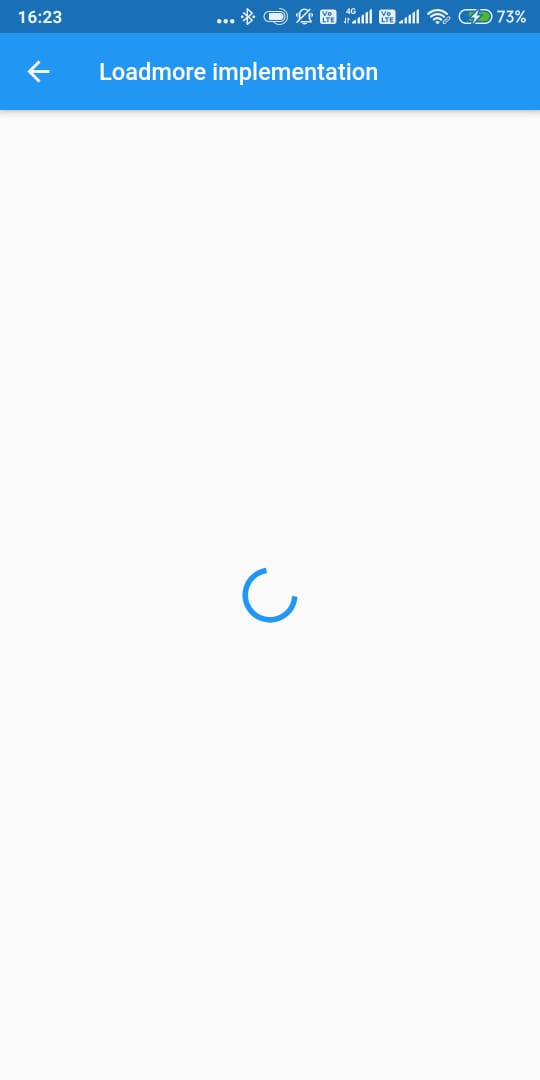 |
| Using loadmore | |
RetroListView(
hasMore: _hasMore,
itemCount: _photos.length,
stateType: _isLoading
? InfiniteScrollStateType.loading
: _error
? InfiniteScrollStateType.error
: InfiniteScrollStateType.loaded,
onLoadMore: () => fetchPhotos(), // Implements loadmore
itemBuilder: (context, index)=>//Your item
),
|  |
| Android style refresh | |
RetroListView(
hasMore: _hasMore,
itemCount: _photos.length,
stateType: _loading
? InfiniteScrollStateType.loading
: _error
? InfiniteScrollStateType.error
: InfiniteScrollStateType.loaded,
onLoadMore: () => fetchPhotos(), // Implements loadmore
// To Implement Android Refresh Indicator
refreshIndicatorType: RefreshIndicatorType.android,
onRefresh: (){
return Future.delayed(Duration(seconds: 2));
},
itemBuilder: (context, index)=>//Your item
)
| 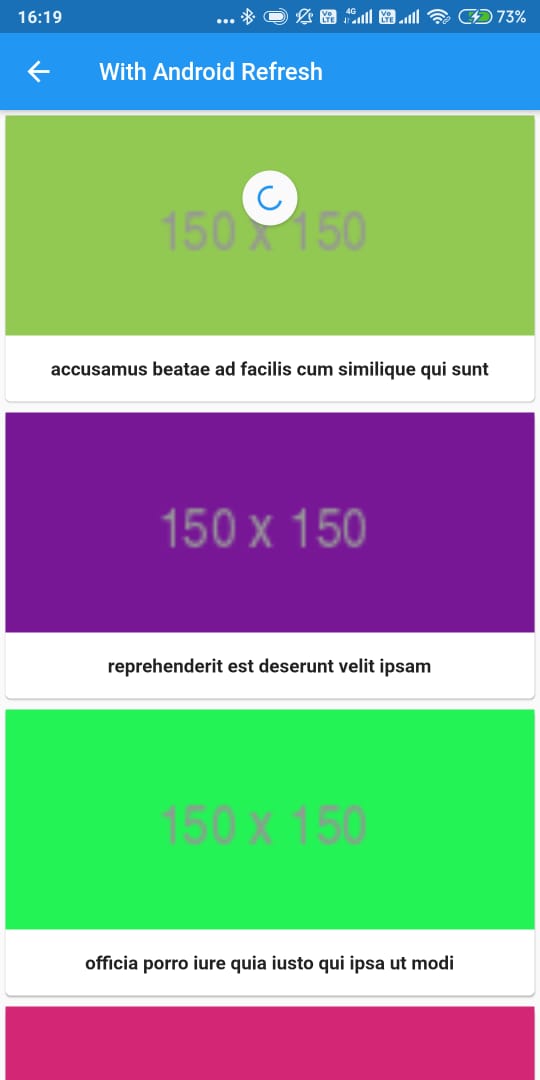 |
| IOS style refresh | |
RetroListView(
hasMore: _hasMore,
itemCount: _photos.length,
physics: BouncingScrollPhysics(),
// To be used in if running on Android Devices
// and [refreshIndicatorType]
// is [RefreshIndicatorType.ios] or [RefreshIndicatorType.custom]
stateType: _loading
? InfiniteScrollStateType.loading
: _error
? InfiniteScrollStateType.error
: InfiniteScrollStateType.loaded,
onLoadMore: () => fetchPhotos(), // Implements loadmore
// To Implement IOS Sliver refresh indicator
refreshIndicatorType: RefreshIndicatorType.ios,
onRefresh: (){
return Future.delayed(Duration(seconds: 2));
},
itemBuilder: (context, index)=>//Your item
)
| 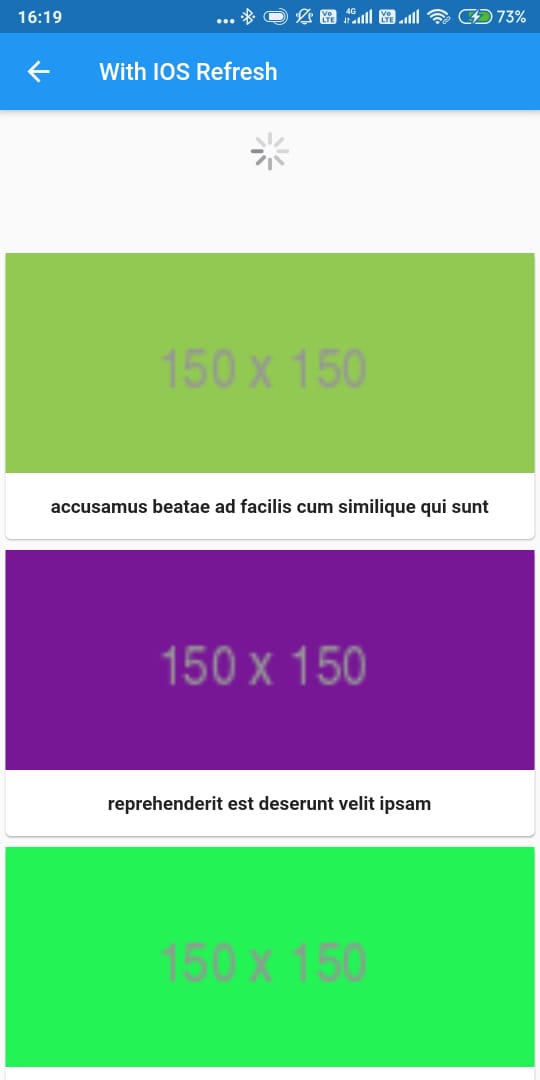 |
| Custom error idget | |
RetroListView(
hasMore: false,
itemCount: _photos.length,
stateType: InfiniteScrollStateType.error,
errorWidget: Center(child: Text('Some error occurred')),
itemBuilder: (ctx, index)=>//Your item
},
) | 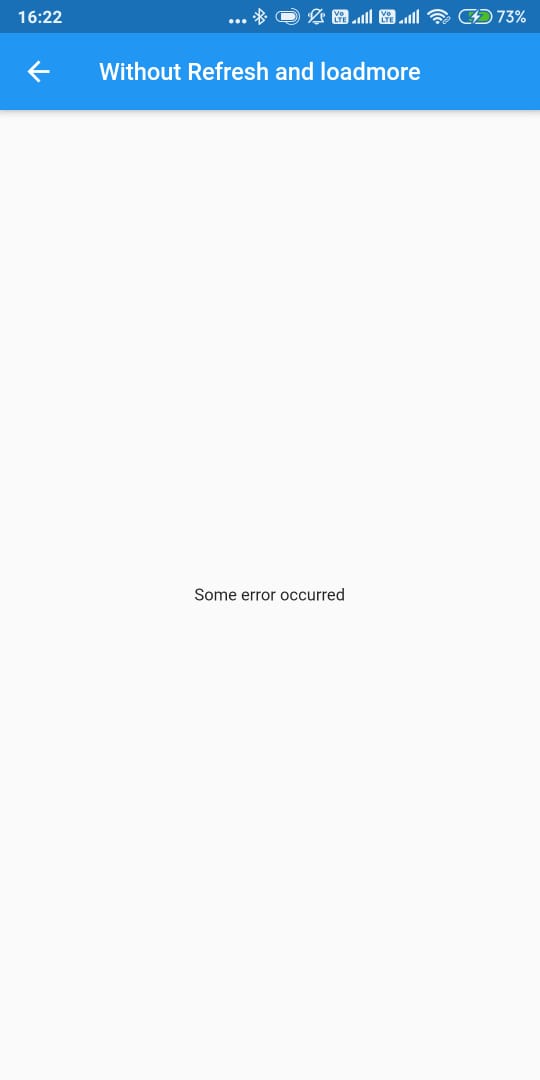 |
| Custom empty widget | |
RetroListView(
hasMore: false,
itemCount: 0,
stateType: InfiniteScrollStateType.loaded,
emptyWidget: Center(child: Text('No data found')),
itemBuilder: (ctx, index)=>//Your item
},
)
|  |