responsively 1.0.2  responsively: ^1.0.2 copied to clipboard
responsively: ^1.0.2 copied to clipboard
Bring responsive widgets to flutter! this package has some widgets to make a simple responsive ui
responsively #
Bring responsive widgets to flutter! this package has some widgets to make a simple responsive ui
Getting Started #
first, add responsively to your pubspec dependencies.
To import responsively:
import 'package:responsively/responsively.dart';
ResponsiveRow #
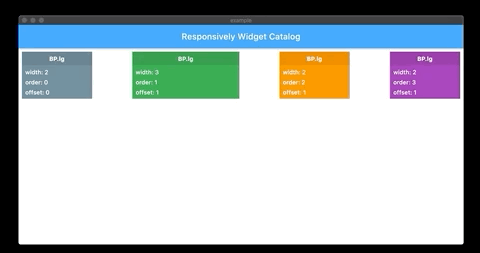
Responsive grid look like bootstrap grid, support width, offset and order for diffrent BreakPoints
ResponsiveRow(
totalColumn = 12, // you can change total columns as you want
mainAxisSpacing = 0, // horizontal column spacing
crossAxisSpacing = 0, //vertical column spacing,
mainAxisAlignment = MainAxisResponsiveRowAlignment.start, // horizontal alignment of columns
crossAxisAlignment = CrossAxisResponsiveRowAlignment.start, // vertical alignment of columns
@required children, // your grid columns
);
examples : #
- simple grid :
ResponsiveRow(
children: [
ResponsiveColumn(
width: ColumnWidth(
lgUp: 3, // fill 3 from totalColumn column in large screen and bigger
mdUp: 4, // fill 4 from totalColumn column in medium screen and bigger
smUp: 6, // fill 6 from totalColumn column in small screen and bigger
defaultValue: 12, // if device size not exist in your definition defaultValue is your column width
),
child: Container(
height: 100,
color: Colors.purple,
)
),
ResponsiveColumn(
width: ColumnWidth(
mdUp: 4, // just in medium screen and bigger fill 4 from totalColumn column, otherwise because defaultValue not defined fill totalColumn from totalColumn column in other screen sizes
),
child: Container(
height: 100,
color: Colors.deepOrange,
)
),
],
),
note :
ColumnWidth has many properties, all properties is optional, if there is no any value, defaultValue used, if defaultValue not defined, it's totalColumn.
list ColumnWidth properties :
ColumnWidth(
int xs, // just in extra small size
int xsUp, // extra small size and bigger
int sm, // just in small size
int smUp, // small size and bigger
int smDown, // small size and smaller
int md, // just in medium size
int mdUp, // medium size and bigger
int mdDown, // medium size and smaller
int lg, // just in large size
int lgUp, // large size and bigger
int lgDown, // large size and smaller
int xl, // just in extra large size
int defaultValue, // fallback value
),
- grid combine
orderandoffsetfeature :
ResponsiveRow(
children: [
ResponsiveColumn(
width: ColumnWidth(
lgUp: 3, // fill 3 from totalColumn column in large screen and bigger
mdUp: 4, // fill 4 from totalColumn column in medium screen and bigger
smUp: 6, // fill 6 from totalColumn column in small screen and bigger
defaultValue: 12, // if device size not exist in your definition defaultValue is your column width
),
order: ColumnOrder(
lgUp: 0,
mdUp: 1,
smUp: 0,
xsUp: 1,
),
offset: ColumnOffset(
lgUp: 2,
),
child: Container(
height: 100,
color: Colors.purple,
)
),
ResponsiveColumn(
width: ColumnWidth(
lgUp: 3, // fill 3 from totalColumn column in large screen and bigger
mdUp: 4, // fill 4 from totalColumn column in medium screen and bigger
smUp: 6, // fill 6 from totalColumn column in small screen and bigger
),
order: ColumnOrder(
lgUp: 1,
mdUp: 0,
smUp: 1,
xsUp: 0,
),
offset: ColumnOffset(
mdUp: 1,
),
child: Container(
height: 100,
color: Colors.deepOrange,
)
),
],
),
note :
ColumnOrder has many properties, all properties is optional, if there is no any value, defaultValue used, if defaultValue not defined, it's null ( computed by index )
list ColumnOrder properties :
ColumnOrder(
int xs, // just in extra small size
int xsUp, // extra small size and bigger
int sm, // just in small size
int smUp, // small size and bigger
int smDown, // small size and smaller
int md, // just in medium size
int mdUp, // medium size and bigger
int mdDown, // medium size and smaller
int lg, // just in large size
int lgUp, // large size and bigger
int lgDown, // large size and smaller
int xl, // just in extra large size
int defaultValue, // fallback value
),
ColumnOffset has many properties, all properties is optional, if there is no any value, defaultValue used, if defaultValue not defined, it's 0
list ColumnOrder properties :
ColumnOffset(
int xs, // just in extra small size
int xsUp, // extra small size and bigger
int sm, // just in small size
int smUp, // small size and bigger
int smDown, // small size and smaller
int md, // just in medium size
int mdUp, // medium size and bigger
int mdDown, // medium size and smaller
int lg, // just in large size
int lgUp, // large size and bigger
int lgDown, // large size and smaller
int xl, // just in extra large size
int defaultValue, // fallback value
),
ResponsiveWidget #
this widget give value by current BreakPoint
ResponsiveWidget<T>(
ResponsiveWidgetBuilder<T> builder,
ResponsiveInfo<T> value,
);
ResponsiveWidgetBuilder<T> = Widget Function(BuildContext context, T value);
ResponsiveInfo<T>(
T xs, // just in extra small size
T xsUp, // extra small size and bigger
T sm, // just in small size
T smUp, // small size and bigger
T smDown, // small size and smaller
T md, // just in medium size
T mdUp, // medium size and bigger
T mdDown, // medium size and smaller
T lg, // just in large size
T lgUp, // large size and bigger
T lgDown, // large size and smaller
T xl, // just in extra large size
T defaultValue, // fallback value
),
examples : #
- in this example when screen size is
lgUpcolor isColors.purple, when screen size ismdUpcolor isColors.deepOrangeotherwise color isColors.black
ResponsiveWidget<Color>(
value: ResponsiveInfo(
lgUp: Colors.purple,
mdUp: Colors.deepOrange,
defaultValue: Colors.black,
),
builder: (context, color) {
return Container(
height: 100,
color: color,
);
},
)
- in this example when screen size is
mdUptextAlign isTextAlign.rightotherwiseTextAlign.left
ResponsiveWidget<TextAlign>(
value: ResponsiveInfo(
mdUp: TextAlign.right,
defaultValue: TextAlign.left,
),
builder: (context, textAlign) {
return Text(
"SAMPLE",
textAlign: textAlign,
);
},
)
ResponsiveBuilder #
this widget give current BP and you can build your UI by current BreakPoint
ResponsiveBuilder(
BreakPointBuilder builder,
);
BreakPointBuilder = Widget Function(BuildContext context, BP breakPoint);
example :
ResponsiveBuilder(
builder: (context, bp) {
if(bp == BP.lg) {
return Text('YOUR ARE IN LG BREAKPOINT');
}
return SizedBox();
},
),
ResponsiveSizedBox #
responsive SizedBox, width of SizedBox get by current BreakPoint
ResponsiveSizedBox(
ResponsiveWidth width,
double height,
Widget child,
);
ResponsiveWidth(
int xs, // just in extra small size
int xsUp, // extra small size and bigger
int sm, // just in small size
int smUp, // small size and bigger
int smDown, // small size and smaller
int md, // just in medium size
int mdUp, // medium size and bigger
int mdDown, // medium size and smaller
int lg, // just in large size
int lgUp, // large size and bigger
int lgDown, // large size and smaller
int xl, // just in extra large size
int defaultValue, // fallback value
),
example :
in this example if screen size is lgUp, width is 50.0, if screen size is mdUp width is 40.0 otherwise 30.0
ResponsiveSizedBox(
width: ResponsiveWidth(
lgUp: 50.0,
mdUp: 40.0,
defaultValue: 30.0
),
child: Container(
height: 100,
color: Colors.red,
),
),
Config #
Default BreakPoint defined like a BootStrap
| width | |
|---|---|
| BP.xs | 0 <= w < 576 |
| BP.sm | 576 <= w < 768 |
| BP.md | 768 <= w < 992 |
| BP.lg | 992 <= w < 1200 |
| BP.xl | 1200 <= w < double.infinity |
but you can change it :
void main() {
Responsively.instance.breakPoints = BreakPoints(
xs: 576.0,
sm: 768.0,
md: 992.0,
lg: 1200.0,
xl: double.infinity
);
runApp(MyApp());
}