responsive_ui 1.1.0  responsive_ui: ^1.1.0 copied to clipboard
responsive_ui: ^1.1.0 copied to clipboard
resposive_ui Flutter package helps you to create a responsive and Nested responsive widget. Works on all flutter platform (android, iOs ,web) with both portrait and landscape mode.
Responsive UI #
responsive_ui package helps you to create a responsive widget and Nested responsive widget too. Works on all flutter platform (android, iOs ,web ) with both Portrait and LandScape mode. #
Getting Started #
It works as same as Bootstrap Row Column method, Splitting screen into 12 columns and placing widget by combining column based on screen size.
Screens #
For mobiles ( screen size <= 600px wide ) #

For tablets ( screen size > 600px wide && <= 990 px wide ) #

For laptops ( screen size > 990px wide ) #

Widgets #
The Responsive UI Package contains two simple widgets.
- ResponsiveRow()
- ResponsiveColumn()
1. ResponsiveRow() #
ResponsiveRow intakes List<Widget> || List<ResponsiveColumn> with default column/screen size for each widget can be declared.
ResponsiveRow(
defaultColS : 12,//default column size for Small screen 12
defaultColM : 6, //default column size for Medium screen 12
defaultColL : 4, //default column size for Large screen 12
children:<Widget>[
Container(
color: Colors.amber,
alignment: Alignment.center,
child: Padding(
padding: const EdgeInsets.all(8.0),
child: Text('child 1'),
),
),
Container(
color: Colors.blue,
alignment: Alignment.center,
child: Padding(
padding: const EdgeInsets.all(8.0),
child: Text('child 2'),
),
),
]
)
defaultColS, defaultColM, defaultColL default to 12 & various from [0-12]
0 - 0.0 width (gone)
12 - full width (provided by parent widget not screen width)
2. ResponsiveColumn() #
To Override the defaultCol size use ResponsiveColumn() as a widget in ResponsiveRow().
ResponsiveColumn() intakes child & column sizes.
Lite Example #
ResponsiveRow(
defaultColS : 12, //defaults to 12
defaultColM : 6, //defaults to 12
defaultColL : 4, //defaults to 12
children:<Widget>[
Container(
color: Colors.amber,
alignment: Alignment.center,
child: Padding(
padding: const EdgeInsets.all(8.0),
child: Text('child 1'),
),
),
ResponsiveColumn( // as colM not mentioned, it takes the defaulColM size
colS: 10, // colS & ColL override the defaultCol size
colL: 3,
child: Container(
alignment: Alignment.center,
color: Colors.redAccent,
child: Padding(
padding: const EdgeInsets.all(8.0),
child: Text('Column Child'),
),
),
),
Container(
color: Colors.blue,
alignment: Alignment.center,
child: Padding(
padding: const EdgeInsets.all(8.0),
child: Text('child 3'),
),
),
]
)
ResponsiveColumn() works only as direct child of Responsive() widget #
Nested Responsive #
Placing a ResponsiveRow() widget into a ResponsiveRow().
The child ResponsiveRow() widget takes a width provided by Parent ResponsiveRow() widget and not the screen width
Complete Example #
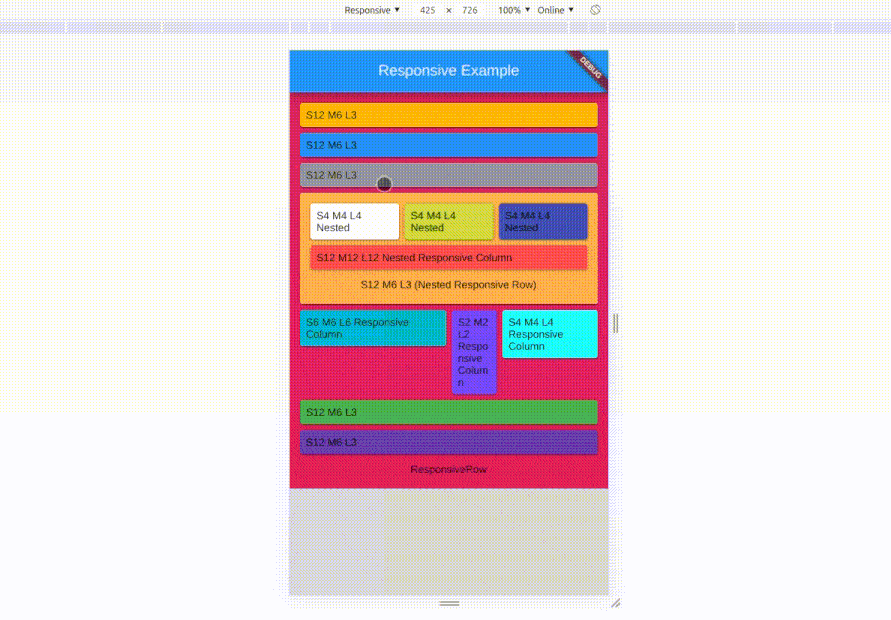
class FullExample extends StatelessWidget {
@override
Widget build(BuildContext context) {
return Scaffold(
appBar: AppBar(
title: Text('Responsive Example'),
centerTitle: true,
),
body: Container(
color: Colors.pink,
width: MediaQuery.of(context).size.width,
padding: EdgeInsets.all(10),
child: Column(
mainAxisSize: MainAxisSize.min,
children: <Widget>[
ResponsiveRow(
defaultColS: 12,
defaultColM: 6,
defaultColL: 3,
children: <Widget>[
Container(
color: Colors.amber,
alignment: Alignment.center,
child: Padding(
padding: const EdgeInsets.all(8.0),
child: Text('child 1'),
),
),
Container(
color: Colors.blue,
alignment: Alignment.center,
child: Padding(
padding: const EdgeInsets.all(8.0),
child: Text('child 2'),
),
),
Container(
color: Colors.grey,
alignment: Alignment.center,
child: Padding(
padding: const EdgeInsets.all(8.0),
child: Text('child 3'),
),
),
Container(
padding: EdgeInsets.all(10),
color: Colors.orangeAccent,
alignment: Alignment.center,
child: Column(
children: <Widget>[
ResponsiveRow( // nested Responsive widget
defaultColS: 4,
defaultColM: 4,
defaultColL: 4,
children: <Widget>[
Container(
color: Colors.white,
alignment: Alignment.center,
child: Padding(
padding: const EdgeInsets.all(8.0),
child: Text('Nested child 1'),
),
),
Container(
color: Colors.lime,
alignment: Alignment.center,
child: Padding(
padding: const EdgeInsets.all(8.0),
child: Text('Nested child 2'),
),
),
Container(
color: Colors.indigo,
alignment: Alignment.center,
child: Padding(
padding: const EdgeInsets.all(8.0),
child: Text('Nested child 3'),
),
),
ResponsiveColumn(
colS: 12,
colM: 12,
colL: 12,
child: Container(
alignment: Alignment.center,
color: Colors.redAccent,
child: Padding(
padding: const EdgeInsets.all(8.0),
child: Text('Nested ResponsiveColumn'),
),
),
)
],
),
Padding(
padding: const EdgeInsets.all(8.0),
child: Text('child 4 ~ Nested Responsive Widget'),
)
],
)),
ResponsiveColumn(
colL: 6,
colS: 6,
colM: 6,
child: Container(
color: Colors.cyan,
alignment: Alignment.center,
child: Padding(
padding: const EdgeInsets.all(8.0),
child: Text('Col 1'),
),
),
),
ResponsiveColumn(
colL: 6,
colS: 6,
colM: 6,
child: Container(
color: Colors.cyanAccent,
alignment: Alignment.center,
child: Padding(
padding: const EdgeInsets.all(8.0),
child: Text('Col 2'),
),
),
),
Container(
color: Colors.green,
alignment: Alignment.center,
child: Padding(
padding: const EdgeInsets.all(8.0),
child: Text('child 5'),
),
),
Container(
color: Colors.deepPurple,
alignment: Alignment.center,
child: Padding(
padding: const EdgeInsets.all(8.0),
child: Text('child 6'),
),
),
]),
Padding(
padding: const EdgeInsets.all(8.0),
child: Text('Responsive Widget'),
)
],
),
),
);
}
}
responsive_ui is made simply using Wrap() and LayoutBuilder() widgets
