responsive_navigation_bar 4.0.3  responsive_navigation_bar: ^4.0.3 copied to clipboard
responsive_navigation_bar: ^4.0.3 copied to clipboard
A responsive bottom navigation bar. Very beginner friendly. Feel free to contribute.
Getting Started #
Features #
-
Very easy to set up, beginner friendly
-
Everything is documented + you will be asked to add required values - the rest is optional (with sound null safety)
-
By default,
fontSize,iconSizeandpaddingare responsive (change size with screen size) -
Optional: Beautiful gradient (
backgroundGradient) for navigation bar and/or buttons (or solid colors) -
Optional: Change the opacity (
backgroundOpacity) of the menu bar -
Optional: Blurred background (
backgroundBlur) from the top of the navigation bar to the bottom of the screen -
By default shows text on selected button (and resizes all buttons), this can simply be disabled via:
showActiveButtonText = false -
Only StatelessWidgets
-
How to make the
bottomNavigationBarfloat above theScaffold's body:
Scaffold(
extendBody: true,
body: SafeArea(bottom: false, ...),
bottomNavigationBar: ...
...
)
- Colors in the example GIFs below:
backgroundColor:
Theme.of(context).brightness == Brightness.dark
? const Color(0xff3c3c3c)
: const Color(0xffbebebe),
inactiveIconColor:
Theme.of(context).brightness == Brightness.dark
? const Color(0xffaaaaaa)
: const Color(0xff969696),
ResponsiveNavigationBar in Action #
With animation #
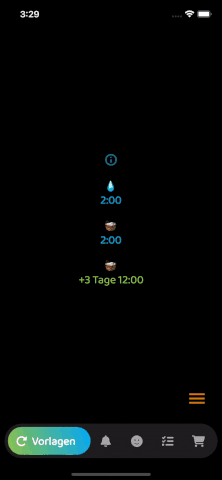
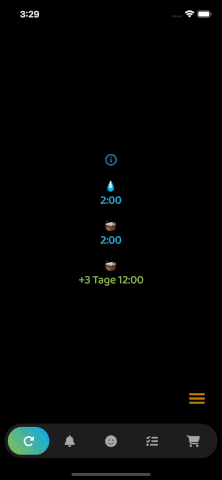

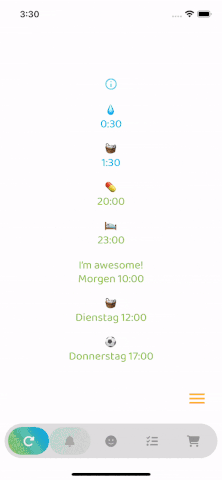
Without animation #
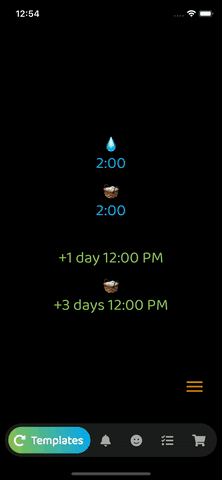
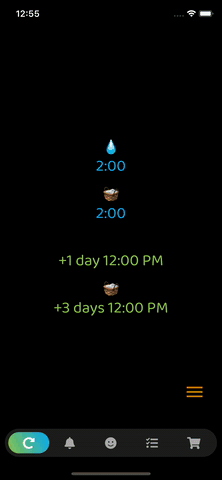
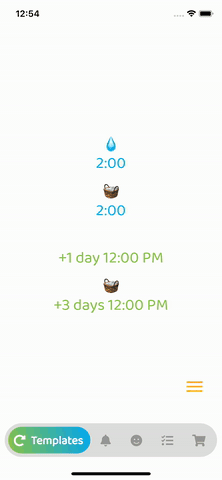
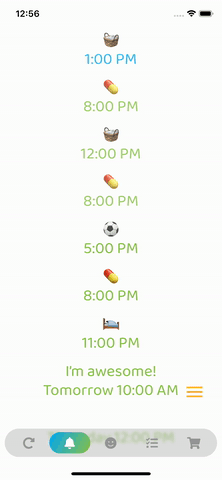
Todo #
- Add feature requests
- Merge your pull requests