responsive_grid 2.4.4  responsive_grid: ^2.4.4 copied to clipboard
responsive_grid: ^2.4.4 copied to clipboard
Responsive Grid Layout and List for Flutter
responsive_grid #
Responsive Grid Layout, List and many Utilities for Flutter, to achieve good UI look and feel for different screen sizes
<< Help is needed to implement required features by package users, and also to respond to open issues, I don't have much spare time >>
Responsive Grid Layout #
With ResponsiveGridRow and ResponsiveGridCol you can get the same behavior of bootstrap Grid System
Give every col the width it shall occupy at every size category assuming the total width is 12 (by default)
ResponsiveGridRow(
children: [
ResponsiveGridCol(
lg: 12,
child: Container(
height: 100,
alignment: Alignment(0, 0),
color: Colors.purple,
child: Text("lg : 12"),
),
),
ResponsiveGridCol(
xs: 6,
md: 3,
child: Container(
height: 100,
alignment: Alignment(0, 0),
color: Colors.green,
child: Text("xs : 6 \r\nmd : 3"),
),
),
ResponsiveGridCol(
xs: 6,
md: 3,
child: Container(
height: 100,
alignment: Alignment(0, 0),
color: Colors.orange,
child: Text("xs : 6 \r\nmd : 3"),
),
),
ResponsiveGridCol(
xs: 6,
md: 3,
child: Container(
height: 100,
alignment: Alignment(0, 0),
color: Colors.red,
child: Text("xs : 6 \r\nmd : 3"),
),
),
ResponsiveGridCol(
xs: 6,
md: 3,
child: Container(
height: 100,
alignment: Alignment(0, 0),
color: Colors.blue,
child: Text("xs : 6 \r\nmd : 3"),
),
),
],
)
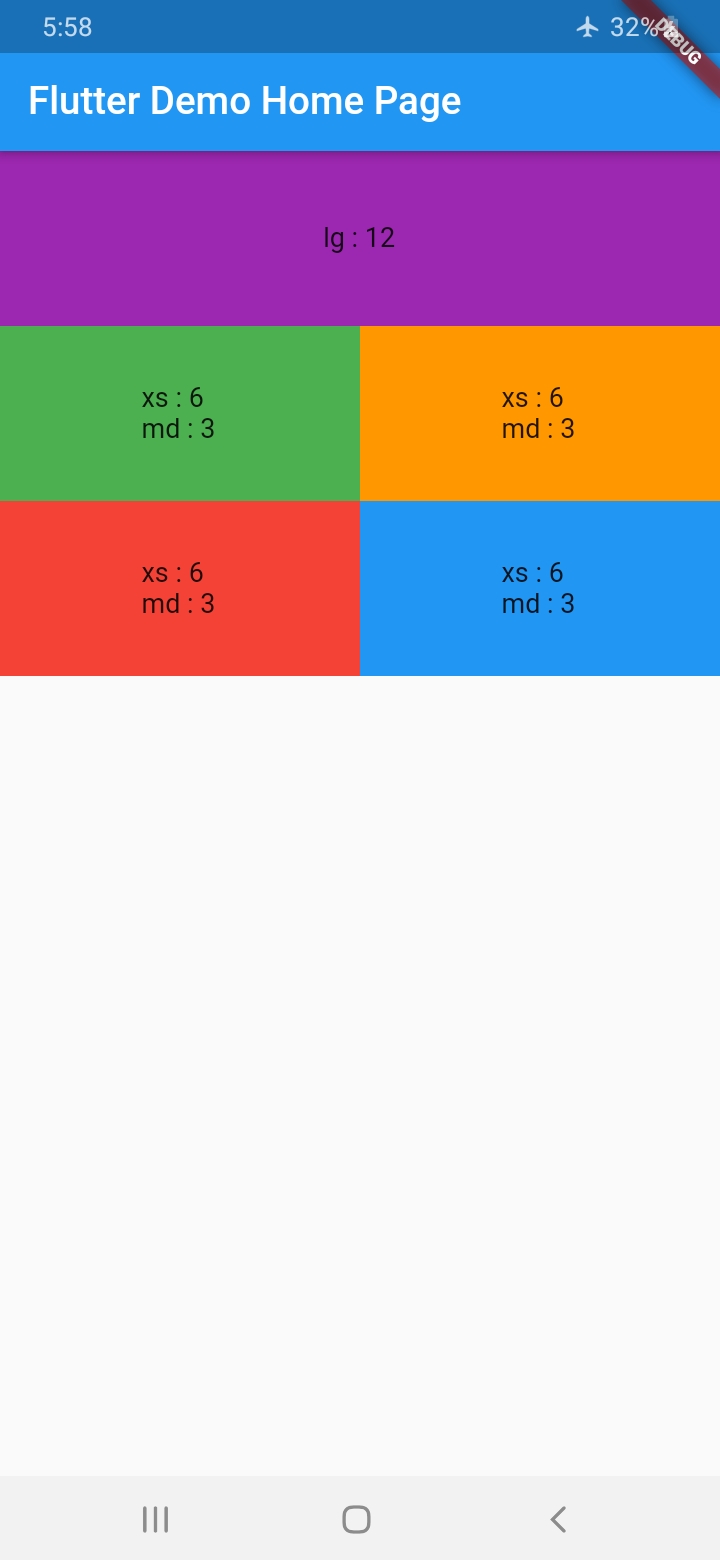
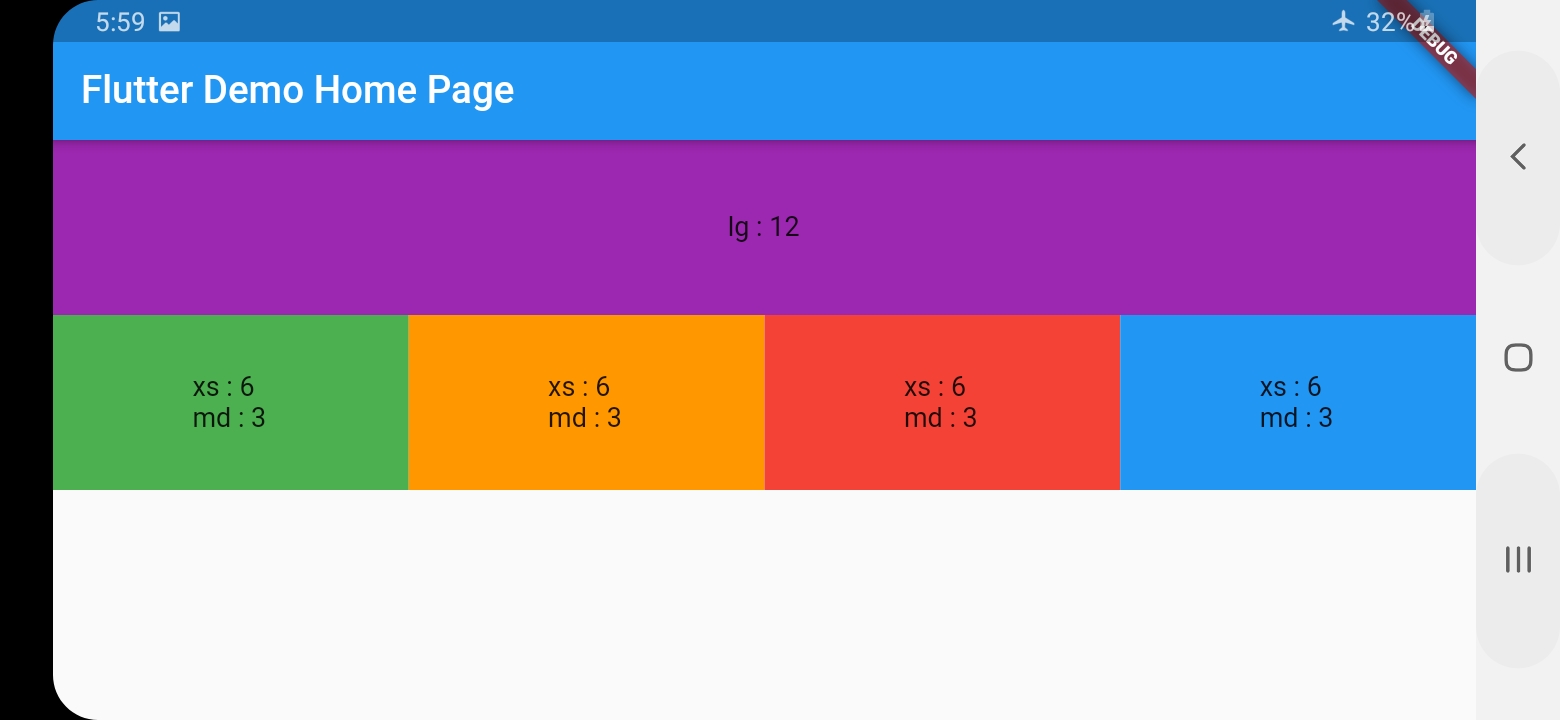
Responsive Grid List #
ResponsiveGridList works differently in that you only specify a desired width for the items and spacing, and it will decide how many items shall fit in a line, and the width of the item and spacing will change (only small change) to fill the entire width
ResponsiveGridList(
desiredItemWidth: 100,
minSpacing: 10,
children: List.generate(20, (index)=> index+1).map((i) {
return Container(
height: 100,
alignment: Alignment(0, 0),
color: Colors.cyan,
child: Text(i.toString()),
);
}).toList()
)
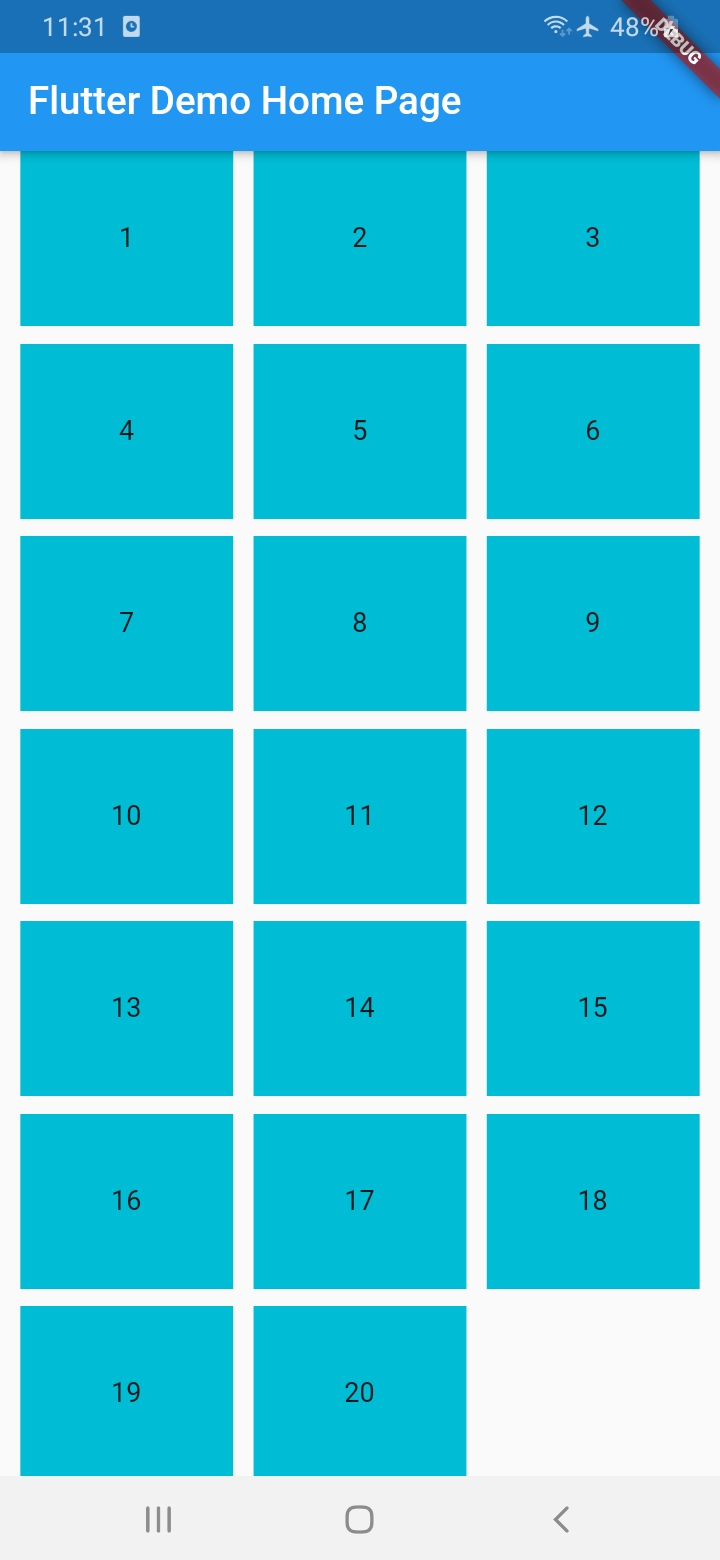
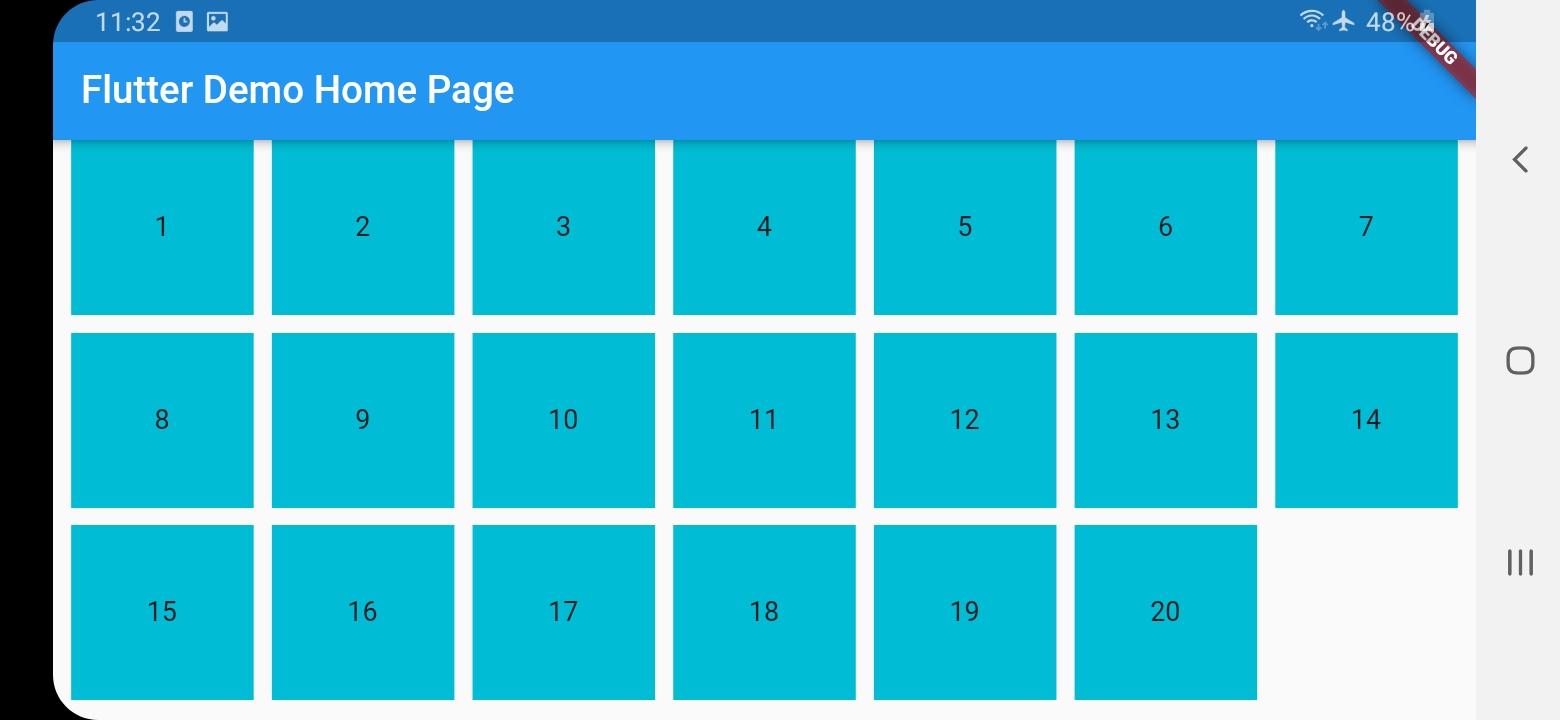
Responsive Staggered Grid List #
The same as the ResponsiveGridList, but arranges items in columns inside one big row, so every item has independent height
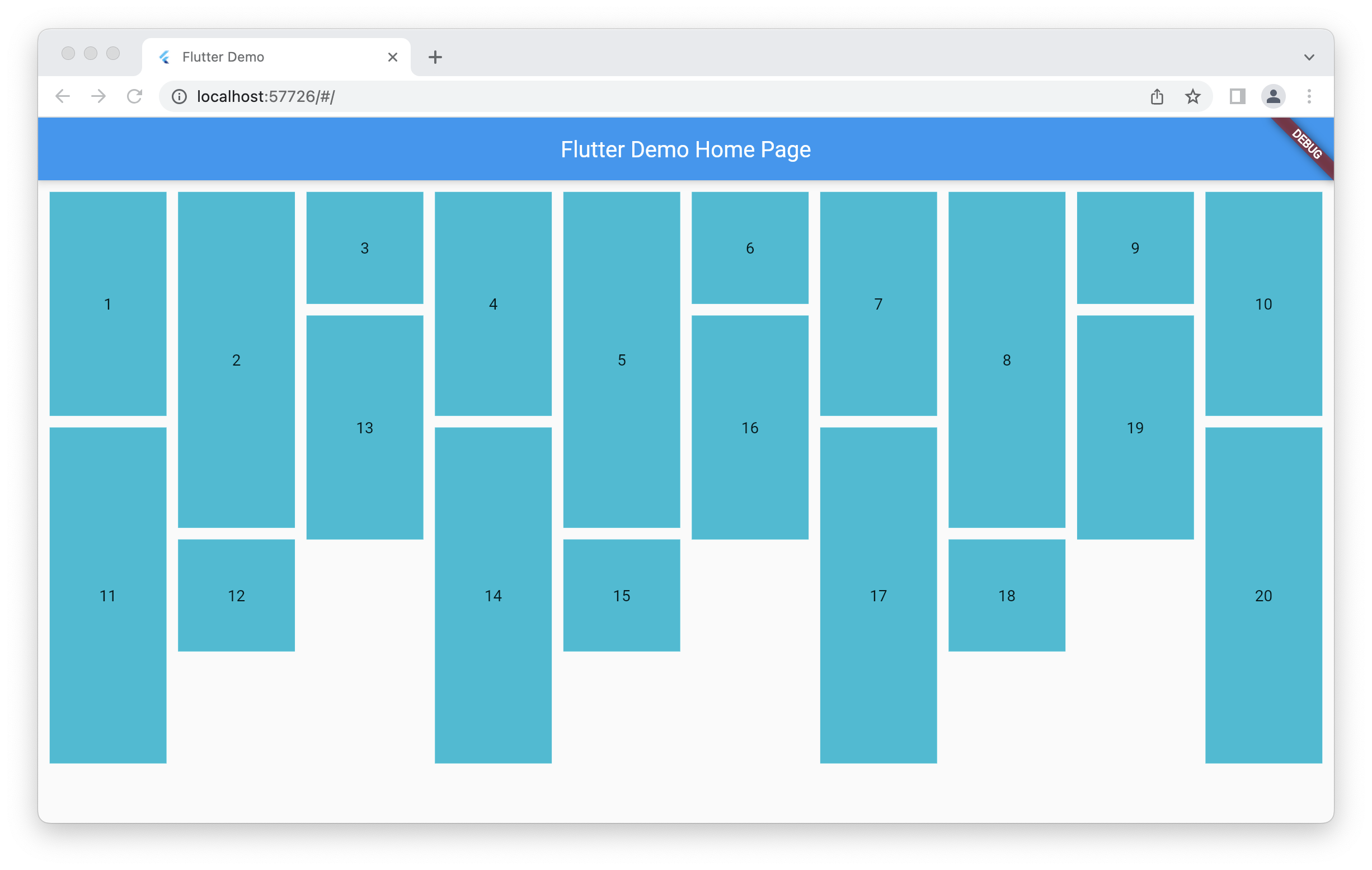
Utilities #
ResponsiveWidget , ResponsiveBuilder, ResponsiveLayoutBuilder and responsiveValue()
To provide a custom responsive Widget, Builder or a single value, for every size tier
ResponsiveLocalWidget, ResponsiveLocalBuilder and ResponsiveLocalLayoutBuilder
To provide a responsive Widget or Builder for its own width, not the viewport's, they are just wrappers on top of flutter LayoutBuilder
Warning: make sure not to use any of them inside unbounded width widget, as the width will be read infinity
ResponsiveWidget and ResponsiveBuilder #
To create widgets conditionally for every size tier
ResponsiveLayoutBuilder #
To create different layouts for every size tier, for example put children inside a Column for XS and in a Row from MD and larger
ResponsiveLayoutBuilder(
xs: (BuildContext context, List<Widget> children) => Column(
children: children,
),
md: (BuildContext context, List<Widget> children) => Row(
children: children,
),
children: .....,
),
responsiveValue() #
A conditional value on size tier, may be used to achieve any complicated behavior, for example say you have a GridView you can make the crossAxisCount increase with the width
GridView.count(
crossAxisCount: responsiveValue(context, xs: 2, sm: 3, md: 4, lg: 6, xl: 7),
children: .....
)
Another example you can make a widget visible in small sizes and hidden starting from MD tier
Visibility(
visible: responsiveValue(context, xs: true, md: false),
child: .....)
ResponsiveLocalWidget and ResponsiveLocalBuilder #
To create widgets conditionally for each specified available width for it
ResponsiveLocalLayoutBuilder #
To Layout widgets conditionally for each specified available width for them, for example say you want to put children inside a Column if available space width is less than 500 and in a Row if larger
ResponsiveLocalLayoutBuilder(configs: [
ResponsiveLayoutBuilderConfig(
upToWidth: 500,
builder: (BuildContext context, List<Widget> children) => Column(
children: children,
),
),
ResponsiveLayoutBuilderConfig(
upToWidth: double.infinity,
builder: (BuildContext context, List<Widget> children) => Row(
children: children,
),
)
], children: .....)
Override breakpoints #
Add before attaching App widget
ResponsiveGridBreakpoints.value = ResponsiveGridBreakpoints(
xs: 600,
sm: 905,
md: 1240,
lg: 1440,
);
