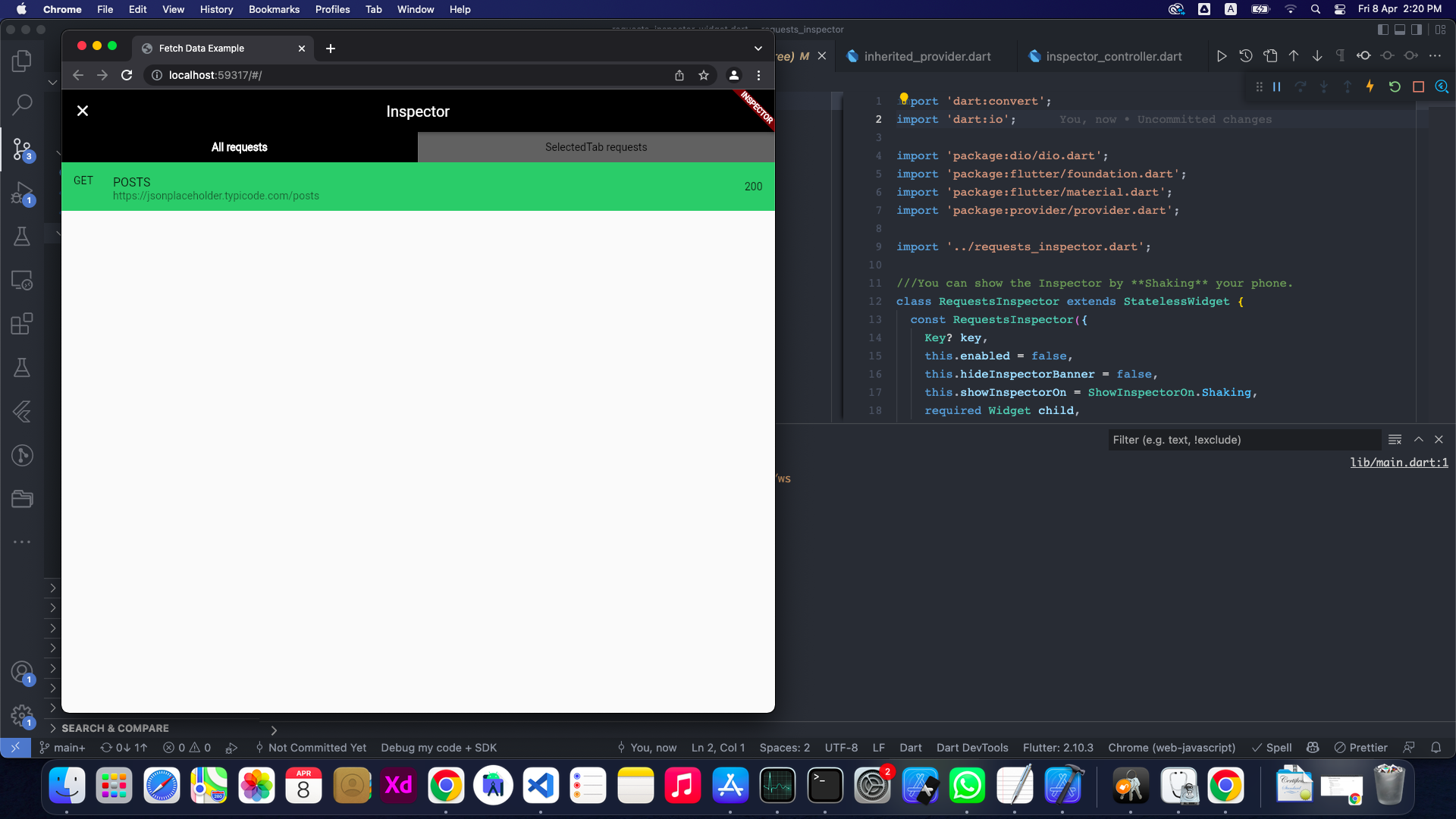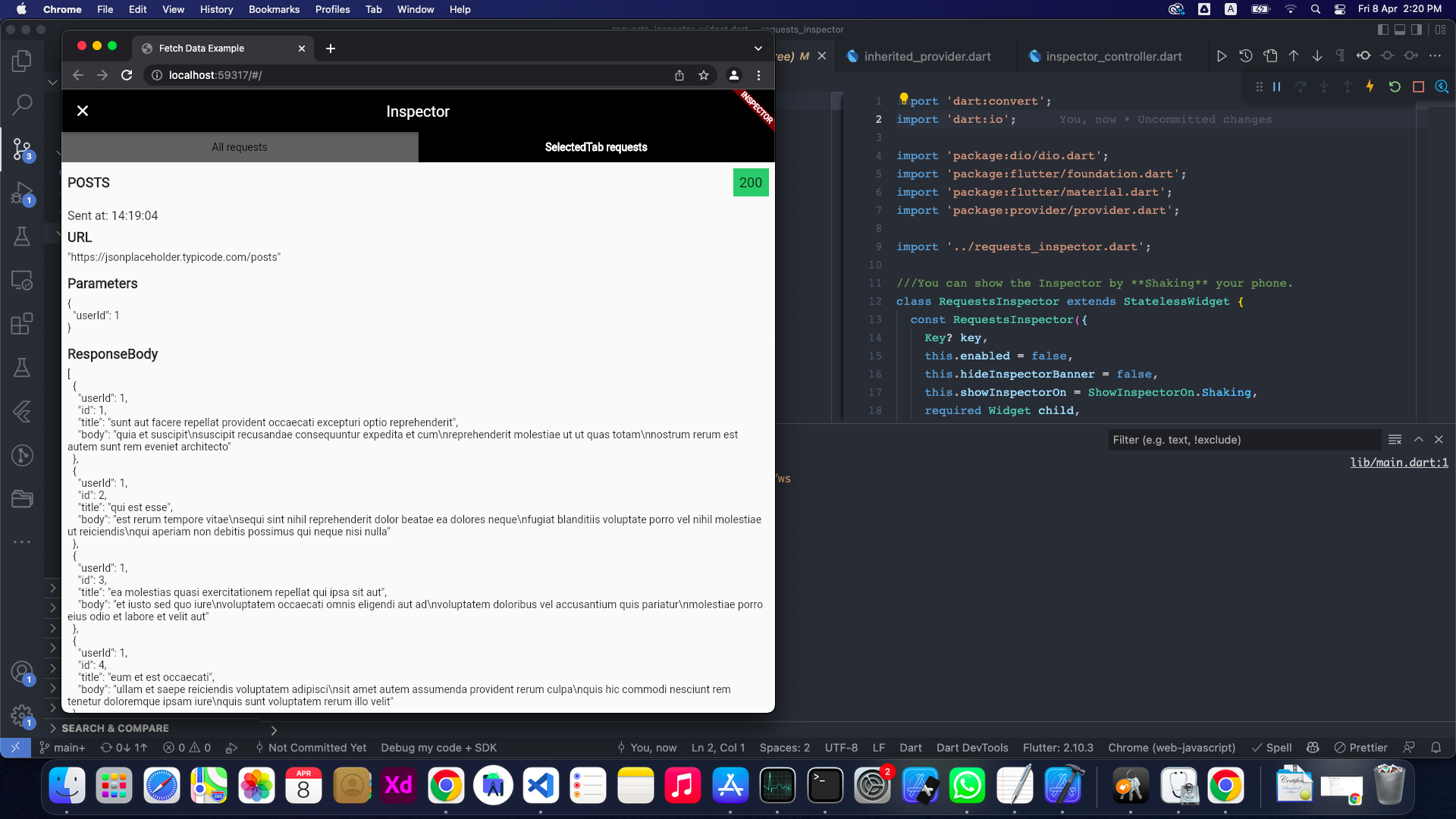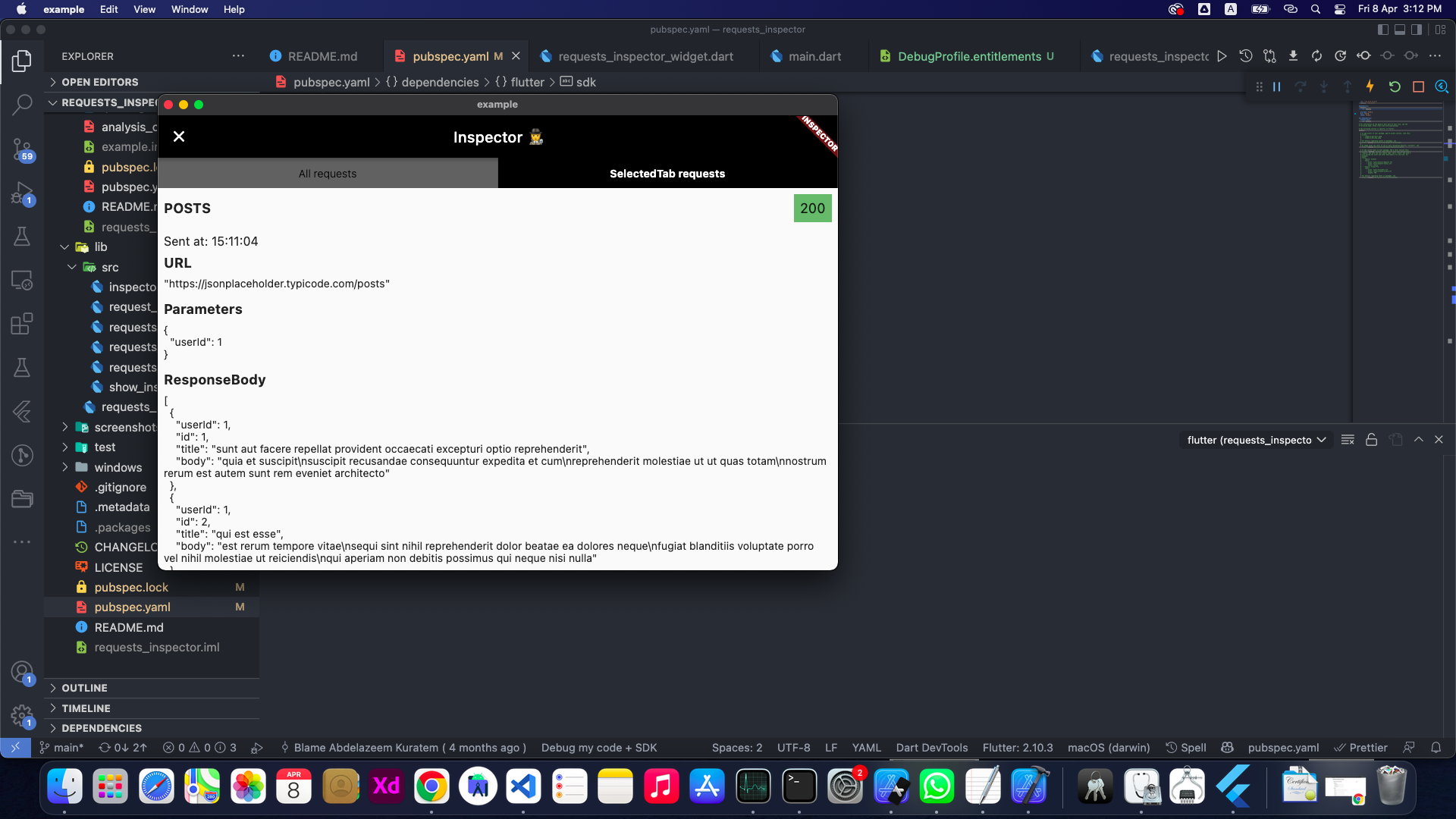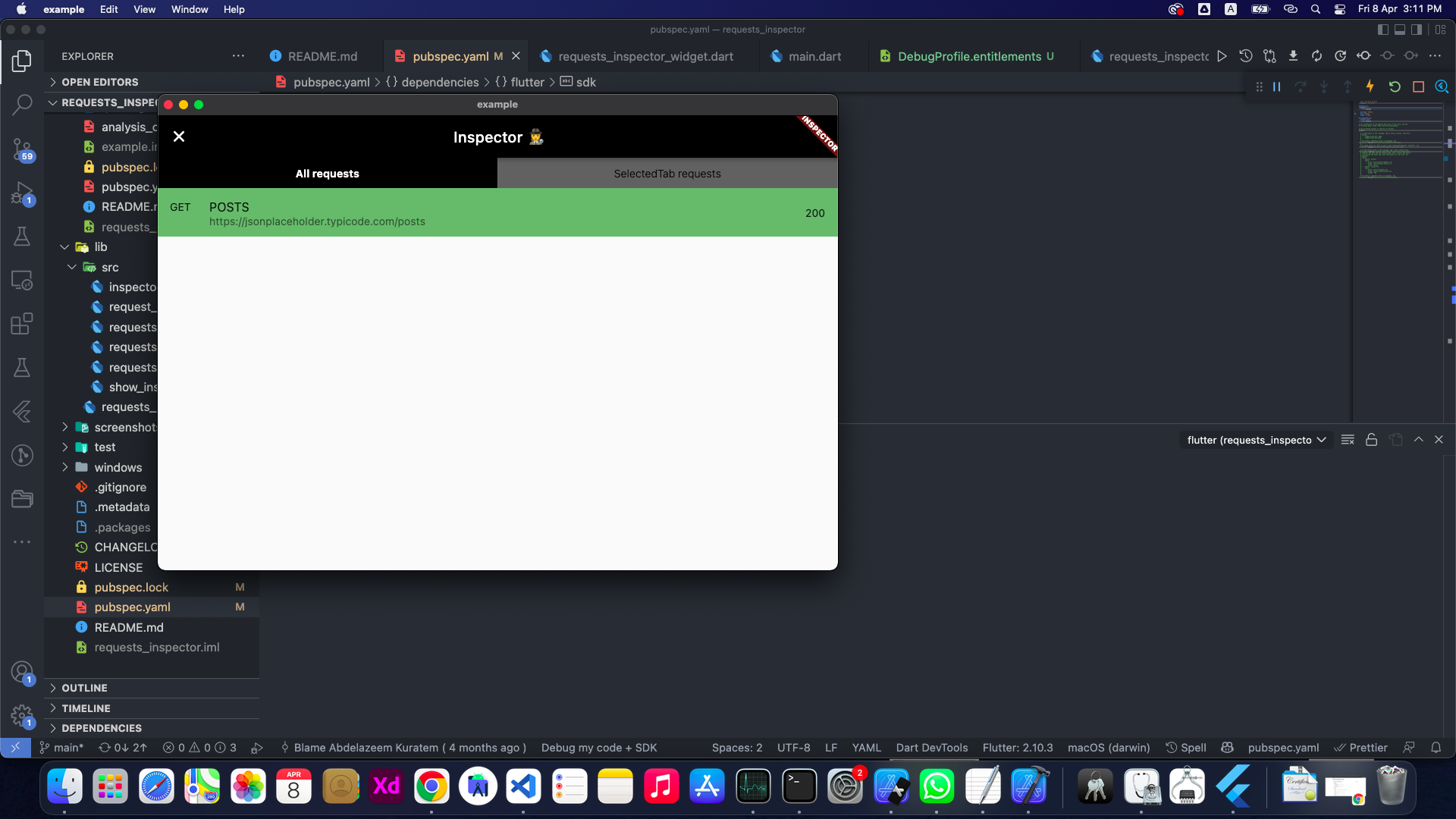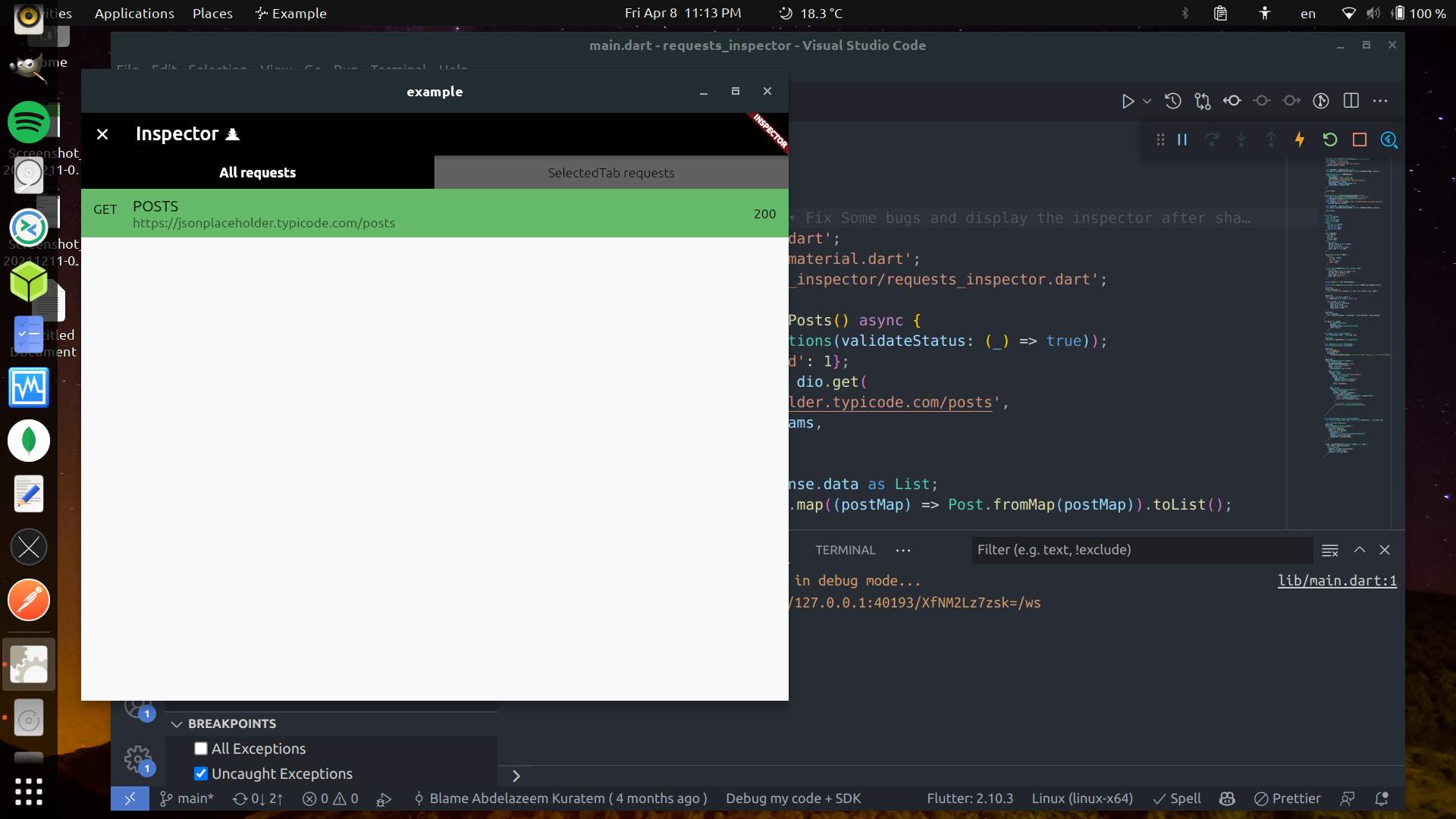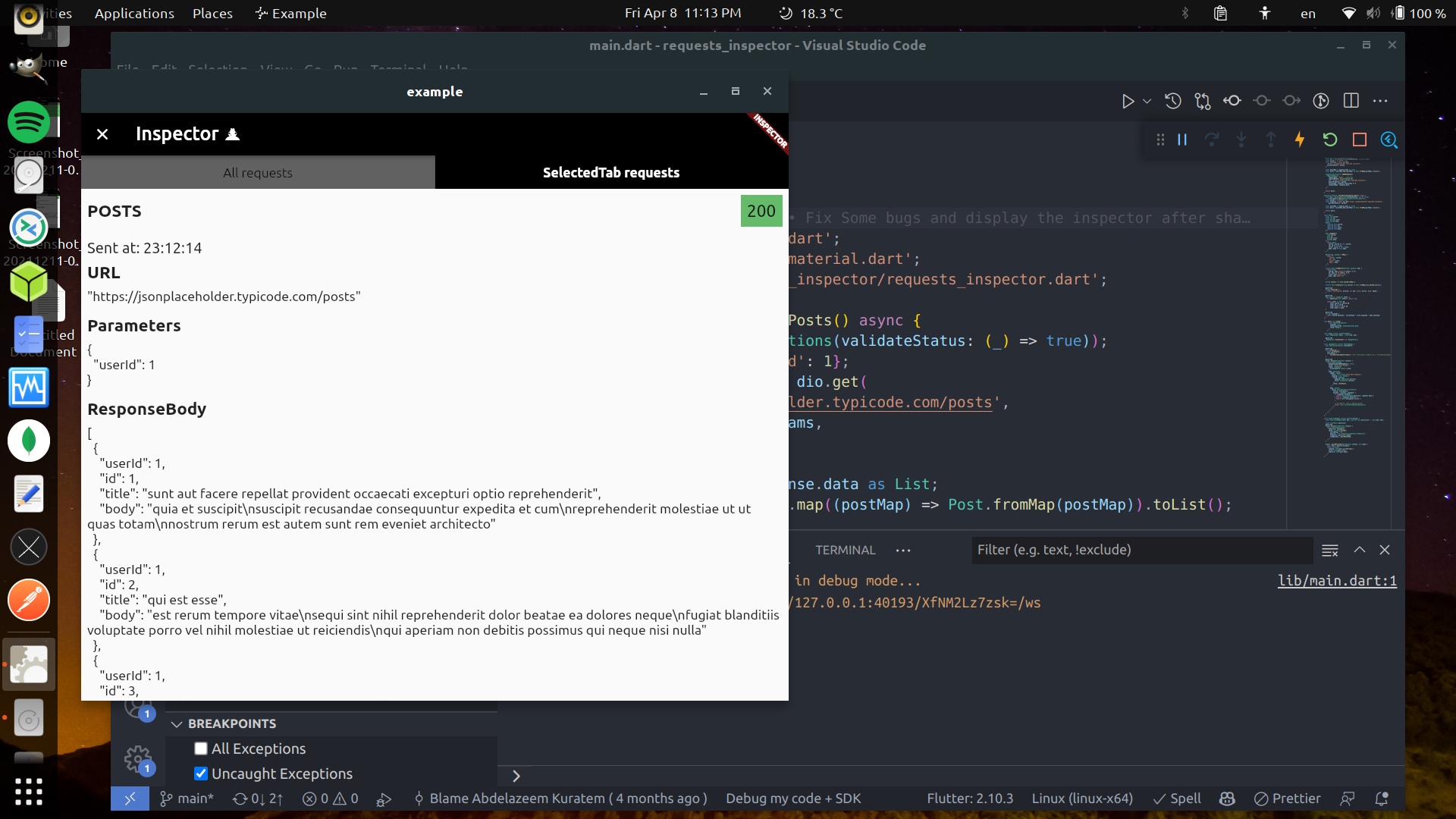requests_inspector 3.0.1  requests_inspector: ^3.0.1 copied to clipboard
requests_inspector: ^3.0.1 copied to clipboard
A Flutter package for logging API requests and accessing it by Shaking your phone to get the RequestsInspector widget on your screen.
requests_inspector 🕵 #
A Flutter package for logging API requests (RESTful API & GraphQL) requests and accessing it by Shaking your phone to get the RequestsInspector widget on your screen.
First, add it at the top of your MaterialApp with enabled: true. #
void main() {
runApp(const RequestsInspector(
enabled: true,
child: MyApp(),
));
}
1. RESTful API: #
Note: Don't forget to enable it!
Then, on your API request add a new RequestDetails using RequestInspectorController filled with the API data. #
InspectorController().addNewRequest(
RequestDetails(
requestName: requestName,
requestMethod: RequestMethod.GET,
url: apiUrl,
queryParameters: params,
statusCode: responseStatusCode,
responseBody: responseData,
),
);
OR, if you are using Dio, then you can just pass RequestsInspectorInterceptor() to Dio.interceptors and we are good to go 🎉️🎉️. #
final dio = Dio()..interceptors.add(RequestsInspectorInterceptor());
Real Restful example #
a. Normal InspectorController().addNewRequest.
Future<List<Post>> fetchPosts() async {
final dio = Dio();
final params = {'userId': 1};
final response = await dio.get(
'https://jsonplaceholder.typicode.com/posts',
queryParameters: params,
);
final postsMap = response.data as List;
final posts = postsMap.map((postMap) => Post.fromMap(postMap)).toList();
InspectorController().addNewRequest(
RequestDetails(
requestName: 'Posts',
requestMethod: RequestMethod.GET,
url: 'https://jsonplaceholder.typicode.com/posts',
queryParameters: params,
statusCode: response.statusCode ?? 0,
responseBody: response.data,
),
);
return posts;
}
b. Using RequestsInspectorInterceptor.
Future<List<Post>> fetchPosts() async {
final dio = Dio()..interceptors.add(RequestsInspectorInterceptor());
final response = await dio.get('https://jsonplaceholder.typicode.com/posts');
final postsMap = response.data as List;
final posts = postsMap.map((postMap) => Post.fromMap(postMap)).toList();
return posts;
}
Finlay, Shake your phone to get the Inspector #
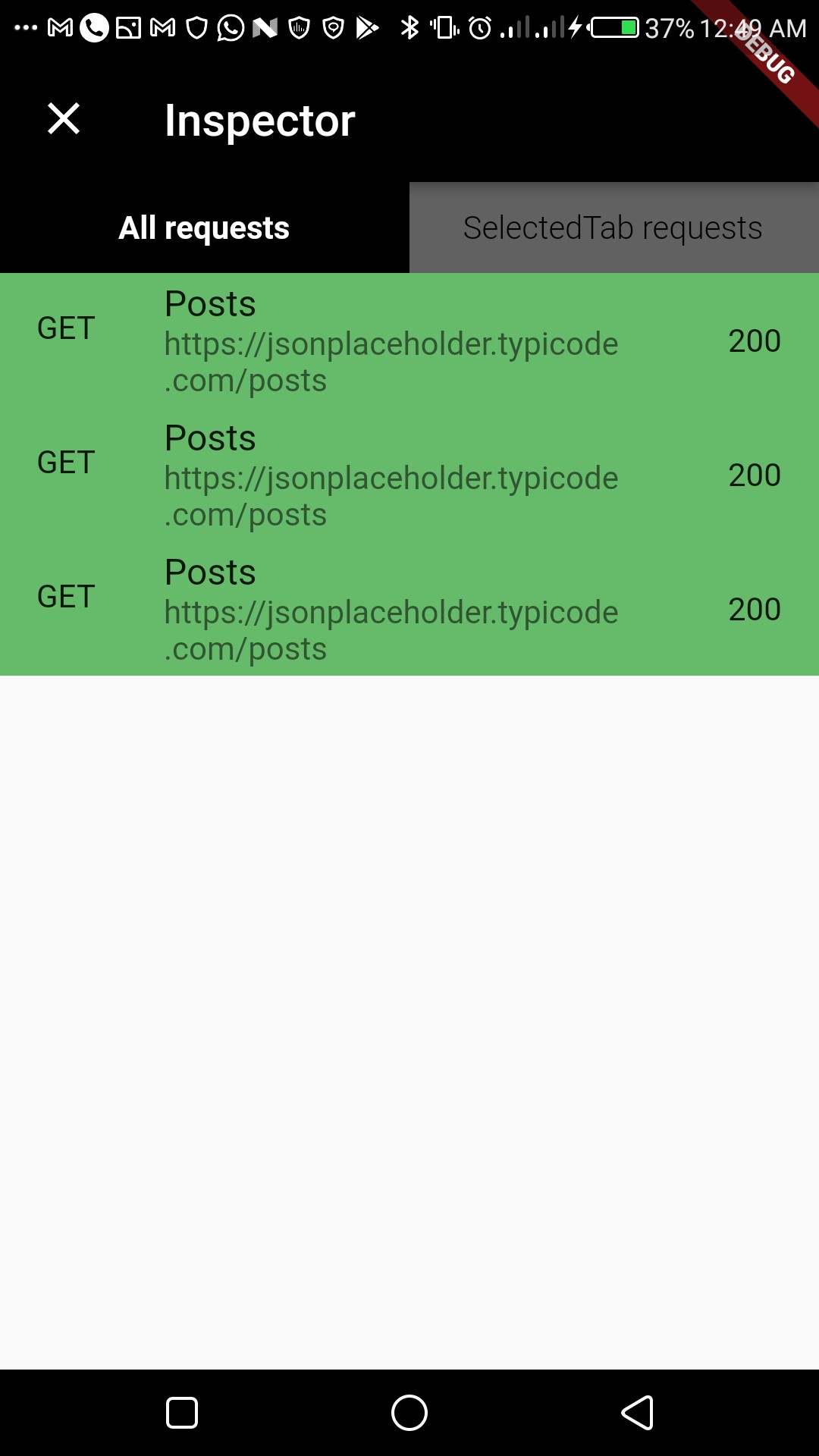
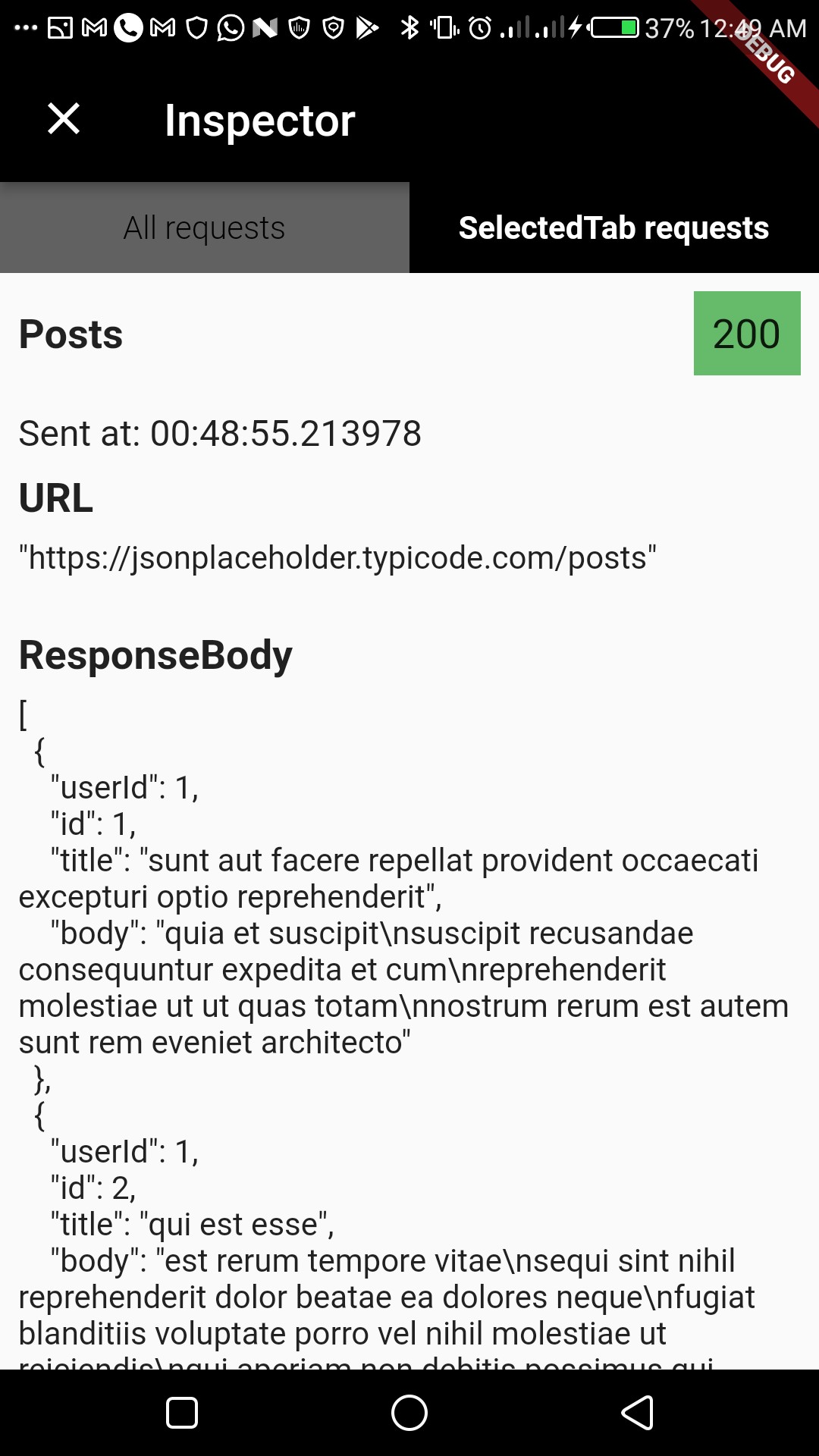
2. GraphQl: #
To use requests_inspector with graphql_flutter library.
you jus need to wrap your normal HttpLink with our GraphQLInspectorLink and we are done.
Example:
Future<List<Post>> fetchPostsGraphQlUsingGraphQLFlutterInterceptor() async {
final client = GraphQLClient(
cache: GraphQLCache(),
link: GraphQLInspectorLink(HttpLink('https://graphqlzero.almansi.me/api')),
);
const query = r'''query {
post(id: 1) {
id
title
body
}
}''';
final options = QueryOptions(document: gql(query));
final result = await client.query(options);
if (result.hasException) {
log(result.exception.toString());
} else {
log(result.data.toString());
}
var post = Post.fromMap(result.data?['post']);
return [post];
}
3. GraphQl(Hassura): #
You can use hasura_connect library to use the graph ql requests, then you can just pass HasuraInspectorInterceptor() to HassuraConnect.interceptors and we are good to go 🎉️🎉️.
Future<List<Post>> fetchPostsGraphQlUsingHasuraInterceptor() async {
final response = await HasuraConnect(
'https://graphqlzero.almansi.me/api',
interceptors: [HasuraInspectorInterceptor()],
).query('''query {
post(id: 1) {
id
title
body
}
}''');
print(response);
var post = Post.fromMap(response['data']['post']);
print(post.toMap());
return [post];
}
For Web, Windows, MacOS and Linux #
Obviously, The shaking won't be good enough for those platforms 😅
So you can specify showInspectorOn with ShowInspectorOn.LongPress.
void main() {
runApp(const RequestsInspector(
enabled: true,
showInspectorOn: ShowInspectorOn.LongPress
child: MyApp(),
));
}
OR, you can just pass ShowInspectorOn.Both to open the Inspector with Shaking or with LongPress.
void main() {
runApp(const RequestsInspector(
enabled: true,
showInspectorOn: ShowInspectorOn.Both
child: MyApp(),
));
}
Some screenshots #