remaths 0.0.4  remaths: ^0.0.4 copied to clipboard
remaths: ^0.0.4 copied to clipboard
A new Flutter package that provide handy functions to help in gesture animations and other calculations.
remaths #
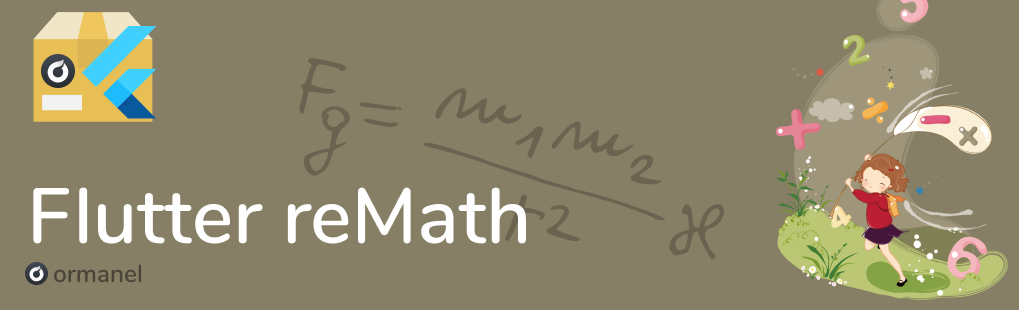
Hi, this is reMath, a flutter package that provide handy functions to help in gesture animations and other calculations. this is inspired by the react-native reanimated package.
Examples #
View the code in the /example folder
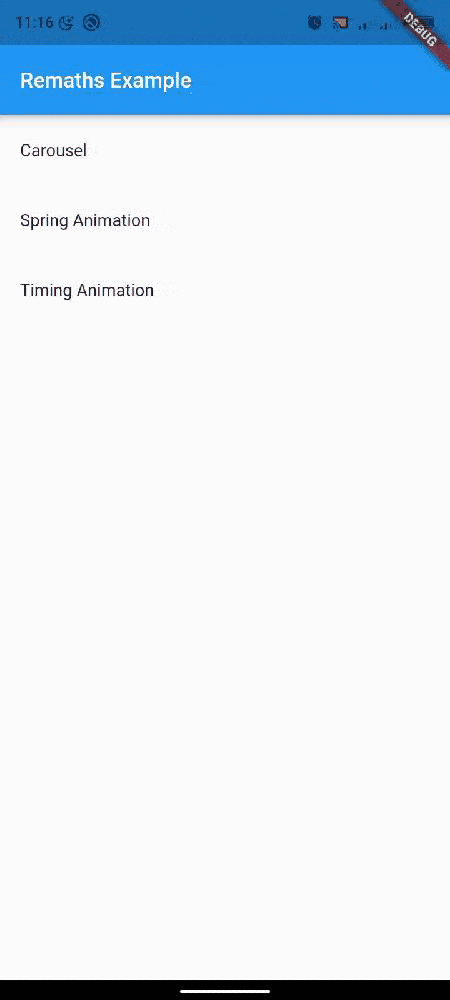
Interpolations #
Maps an input value within a range to an output value within a range. Also supports different types of extrapolation for when the value falls outside the range and mapping to strings.
interpolate(value, {
// Input range for the interpolation. Should be monotonically increasing.
inputRange: [value...],
// Output range for the interpolation, should be the same length as the input range.
outputRange: [value...],
// Sets the left and right extrapolate modes.
extrapolate?: Extrapolate.EXTEND | Extrapolate.CLAMP | Extrapolate.IDENTITY,
// Set the left extrapolate mode, the behavior if the input is less than the first value in inputRange.
extrapolateLeft?: Extrapolate.EXTEND | Extrapolate.CLAMP | Extrapolate.IDENTITY,
// Set the right extrapolate mode, the behavior if the input is greater than the last value in inputRange.
extrapolateRight?: Extrapolate.EXTEND | Extrapolate.CLAMP | Extrapolate.IDENTITY,
})
Extrapolate Enum
Extrapolate.EXTEND; // Will extend the range linearly.
Extrapolate.CLAMP; // Will clamp the input value to the range.
Extrapolate.IDENTITY; // Will return the input value if the input value is out of range.
Usage
var value = interpolate(0.5,{ inputRange: [0, 1], outputRange: [10, 0] }), // returns 5
Color Interpolation #
Maps an input value within a range to an output value within a color range.
interpolateColors(value, {
// Input range for the interpolation. Should be monotonically increasing.
inputRange: [value, ...],
// Output colors range for the interpolation.
// Should be the same length as the input range.
//
// Each color should be a of type Color
// or a number like Colors.red or Color(0xff112233).
outputColorRange: [Color, ...],
})
Usage
const color = interpolateColors(0.3, {
inputRange: [0, 1],
outputColorRange: [Colors.red, Colors.blue],
});
Animations #
The remaths package provides helpful function to help run animations easily
AnimatedValue #
creates a ValueNotifier to listen to animations
Usage:
x = AnimatedValue(200, vsyc: this); // where 200 is the inital value
Updating the AnimatedValue
changing the value of the AnimatedValue
x.value = newValue
Animating the value #
we have two types of animations you can run with the AnimatedValue
Timing Animation
Starts a time based animation.
x.withTiming(toValue, duration: duration, curve: curve);
Arguments
toValue: [num]
The target value at which the animation should conclude
Named arguments
| Options | Default | Description |
|---|---|---|
| duration | Duration(milliseconds: 300) | How long the animation should last |
| curve | Curves.easeIn | Curve that drives the easing curve for the animation |
Spring Animation
Starts a spring-based animation.
Arguments
toValue: [num]
the target value at which the spring should settle*
Named arguments
| Options | Default | Description |
|---|---|---|
| duration | Duration(milliseconds: 300) | How long the animation should last |
| damping | 20 | |
| stiffness | 180 | |
| mass | 1 | |
| velocity | 0.0 |
Helpers #
Animating two or more AnimatedValue with the same timing or spring configurations seams a little bit of more codes.
That is where helper functions springAll and animateAll comes in.
springAll(...)
runs a time based animation with more than one AnimatedValue
its take [values] and [destination] arguments that represents the AnimatedValue and where the animation which end respectively
animateAll([x, y],[200, 30], {
duration:duraion,
damping: dumping,
mass: mass,
velocity: velocity,
stiffness: stiffness,
});
The code runs a spring animation for AnimatedValue x to 200 and y to 30 with the same configurations
animateAll(...)
runs a time time animation with more than one AnimatedValue
its take [values] and [destination] arguments that represents the AnimatedValue and where the animation which end respectively
animateAll([x, y],[200, 30], {
duration:duraion,
curve: curve,
});
The code runs a time animation for AnimatedValue x to 200 and y to 30 with the same configurations
The AnimatedValueBuilder Widget #
A widget to listen to values of AnimatedValue and run the animation smoothly
AnimatedValueBuilder(
values: [...AnimatedValue]
builder: (context, child) => ....
child: Widget
)
License #
Remaths library is licensed under The MIT License.
Credits #
This project has been build and is maintained thanks to the support from the Ormanel Community