relative_layout 0.1.0+1  relative_layout: ^0.1.0+1 copied to clipboard
relative_layout: ^0.1.0+1 copied to clipboard
RelativeLayout in Flutter,support 'toLeftOf、toRightOf、above、below',support 'alignTop、alignBottom、alignLeft、alignRight',the overflow mode support'overflow、inside'
relative_layout #
Flutter-RelativeLayout
Flutter上的相对布局RelativeLayout
Usage #
依赖:
relative_layout: ^last_version
导入:
import 'package:relative_layout/relative_layout.dart';
然后就可以愉快的使用RelativeLayout了。具体可用属性见Example。
要求:
- children必须是
LayoutId,并且LayoutId的id必须是RelativeId; RelativeId的id作为child寻找相对关系的身份标示,其值必须唯一- 被依赖的child必须声明在依赖child之前。如一个child B要布局在child A的左侧,A要声明在B之前,然后B再使用
toLeftOf: 'A'
Example #
1、相对关系:toLeftOf,toRightOf,above,below #

RelativeLayout(
children: <LayoutId>[
LayoutId(
id: RelativeId('A'),
child: simpleContatiner(text: 'A', color: Colors.red),
),
LayoutId(
id: RelativeId('B', toLeftOf: 'A'),
child: simpleContatiner(text: 'B', color: Colors.blue),
),
LayoutId(
id: RelativeId('C', toRightOf: 'A'),
child: simpleContatiner(text: 'C', color: Colors.blue),
),
LayoutId(
id: RelativeId('D', above: 'A'),
child: simpleContatiner(text: 'D', color: Colors.blue),
),
LayoutId(
id: RelativeId('E', below: 'A'),
child: simpleContatiner(text: 'E', color: Colors.blue),
),
],
),
组合使用:

RelativeLayout(
children: <LayoutId>[
LayoutId(
id: RelativeId('A'),
child: simpleContatiner(text: 'A', color: Colors.red),
),
LayoutId(
id: RelativeId('B', toLeftOf: 'A',above: 'A'),
child: simpleContatiner(text: 'B', color: Colors.blue),
),
LayoutId(
id: RelativeId('C', toLeftOf: 'B',below: 'A'),
child: simpleContatiner(text: 'C', color: Colors.blue),
),
LayoutId(
//因为above已经指定了y轴上的位置,所以alignment只有x轴的位置会生效
id: RelativeId('D', above: 'A',alignment: Alignment.centerRight),
child: simpleContatiner(text: 'D', color: Colors.blue),
),
],
),
2、轴对齐关系:alignLeft,alignRight,alignTop,alignBottom #

RelativeLayout(
children: <LayoutId>[
LayoutId(
id: RelativeId('A'),
child: simpleContatiner(text: 'A', color: Colors.red,width: 180,height: 180),
),
LayoutId(
id: RelativeId('B', alignTop: 'A'),
child: simpleContatiner(text: 'B', color: Colors.blue),
),
LayoutId(
id: RelativeId('C', alignBottom: 'A'),
child: simpleContatiner(text: 'C', color: Colors.blue),
),
LayoutId(
id: RelativeId('D', alignLeft: 'A'),
child: simpleContatiner(text: 'D', color: Colors.blue),
),
LayoutId(
id: RelativeId('E', alignRight: 'A'),
child: simpleContatiner(text: 'E', color: Colors.blue),
),
],
),
组合使用:

RelativeLayout(
children: <LayoutId>[
LayoutId(
id: RelativeId('A'),
child: simpleContatiner(text: 'A', color: Colors.red,width: 180,height: 180),
),
LayoutId(
id: RelativeId('B', alignTop: 'A',toLeftOf: 'A'),
child: simpleContatiner(text: 'B', color: Colors.blue),
),
LayoutId(
//因为alignBottom已经指定了y轴上的位置,所以alignment只有x轴会生效
id: RelativeId('C', alignBottom: 'A',alignment: Alignment.centerRight),
child: simpleContatiner(text: 'C', color: Colors.blue),
),
LayoutId(
id: RelativeId('D', alignLeft: 'A',alignTop: 'C',),
child: simpleContatiner(text: 'D', color: Colors.blue,height: 100,width: 100),
),
],
),
3、溢出模式 #
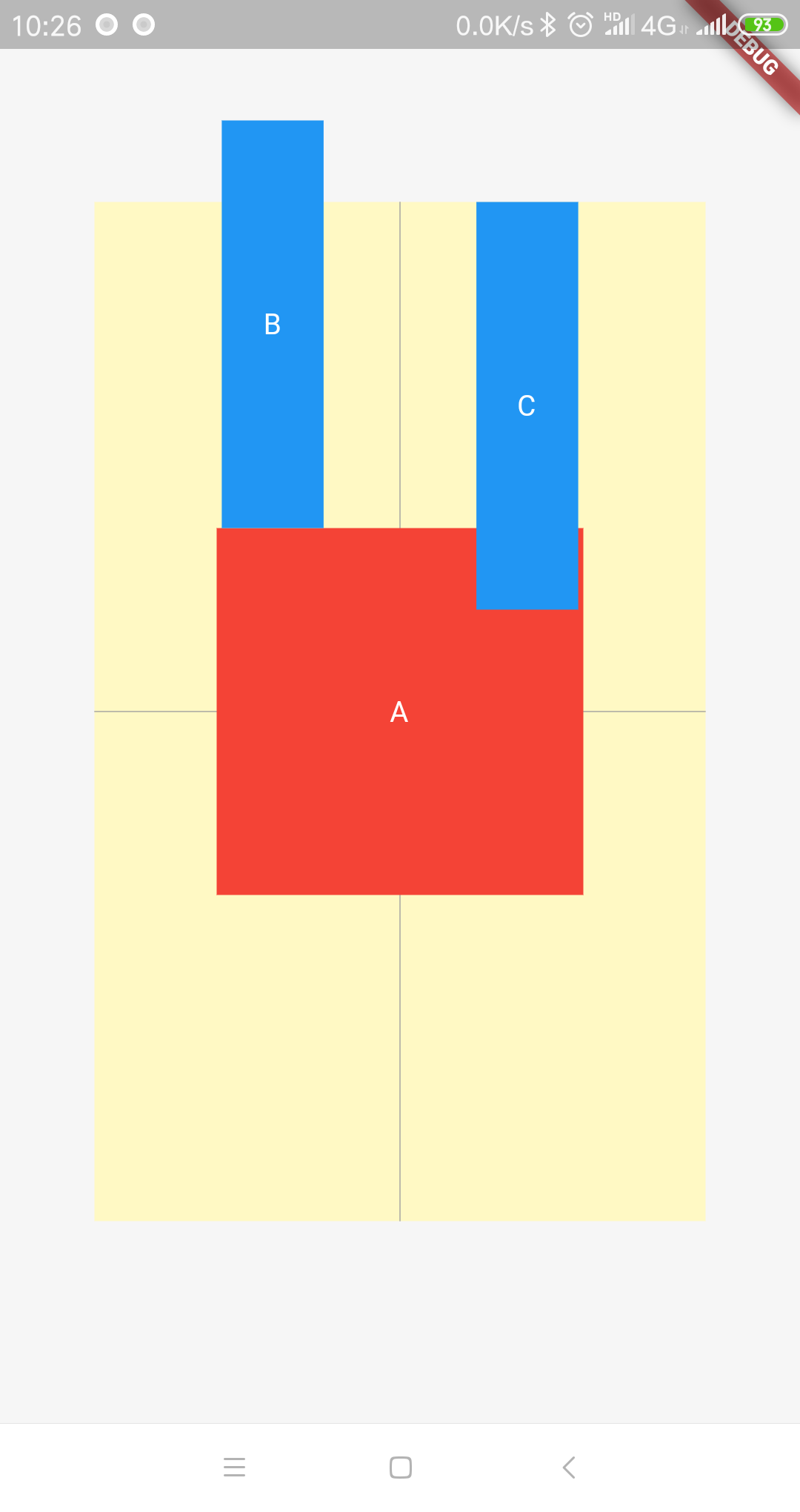
RelativeLayout(
children: <LayoutId>[
LayoutId(
id: RelativeId('A'),
child: simpleContatiner(text: 'A', color: Colors.red,width: 180,height: 180),
),
LayoutId(
//可以溢出父布局
id: RelativeId('B', above: 'A',alignment: Alignment(-0.5,0),overFlow: RelativeOverFlow.overflow),
child: simpleContatiner(text: 'B', color: Colors.blue,height: 200),
),
LayoutId(
//不可以溢出父布局
id: RelativeId('C', above: 'A',alignment: Alignment(0.5,0),overFlow: RelativeOverFlow.inside),
child: simpleContatiner(text: 'C', color: Colors.blue,height: 200),
),
],
),
(没有支持clip溢出模式(即溢出父布局的部分被裁剪),可以通过给布局嵌套一层ClipRect实现。)
simpleContatiner:
Widget simpleContatiner({
Color color = Colors.red,
double width = 50,
double height = 50,
String text = 'A',
}) {
return Container(
width: width,
height: height,
color: color,
alignment: Alignment.center,
child: Text(
text,
style: TextStyle(color: Colors.white),
),
);
}