radio_button_form_field 0.0.2  radio_button_form_field: ^0.0.2 copied to clipboard
radio_button_form_field: ^0.0.2 copied to clipboard
A Flutter Package to create radio buttons as FormFields, each contained in a ListTile with the button as the Leading Widget.
radio_button_form_field #
A Flutter Package to create radio buttons as FormFields, with InputDecoration and validation.
Usage #
This widget should be used like any other FormField widget in a Form. This widget must have a MaterialWidget ancestor, such as a MaterialApp or Form widget. If it does not have a Form widget as an ancestor, it needs to be given a GlobalKey. The widget requires a List
Example #
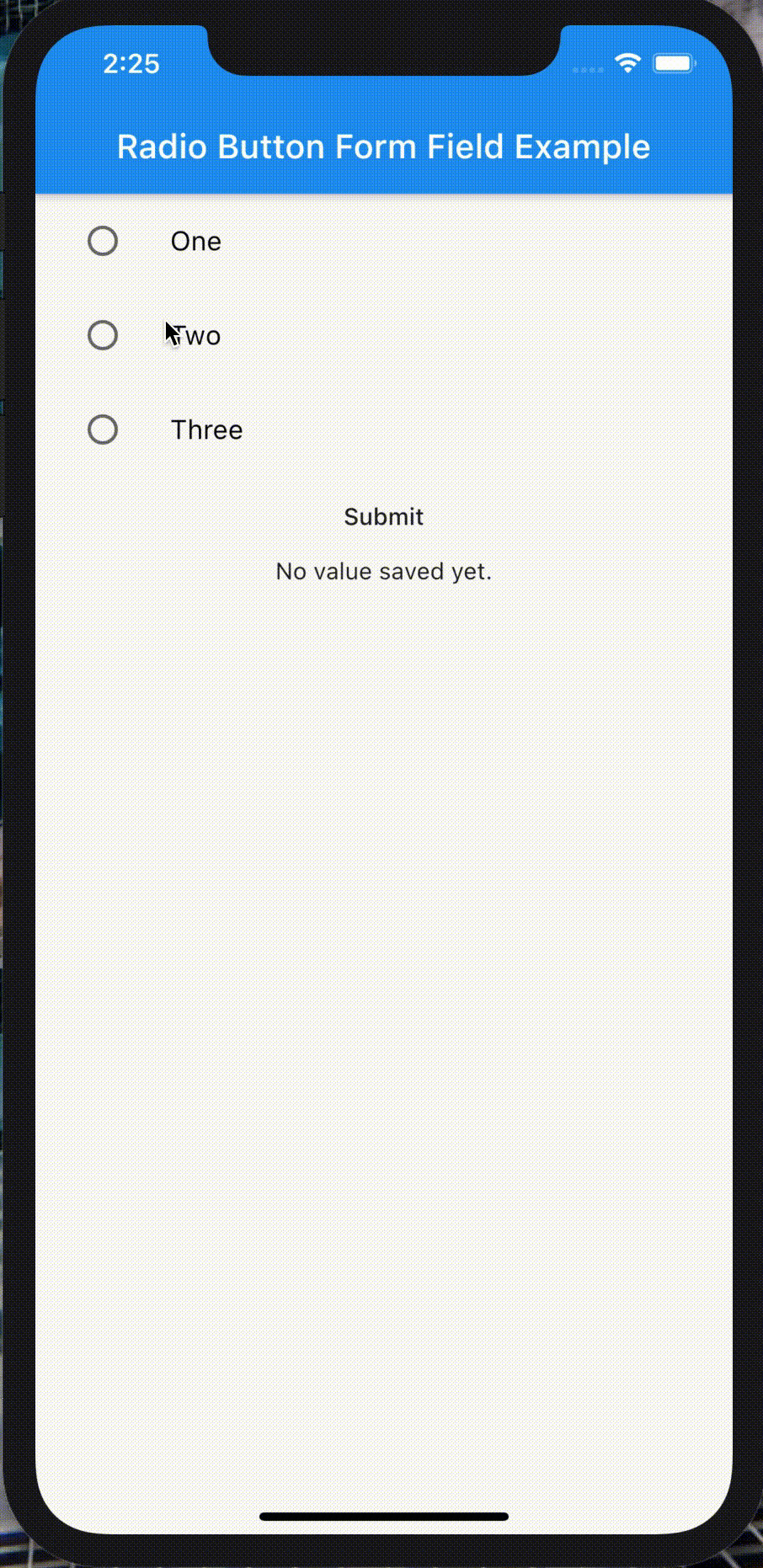
import 'package:flutter/material.dart';
import 'package:radio_button_form_field/radio_button_form_field.dart';
void main() {
runApp(MyApp());
}
class MyApp extends StatelessWidget {
@override
Widget build(BuildContext context) {
return new MaterialApp(
home: ExampleForm(),
debugShowCheckedModeBanner: false,
);
}
}
class ExampleForm extends StatefulWidget {
@override
_ExampleFormState createState() => _ExampleFormState();
}
GlobalKey myFormKey = new GlobalKey();
class _ExampleFormState extends State<ExampleForm> {
int myNumber;
String myValue = 'No value saved yet.';
@override
Widget build(BuildContext context) {
return Scaffold(
appBar: AppBar(
title: Text('Radio Button Form Field Example'),
),
body: SafeArea(
child: Form(
key: myFormKey,
child: Column(
mainAxisSize: MainAxisSize.min,
children: [
RadioButtonFormField(
context: context,
value: 'value',
display: 'display',
data: data,
onSaved: (value) {
setState(() {
myNumber = value;
myValue = value.toString();
});
},
),
FlatButton(
onPressed: () {
_submitForm();
},
child: Text('Submit'),
),
Text(
myValue
)
],
),
),
),
);
}
void _submitForm() {
final FormState formState = myFormKey.currentState;
formState.save();
print(myNumber);
}
}
final List<Map> data = [
{'value': 1, 'display': 'One'},
{'value': 2, 'display': 'Two'},
{'value': 3, 'display': 'Three'}
];
Contributing #
Contributions are welcome as pull requests to the github repo. Please open issues on the repo for feature requests or bug reports.