proste_bezier_curve 2.0.1  proste_bezier_curve: ^2.0.1 copied to clipboard
proste_bezier_curve: ^2.0.1 copied to clipboard
Less code, less difficulty, drawing standard Bezier curve.Package can be used to clip the widget or draw the path by yourself.
English | 中文
Introduction #
The control points of Bezier curve are obtained through data calculation, and then the points are drawn into curves through the drawing function of flutter.
The difference between using package and drawing your own path
The common method of tracing points according to the position of elements will leave a gap. Only after the control points are calculated can the element information be completely filled. For example, in the following picture, the coordinates of the points used are the same, but the styles cut out are different. The function I want to provide is to restore the design style as much as possible. And after using the package, you only need to confirm the coordinates of each point, without other complex calculations, and the code is more concise.
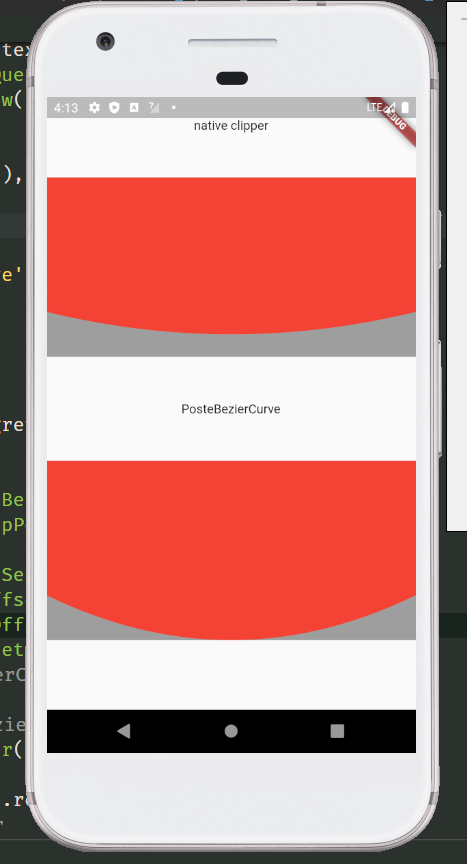
- draw your own
Stack(
children: [
Container(
height: 200,
color: Colors.grey,
),
ClipPath(
clipper: NativeClipper(),
child: Container(
height: 200,
color: Colors.red,
),
),
],
)
class NativeClipper extends CustomClipper<Path> {
@override
Path getClip(Size size) {
Path path = Path();
path.lineTo(0, 0);
path.lineTo(0, size.height - 50);
path.quadraticBezierTo(size.width / 2, size.height, size.width, size.height - 50);
path.lineTo(size.width, 0);
path.lineTo(0, 0);
return path;
}
@override
bool shouldReclip(covariant CustomClipper<Path> oldClipper) => true;
}
- use package
Stack(
children: [
Container(
height: 200,
color: Colors.grey,
),
ClipPath(
clipper: ProsteBezierCurve(
position: ClipPosition.bottom,
list: [
BezierCurveSection(
start: Offset(0, 150),
top: Offset(screenWidth / 2, 200),
end: Offset(screenWidth, 150),
),
],
),
child: Container(
height: 200,
color: Colors.red,
),
),
],
),
Usage #
Second order Bezier curve #
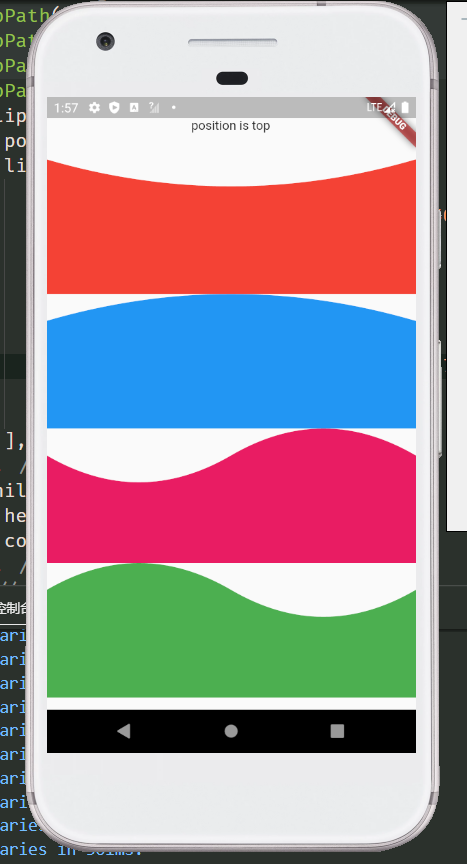
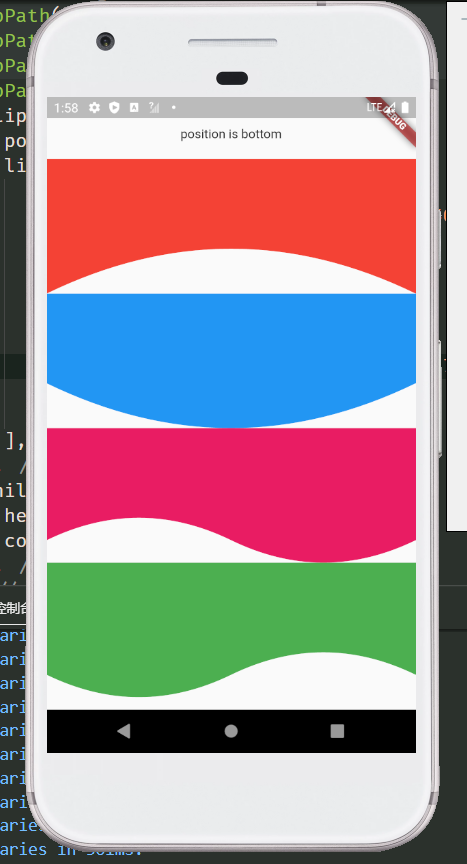
Examples #
ClipPath(
clipper: ProsteBezierCurve(
position: ClipPosition.top,
list: [
BezierCurveSection(
start: Offset(screenWidth, 0),
top: Offset(screenWidth / 2, 30),
end: Offset(0, 0),
),
],
),
child: Container(
color: Colors.red,
height: 150,
),
)
/// Wavy line
ClipPath(
clipper: ProsteBezierCurve(
position: ClipPosition.bottom,
list: [
BezierCurveSection(
start: Offset(0, 125),
top: Offset(screenWidth / 4, 150),
end: Offset(screenWidth / 2, 125),
),
BezierCurveSection(
start: Offset(screenWidth / 2, 125),
top: Offset(screenWidth / 4 * 3, 100),
end: Offset(screenWidth, 150),
),
],
),
child: Container(
height: 150,
color: Colors.red,
),
)
class #
ProsteBezierCurveUsed to draw and return the clipping path
| parameter | type | default | describe |
|---|---|---|---|
| list | List<BezierCurveSection> | Used to draw Bezier curve, you can pass in more than one | |
| reclip | bool | true | Allow redrawing elements |
| position | ClipPosition | ClipPosition.left | Used to determine the drawing position of the curve |
ClipPath(
clipper: ProsteBezierCurve(
position: ClipPosition.top,
reclip: false,
list: [
...
],
),
child: ...,
),
BezierCurveSectionClips for drawing curves
| parameter | type | default | describe |
|---|---|---|---|
| start | Offset | start point of Bezier curve | |
| top | Offset | top point of Bezier curve | |
| end | Offset | end point of Bezier curve | |
| proportion | double | 1/2 | the proportion of the top position of the Bezier curve,It doesn't need to be modified |
ClipPath(
clipper: ProsteBezierCurve(
position: ClipPosition.top,
reclip: false,
list: [
BezierCurveSection(
proportion: 1 / 3,
start: Offset(..,..),
top: Offset(..,..),
end: Offset(..,..),
),
],
),
child: ...,
)
BezierCurveDotsCoordinates of Bezier curve control points
| parameter | type | default | describe |
|---|---|---|---|
| x1 | double | The X-coordinate of the first point | |
| y1 | double | The Y-coordinate of the first point | |
| x2 | double | The X-coordinate of the second point | |
| y2 | double | The Y-coordinate of the second point |
Static function of ProsteBezierCurve #
BezierCurveDots calcCurveDots(BezierCurveSection param)Obtain the coordinates of the control points after calculation, and draw the path after obtaining the control points, such as drawing curves with multiple edges or combining the curves with other drawing rules
ClipPath(
clipper: CustomSelfClipper1(),
child: Container(
height: 150,
color: Colors.red,
),
)
class CustomSelfClipper1 extends CustomClipper<Path> {
@override
Path getClip(Size size) {
Path path = Path();
BezierCurveSection section1 = BezierCurveSection(
start: Offset(0, 30),
top: Offset(10, 45),
end: Offset(0, 60),
);
BezierCurveSection section2 = BezierCurveSection(
start: Offset(size.width, size.height - 90),
top: Offset(size.width - 10, size.height - 105),
end: Offset(size.width, size.height - 120),
);
BezierCurveDots dot1 = ProsteBezierCurve.calcCurveDots(section1);
BezierCurveDots dot2 = ProsteBezierCurve.calcCurveDots(section2);
List<double> dot1List = dot1.getList(); // Return to list<double>
Map<String, double> dot2Map = dot1.getMap(); // Return to Map<String, double>
print(dot1List); // [20.0, 45.0, 0.0, 60.0]
print(dot2Map); // {x1: 20.0, y1: 45.0, x2: 0.0, y2: 60.0}
path.lineTo(0, 0);
path.lineTo(0, 30);
path.quadraticBezierTo(dot1.x1, dot1.y1, dot1.x2, dot1.y2);
path.lineTo(0, size.height);
path.lineTo(size.width, size.height);
path.lineTo(size.width, size.height - 90);
path.quadraticBezierTo(dot2.x1, dot2.y1, dot2.x2, dot2.y2);
path.lineTo(size.width, 0);
path.lineTo(0, 0);
return path;
}
@override
bool shouldReclip(covariant CustomClipper<Path> oldClipper) => true;
}
/// This method can splice the third-order Bezier curve, but is not recommended. You can use the ProsteThirdOrderBezierCurve
class CustomSelfClipper2 extends CustomClipper<Path> {
@override
Path getClip(Size size) {
Path path = Path();
BezierCurveSection section1 = BezierCurveSection(
start: Offset(0, size.height),
top: Offset(30, size.height - 50),
end: Offset(80, size.height - 70),
);
BezierCurveSection section2 = BezierCurveSection(
start: Offset(size.width - 100, size.height - 70),
top: Offset(size.width - 30, size.height - 95),
end: Offset(size.width, size.height - 160),
);
BezierCurveDots dot1 = ProsteBezierCurve.calcCurveDots(section1);
BezierCurveDots dot2 = ProsteBezierCurve.calcCurveDots(section2);
path.lineTo(0, 0);
path.lineTo(0, size.height);
path.quadraticBezierTo(dot1.x1, dot1.y1, dot1.x2, dot1.y2);
path.lineTo(size.width - 100, size.height - 70);
path.quadraticBezierTo(dot2.x1, dot2.y1, dot2.x2, dot2.y2);
path.lineTo(size.width, 0);
path.lineTo(0, 0);
return path;
}
@override
bool shouldReclip(covariant CustomClipper<Path> oldClipper) => true;
}
Third order Bezier curve #
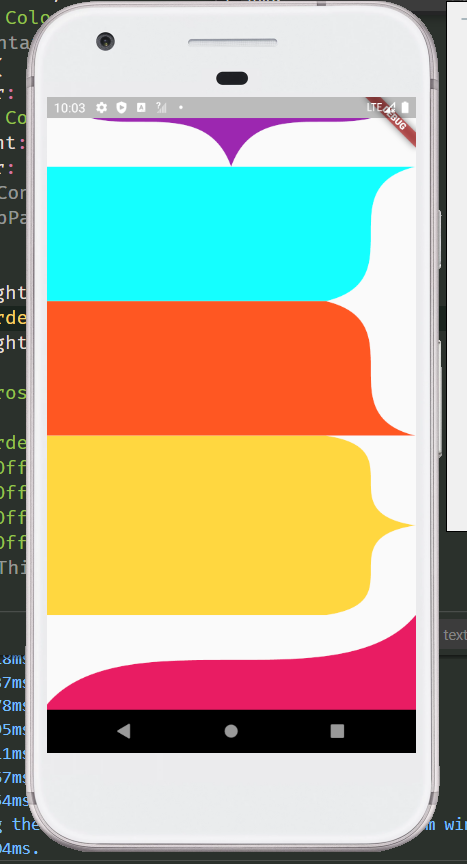
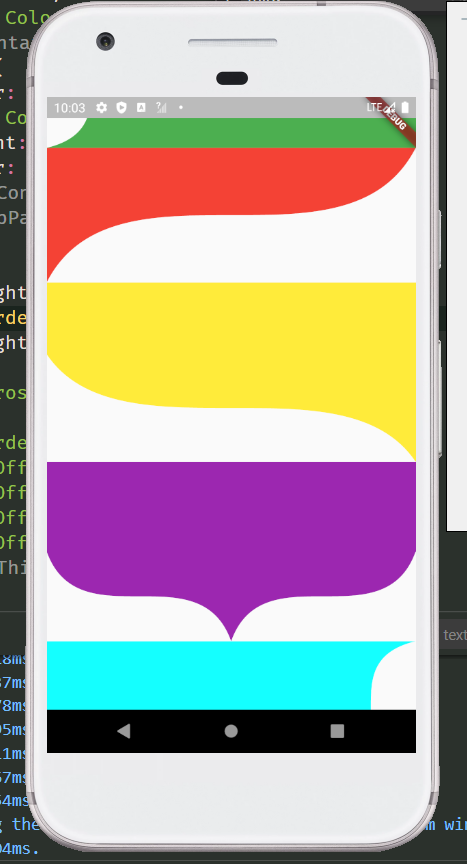
Examples #
ClipPath(
clipper: ProsteThirdOrderBezierCurve(
position: ClipPosition.bottom,
list: [
ThirdOrderBezierCurveSection(
p1: Offset(0, 100),
p2: Offset(0, 200),
p3: Offset(screenWidth, 100),
p4: Offset(screenWidth, 200),
),
],
),
child: Container(
height: 200,
color: Colors.red,
),
)
class #
ProsteThirdOrderBezierCurveClipping path for drawing and returning third order Bezier curves
| parameter | type | default | describe |
|---|---|---|---|
| list | List<ThirdOrderBezierCurveSection> | Used to draw Bezier curve, you can pass in more than one | |
| reclip | bool | true | Allow redrawing elements |
| position | ClipPosition | ClipPosition.left | Used to determine the drawing position of the curve |
ClipPath(
clipper: ProsteThirdOrderBezierCurve(
position: ClipPosition.bottom,
list: [
...
],
),
child: ...,
)
ThirdOrderBezierCurveSectionFragment for drawing third order Bezier curve
| parameter | type | default | describe |
|---|---|---|---|
| p1 | Offset | The coordinates of the first point | |
| p2 | Offset | The coordinates of the second point | |
| p3 | Offset | The coordinates of the third point | |
| p4 | Offset | The coordinates of the fourth point | |
| smooth | double | .5 | The greater the value of smoothness 0 ~ 1, the straighter the value is, the smaller the value is, and the larger the arc is. When the drawing distance is short and saw tooth appears, try to increase this value |
ClipPath(
clipper: ProsteThirdOrderBezierCurve(
position: ClipPosition.bottom,
list: [
ThirdOrderBezierCurveSection(
smooth: .7,
p1: Offset(0, 100),
p2: Offset(0, 200),
p3: Offset(screenWidth, 100),
p4: Offset(screenWidth, 200),
),
],
),
child: Container(
height: 200,
color: Colors.red,
),
)
/// Spire shape
ClipPath(
clipper: ProsteThirdOrderBezierCurve(
position: ClipPosition.top,
list: [
ThirdOrderBezierCurveSection(
p1: Offset(screenWidth, 0),
p2: Offset(screenWidth, 100),
p4: Offset(screenWidth / 2, 100),
p3: Offset(screenWidth / 2, 0),
),
ThirdOrderBezierCurveSection(
p1: Offset(screenWidth / 2, 100),
p2: Offset(screenWidth / 2, 0),
p3: Offset(0, 100),
p4: Offset(0, 0),
),
],
),
child: Container(
height: 200,
color: Colors.teal,
),
)
The position coordinates of the four points can refer to the figure below. The starting and ending points are P1 and P4 respectively.Picture sample URL。You can understand that four points form a rectangle, and the four coordinates are the positions of the four points. The curve will be drawn in the rectangle.
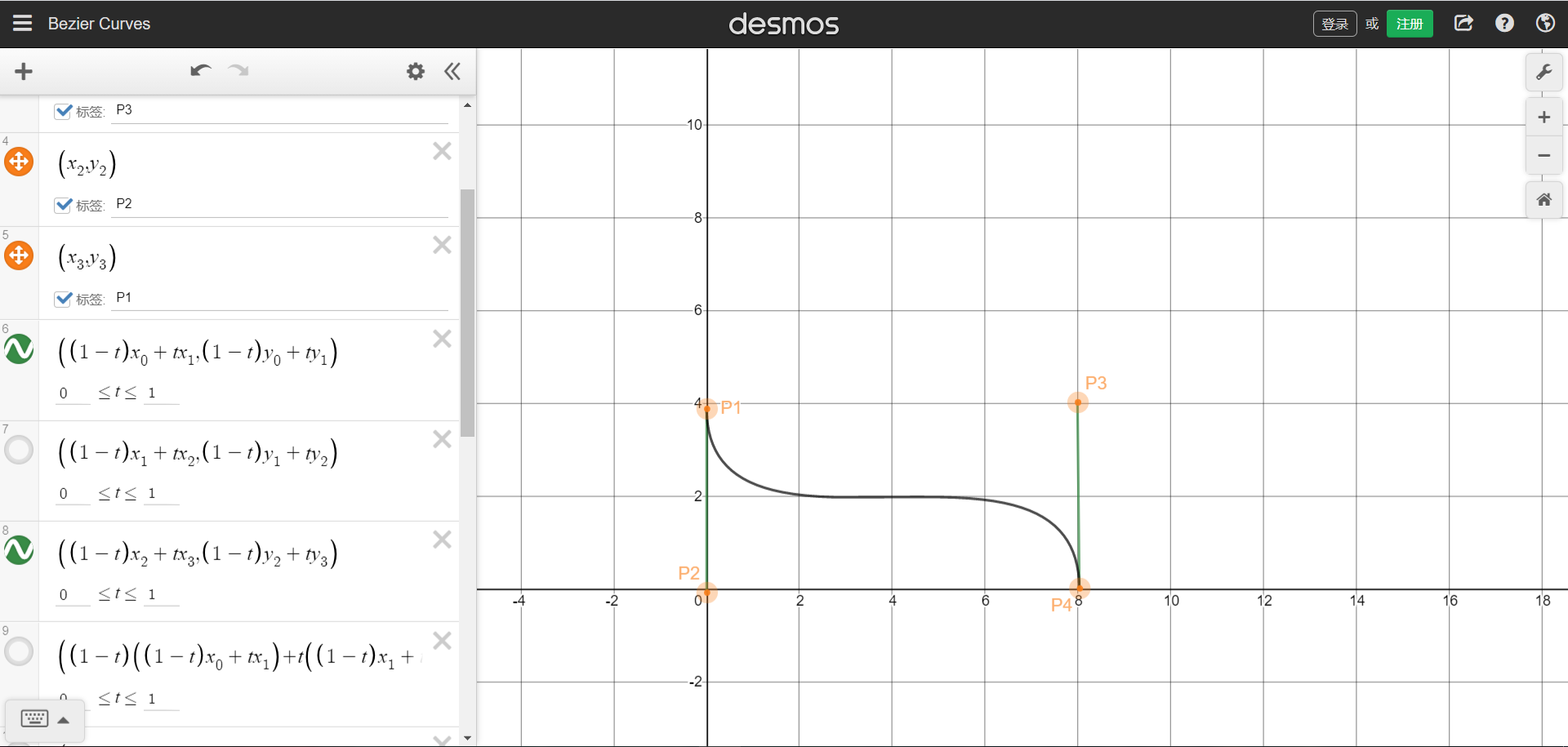
We can also draw a single arc graph through the third-order Bessel function, need P1 and P4 are on the same side,But that brings up the problem that was stated at the beginning,The arc does not cling to the bottom.
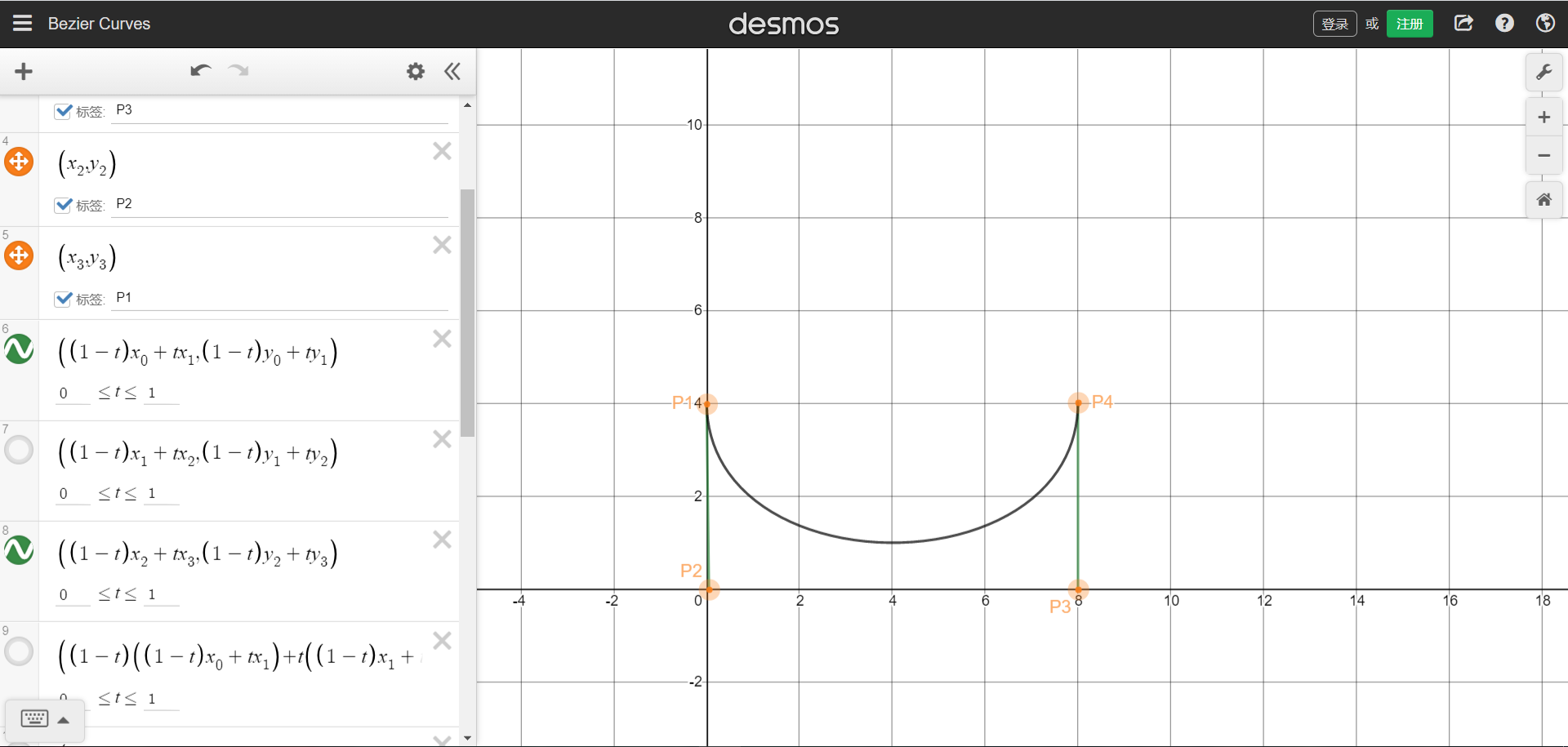
ThirdOrderBezierCurveDotsCoordinates of third order Bezier curve control points
| parameter | type | default | describe |
|---|---|---|---|
| x1 | double | The X-coordinate of the first point | |
| y1 | double | The Y-coordinate of the first point | |
| x2 | double | The X-coordinate of the second point | |
| y2 | double | The Y-coordinate of the second point | |
| x3 | double | The X-coordinate of the third point | |
| y3 | double | The Y-coordinate of the third point |
Static function of ProsteThirdOrderBezierCurve #
ThirdOrderBezierCurveDots calcCurveDots(ThirdOrderBezierCurveSection param)Obtain the coordinates of the control points after calculation, and draw the path after obtaining the control points, such as drawing curves with multiple edges or combining the curves with other drawing rules
ClipPath(
clipper: CustomSelfClipper1(),
child: Container(
height: 200,
color: Colors.teal,
),
)
class CustomSelfClipper1 extends CustomClipper<Path> {
@override
Path getClip(Size size) {
Path path = Path();
ThirdOrderBezierCurveSection param = ThirdOrderBezierCurveSection(
smooth: 0.3,
p1: Offset(0, size.height),
p2: Offset(0, 0),
p3: Offset(size.width, size.height),
p4: Offset(size.width, 0),
);
ThirdOrderBezierCurveDots dots = ProsteThirdOrderBezierCurve.calcCurveDots(param);
List<double> dotsList = dots.getList(); // Return to list<double>
Map<String, double> dotsMap = dots.getMap(); // Return to Map<String, double>
print(dotsList); // [71.56809408040556, 0.0, 339.8604773481659, 200.0, 411.42857142857144, 0.0]
print(dotsMap); // {x1: 71.56809408040556, y1: 0.0, x2: 339.8604773481659, y2: 200.0, x3: 411.42857142857144, y3: 0.0}
path.lineTo(0, 0);
path.lineTo(0, size.height);
path.cubicTo(dots.x1, dots.y1, dots.x2, dots.y2, dots.x3, dots.y3);
path.lineTo(0, 0);
return path;
}
@override
bool shouldReclip(covariant CustomClipper<Path> oldClipper) => true;
}
If you have any issue, please submit them to issues, I will deal with them as soon as I see them. Thank you!