pro_kit_snackbar 0.0.4  pro_kit_snackbar: ^0.0.4 copied to clipboard
pro_kit_snackbar: ^0.0.4 copied to clipboard
ProKitSnackBar is a customizable and dynamic Flutter widget for displaying various types of snack bars
ProKitSnackBar #
ProKitSnackBar is a highly customizable Flutter widget designed for displaying snack bars with advanced features. It offers extensive customization options, including positioning, auto-closing functionality, diverse notification types, and flexible design elements, making it suitable for both mobile and web platforms.
Screenshots #
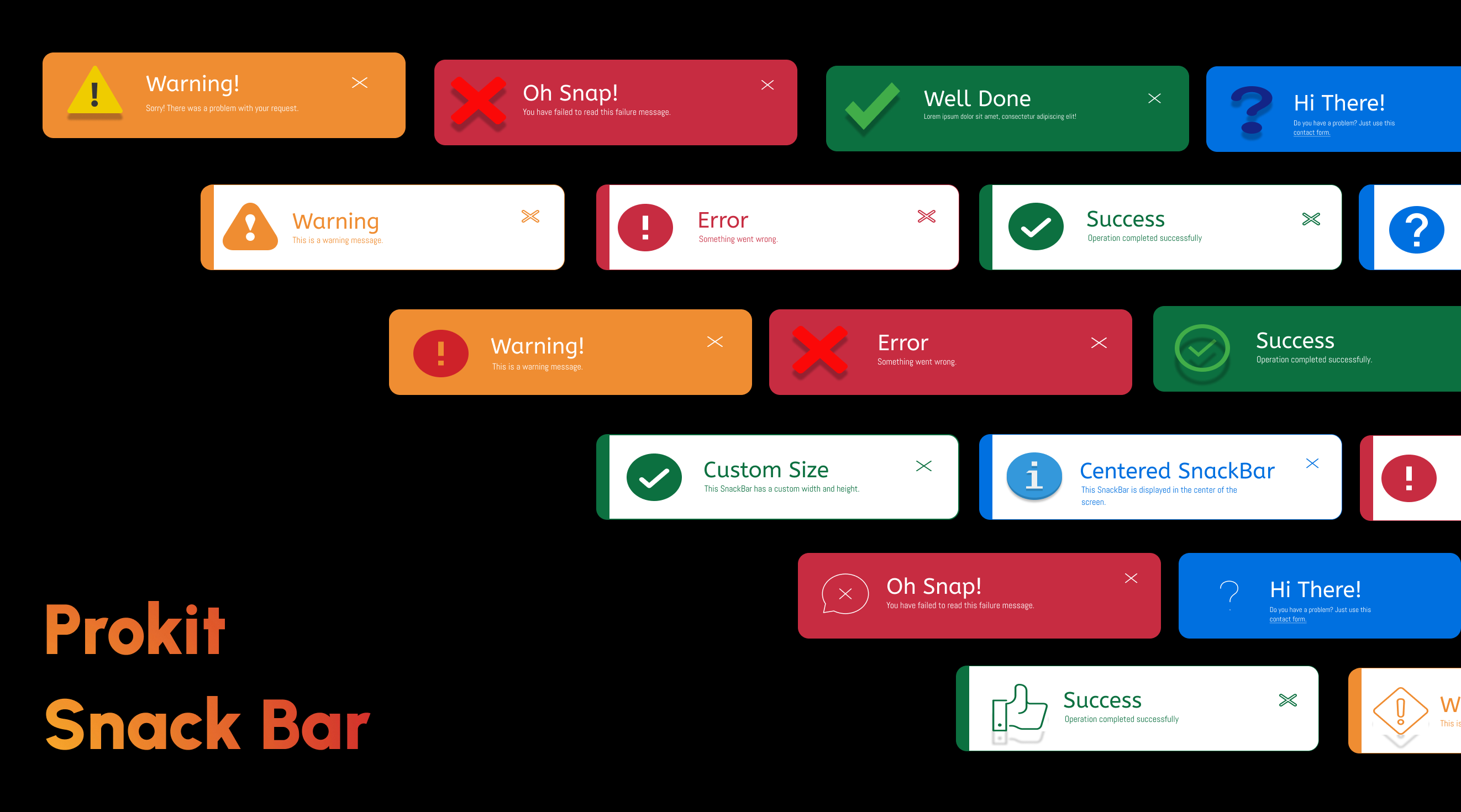
Features #
- Customizable Positioning: Control the SnackBar's position on the screen with options for top, center, or bottom placement.
- Notification Types: Display various types of notifications including success, error, warning, and information, each with distinct visual styles.
- Auto-Close Functionality: Set a duration for the SnackBar to automatically dismiss itself, or configure it to remain visible until manually closed.
- Flexible Design: Tailor the SnackBar’s appearance with customizable width, height, background colors, text styles, and icons.
- Cross-Platform Support: Ensures consistent performance and appearance on both mobile and web platforms.
Properties #
position:SnackBarPosition- Defines the position of the SnackBar on the screen. Options includetop,center, andbottom.type:SnackBarType- Specifies the notification type. Options includesuccess,error,warning, andinfo.autoCloseDuration:Duration- Duration before the SnackBar automatically closes. Set tonullfor no auto-close.backgroundColor:Color- Custom background color for the SnackBar.textStyle:TextStyle- Style configuration for the SnackBar's text.icon:Widget- Custom icon displayed alongside the SnackBar message.width:double- Width of the SnackBar. Set todouble.infinityfor full width.height:double- Height of the SnackBar.action:SnackBarAction- Optional action button with a callback.
Getting Started #
To use ProKitSnackBar in your Flutter project, add it to your pubspec.yaml file:
dependencies:
prokit_snackbar: ^latest_version
Usage #
Here’s a simple example of how to use ProKitSnackBar:
import 'package:flutter/material.dart';
import 'package:prokit_snackbar/prokit_snackbar.dart';
void main() {
runApp(MyApp());
}
class MyApp extends StatelessWidget {
@override
Widget build(BuildContext context) {
return MaterialApp(
home: Scaffold(
appBar: AppBar(title: Text('ProKitSnackBar Example')),
body: Center(
child: ElevatedButton(
onPressed: () {
ProKitSnackBar.show(
context,
message: 'This is a success message!',
type: SnackBarType.success,
autoCloseDuration: Duration(seconds: 3),
);
},
child: Text('Show SnackBar'),
),
),
),
);
}
}
Screenshots #
