pricing_cards 0.0.5  pricing_cards: ^0.0.5 copied to clipboard
pricing_cards: ^0.0.5 copied to clipboard
Awesome pricing cards
pricing_cards #
Awesome pricing cards for your flutter project.
Example with all the parameters #
The example:
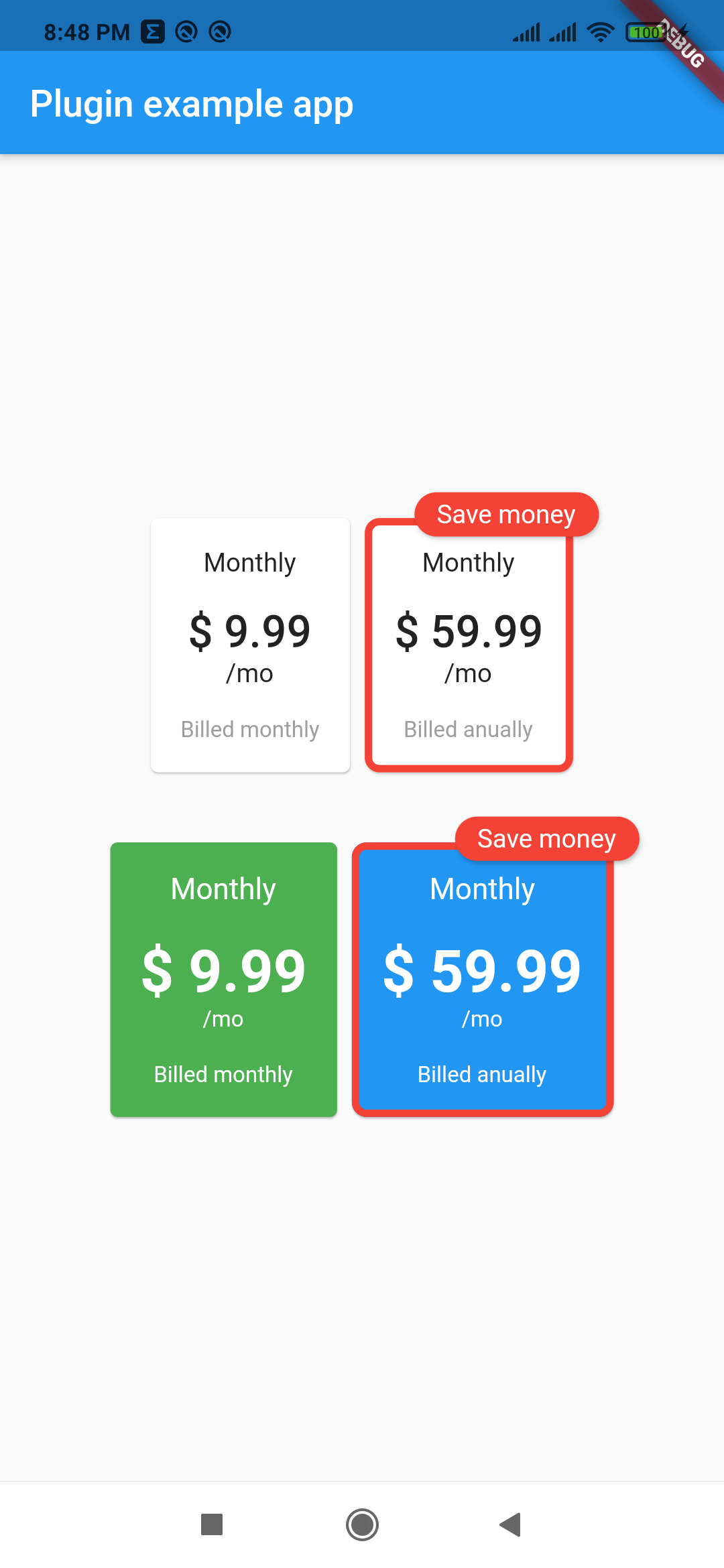
The code with all possible parameters:
Column(
mainAxisAlignment: MainAxisAlignment.center,
children: [
PricingCards(
pricingCards: [
PricingCard(
title: 'Monthly',
price: '\$ 9.99',
subPriceText: '\/mo',
billedText: 'Billed monthly',
onPress: () {
// make your business
},
),
PricingCard(
title: 'Monthly',
price: '\$ 59.99',
subPriceText: '\/mo',
billedText: 'Billed anually',
mainPricing: true,
mainPricingHighlightText: 'Save money',
onPress: () {
// make your business
},
)
],
),
SizedBox(height: 30),
PricingCards(
pricingCards: [
PricingCard(
title: 'Monthly',
price: '\$ 9.99',
subPriceText: '\/mo',
billedText: 'Billed monthly',
onPress: () {
// make your business
},
cardColor: Colors.green,
priceStyle: TextStyle(
fontSize: 32,
fontWeight: FontWeight.bold,
color: Colors.white,
),
titleStyle: TextStyle(
fontSize: 16,
color: Colors.white,
),
billedTextStyle: TextStyle(
fontSize: 12,
color: Colors.white,
),
subPriceStyle: TextStyle(
fontSize: 12,
color: Colors.white,
),
cardBorder: RoundedRectangleBorder(
side: BorderSide(color: Colors.red, width: 4.0),
borderRadius: BorderRadius.circular(8.0),
),
),
PricingCard(
title: 'Monthly',
price: '\$ 59.99',
subPriceText: '\/mo',
billedText: 'Billed anually',
mainPricing: true,
mainPricingHighlightText: 'Save money',
onPress: () {
// make your business
},
cardColor: Colors.blue,
priceStyle: TextStyle(
fontSize: 32,
fontWeight: FontWeight.bold,
color: Colors.white,
),
titleStyle: TextStyle(
fontSize: 16,
color: Colors.white,
),
billedTextStyle: TextStyle(
fontSize: 12,
color: Colors.white,
),
subPriceStyle: TextStyle(
fontSize: 12,
color: Colors.white,
),
cardBorder: RoundedRectangleBorder(
side: BorderSide(color: Colors.red, width: 4.0),
borderRadius: BorderRadius.circular(8.0),
),
)
],
),
],
)
Help this project #
Contributions are very welcome!