polaroid_carousel 1.0.0  polaroid_carousel: ^1.0.0 copied to clipboard
polaroid_carousel: ^1.0.0 copied to clipboard
Polaroid Carousel is a Flutter widget that adds a unique touch to your app with a rotating deck of cards. Easily customize the animation order, translation, and rotation for a dynamic visual experience.
Polaroid Carousel #
A unique Flutter package for creating a polaroid-style carousel with item animations that slide from front to back or back to front. Add a touch of nostalgia to your Flutter app by using this package to display your content in a fun and interactive way.
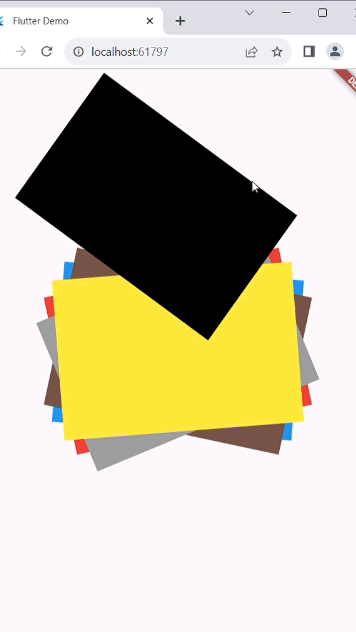
Features #
- Front-to-back and back-to-front item sliding animations using order property.
- Customizable carousel item rotation (x,y,z) and translation direction (left,right,top,bottom).
- Smooth animation curves for a delightful user experience.
Installation #
To use this package, follow these steps:
- Add the latest version of the package to your
pubspec.yamlfile and rundart pub get:
dependencies:
polaroid_carousel: ^1.0.0
- Import the package in your Dart code and use it in your Flutter app:
import 'package:polaroid_carousel/polaroid_carousel.dart';
Usage #
Here's an example of how to use the PolaroidCarousel widget in your Flutter application:
- This widget accepts a list of widgets and displays them in animation. If you desire a specific rotation for each item, wrap each child with a transform and specify the desired rotation angle using rotateZ() like in Example.
class Example extends StatelessWidget {
const Example({Key? key}) : super(key: key);
@override
Widget build(BuildContext context) {
List<Widget> list = [
Container(
height: 200,
width: 300,
color: Colors.black,
),
Container(
height: 200,
width: 300,
color: Colors.blue,
),
Container(
height: 200,
width: 300,
color: Colors.brown,
),
Container(
height: 200,
width: 300,
color: Colors.red,
),
Container(
height: 200,
width: 300,
color: Colors.grey,
),
Container(
height: 200,
width: 300,
color: Colors.yellow,
),
];
return Scaffold(
body: Center(
child: PolaroidCarousel(
//these to property are necessary
// value to which list item translate
// advice : if the children are rotated like the example and you are not able to specify the translateFactor
// then the max translateFactor should be √((childHeight^2, childWidth^2)) of child with maximum size
//but try to adjust translateFactor according to your need
translateFactor: 360,
children: list,
// these properties are optional
// duration: const Duration(seconds: 1),
// rotate: const Rotate(x: 0.001,y: 0.02,z: 0.001),
// curve: Curves.easeInOut,
// order: Order.frontToBack,
// translate: Translate.top,
),
),
);
}
}
Examples #
Check out the Example for different use cases and ideas on how to use the PolaroidCarousel widget in your app.
Detail Explanation #
You can find the full article on this package on Medium.
Contributing #
If you find a bug or have a feature request, please open an issue. Contributions are welcome!
License #
This package is licensed under the MIT License. See the LICENSE file for details.