playing_cards 0.4.1+11  playing_cards: ^0.4.1+11 copied to clipboard
playing_cards: ^0.4.1+11 copied to clipboard
A rendering library for standard 52 card decks in your Flutter app. Use this package if you want to render good looking playing cards without too much fuss.
playing_cards #
The playing_cards package for Flutter allows you to easily render playing cards from a standard 52 card deck. Good defaults are provided out of box, but full customization is possible if a style object is provided.
Getting Started #
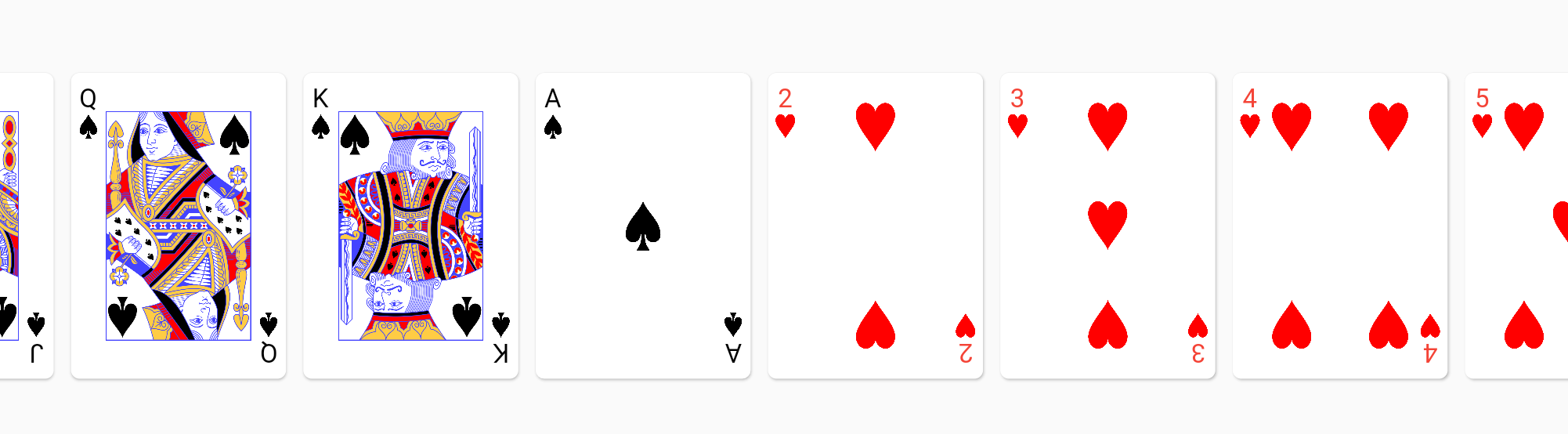
Here's a quick video overview if you don't like reading :-) https://www.youtube.com/watch?v=f9tOu972nhI
To import:
import 'package:playing_cards/playing_cards.dart';
And here is a simple usage to render a nine of clubs:
PlayingCardView(card: PlayingCard(Suit.clubs, CardValue.nine))
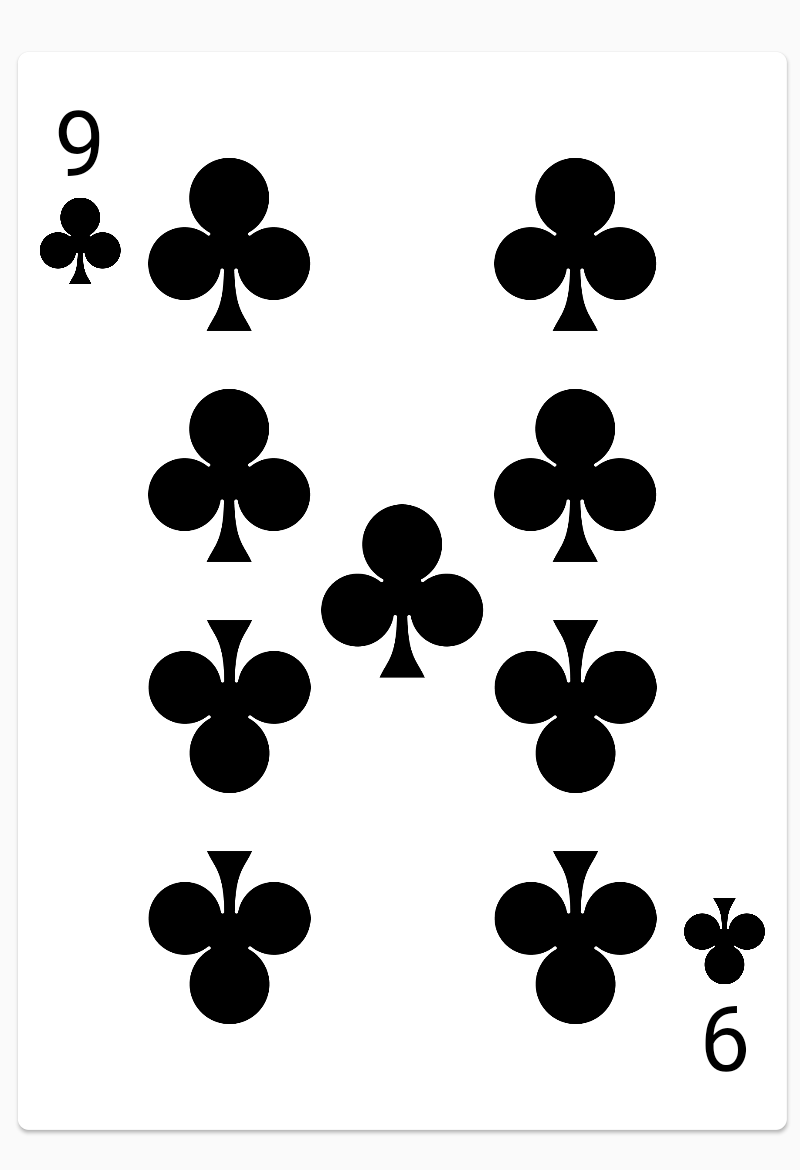
Here is an example of a fully styled deck:
// This style object overrides the styles for spades.
PlayingCardViewStyle myCardStyles = PlayingCardViewStyle(suitStyles: {
Suit.spades: SuitStyle(
builder: (context) => FittedBox(
fit: BoxFit.fitHeight,
child: Text(
"💩",
style: TextStyle(fontSize: 500),
),
),
style: TextStyle(color: Colors.brown),
cardContentBuilders: {
CardValue.jack: (context) =>
Image.asset("assets/jack_of_spades.png"),
CardValue.queen: (context) =>
Image.asset("assets/queen_of_spades.png"),
CardValue.king: (context) =>
Image.asset("assets/king_of_spades.png"),
})
});
List<PlayingCard> deck = standardFiftyTwoCardDeck();
Container(
height: 150,
child: SingleChildScrollView(
scrollDirection: Axis.horizontal,
child: Row(
children: deck.map((e) => PlayingCardView(card: e, style: myCardStyles)).toList(),
),
),
),
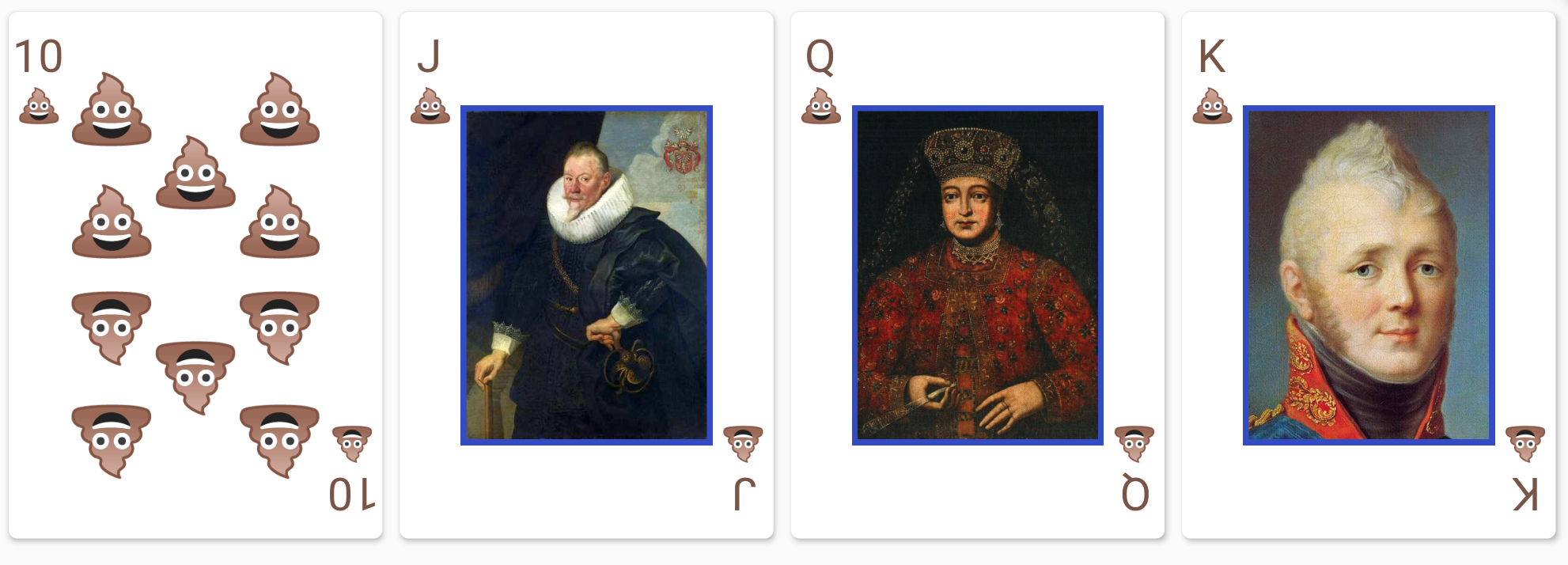
PlayingCardViewStyle also accepts a suitBesideLabel: true option to render the suit next to the rank, instead of below:
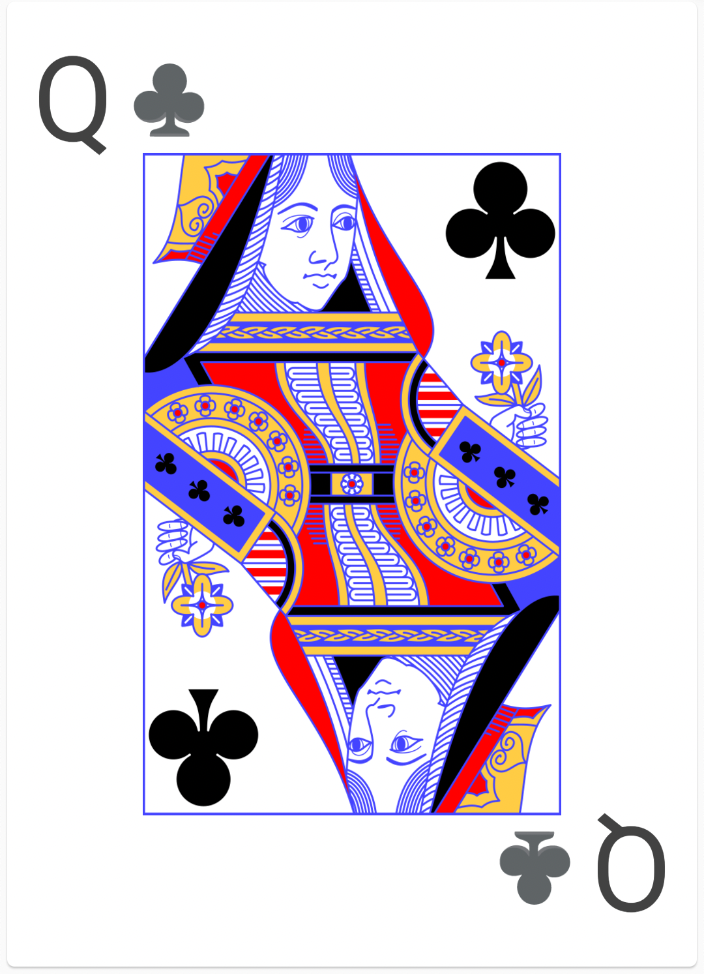
A flat fan widget is also provided for the common use cases of fanning cards out horizontally:
ShapeBorder shape = RoundedRectangleBorder(
borderRadius: BorderRadius.circular(8),
side: BorderSide(color: Colors.black, width: 1));
FlatCardFan(children: [
PlayingCardView(
card: PlayingCard(Suit.hearts, CardValue.ace),
showBack: true,
elevation: 3.0,
shape: shape),
PlayingCardView(
card: PlayingCard(Suit.hearts, CardValue.ace),
showBack: true,
elevation: 3.0,
shape: shape),
PlayingCardView(
card: PlayingCard(Suit.hearts, CardValue.ace),
showBack: true,
elevation: 3.0,
shape: shape),
PlayingCardView(
card: PlayingCard(Suit.hearts, CardValue.ace),
elevation: 3.0,
shape: shape)
])
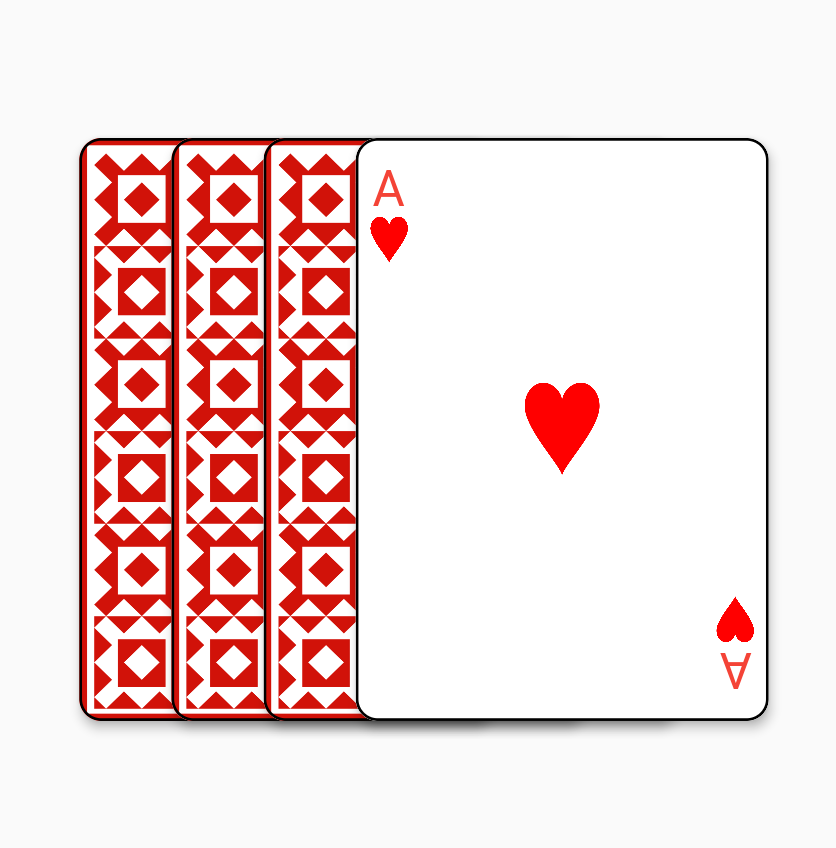
Jokers #
Jokers are modelled as two joker CardValues (joker_1, joker_2) in a single joker Suit.
You can use the standardFiftyFourCardDeck() function in deck.dart to create a deck with two Jokers.