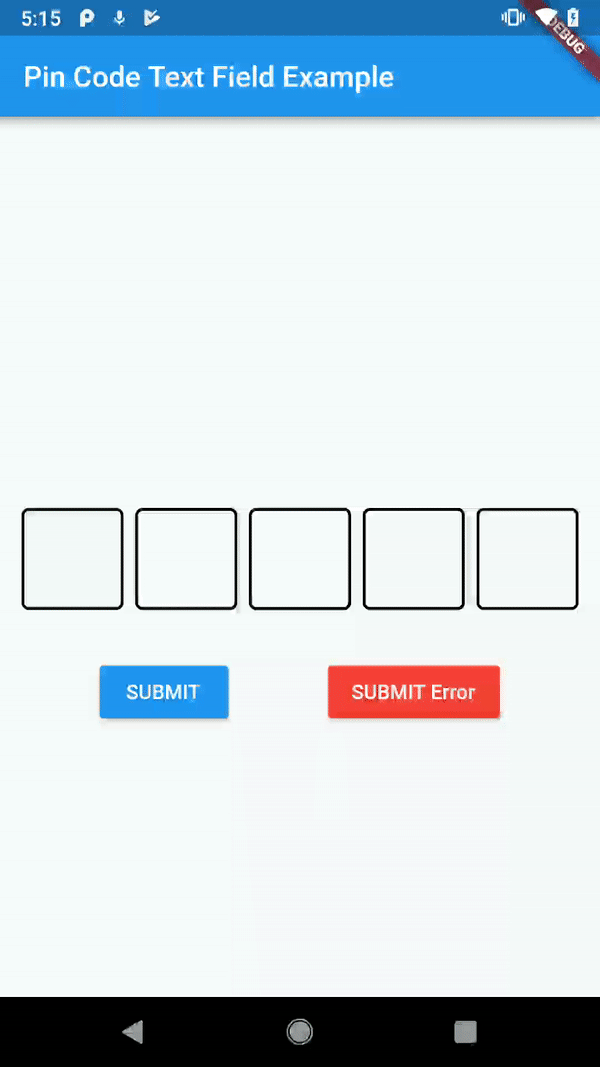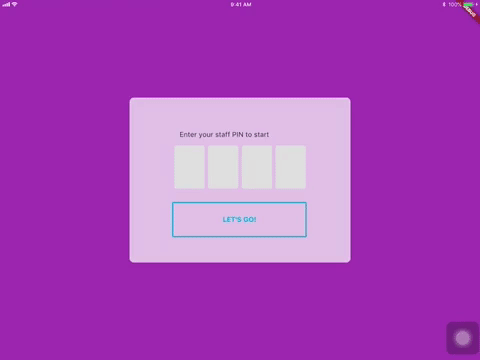pin_code_text_field 1.1.1  pin_code_text_field: ^1.1.1 copied to clipboard
pin_code_text_field: ^1.1.1 copied to clipboard
It's a Flutter widget for entering pin code. Suitable for use cases such as login and OTP.
pin_code_text_field #
It's a Flutter widget for entering pin code. Suitable for use cases such as login and OTP.
Usage #
API #
| name | type | default | description |
|---|---|---|---|
| maxLength | int | 4 | The total length of pin number & the number of pin boxes |
| hideCharacter | bool | false | Show or hide the pin code |
| highlight | bool | false | highlight the focused pin box |
| highlightColor | Color | Colors.black | Set color of the focused pin box |
| pinBoxDecoration | BoxDecoration | Customization for the individual pin boxes. | |
| pinTextStyle | TextStyle | TextStyle for styling pin characters | |
| maskCharacter | String | "\u25CF" | Special character to mask the pin code. Will only work if hideCharacter is set to true |
| pinBoxHeight | double | 70.0 | Height of pin boxes |
| pinBoxWidth | double | 70.0 | Width of pin boxes |
| onDone | void Function(String) | Callback when the max length of pin code is reached. | |
| hasTextBorderColor | Color | Colors.black | Set color of pin box containing text |
| pinTextAnimatedSwitcherTransition | Function(Widget child, Animation | Animation of text appearing/disappearing, you can write your own or use a few presets: 1. PinCodeTextField.awesomeTransition 2. PinCodeTextField.defaultScalingTransition 3. PinCodeTextField.defaultRotateTransition | |
| pinTextAnimatedSwitcherDuration | Duration | const Duration() | Duration of pinTextAnimatedSwitcherTransition |
| errorBorderColor | Color | Colors.red | Highlight all textboxes to this color if hasError is set to true |
| onTextChange | Function(String) | callback that returns a text on input | |
| hasError | bool | false | set all border color to errorBorderColor |
Example #
class MyHomePageState extends State<MyHomePage> {
TextEditingController controller = TextEditingController();
String thisText = "234235";
@override
Widget build(BuildContext context) {
return Scaffold(
appBar: AppBar(
title: Text("TEXT"),
),
body: Container(
child: Column(
children: <Widget>[
PinCodeTextField(
controller: controller,
hideCharacter: true,
highlight: true,
highlightColor: Colors.blue,
maxLength: 5,
maskCharacter: "☆",
pinTextStyle: TextStyle(fontSize: 30.0),
),
RaisedButton(
onPressed: () {
setState(() {
this.thisText = controller.text;
});
},
),
Text(thisText)
],
),
),
);
}
}
Wishlist #
- Localization (L-R, R-L)
- Highlight properties
Star 🌟 to show support!