pelpay_flutter 1.0.0  pelpay_flutter: ^1.0.0 copied to clipboard
pelpay_flutter: ^1.0.0 copied to clipboard
Easily integrate payments into your flutter apps using Pelpay
Pelpay Flutter SDK #
Welcome to Pelpay's Flutter SDK. This library will help you accept card and alternative payments in your iOS & Android apps. The Pelpay Flutter SDK permits a deployment target of Android version 21 or higher & iOS version 9.0 and higher.
Features #
- Highly customizable: Change look & feel of the SDK to suit your brand, set your own logo
- Multiple payment methods
- 3D-Secure & many more
| Pay VIA Credit Card | Pay VIA Bank Payment | Pay VIA Bank Transfer |
|---|---|---|
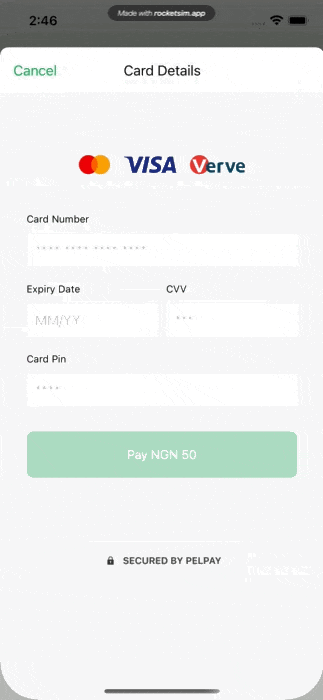 |
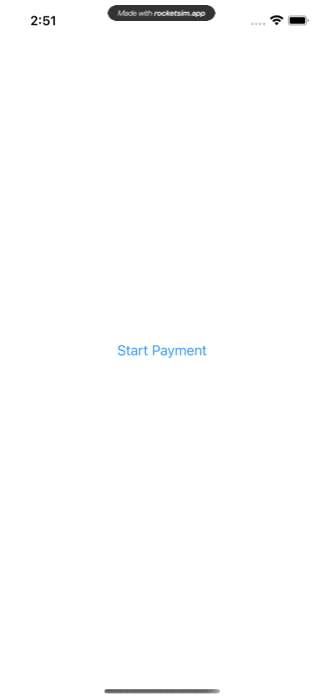 |
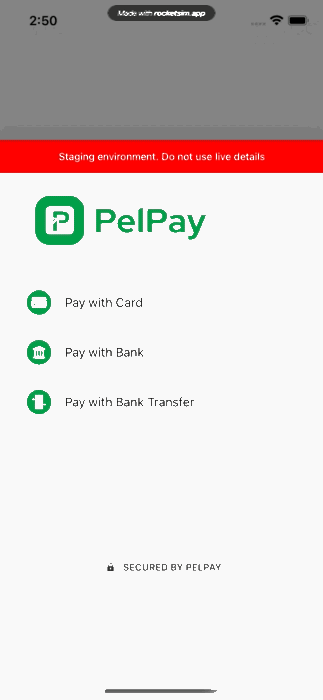 |
Installation #
-
Add the Pelpay package to the dependencies section of your
pubspec.yamlfile. The code below makes the Dart API of thepelpay_flutterplugin available in your applicationdependencies: pelpay_flutter: ^1.0.0 -
Run the following command in your terminal after navigating to your project directory, to download the package
flutter pub get
Using the Pelpay SDK #
Step 1: Import the Pelpay sdk files
import 'package:pelpay_flutter/models/customer.dart';
import 'package:pelpay_flutter/models/transaction.dart';
import 'package:pelpay_flutter/pelpay_flutter.dart';
Step 2: Complete integration with makePayment method. Provide your own values, where needed
try {
var result = await PelpayFlutter.makePayment(
clientId: "CLIENT_ID_FROM_MERCHANT_DASHBOARD",
clientSecret: "CLIENT_SECRET_FROM_MERCHANT_DASHBOARD",
transaction: Transaction(
integrationKey: "INTEGRATION_KEY_FROM_MERCHANT_DASHBOARD",
amount: 50,
merchantReference: UniqueKey().toString(),
narration: "Sample payment from Flutter",
customer: Customer(
customerId: "xxx",
customerLastName: "olajuwon",
customerFirstName: "adeoye",
customerEmail: "olajuwon@yopmail.com",
customerPhoneNumber: "07039544295",
customerAddress: "Lekki 1, Road",
customerCity: "Lagos",
customerStateCode: "LA",
customerPostalCode: "123456")
.toMap(),
),
isProduction: false);
if (result.isTransactionSuccessful) {
// ignore: avoid_print
print("Successful, Your Advice Reference: ${result.adviceReference}");
} else {
// ignore: avoid_print
print(result.errorMessage);
}
} on PlatformException catch (e) {
var error = "Pelpay Error: '${e.message}'.";
// ignore: avoid_print
print(error);
}
Note : Ensure when going live, you change the implementation from Staging isProduction : false to production isProduction: true.
Also ensure you don't use staging credentials on production
Demo
Use the 5061 2000 0000 0000 195 test card number to trigger an OTP payment flow with CVV/CVC: 109 future expiration date: 12/2025, Pin: 1234
Use the 4456 5300 0000 0007 test card number to trigger a 3D Secure payment flow with CVV/CVC: 444 future expiration date: 12/2025, Pin: 1234
Use the WEMA BANK with Account number 0238681912 to test bank transactions.
OTP: 123456
Configuration (Android) #
Note : There are extra conditions required for the SDK to work on Android
Step 1: Go to the manifest of your android project within your Flutter project, and add tools:replace="android:label" to the <application> e.g
<manifest xmlns:android="http://schemas.android.com/apk/res/android"
xmlns:tools="http://schemas.android.com/tools">
<application
tools:replace="android:label">
Step 2: Go to the styles file of the android app within your flutter project, and ensure the app theme inherits from Theme.MaterialComponents e.g
<style name="NormalTheme" parent="Theme.MaterialComponents.Light.DarkActionBar">
<item name="android:windowBackground">?android:colorBackground</item>
</style>
**If you have any issues, check the example app within the the Pelpay SDK **
Example #
To run the example project, clone the repo, and run the following command in your terminal:
flutter run
License #
Pelpay SDK is available under the MIT license. See the LICENSE file for more info.