pedometer 2.0.2  pedometer: ^2.0.2 copied to clipboard
pedometer: ^2.0.2 copied to clipboard
Pedometer and Step Detection for Android and iOS
pedometer #
This plugin allows for continuous step counting and pedestrian status using the built-in pedometer sensor API of iOS and Android devices.
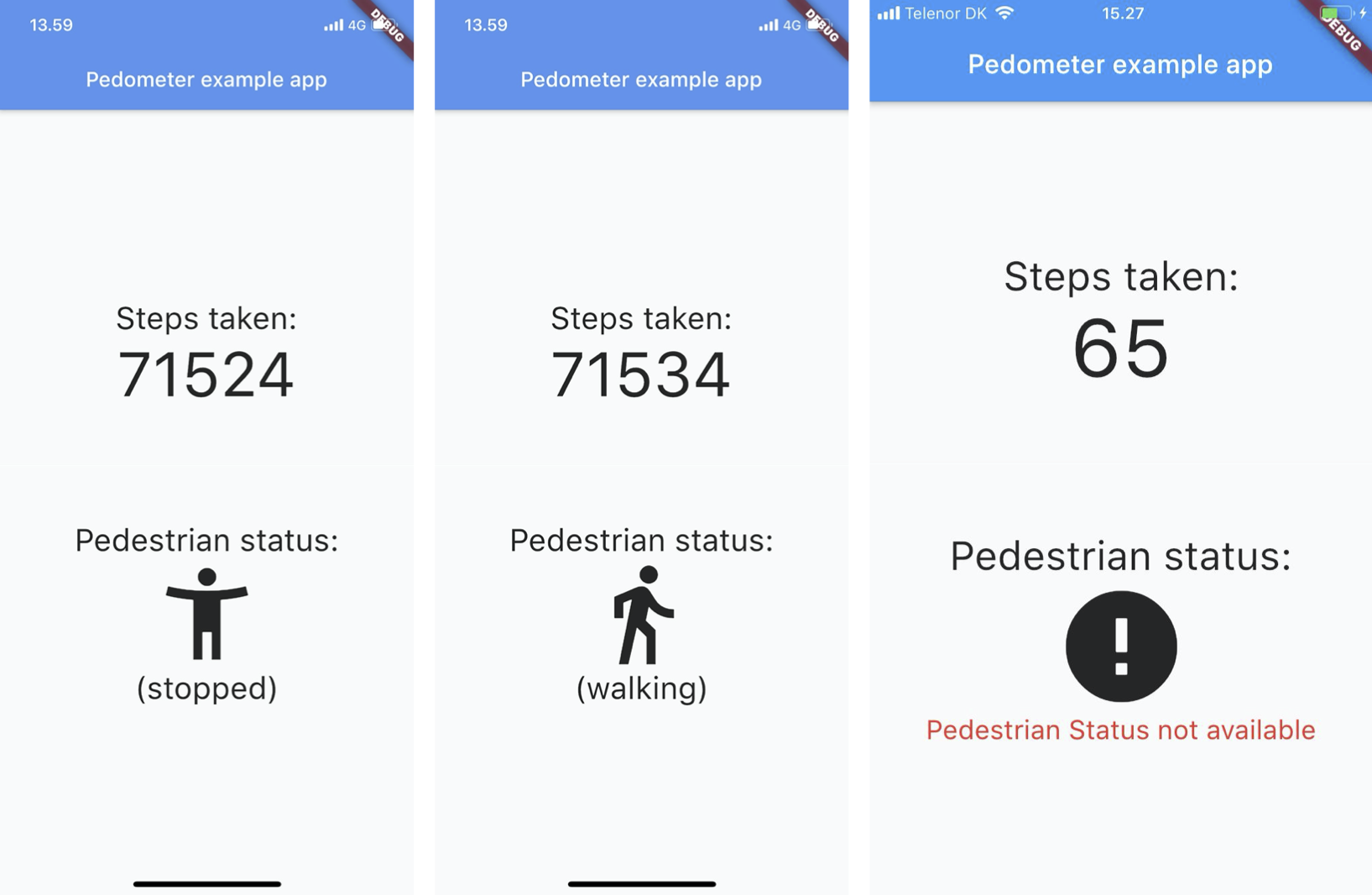
Permissions for Android #
For Android 10 and above add the following permission to the Android manifest:
<uses-permission android:name="android.permission.ACTIVITY_RECOGNITION" />
Permissions for iOS #
Add the following entries to your Info.plist file in the Runner xcode project:
<key>NSMotionUsageDescription</key>
<string>This application tracks your steps</string>
<key>UIBackgroundModes</key>
<array>
<string>processing</string>
</array>
Step Count #
The step count represents the number of steps taken since the last system boot. On Android, any steps taken before installing the application will not be counted.
Pedestrian Status #
The Pedestrian status is either walking or stopped. In the case that of an error,
the status will be unknown.
Availability of Sensors #
Both Step Count and Pedestrian Status may not be available on some phones:
- It was found that some Samsung phones did not support Step Count or Pedestrian Status
- Older iPhones did not support Pedestrian Status in particular
There is nothing we can do to solve this problem, unfortunately.
In the case that a sensor is not available, an error will be thrown. It is important that you handle this error yourself.
Example Usage #
See the example app for a fully-fledged example.
Below is shown a more generalized example. Remember to set the required permissions, as described above.
Stream<StepCount> _stepCountStream;
Stream<PedestrianStatus> _pedestrianStatusStream;
void onStepCount(StepCount event) {
/// Handle step count changed
int steps = event.steps;
DateTime timeStamp = event.timeStamp;
}
void onPedestrianStatusChanged(PedestrianStatus event) {
/// Handle status changed
String status = event.status;
DateTime timeStamp = event.timeStamp;
}
void onPedestrianStatusError(error) {
/// Handle the error
}
void onStepCountError(error) {
/// Handle the error
}
Future<void> initPlatformState() async {
/// Init streams
_pedestrianStatusStream = await Pedometer.pedestrianStatusStream;
_stepCountStream = await Pedometer.stepCountStream;
/// Listen to streams and handle errors
_stepCountStream.listen(onStepCount).onError(onStepCountError);
_pedestrianStatusStream
.listen(onPedestrianStatusChanged)
.onError(onPedestrianStatusError);
...
}
