page_transition_view 0.0.1  page_transition_view: ^0.0.1 copied to clipboard
page_transition_view: ^0.0.1 copied to clipboard
page_transition_view Used To Create PageView With Page Transition Effects.
page_transition_view #
PageTransitionView - Used To Create PageView With Page Transition Effects.
preview #
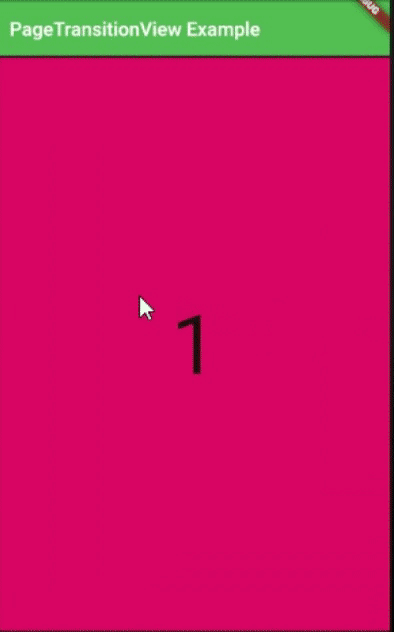
Installation #
Follow Installation guide of Pub.dev
Syntax #
PageTransitionView({
this.toPrev, //What To Do On Previous Page?
this.toNext, //What To Do On Next Page?
this.direction = 0, //Direction Of Transition. 1 = Next, -1 = Prev, 0 = Both
this.scale = const Offset(1.0,1.0), //Fixed Initial Scale Of Pages
this.offset = const Offset(0.0,0.0), //Fixed Initial Position Of Pages
this.rotation = const Rotation(0.0, //Fixed Initial Rotation Of Pages
axis: Vec3(0, 0, 1)),
this.key, // All PageView Options...
this.scrollDirection = Axis.horizontal,
this.reverse = false,
this.controller,
this.physics,
this.pageSnapping: true,
this.onPageChanged,
this.itemBuilder,
this.itemCount,
this.dragStartBehavior = DragStartBehavior.start,
this.allowImplicitScrolling = false,
});
How To Do? #
- Set Initial Scale, Offset, Rotation. (Optional) This Will Apply To Every Pages.
- Set The Direction Of Transition (Optional, Default is 0 means BiDirectional)
toPrev / toNext : (extra, scale, offset, rotation){
//extra is Transition Factor... range from (0,1)..... 0 = Page Transition Start, 1 = Transition End ( Changed To New Page )
//scale, offset, rotation Are RealTime Values of Page Transformation. Usually We Dont Need To Use It.
//Now Make Changes In Transformation.
scale = Offset(1.0, 1.0) * extra;
//return Changed Values as List.
return [scale, offset, rotation];
}
- Use toNext For Direction = 1, toPrev For Direction = -1, Both For Direction = 0. If You Leave Both Null Then Default Scale Transition Occurs.
Example #
class _HomeState extends State<Home> {
List<Color> colors = [Colors.red,Colors.pink,Colors.yellow,Colors.blue,Colors.green];
@override
Widget build(BuildContext context) {
return Scaffold(
appBar: AppBar(title: Text("PageTransitionView Example"),),
body: Container(
color: Colors.black,
child: PageTransitionView(
direction: 0,
toNext: (extra, scale, offset, rotation) {
scale = Offset(1.0,1.0) * (extra);
offset = Offset(500.0,700.0) * (1-extra);
rotation = Rotation(2*pi*(1-extra));
return [scale,offset,rotation];
},
toPrev: (extra, scale, offset, rotation) {
scale = Offset(1.0,1.0) * (extra);
offset = Offset(-500.0,-700.0) * (1-extra);
rotation = Rotation(2*pi*extra);
return [scale,offset,rotation];
},
itemCount: 10,
itemBuilder: (c,index){
return Container(
color: colors[index%colors.length],
child: Center(
child: SizedBox(width: 100,height: 100,
child: FittedBox(
child: Text("$index")),),));
},
),
),
);
}
Contact Me #
I Am Rutvik Rana, Medical Student cum Passionate Coder, Invite You To My Coding(noob to pro) Channel.
