overlay_loader_with_app_icon 0.0.4  overlay_loader_with_app_icon: ^0.0.4 copied to clipboard
overlay_loader_with_app_icon: ^0.0.4 copied to clipboard
A flutter package that shows a beautiful overlay loader with appIcon when initiating an async call.
Overlay loader with app icon #
A clean and light-weight package that shows a beautiful overlay loader with appIcon when initiating an async call.
Demo App #
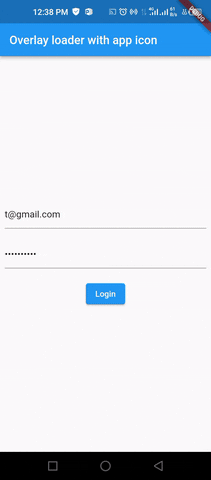
Getting started #
Add package to pubspec.yaml
dependencies:
...
overlay_loader_with_app_icon:
Next, import the library into your widget.
import 'package:overlay_loader_with_app_icon/overlay_loader_with_app_icon.dart';
Usage #
To make an async call and display a modal with an appIcon progress indicator while the async call is taking place, wrap [OverlayLoaderWithAppIcon] around any widget. Using the [isLoading] boolean variable, the progress loader can be enabled or disabled.
bool _loading = false;
@override
Widget build(BuildContext context) {
return Scaffold(
body: OverlayLoaderWithAppIcon(
isLoading: _loading,
appIcon: Image.asset('images/appIcon.png'),
child: Container(
child: Form(...)
)),
);
}
More Options #
The current parameters are customizable in the constructor
OverlayLoaderWithAppIcon({
required this.isLoading,
required this.child,
required this.appIcon,
this.appIconSize=50,
this.borderRadius=15,
this.overlayOpacity=0.5,
this.circularProgressColor,
this.overlayBackgroundColor
});
Thank you for using my package😊🙏🏻 #
If you need more features #
Please open an issue so that we can discuss it