one_clock 2.0.3  one_clock: ^2.0.3 copied to clipboard
one_clock: ^2.0.3 copied to clipboard
Flutter analog and digital clock plugin. This plugin can be used to draw beautiful analog as well as digital clock for your flutter application
Flutter One Clock Widget #
Clean and fully customizable clock widget.
Note: This package is inspired from the analog_clock package which is for showing analog clock only. You can check that package here analog_clock folder.
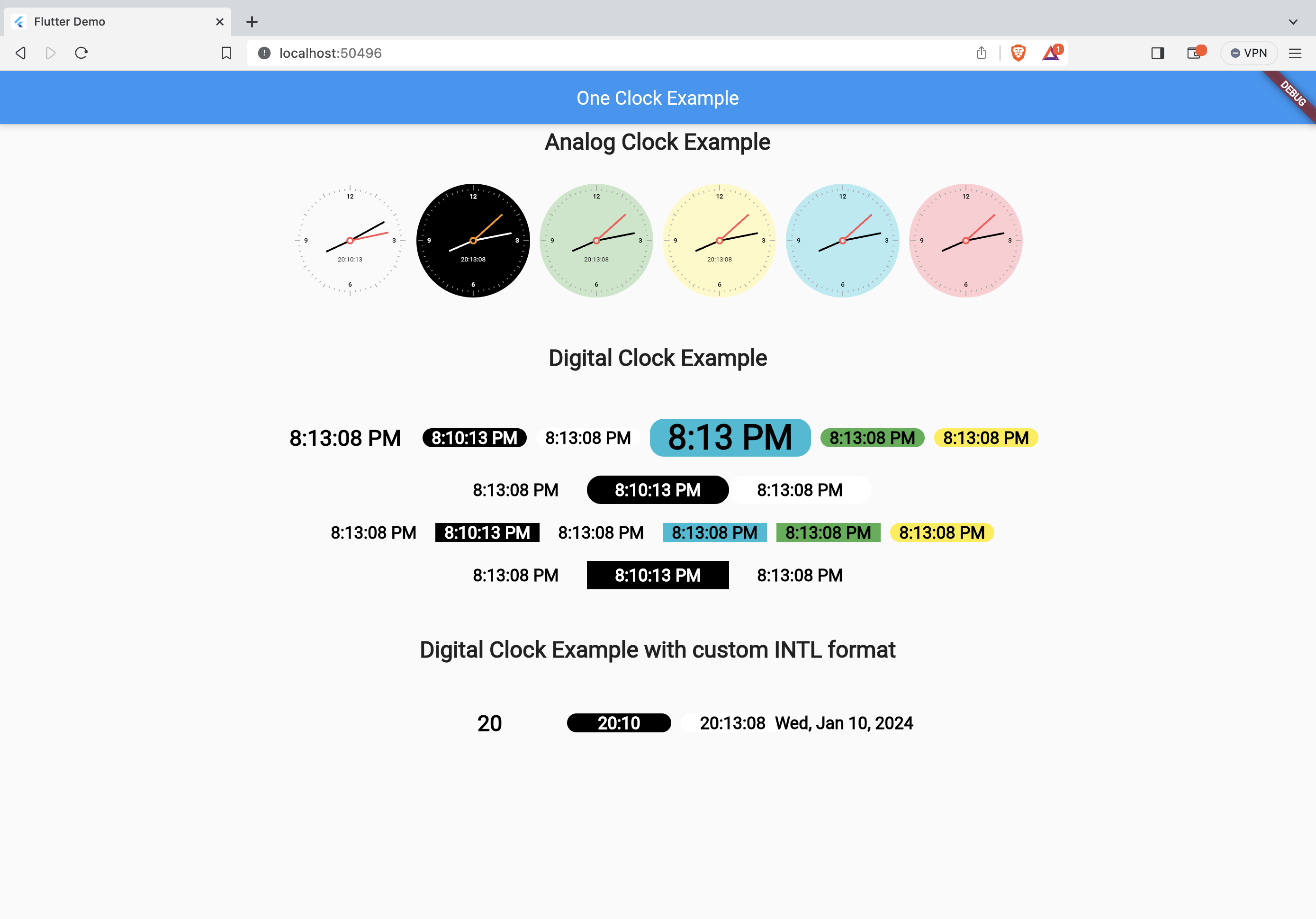
Installation #
In your pubspec.yaml file within your Flutter Project:
dependencies:
one_clock: ^2.0.2
Features #
- Modern and clean analog as well as digital clock interface.
- Customize as per your need.
- Live clock.
Usage #
import 'package:one_clock/one_clock.dart';
AnalogClock(
decoration: BoxDecoration(
border: Border.all(width: 2.0, color: Colors.black),
color: Colors.transparent,
shape: BoxShape.circle),
width: 150.0,
isLive: true,
hourHandColor: Colors.black,
minuteHandColor: Colors.black,
showSecondHand: false,
numberColor: Colors.black87,
showNumbers: true,
showAllNumbers: false,
textScaleFactor: 1.4,
showTicks: false,
showDigitalClock: false,
datetime: DateTime(2019, 1, 1, 9, 12, 15),
);
DigitalClock(
showSeconds: false,
isLive:false,
digitalClockColor: Colors.black,
decoration: const BoxDecoration(
color: Colors.yellow,
shape: BoxShape.rectangle,
borderRadius: BorderRadius.all(Radius.circular(15))),
datetime: DateTime.now())
Parameters #

