notifier_plugin 1.0.2  notifier_plugin: ^1.0.2 copied to clipboard
notifier_plugin: ^1.0.2 copied to clipboard
A Flutter package that makes writing dynamic UI easier, intuitive and more efficient than it could have ever been!
notifier_plugin #
A Flutter plugin that makes state management and building dynamic user interfaces easier and more efficient than it could ever be!
Just design the widget tree with respect to certain variables and use the plugin to do the rest of the magic (i.e. add reactivity to the app).
This plugin also provides extension methods over certain existing classes that adds some more magic to your development experience! (eg. attaching a controller to a Widget, bringing animations to life just with the help of a single independent object and a lot of other features)
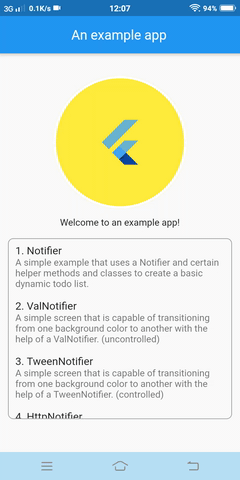
Contents #
- Usage
- Introduction and Overview
- Concepts used while designing the classes in this plugin
- Types of Notifiers
- State management with notifier_plugin
- The magic of extension methods and operator overloading
- The special case of "Notifier extends Iterable<Notifier>"
A short note (minimal info to get started) #
A Notifier is an object that can maintain a set of listeners (and notify them whenever it gets called). The class does provide a lot of other features, but these are just the basics. A notifier can be called by invoking the call method (eg. notifier()/notifier(doesNotGetPassedToListeners)).
A ValNotifier is a Notifier that maintains a set of listeners to which a value can actually be passed. The value can optionally be passed while calling the object (eg. colorN(Colors.blue) which also buffers the passed value...to avoid buffering, pass false as the second parameter colorN(Colors.blue,false)). You can even animate across two values over the specified duration with the help of ValNotifier.
The operator - in this plugin is mainly defined for a listenable object (ChangeNotifier/ ValueNotifier/Stream(Controller)/Notifier/ValueNotifier/ any sub-type of it) to literally connect it to a widget (tree). So whenever the object gets called (with a value) or notified, the passed widget tree automatically re-builds (while passing the value it has obtained; if any)
The operator~ is just used to implicitly instantiate a Notifier/ValNotifier (in cases where the developer doesn't want to use the Notifier in a scope higher than that of the widget tree itself)
This when combined with the basic approach of this plugin is all that one needs to know in order to efficiently create literally any UI in Flutter (The plugin has a ton of other features too, but these are just the basics)
Quick Tip: In order to increase the maintainability of the code, make sure that you use meaningful names while declaring a Notifier/ValNotifier/... or at least add a title or description above the every widget (as a comment) for future reference.
One could use the listenable object pattern with other state management plugins/techniques.
Usage #
One can easily update a part of their widget tree with the help of a Notifier,
int clickCount = 0;
// [...]
~(notifier) => FlatButton(
child: Text(clickCount.toString())
onPressed: () => notifier(++clickCount)
)
// [...]
or recursively pass values with the help of a ValNotifier,
~(notifier,count) => FlatButton(
child: Text((count??=0).toString()), // starts with null
onPressed: () => notifier(count+1),
)
without actually really writing any code (apart from the logic to be implemented).
But what if one wants to update the UI from any other place in the app?
// Explicitly declare the Notifier
Notifier notifier = Notifier();
// Note: n can now be called from literally any corner of the app.
// Now you can attach the Notifier to one/multiple widgets to make sure that they
// get re-built when the Notifier is called.
int clickCount = 0;
// [...]
Column(
children: [
notifier - () => Text(clickCount.toString()),
FlatButton(onPressed: ()=>notifier(++clickCount), child: Text("Click Me")),
],
)
// [...]
and maybe receive the value that is being notified (ValNotifier),
ValNotifier countN = ValNotifier(initialVal: 0);
// [...]
Column(
children: [
countN - (count)=> Text(count.toString()),
FlatButton(onPressed: () => countN(countN.val+1), child: Text("Click Me")),
],
)
// [...]
(Note: These are just basic examples, but you could actually save a lot of time while actually using this pattern)
A ChangeNotifier/ValueNotifier/Stream(Controller) can too be treated in a similar way...
changeNotifier - () => Text("Will surely accept no parameters"),
valueNotifier - (value) => Text("Will surely accept a single parameter ($value)"),
stream - (snapshot) => Text(snapshot.hasError?"Error: ${snapshot.error}":"Data: ${snapshot.data}"),
streamController - (snapshot) => Text(snapshot.hasError?"Error: ${snapshot.error}":"Data: ${snapshot.data}"), // Same as stream(Controller.stream)
And since almost every controller is a ChangeNotifier/ValueNotifier, one could easily re-use a controller in this way.
textEditingController - (textEditingValue) => Text(textEditingValue.text), // ValueNotifier
scrollController - () => Text(scrollController.offset.toString()), // ChangeNotifier
Using futures while designing a widget tree has got a lot more approach-able. One could either simply use a Future
future - (snapshot) => snapshot.hasData?Text(snapshot.data.toString()):snapshot.hasError?Text(snapshot.error.toString()):SmartCircularProgressIndicator(),
WFuture(future) - (data) => Text(data.toString()), // WFuture does explicitly accept the builder to be used when the future gets completed with an error and when the UI is still loading (Also, the WFuture is expected to be stored in a variable.
A Notifier in itself is a very simple yet complex object. Simple because it declares just two data members and complex in terms of the different functionalities it provides, just by reusing those two data members (listener and an error-handler)
There are literally a lot of stuff that a simple Notifier (polling for a certain number of times or over a fixed duration, attaching/detaching notifier(s), calling multiple notifiers in one go, ...) and ValNotifier (performing (forward/reverse/circular) animation, listening to a stream, ...) which is again a Notifier. If the basic classes don't support your needs then there is again an entire set of different Notifier classes you can opt from as per your needs (that cover specific use cases)
Introduction and Overview #
notifier_plugin is a plugin that provides different classes and extension methods while overloading certain operators for widgets, in order to enable developers to swiftly develop dynamic user-interfaces (in Flutter) with minimal effort. The plugin can then be combined with (custom classes that contain) simple/complex declarations to manage the state of your app in your way. The plugin was purely made with the intention of doing things in the most simple and efficient way possible, while using minimal or no (extra) resources to implement different concepts.
For now, this plugin mainly seven types of Notifiers: Notifier, ValNotifier, HttpNotifier, Ticker(Val)Notifier, Timed(Val)Notifier, TweenNotifier, SWNotifier
Notifier: A simple object that can maintain and notify a set of listeners. It supports attaching one/multiple Notifier and listening to other Notifiers. One could even poll it for certain number of times or over a fixed duration.
ValNotifier: A Notifier that can notify its listeners with the value it was called with and maintains a buffer for the same. One could use this ValNotifier. It supports all the methods and getters and setters of a Notifier.
HttpNotifier: A ValNotifier that maintains a separate buffer for the parameters of a HTTP request so as to avoid boiler-plate code, while performing those requests with same or similar parameters in different sections of the same app. Since a HttpNotifier is a ValNotifier, the methods of ValNotifier can still be used, while using a HttpNotifier. The real benefit of using an (Http)Notifier can come by using it as a Stream. (Note: A Notifier is not a Stream)
Ticker(Val)Notifier: A (Val)Notifier that can be polled in a very controlled manner and maintains an internal default ticker just for that (infinite-controlled polling)
Timed(Val)Notifier: A Ticker(Val)Notifier that can call itself at a certain interval (that can be varied at a later stage) with the help of a timer that is internally maintained it.
TweenNotifier: A ValNotifier that can perform a tween/interpolation in a very controlled manner.
SWNotifier: A TickerValNotifier<Duration> that internally maintains an abstract stopwatch that can be used to create a stopwatch app or used for any other operation that depends on a stopwatch/a timer (neg. duration + abs()).
However, the main two classes that would cover most of your basic needs are Notifier and ValNotifier.
These Notifier(s) and the extension methods used on certain pre-defined types overload certain operator methods in a specific way to help developers quickly implement dynamic UI in Flutter in a scalable manner with minimal effort/code. (Read more about it in this section.)
Not sure with how you can use this plugin for state management? This section might be a small help you.
Also, it might be worth reading the special case of Notifier extends Iterable<Notifier> used in this plugin.
Concepts used while designing the classes in this plugin #
Instantiating a Notifier #
Notifier({Iterable<Notifier> attachNotifiers, Iterable<Notifier> listenToNotifiers, Iterable<Notifier> mergeNotifiers, Iterable<Function> initialListeners, bool removeListenerOnError(Error)})
attachNotifiers: Attach these Notifier(s) to the Notifier that's being instantiated.
listenToNotifiers: Make the Notifier that is being instantiated listen to these Notifier(s).
mergeNotifiers: Merge the listeners of these Notifier(s) while instantiating this Notifier.
initialListeners: Pass a set of listeners to be merged to the default set of listeners.
removeListenerOnError: A special parameter that accepts a function that can be used to handle anything that gets thrown while notifying the listeners/even remove them (if needed) (if this function returns true the listener gets removed; if it returns false then nothing really happens; and if it returns null, the error simply gets rethrown)
ValNotifier<T>({T initialVal, Iterable<Notifier> attachNotifiers, Iterable<Notifier> listenToNotifiers, Iterable<Notifier> mergeNotifiers, Iterable<Function> initialListeners, bool removeListenerOnError(Error)})
initialVal: The value with which the ValNotifier should be instantiated. (ValNotifier-specific)
HttpNotifier({@required String url, HttpRequestType requestType, Map<String, String> headers, String body, Encoding encoding, dynamic initialVal, bool syncOnCreate=true, Function(dynamic) parseResponse, Iterable<Notifier> attachNotifiers, Iterable<Notifier> listenToNotifiers, Iterable<Notifier> mergeNotifiers, Iterable<Function> initialListeners, bool Function(Error) removeListenerOnError})
url: The url to which the HttpRequest needs to be performed. (needs to be a valid url/perhaps satisfy the regex used internally)
requestType: The requestType determines the type of http request to be perfomed while the sync() method is called. (cannot be set to null)
headers: The headers to be passed while performing an Http Request, through the HttpNotifier.
body: The body to be passed while performing an Http Request that supports passing a body. (Trying to set/get body for an HttpRequestType that does not support holding a body leads to the failure of one of the assert statement)
encoding: The encoding of the body to be passed. The rules for setting/getting a body applies to this parameter (encoding)
syncOnCreate: A bool value that decides whether the sync method should be through the constructor.
parseResponse: A function that can be used to parse the response value, before it gets passed to all the listeners.
Almost the above parameters (for HttpNotifier) can be retrieved/modified at a later stage, unless specified. (body and encoding are dependent on the type of HttpRequestType set) These values are then persistently stored within the HttpNotifier, so if we try to sync,
Copy Constructor (By cloning):
Notifier.from(Notifier)
ValNotifier.from(ValNotifier)
It accepts an Notifier and just clones it into a new Notifier that would then need to be separately maintained. A disposed Notifier cannot be cloned.
There are numerous other ways to instantiate a Notifier. For example, one could use the instance/static method merge, to merge one/multiple notifiers into one, or use an or some extension method's overloaded operator to do the same.
Adding listeners to a Notifier #
Adding a listener to a notifier is just as good as just adding a function to a list that can only hold functions. The two accepted types of Functions is a function that accepts nothing or function that accepts a single parameter. (Note: For the default type of Notifier, a listener that accepts a parameter always recieves a null and a ValNotifier can accept a listener that does not accept a parameter)
This can be done with the help of two methods, namely,
a. addListener (Accepts a Listener/Function; returns the hashCode of that listener if it gets successfully added, else null)
b. addListeners (Accepts an Iterable<Listener/Function>; returns an Iterable
c. customListener(s)Adder: Separately map one/multiple listeners to multiple different notifiers in one (static) method call.
An example for Notifier,
Notifier n0 = Notifier(); // Instantiating a Notifier
Notifier n1 = Notifier(); // Instantiating a Notifier
n0.addListener(()=>print("Notified!")); // Adding a single listener to the Notifier
n0.addListener((v)=>print("null==$v")); // Adding a single listener to the Notifier (that accepts a parameter) (the parameter will always return null for a
n0.addListeners([()=>print(0),(v)=>print("This is $v.")]); // Adding multiple listeners to the same Notifier with the help of an Iterable
[n0,n1].addListener(print);
[n0,n1].addListeners([()=>print("This should be"),()=>print("easy")]);
Notifier.customListenerAdder({n0: ()=>print(0), n1: ()=>print(1)});
Notifier.customListenersAdder({n0: [()=>print("Zero"),()=>print("0 == 0")], n1: [()=>print(":)"),()=>print(";)")]});
Note: All the above methods have an static implementation.
An example for ValNotifier,
ValNotifier vn = ValNotifier();
vn.addListener(()=>print("Notified! Yeah it's fine if I was never made to receive a value :)"));
vn.addListener(print);
/// All the methods used in Notifier can be used for a ValNotifier
Note: All the above methods have an static implementation.
Exception cases
n.addListener(n); // You cannot make a Notifier listen itself (it compiles)
n.addListener(null); // Simply returns null
n.addListener((p1,p2)=>print("$p1$p2")); // this listener won't get added, since only no/one parameter type of Listener is supported by any Notifier
n.addListener(existingListener); // works for now ... but is very likely to turn into an Exception in the near future
n.addListener((p)=>print(p)); // For a normal Notifier, only a null would be passed (irrespective of the value passed while calling)
// However for a ValNotifier, things work as expected.
Calling a Notifier #
Whenever you want to notify all the listeners of a Notifier, just call it. MyNotifier() Yeah, that's it.
Notifier n = Notifier();
n.addListener(()=>print("Notified!"));
n();
n(1); // Listeners won't get it, since this is not a ValNotifier
n();
// Prints "Notified!" thrice
So what does a Notifier return? Just itself.
Hmm...what does that mean?
It means that the above code can be re-written as...
Notifier n = Notifier();
n.addListener(()=>print("Notified!"));
n()(1)();
But what if my listeners were made to perform a long list of operations and I just can't afford to wait until every listeners get notified?
n.asyncNotify(); // returns Future<Notifier>
The asyncNotify method was made just for you!
Other ways of notifying/calling the listener...(they too just return a Notifier)
~n;
n.notify(1);
n.notifyListeners();
n.sendNotification();
And what about ValNotifier? Can it be called without an value like a Notifier? What value gets passed to the listeners in that case?
Yes, it can be called without a passing a value. The last notified value gets passed in that case. (That's what the buffer was made for!)
ValNotifier vn = ValNotifier(initialVal: "Hello World!");
vn.addListener(()=>print("Notified! Yeah it's fine if I was never made to receive a value :)"));
vn.addListener(print); // That was easy!
vn(); // Notifies all the listeners with "Hello World!" string (those who can accept it)
vn(5); // Notifies all the listeners with the integer value 5 (those who can accept it)
vn(); // Notifies all the listeners with the integer value 5 (those who can accept it)
Polling a Notifier #
A Notifier supports polling itself (at least in this plugin). You could either poll a Notifier for a fixed number of times or poll it for over a certain Duration.
n.poll(100); // Calls the notifier for 100 times and returns the total Duration taken to notify the listeners for those many times as an Future
n.pollFor(Duration(seconds: 10)); // Repeatedly notifies the listeners until the passed duration hasn't elapsed. Returns a Future<Notifier>
Attaching Notifiers #
A Notifier can attach another Notifier to itself i.e. the attached notifier will get called whenever the main Notifier gets called. However, a notifier cannot attach itself to itself (as this would lead to an infinite loop of notifications) nor can it attach another Notifier that has attached the current notifier (for the same reason).
Notifier n1 = Notifier();
Notifier n2 = Notifier();
n1.addListener(()=>print("N1"));
n2.addListener(()=>print("N2"));
n1(); // Prints "N1"
n2(); // Prints "N2"
n1.attach(n2); // works
n1(); // Prints "N1" and then "N2"
n2(); // Prints "N2"
// n2.attach(n1); // throws an exception
n1.detach(n2);
n2.attach(n1);
n1(); // Prints "N1"
n2(); // Prints "N2" and then "N1"
You can attach/detach multiple listeners in one go.
Notifier n3 = Notifier();
n1.attachAll([n2,n3]);
n1.detachAll([n3,n2]);
For attach, the method will only return false if the passed parameter is null.
Whereas for detach, it'll return false if the passed Notifier is not attached to the concerned Notifier.
If anything unexpected happens, an exception shall be thrown.
Listening to Notifiers #
A Notifier can easily listen to one/multiple notifiers by using the startListeningTo/startListeningtoAll method or stop listening to them using the stopListeningTo/stopListeningToAll method. However a Notifier cannot listen to a Notifier that is already listening to it or to a Notifier that is attached to it.
Iterable<Notifier> n = List.generate(3,(i)=>Notifier()); // Instantiates 3 Notifiers n[0] n[1] n[2]
n[0].startListeningTo(n[1]);
n[0].stopListeningTo(n[1]);
n[1].startListeningTo(n[2]);
n[1].stopListeningToAll(n); // Will return false for itself
// n[2].startListeningTo(n[2]); // assert error (A Notifier cannot listen to itself (for the same infinite recursion reason))
// n[2].startListeningTo(n); // assert error (since n[2] is present in this list (infinite recursion))
/// Magic of extension methods
Notifier n3 = Notifier();
Notifier n4 = Notifier();
n.startListeningTo(n3); // makes all the notifiers in iterable n, listen to n3
n.stopListeningTo(n3); // makes all the notifiers in iterable n, listen to n3
n.startListeningToAll([n3,n4]); // makes all the notifiers in n listen to n3 and n4
n.startListeningToAll([n4,n3]); // makes all the notifiers in iterable n, stop listening to n4 and n3
When a Notifier listens to a ValNotifier, it does get called by the ValNotifier (but the value however is not passed to it's listeners) whereas when a ValNotifier listens to a Notifier, it just simply calls it like any other listener and hence the expected behavior will occur.
However, when a ValNotifier
So how do I connect 2 listeners in such a way that I can notify them in one go and maybe even connect or disconnect them in one go?
Well, that's what one of the reasons why all the methods of a Notifier were re-implemented as extension methods on Iterable
Notifier n1 = Notifier();
Notifier n2 = Notifier();
// Create a connection
Iterable<Notifier> n = [n1,n2];
n();
n.addListener(print);
n.removeListener(print);
// Dispose the connection
n = null;
// Create, use and dispose the connection in one go (just as http.Client is unknowingly used nowadays)
[n1,n2]();
// Even doing this is not a bad idea (if you just want to notify both once)
n1(); n2();
// If you want to connect two Iterable<Notifier>s together then just add them to a single Iterable<Notifier>
// Iterable<Notifier> n = []..addAll(firstIterable)..addAll(secondIterable);
Notifying a specific listener (implemented as callByHashCode(s) for now) #
One can easily notify a specific listener of the notifier if it's hashCode is known.
Notifier n = Notifier();
int hashCode = n.addListener(()=>print("It's never too late to smile..."));
n.addListener(()=>print("Weird flex, but ok!"));
n(); // notifies both the the listeners
n.notifyByHashCode(hashCode); // Only notifies the listener whose hashCode is passed
or maybe multiple of such listeners
Notifier n = Notifier();
int h0 = n.addListener(()=>print(1));
n.addListeners(()=>print(1),()=>print(2));
int h1 = n.addListener(()=>print(2));
n(); // 1 1 2 1
n.notifyByHashCodes([h1,h0]); // 2 1
Removing listeners from a Notifier #
Listeners can be removed from a Notifier in two ways:
a. By reference(s)
You could just simply use the removeListener() method while passing the listener itself to remove it from an undisposed Notifier. (Removing multiple listeners by reference is supported)
Notifier n = Notifier();
Function r = ()=>print("Notified");
/// Removing a single function by reference
n.addListener(r); // Adding a listener (returns the hash_code_of_function_stored_in_r)
n.removeListener(r); // Removing the same listener (returns true)
n.addListener(()=>print("Notified")); // Adding a listener (returns the hash_code_of_the_passed_anonymous_function)
n.removeListener(()=>print("Notified")); // Trying to remove the same listener (returns false; since the method does not exist according to Dart, since there is no real way to compare two functions in Dart(Flutter), by their definition..at least for now)
n.addListener(print); // Adding a listener
n.removeListener(print); // Removing the same listener (returns true; since the reference is same and known)
/// Removing multiple listeners by reference
n.addListeners([print,r]); // Adding multiple listeners (returns (hash_code_of_print_function, hash_code_of_function_stored_in_r))
n.removeListeners([print,r]); // Removing multiple listeners (returns (true, true))
n.addListeners([print,null]); // Adding multiple listeners (returns (hash_code_of_print_function, null))
n.removeListeners([null,print]); // Removing multiple listeners (returns (false, true))
b. By hashcode(s)
A listener of a Notifier can be removed, even if only it's hashCode is known. (Removing multiple listeners by hashCodes is supported)
Notifier n = Notifier();
/// Removing a single listener
int hashCode = n.addListener(()=>print("Hmm...something's brewing.."));
n.removeListenerByHashCode(hashCode); // removes the anonymous listener from the code
/// Removing multiple listeners
Iterable<int> hashCodes = n.addListeners([()=>print(123),()=>print(456)])
n.removeListenersByHashCodes(hashCodes); // removes the listeners that have those hashCodes from the Notifier
Clearing all the listeners of a Notifier #
You could simply clear the listeners of a Notifier by using the clearListeners() method. It simply just clears the List of listeners maintained by the Notifier.
Important Note: Clearing the listeners of a Notifier would also clear the notifier(s) attached to it and also stop notifying the Notifier(s) listening to it.
An example to explain this phenomenon,
Notifier n1 = Notifier();
Notifier n2 = Notifier();
n1.addListener(()=>print("N1!"));
n1(); // Prints "N1!"
n2.addListener(()=>print("N2!"));
n2(); // Prints "N2!"
n2.attach(n1);
n2(); // Prints "N2!" and then "N1!"
n2.clearListeners();
n2(); // Doesn't really do anything
n1.startListeningTo(n2);
n2(); // Prints "N1!" (since n1 is listening to n2)
n2.clearListeners();
n2(); // Still prints "N1!"
n1.clearListeners();
n2(); // Doesn't really do anything
Initializing a Notifier #
Generally, a disposed object cannot be used again. However, that's not the case with a Notifier. You can re-init a Notifier once it's disposed, and that's what that init method was made for. However, it's highly recommended that you don't dispose it until you are completely done with and use the instance method clearListeners() to clear all the listeners in one go. The init() method was just created with the intention of being able to bring the Notifier for whatever reasons.
Notifier n = Notifier(); // auto-init()
n.dispose(); // Disposing the Notifier n
// Trying to call almost any method or getter, would throw an StateError here.
n.init(/*[...]*/); // init()
Disposing a Notifier #
Disposing a Notifier generally just sets all it's members to null and does not have any special case of resource de-allocation. Once the notifier is disposed, trying to call almost any method or getter on it would throw an (State)Error. A disposed Notifier can be re-init with the help of the init() method.
Notifier n = Notifier();
// Use the notifier for a while
n.dispose(); // Disposing the Notifier n
n.clearListeners(); // throws a StateError
Performing animations or interpolation via a ValNotifier #
Future<ValNotifier
Tweening a ValNotifier? You mean those animation stuff? Yes.
Widget build(BuildContext context) {
ValNotifier bgColor = ValNotifier();
return Center(
child: GestureDetector(
onTap: () => bgColor.performTween(ColorTween(begin: Colors.red, end: Colors.green), Duration(seconds: 3)),
child: bgColor - (c) => Container(
height: 100,
width: 100,
color: c
),
)
);
}
You can easily animate through a Tween of values as long as you have a Tween or can implement a class that extends and properly implements one.
Extension methods and operator overloading #
Extension methods and operator overloading
~(n,v) => GestureDetector(
onHorizontalDragUpdate: (d) => n(d.localPosition.dx),
child: Container(
height: 200,
width: 200,
decoration: BoxDecoration(
color: Colors.blue,
borderRadius: BorderRadius.circular(100),
border: Border.all(color: Colors.white, width: 4.0)
),
alignment: Alignment.center,
child: Text(v.toString(), style: TextStyle(color: Colors.white)),
),
)
Helper classes #
These classes might not directly be related to the plugin's title but they do make writing dynamic UI, easier with Flutter.
1. WFuture
Ever had some problem dealing with a resource that was loaded asynchronously or felt too lazy to write a similar FutureBuilder in different places of the app just to use the same resource (Future) multiple times? The WFuture<T> and the extension method on WFuture and Future was written just for you!
WFuture<SharedPreferences> sp = WFuture<SharedPreferences>(SharedPreferences.getInstance(), onLoading: ()=>const SizedBox(), onError: (e)=>const SizedBox());
// Some widget tree
// [...]
sp - (s) => Text(s.getString("userName")),
// [...]
sp - (s) => Text(s.getString("country"))
Note: WFuture<T> is a simple helper class. It isn't a ValNotifier<T>. If you want to dynamically reload a resource (async) multiple times, then please consider to await the generated/cached Future<T> in as async function/call then on it to pass the resultant value to the concerned ValNotifier. (A helper class for the same might be added later)
Implementing the same while calling an extension method on Future<T>,
SharedPreferences.getInstance() - (s) {
if(s.hasData) return Text(s.data.getString("userName"));
if(s.hasError) return const SizedBox();
return const SizedBox();
}
SharedPreferences.getInstance() - (s) {
if(s.hasData) return Text(s.data.getString("country"));
if(s.hasError) return const SizedBox();
return const SizedBox();
}
// The reason why the helper class WFuture was designed!
You can re-use a WFuture as a Future by getting it through wFuture.future (just in case only one out of multiple UIs that use that resource
Also, another approach could be to load all the one-time async resource at the beginning while displaying a loader to the user and storing them in normal variables while writing the UI in such a way that those resources are always guaranteed to be loaded or have an work-around if they aren't.
dynamic r1;
dynamic r2;
init() async{
r1 = await Future.value(1);
r2 = await Future.value(2);
}
class MyApp extends StatelessWidget {
build(BuildContext _) {
return MaterialApp(
home: FutureBuilder(
future: init(),
builder: (context,_){
if(_.hasData) return Scaffold(/*[...]*/);
return const SizedBox(); // replace this with a loader or something decent (you could even wrap the Scaffold around the FutureBuilder if needed)
}
),
);
}
}
// Note: This code was only statically tested. (I have some issue with my system...so that's the reason for this delay (I'm using dartpad.dev for now)
Types of Notifiers #
Notifier #
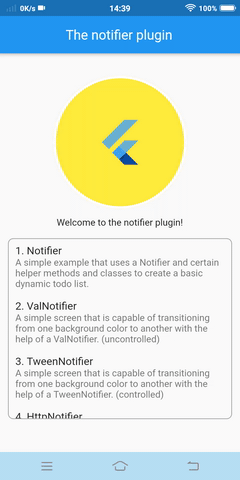
ValNotifier #
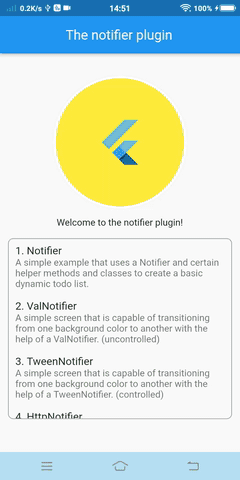
TweenNotifier #
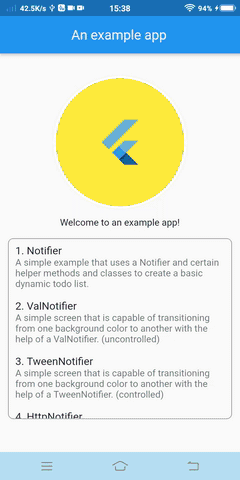
HttpNotifier #
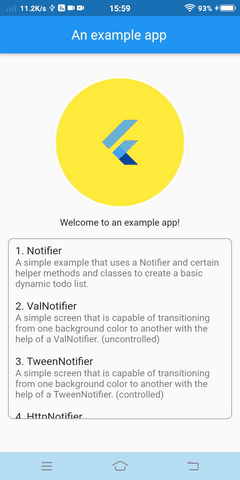
Timed(Val)Notifier #
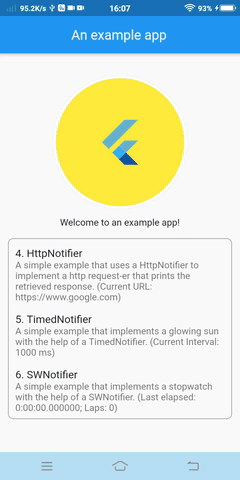
SWNotifier #
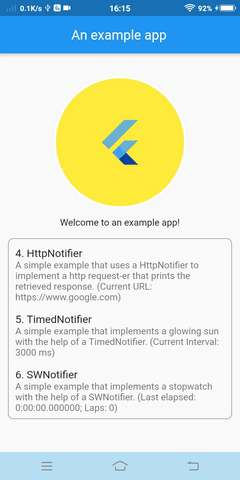
State management with notifier_plugin #
This plugin was made with the intention of making state management easy and flexible to the extent which Dart is. So this plugin deserves a small guide on the same :)
Before diving into the guide, it would be great if we could really understand what's really missing at this point..
Extension methods and operator overloading can do the work of creating an interface for the UI to which the back-end of the app can connect to. UI can be easily be implemented with the power of Flutter's widgets...
So all that remains now is to set up a back-end where you can manage your resources and decide when the UI should update and when not. Hmm!
We could create a manage-able backend in three ways,
-
By just declaring variables or allocating resources as and when you need them (on-the-go approach)
-
By designing a global class (or file) to manage all your resources and data (makes sure that the entire back-end is visible and testable from one common area)
-
By designing a global class with only what's needed to be globally accessible and restrict the others within the scope of usage (focuses on making each screen of the app testable at an induvidual level, which may (not) have any relation with the main back-end)
On-the-go approach #
Just as the name suggests, on-the-go approach focuses on directly implementing the logic of the app with a very raw plan (just what's needed to get started) and with a very minimalistic approach. For some this might seem like an improper way of doing things, but thanks to Flutter's way of doing things, this is very much possible and an approach one can go with. For others, this might seem like a good and easy way to go, but you'll have to be ready to learn from your mistakes and keep everything that you learn in your mind for both the current and future projects (or for the maintainance of that project). Putting it in the language of software development, the initial unit testing happens as soon as the code/a widget is designed/used and rendered (from every perspective - UI/UX ,I/O, ...) and integration testing when two or more screens (widgets) are ready to connect. Documentation happens at a later stage and is used as one form of way to ensure that everything is implemented as per the user requirements and as documented. This approach might work great if the person who has the idea of developing that software is the developer itself or is someone really close to that (experienced) developer and knows where things are supposed to end how can the app be maintained in the future. However, if you are working for a software organization...this approach, might certainly look like an nightmare for you with a very high risk percentage and no accurate way to measure the costs until the software is developed (assuming the client is ready to co-operate to that extent). But irrespective of which approach you go with, this approach is surely the best way to learn and dive deep into Flutter. I have been using it since the very beginning and have loved it, since I love Flutter :) and this is probably the main reason for this plugin to exist today (minimalistic approach). I earnestly thank the Flutter team for the time, effort and that they have done to make the lives of devs easier than ever.
Summarizing the things that you need to remember while using this approach,
-
Learn from yours and others mistakes (and experiences).
-
Do things with a minimalistic approach.
-
Develop and test your software on the go (from every perspective)
-
Know when to end (if you're main aim is to develop a software; let the requirements set the bounds )
-
Create your own principles while developing apps and keep testing them on the go (later stage) (please keep it simple, let the simplicity create the paradigm and not the complexity)
It's highly recommended that you try developing a few apps (that are complete) to see where you stand with this approach before giving any sort of commitment to anyone. Also, it's important to be really dedicated to whichever project you take with the approach for it to successfully complete.
The common-class approach #
This approach follows the native development-like approach of separating the back-end and the UI of the app. While Flutter seems to have been developed with the intention of making the UI and back-end of the app available at a single place, there are certain objects that can be used for the entire life-time of the app dy declaring them statically/globally (eg. http.Client, (W)Future, ... or some data field that may be sync with a Notifier or a part of the ValNotifier). But in this approach, almost the entire data(/resources) and it's management is designed parallel to the UI of the app and declaring data fields (not the once used for animation/the internal state of a widget) and functions that deal with those fields/get info from some (external) resource within the classes that extend Widget is avoided. This might make it easier for the reader/tester to understand how things are being managed internally (without actually running that app and checking every screen/widget tree) and could be used for static testing.
Note: common-class does not mean that a common class is declared but it was just an reference to how things are handled in native development (through multiple classes). A common dart file is actually expected (that can imported with a name; if needed).
An example of an common storage file (that contains different approaches of designing an interface of the back-end),
storage.dart
const String appName = "Hello World";
// Note: One does not need to stick to a single approach while designing the backend
/// Class based approach
class Todos extends ValNotifier<List<String>>
{
Todos(){val=[];}
add(String todo){
val?.add(todo);
call();
}
remove(String todo) {
val?.remove(todo);
call();
}
}
// todos - (l)=>ListView.builder(itemCount: l.length, builder: (c,i)=>Text(l[i]))
// add() and remove() operation can be performed as per the UI/requirements
Todos todos = Todos();
/// Global approach (that tries to resemble class like approach)
List<String> orders = [];
Notifier orderN = Notifier(); // ~(n)=>[...] can be used instead.
addOrder(String order){
orders.add(order);
orderN();
}
removeOrder(String order){
orders.remove(order);
orderN();
}
/// Raw approach (Comes under common-man's approach and on-the)
CustomObject obj = CustomObject();
Notifier objN = Notifier();
// You modify/use/replace the object whenever you feel like and then call objN when you want the UI/listeners to know when to update
// This gives you complete control of both the data and the when the when the UI should update. This inlines the logic of your app
// and reduces the need of writing a method to abstract the process.
While importing the common storage file, please do not use the format 'package:your_app_name/[...]/storage.dart'. Use something like 'storage.dart' or '[...]/storage.dart' to avoid unexpected behavior.
The common-man's approach #
Common man's approach is mainly a mixture of the other two approaches and hence the concepts and principles of both those classes can be used here (except for that things need to be pre-planned as per the given requirements in this case)
The common-man's approach believes in keeping data/resource that is specific to a screen within the scope of it's class and creating class(es) for the resource/data that can/needs to be common for all classes (either for efficiency (avoid redundancy or reloading of heavy resources) or simply because it sounds more correct to do so). This ensures that every screen is testable as a separate component that may or may not depend on one/multiple classes to access some common data/resource. Notifiers can be used to connect the data to the widgets in real-time (eg. A (static) ValNotifier could be used to store an value and simple (static) getters and setters could abstract the process of updating that value; The ValNotifier can then be attached to any widget that needs to update in real-time, i.e. whenever the value changes).
Separate classes should only be made when there is possibility of caching or re-usability, else a common class/file is expected for all the objects/data/resources. (One can differ to make the code more descriptive at the cost of the complexity it would introduce)
Example:
storage.dart
import 'package:http/http.dart';
import 'package:shared_preferences/shared_preferences.dart';
const String appName = "Hello World";
ValNotifier _todos = ValNotifier(initialVal: []);
// Note: The below two methods can be avoided if you are fine with directly using _todos.val to get and _todos(val) to update the value. (_todos -> todos + Specify type<>)
List<String> get todos => _todos.val;
set todos(String todos){_todos(todos);}
// Common (sync) resource
Client client = Client(); // A client that can perform http requests
// Common (async) resource
WFuture<SharedPreferences> sp = WFuture(SharedPreferences.getInstance());
// Common (async) resource
WFuture<String> someStaticInfo = WFuture(client.read("https://www.google.com/")); // http.Client supports other type of HTTP requests too!
// Note: This code was statically tested (my personal system is still down...)
Now this file can be imported wherever these common resources needs to be accessed (memory allocation for all of them would only happen once; assuming a relative path was used).
Apart from the above mentioned approaches one could develop and even publish his/her own approach to achieve state management with this plugin, that may/may not be related to the above approaches.
Loading one-time resources async #
The resources that are asynchronously being loaded can be done so in 3 ways,
1. Whenever the user arrives to that screen
In this approach the resource will only be loaded when the user arrives to that screen (and not before that). This usually happens when the Future is generated by an instance after the widget gets created (eg. when initState gets called). This prevents unwanted loading of resources (if the list of resources to be loaded is too long and might not anyways be used by the user). The UI is safely written with the help of a FutureBuilder. (Loader()/ErrorWidget(e)/MainWidget())
Example: Here the Future only comes into existence for completion once the method is called (assuming the method doesn't return a completed Future)
FutureBuilder(
future: getMyNewFuture(),
builder: (c,s){
if(s.hasData) return Text(s.data.toString());
if(s.hasError) return Text(s.error.toString());
return const SizedBox(); // CircularProgressIndicator()
}
)
2. Get all the resources at the beginning, before the user actually gets to use the app
In this approach, all the static (one-time) resources that need to be loaded async are loaded and stored in normal variables at the very beginning and then, the rest of the UI is written as though they were always there. This might introduce a variable amount of delay at the beginning and may not be good for UX, unless you have something really mesmerizing to show until then. This makes it easier to write the UI and you don't have you have to think about real-time stuff, all you need to do is just write the code! Using this approach is a bit rigid, but is the only good way out in certain applications. You'll need to handle what needs to be done if a resource is unable, eg. unable to fetch some data over the network due to connectivity issues...will you load the resource at a later stage...or do you want to just tell the user that you can't move ahead and maybe here is something we have got from your last session or had requested for when we are unable to connect (Youtube's download section) and then use the connectivity plugin to wait to notify the user until some network change is detected (that could help) and if the resource gets loaded then prompt the user to proceed to the main app else wait for another change.
An example with random variables
storage.dart
// [...]
/// Sync resources/data fields
SharedPreferences s;
int points = 0;
String version;
final Client client = Client();
final FirebaseAuth auth = FirebaseAuth.instance;
User user;
/// Method that loads [all] the async resources as sync
Future<bool> init() async{
s = await SharedPreferences.getInstance();
Map data = json.decode(await client.read(someLink));
version = data["version"];
points = data["points"];
// Check for user status, etc. or literally anything else that is async and needs to be done at the start.
// Return whatever information is needed to render the widgets accordingly
// eg. the function could return true if internet connection exists or false if it doesn't
// or even a complex object that consists of information that does not necessarily need to be stored
// but can be used to render the widgets in a more meaningful way.
// Quick Tip: You could return a List, instead of designing a class to return multiple values.
// eg. return ["Hello", true, aVariable, null, ...]; // Use fixed indexes to access the right value
return true;
}
// [...]
main.dart
import 'package:flutter/material.dart';
import 'storage.dart';
class ExampleApp extends StatelessWidget {
Notifier n = Notifier(); // Can be used to restart the app
Widget build(BuildContext context) {
// Some code to listen to network changes and uses `n` to update the UI
return n - MaterialApp(
home: Scaffold(
body: FutureBuilder(
future: init(),
builder: (c,s){
if(s.hasData) return s.data?Login():MainApp();
return Center(child: MyLoader(),);
// Now the rest the app will be written as though those resources were sync loaded
// However dynamic/real-time resources will still need (Val/Http)Notifier/Stream/Future
},
),
),
);
}
}
3. Try loading the resources at the beginning, we always have an UI in backup just in case if the resource isn't ready to use (The Flutter way)
This approach is probably the best way to go around things, but it often has a lot of boiler-plate code to be written (to tell Flutter what widget should be rendered in each case)
Even if we can't entirely reduce the need to write some code for the same to null (until needed), but we can surely create a helper class and use extension methods to reduce repetitive code, if the same pattern is used in multiple places with the help of the WFuture<T> helper class.
It accepts a Future and optionally accepts a function that returns a widget to be rendered onLoading and one for onError. One could use operator - to pass a function that accepts the completed data of the Future and returns the Widget to be rendered on success, based on it.
WFuture<SharedPreferences> sp = WFuture(SharedPreferences.getInstance(), onLoading: ()=>const SizedBox(), onError: (e) => const SizedBox());
class HelloWorld extends StatelessWidget {
build(BuildContext context) {
return MaterialApp(
home: Scaffold(
body: sp - (s) => Text(s.toString()),
),
);
}
}
The magic of extension methods and operator overloading #
The extension methods used in this plugin enable a developer to do a lot of things with minimal or negligible amount of code.
For example you could,
Update the Text of a RaisedButton, when the user clicks on it (without re-building the rest of the UI tree),
int i = 0;
~(n) => RaisedButton(child: Text((++i).toString()), onPressed: n) // A Notifier is callable just like a Function is.
or maybe even pass a value to that part of a tree while re-building it,
~(n,i)=>RaisedButton(child: Text((i==null?i=1:++i).toString()), onPressed: ()=>n(i)) // A ValNotifier was used here
or even rebuild the UI by explicitly defining a Notifier,
Notifier n = Notifier();
int i = 0;
// [...]
n - ()=>Text((++i).toString())
// [...]
RaisedButton(child: Text("Increment"), onPressed: n)
or even a ValNotifier.
ValNotifier n = ValNotifier(initialVal: 0); // Supports explicit type-check through type-param<>, while notify a value.
// [...]
n - (i)=>Text(i.toString())
// [...]
RaisedButton(child: Text("Increment"), onPressed: ()=>n(n.val))
The special case of "Notifier extends Iterable<Notifier>" #
Notifier extends Iterable
Wait what? Is that even possible?
Yes, it is.
Hmm...But why did you use it in this plugin?
Well, I was finding a way to accept one/multiple Notifier(s) through the same constructor parameter with type-check (for the NotificationBuilder widget). Initially, I had spend quite some time trying to find a way to make a Notifier variable accept multiple Notifier(s) through different ways, but didn't really succeed. Then I tried searching for a solution online (StackOverflow, GitHub, pub.dev), but still couldn't get anywhere close to what I was looking for. I tried using one of the plugins on pub.dev for making a single variable accept two types with type-check, but it didn't really work as expected. At the end, instead of looking for a Dart specific solution, I just started re-thinking the way OOP emulates the behavior, I was looking for and then...some light fell from nowhere and I just imagined an hierarchy (inheritance)...smiled for a while...and then implemented the solution..and it worked! For a moment, I felt that I broke OOP...but that wasn't surely something that my conscious mind would readily agree upon. I just extended Iterable
For eg. You could attach two Notifier(s) to the same widget without actually instantiating a new one that dynamically keeps track of the two,
[notifier1, notifier2] - ()=> Inbox([...])
Actually implementing something like that would add unwanted complexity to the code, increase the learning curve and would need a bit of extra resources than the Iterable that custom object would internally hold.
Other examples:
[notifier1, notifier2](); // notifies all the notifiers
[notifier1, notifierN].addListener(()=>print("Smile!")); // Adds a listener to all the notifiers
[notifier1, notifierN].attach(notifier2); // attaches notifier2 to all the notifiers
[notifier1, notifierN].dispose(); // disposes all the notifiers in the list
[valNotifier1, notifier1](3); // Passes 3 to the ValNotifier and just notifies notifier1
// Side Note: Please don't try to enter the complexity of Iterable<Notifier> and Notifier at a **deeper level** unless you are not really developing a plugin/package that depends on this or are just spending some time with this plugin/Flutter. If you're developing an real application, there should always be an easier way of doing things. (Keeping the main intention of this plugin in mind)
// For example: Trying to notify a List of Notifiers that contains a disposed Notifier, dealing with atomic calls, attaching a Notifier to List of Notifiers that already contains that Notifier, and so on...
Atomic calls on a List<Notifier>: An atomic call is a method that interfaces it's corresponding existing method to check if all the Notifiers in the Iterable are disposed or not, before trying to notify all of them.
If you're still wondering how is all this still working..then the secret lies in the method/getter that was implemented while extending Iterable
get iterator => {this}.iterator;
So if you assign a Notifier to an Iterable
Last Section #
A Notifier is a simple object that maintains and notifies a set of listeners, whenever they are asked to do so. One can attach a Notifier to another Notifier, listen to the notification events of another Notifier, or even poll a Notifier for over a fixed duration or for fixed number of times.