neon_widgets 0.0.6  neon_widgets: ^0.0.6 copied to clipboard
neon_widgets: ^0.0.6 copied to clipboard
The complete neon solution. This package provides Neon widgets with and without flicker effect.
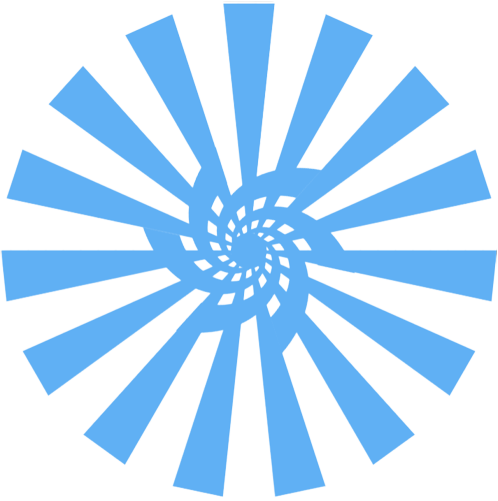
Neon Widgets💡
Most commonly used flutter widgets in neon version.
Getting started #
Readme Changelog Installing Versions Scores Admin Activity log Use this package as a library Depend on it Run this command:
Run this command:
With Dart:
$ dart pub add neon_widgets
With Flutter:
$ flutter pub add neon_widgets
This will add a line like this to your package's pubspec.yaml (and run an implicit dart pub get):
dependencies:
neon_widgets: ^0.0.6
Alternatively, your editor might support dart pub get or flutter pub get. Check the docs for your editor to learn more.
Import it Now in your Dart code, you can use:
import 'package:neon_widgets/neon_widgets.dart';
Features #
ExampleApp #
Neon Widgets :
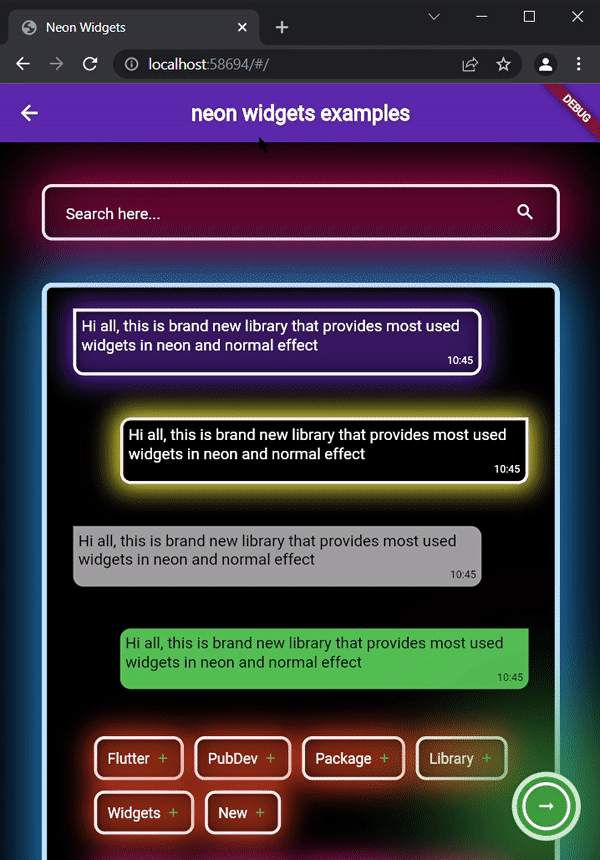
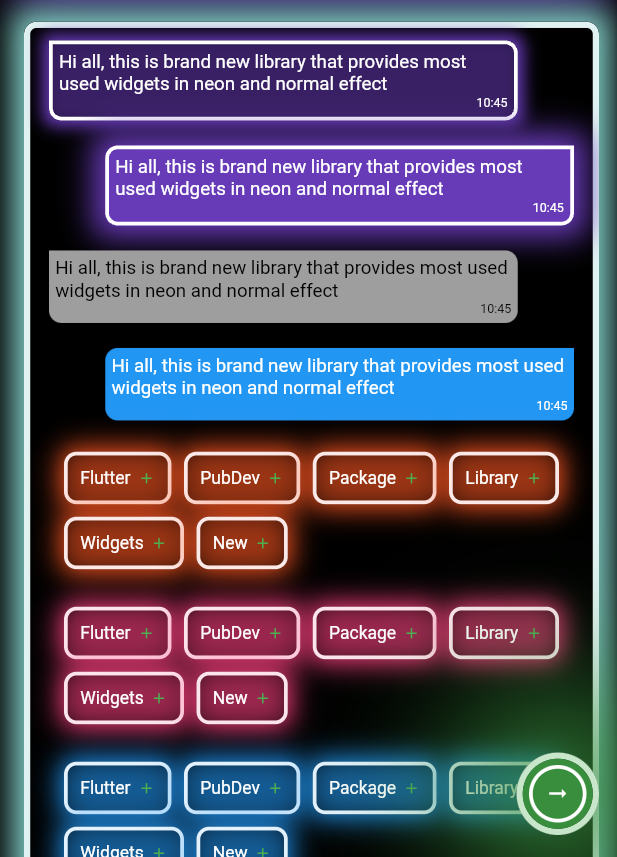
Flickering Neon Widgets (with random flicker rate) :
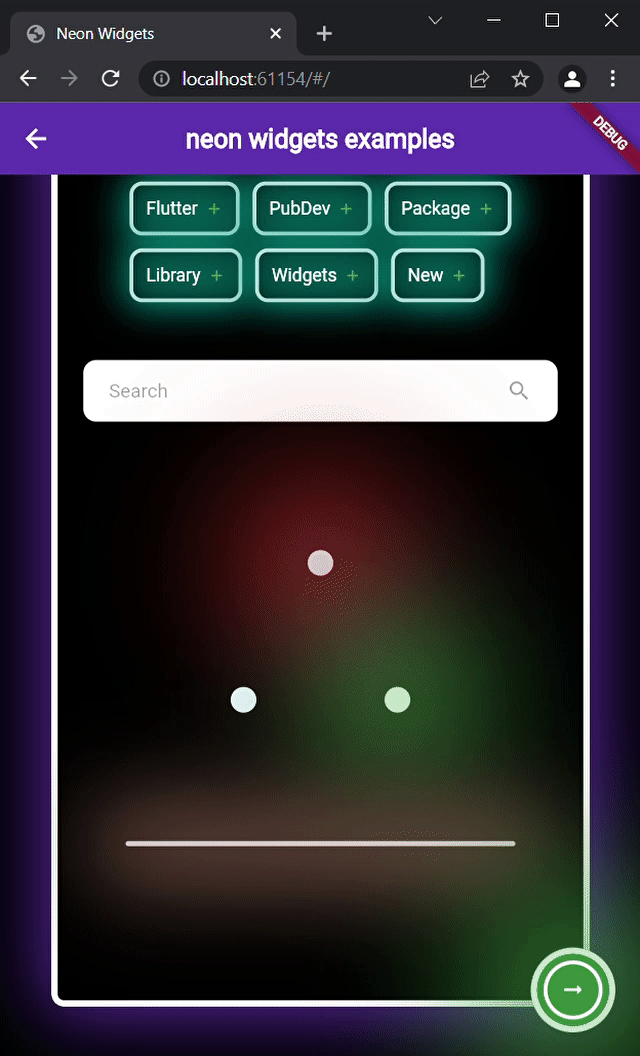
Loaders :
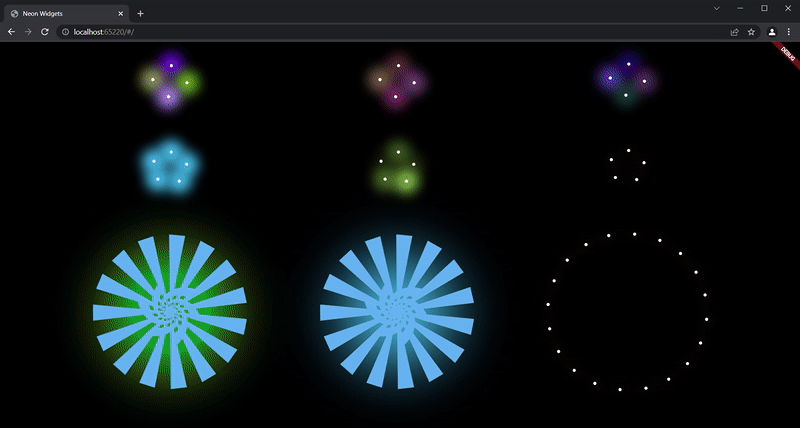
Widgets #
neonSearchBar :

oNeonSearchBar()
Chat widgets :
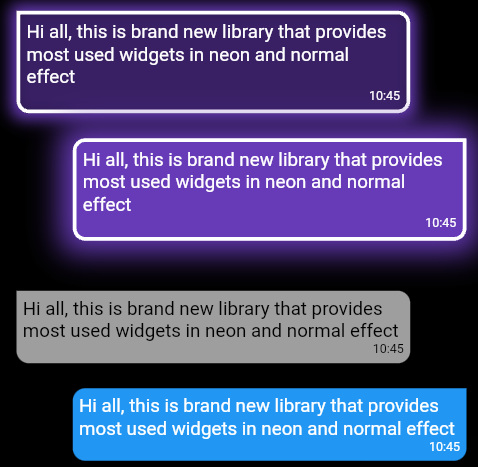
// Left message card in neon theme
oNeonLeftMsgCard(
lightBlurRadius: 20,
lightSpreadRadius: 5,
msg:
"Hi all, this is brand new library that provides most used widgets in neon and normal effect",
time: "10:45",
),
const SizedBox(
height: 20,
),
// Right message card in neon theme
oNeonRightMsgCard(
lightBlurRadius: 20,
lightSpreadRadius: 10,
backgroundColor: Colors.deepPurple,
msg:
"Hi all, this is brand new library that provides most used widgets in neon and normal effect",
time: "10:45",
),
const SizedBox(
height: 20,
),
// Left massage card
oLeftMsgCard(
msg:
"Hi all, this is brand new library that provides most used widgets in neon and normal effect",
time: "10:45",
),
const SizedBox(
height: 20,
),
// Right massage card
oRightMsgCard(
msg:
"Hi all, this is brand new library that provides most used widgets in neon and normal effect",
time: "10:45",
),
const SizedBox(
height: 20,
),
Add items widget :
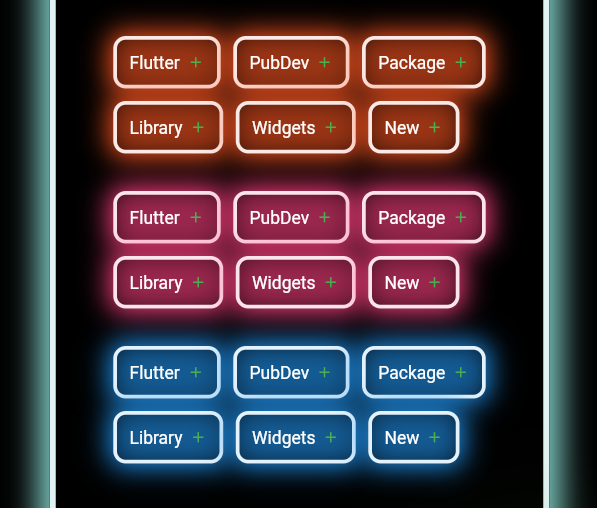
Wrap(
direction: Axis.horizontal,
children: <Widget>[
...(searchedResults.map((e) =>
oNeonAddItemButton(
data: e,
borderColor: Colors.deepOrange.shade50,
spreadColor: Colors.deepOrange,
lightSpreadRadius: 3,
lightBlurRadius: 18))),
],
),
oNeonPoint widget :

oNeonPoint(
pointSize: 00,
pointColor: Colors.red.shade100,
spreadColor: Colors.red,
),
oNeonLine widget :

oNeonLine(
spreadColor: Colors.brown,
lightSpreadRadius: 30,
lightBlurRadius: 90,
lineWidth: 400,
lineHeight: 0.02,
lineColor: Colors.brown.shade100,
),
Flickering Neon widgets :
// Flickering neon line
oFlickerNeonLine(
spreadColor: Colors.brown,
lightSpreadRadius: 30,
lightBlurRadius: 60,
lineWidth: 300,
lineHeight: 2,
lineColor: Colors.brown.shade100,
// flicker rate which is selects a random value by default
randomFlicker: false,
flickerTimeInMilliSeconds: 1000,
),
// Flickering neon point
oFlickerNeonPoint(
pointSize: 010,
pointColor: Colors.blue.shade100,
spreadColor: Colors.blue,
),
// Flickering neon container
oFlickerNeonContainer(
spreadColor: Colors.green.shade700,
child: WIDGET
),
Loaders :
//loader type 1 : loader made of polynomial of n number of side
oNeonShapeVerticesProgressBar(number: 4)
//loader type 2 : triangle shape with all colors customizable
oNeonTriangleVerticesProgressBar()
//loader type 3 : square shape with all colors customizable
oNeonSquareVerticesProgressBar()
//loader type 4 : image
oImageProgressBar(image : "assets/images/abc.png")
Non Neon widgets :
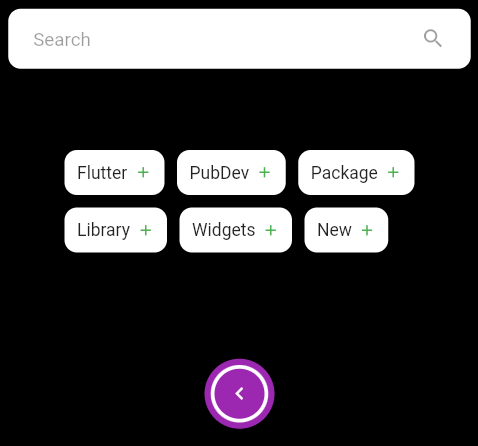
oSearchBar(),
const SizedBox(
height: 20,
),
Wrap(
direction: Axis.horizontal,
children: <Widget>[
...(searchedResults
.map((e) => oAddItemButton(data: e))),
],
),
const SizedBox(
height: 20,
),
Container(
padding: const EdgeInsets.all(20),
child: oCircumscribingIconButton(
icon: Icons.keyboard_arrow_left_sharp,
onTap: () {},
backgroundColor: Colors.purple),
),
Usage #
Example code provided
oNeonContainer(
spreadColor: Colors.green.shade700,
child: oCircumscribingIconButton(
icon: Icons.arrow_right_alt_sharp,
onTap: () {},
backgroundColor: Colors.green.shade700),
borderRadius: BorderRadius.circular(100),
lightBlurRadius: 100,
lightSpreadRadius: 50,
borderColor: Colors.green.shade100
)
Additional information #
Wanna improve this package? Contribute to project on
github : https://github.com/ojasjain24/neon_widgets_flutter
create issue : https://github.com/ojasjain24/neon_widgets_flutter/issues
Contributing rules : #
1 : create an issue describing the feature.
2 : comment on this issue that you are interested in resolving this issue.


