native_ads 0.5.0  native_ads: ^0.5.0 copied to clipboard
native_ads: ^0.5.0 copied to clipboard
Flutter plugin for AdMob Native Ads. Compatible with Android and iOS using PlatformView.
flutter_native_ads #
Flutter plugin for AdMob Native Ads. Compatible with Android and iOS using PlatformView.
| Android | iOS |
|---|---|
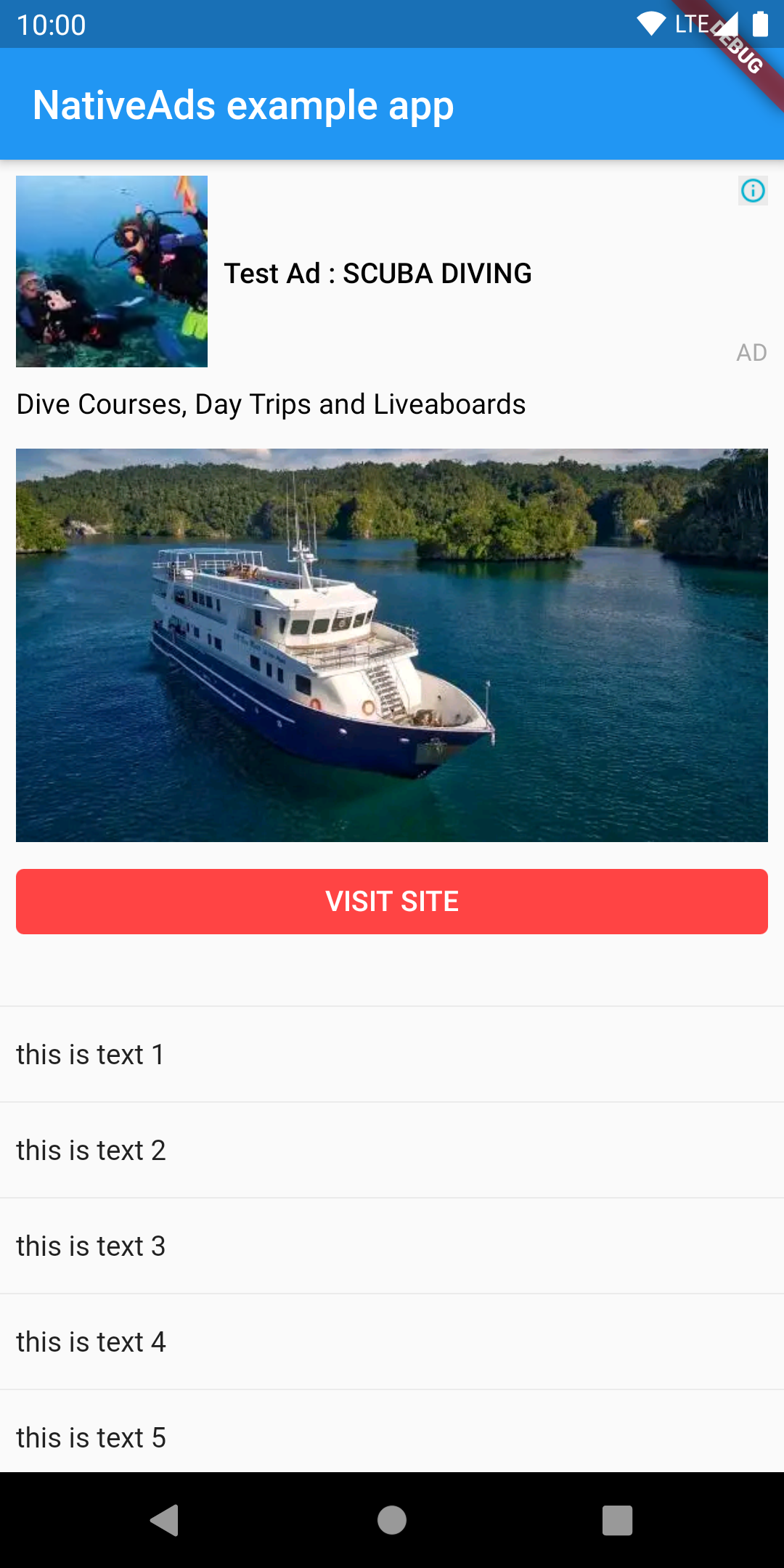 |
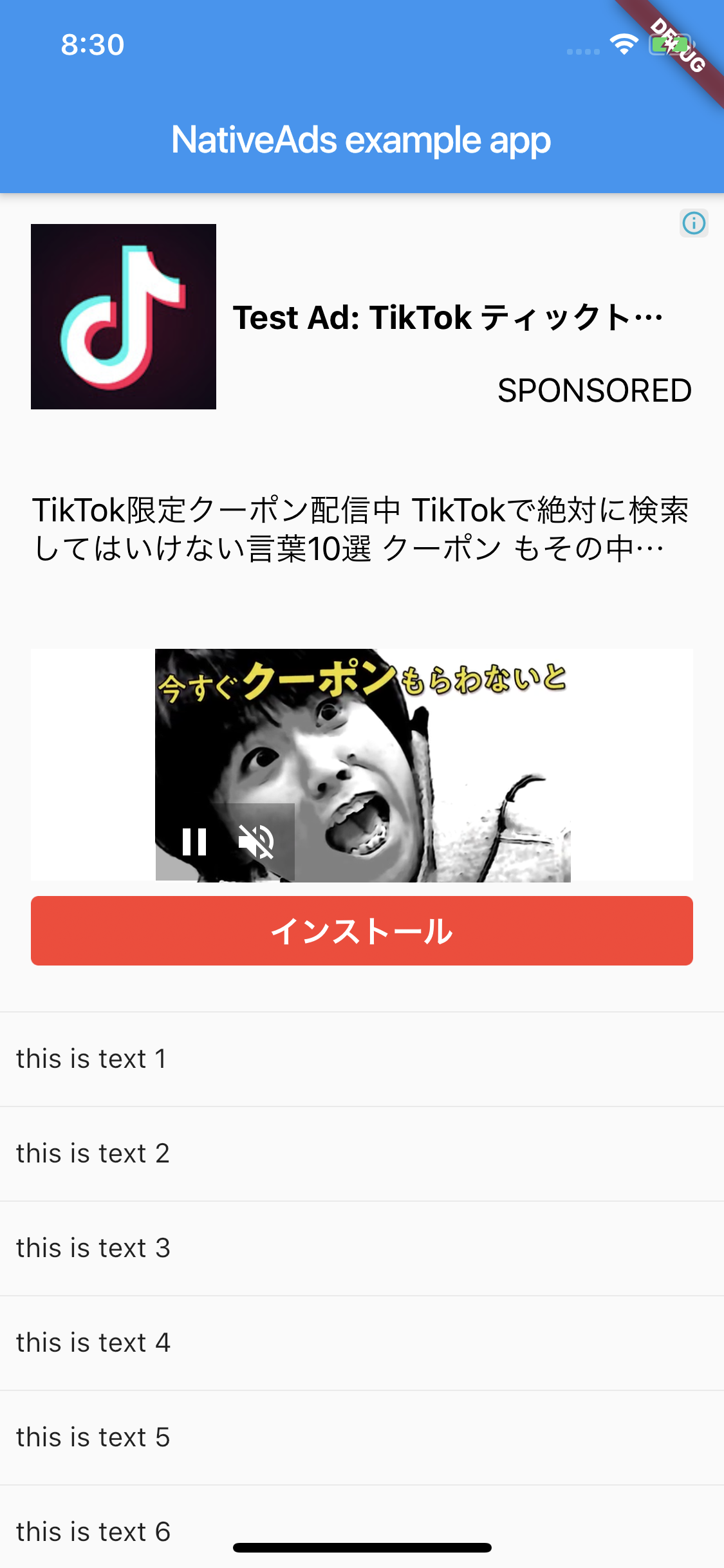 |
Getting Started #
Android #
AdMob 17 requires the App ID to be included in the AndroidManifest.xml. Failure
to do so will result in a crash on launch of your app. The line should look like:
<meta-data
android:name="com.google.android.gms.ads.APPLICATION_ID"
android:value="[ADMOB_APP_ID]"/>
where [ADMOB_APP_ID] is your App ID. You must pass the same value when you
initialize the plugin in your Dart code.
iOS #
Admob 7.42.0 requires the App ID to be included in Info.plist. Failure to do so will result in a crash on launch of your app. The lines should look like:
<key>GADApplicationIdentifier</key>
<string>[ADMOB_APP_ID]</string>
where [ADMOB_APP_ID] is your App ID. You must pass the same value when you initialize the plugin in your Dart code.
And PlatformView
<key>io.flutter.embedded_views_preview</key>
<true/>
Layout #
This plugin supported custom layout. You need to create a layout file.
Android #
You can use anything if the parent is a ViewGroup. The example uses ConstraintLayout.
Use com.google.android.gms.ads.formats.UnifiedNativeAdView for the parent.
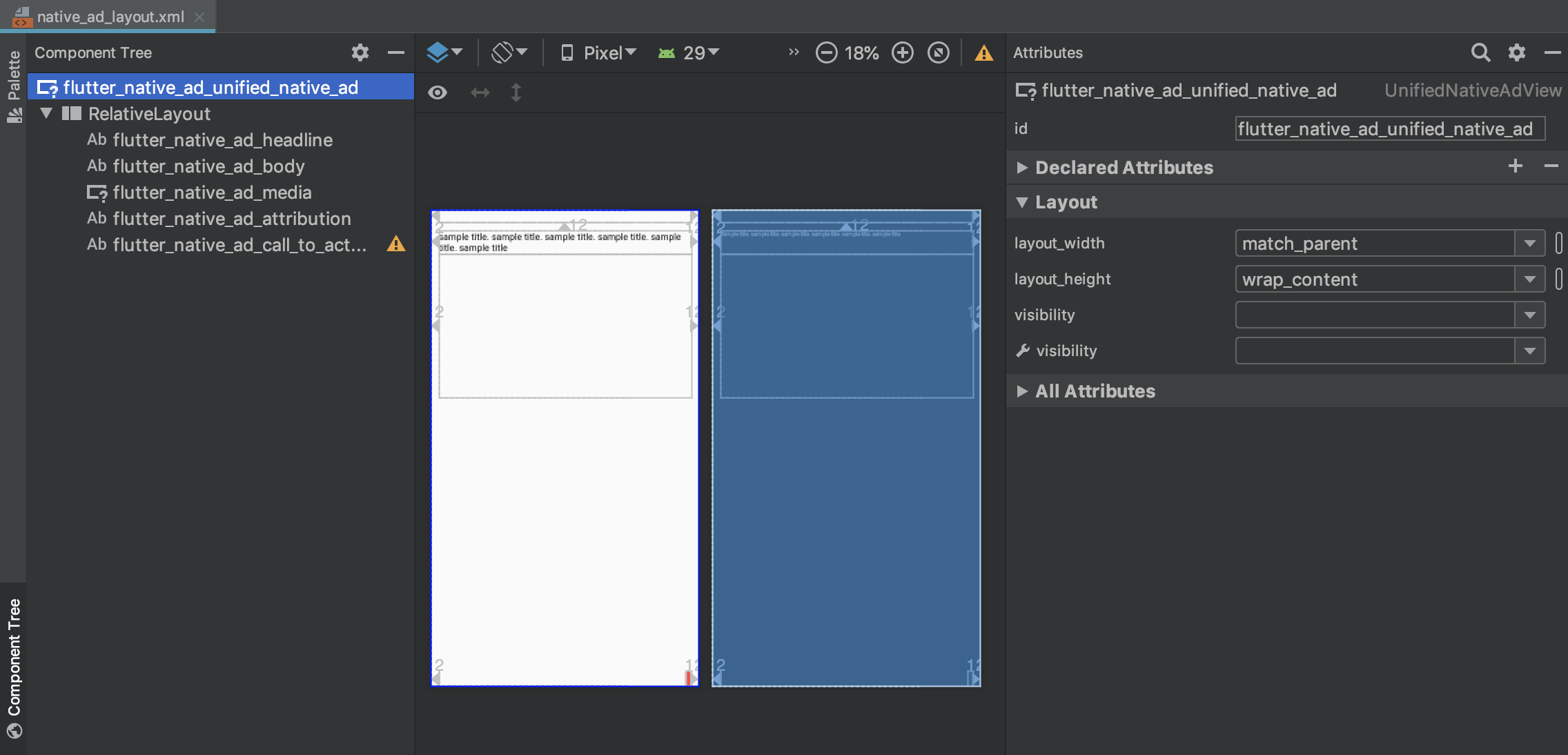
Use com.google.android.gms.ads.formats.MediaView for MediaView.
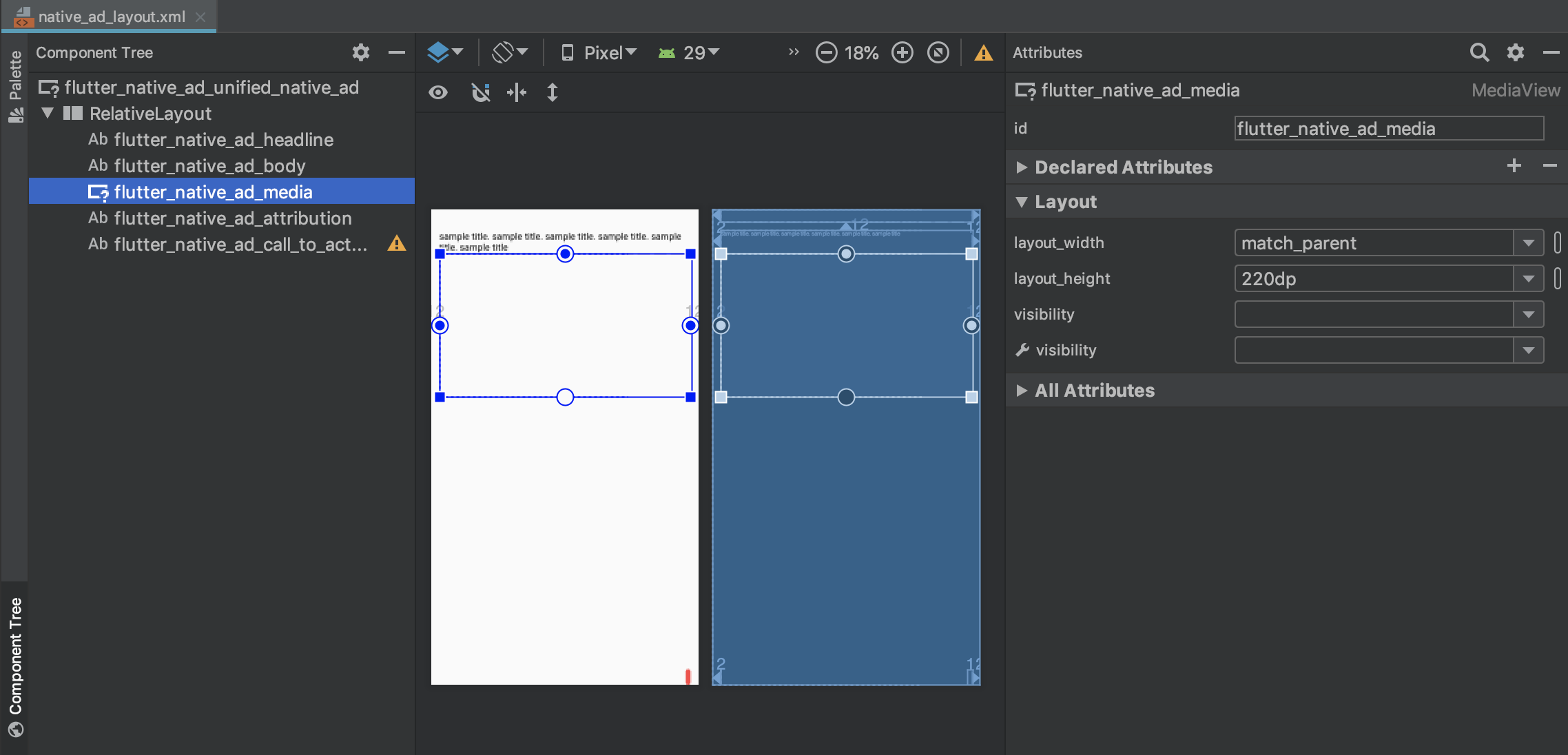
- xml
<?xml version="1.0" encoding="utf-8"?>
<com.google.android.gms.ads.formats.UnifiedNativeAdView
xmlns:android="http://schemas.android.com/apk/res/android"
xmlns:tools="http://schemas.android.com/tools"
android:id="@+id/flutter_native_ad_unified_native_ad"
...
<!-- ViewGroup -->
<androidx.constraintlayout.widget.ConstraintLayout
android:id="@+id/relativeLayout"
android:layout_width="match_parent"
android:layout_height="match_parent">
...
<com.google.android.gms.ads.formats.MediaView
android:id="@+id/flutter_native_ad_media"
...
iOS #
Please set GADUnifiedNativeAdView for the parent.

Please set GADMediaView to MediaView.
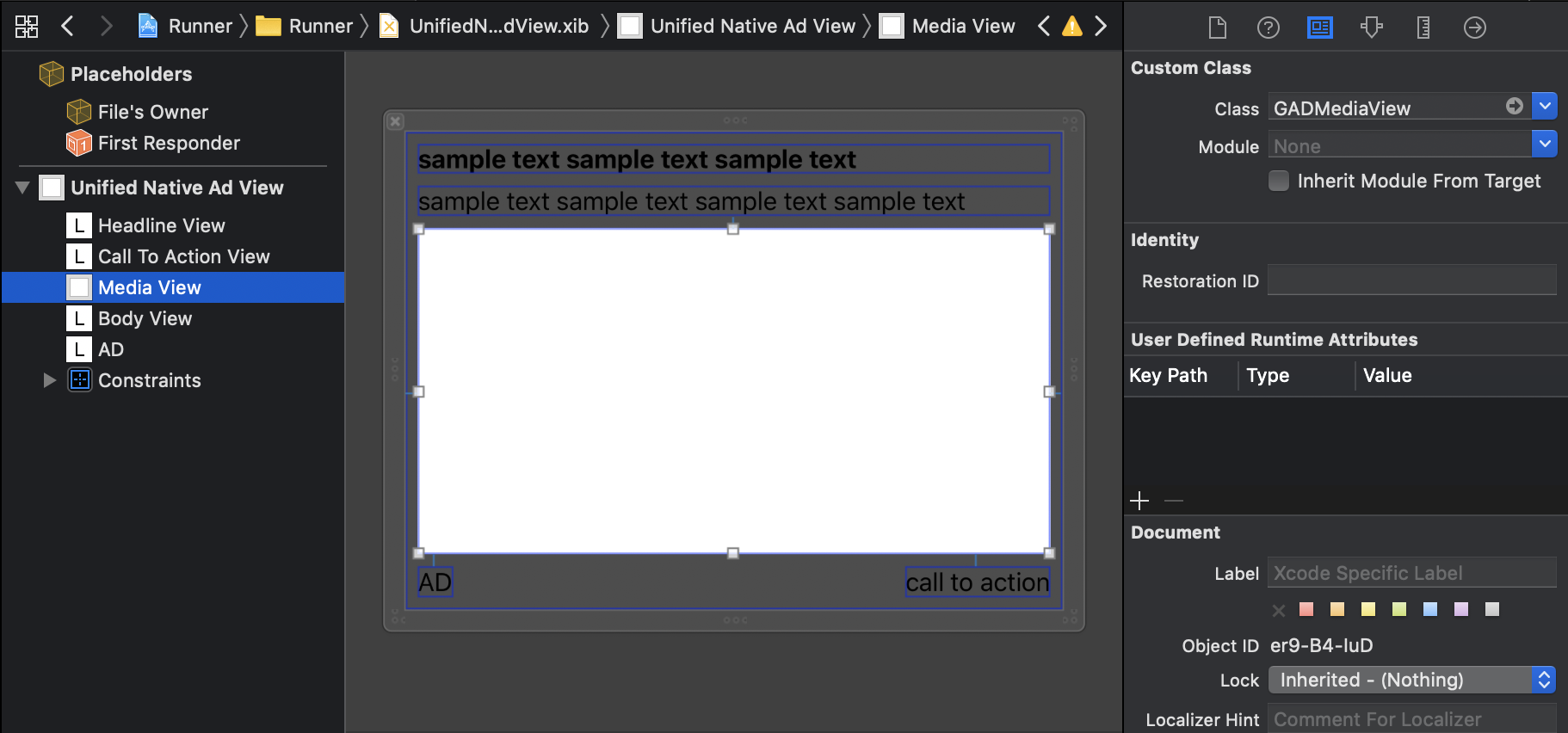
Please set Restoration ID for View that displays attribution
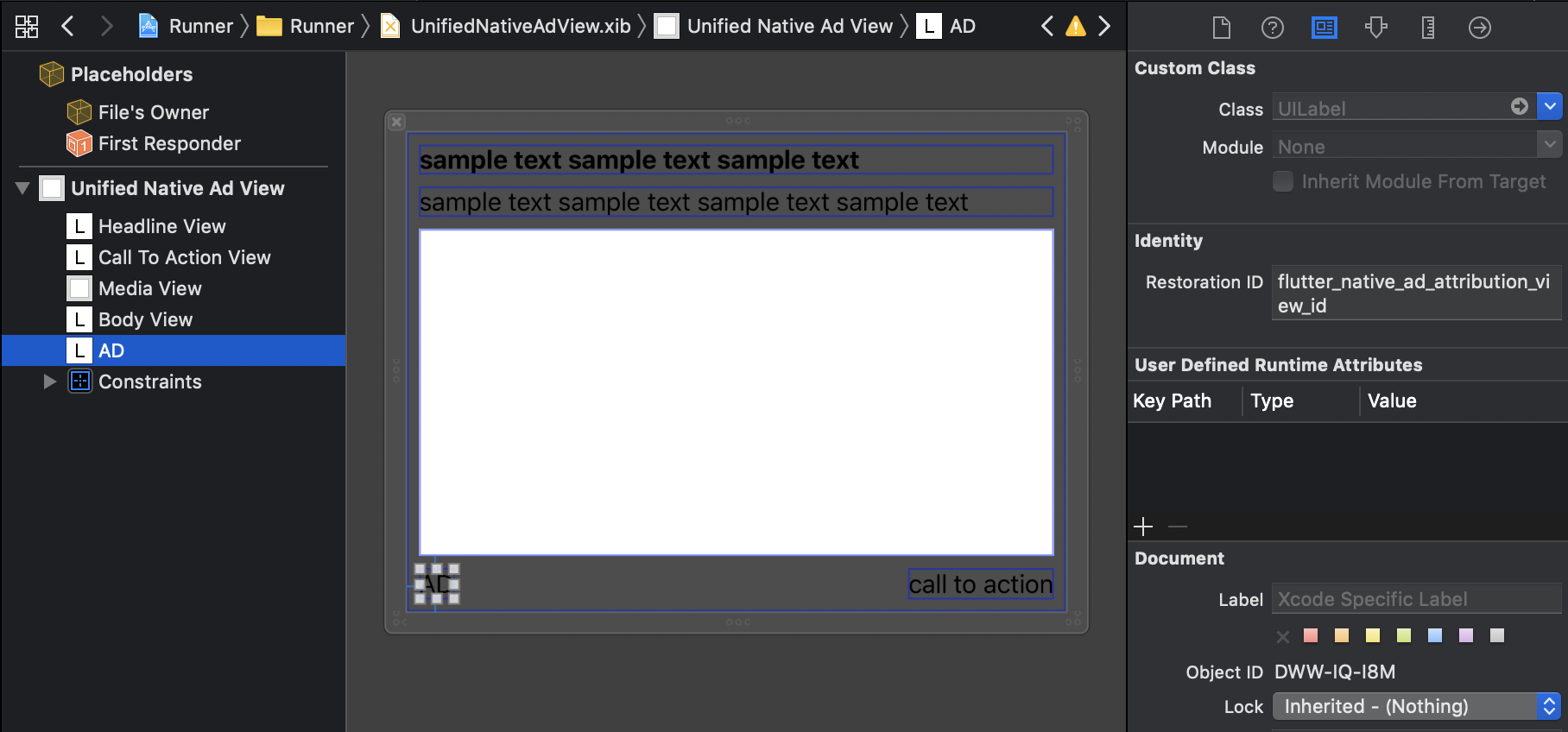
Mapping Native Ads to Layout #
Need to mapping the view
Android #
Mapping by view id
| View | ID |
|---|---|
| UnifiedNativeAdView | flutter_native_ad_unified_native_ad |
| Headline | flutter_native_ad_headline |
| Body | flutter_native_ad_body |
| Call To Action | flutter_native_ad_call_to_action |
| Attribution | flutter_native_ad_attribution |
| MediaView | flutter_native_ad_media |
| Icon | flutter_naitve_ad_icon |
| Star rating | flutter_naitve_ad_star |
| Store | flutter_naitve_ad_store |
| Price | flutter_naitve_ad_price |
| Advertiser | flutter_naitve_ad_advertiser |
iOS #
Mapping by Outlet
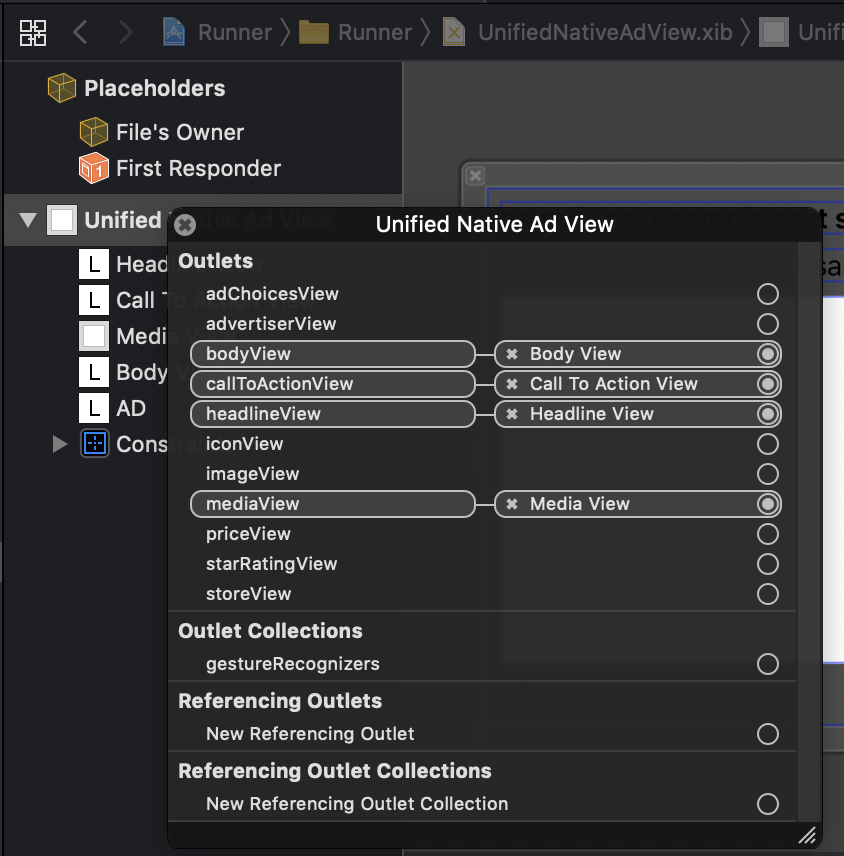
Usage #
import 'package:flutter/material.dart';
import 'package:native_ads/native_ad_param.dart';
import 'package:native_ads/native_ad_view.dart';
import 'package:native_ads/native_ads.dart';
void main() {
WidgetsFlutterBinding.ensureInitialized();
NativeAds.initialize();
runApp(MyApp());
}
class MyApp extends StatelessWidget {
@override
Widget build(BuildContext context) {
return MaterialApp(
home: Scaffold(
appBar: AppBar(
title: const Text('NativeAds example app'),
),
body: Center(
child: ListView.separated(
itemBuilder: (context, index) {
if (index % 10 == 0) {
return Padding(
padding: const EdgeInsets.all(8.0),
child: SizedBox(
width: double.infinity,
height: 320,
child: NativeAdView(
onParentViewCreated: (_) {
},
androidParam: AndroidParam()
..placementId = "ca-app-pub-3940256099942544/2247696110" // test
..packageName = "{{YOUR_ANDROID_APP_PACKAGE_NAME}}"
..layoutName = "{{YOUR_CREATED_LAYOUT_FILE_NAME}}"
..attributionText = "AD",
iosParam: IOSParam()
..placementId = "ca-app-pub-3940256099942544/3986624511" // test
..bundleId = "{{YOUR_IOS_APP_BUNDLE_ID}}"
..layoutName = "{{YOUR_CREATED_LAYOUT_FILE_NAME}}"
..attributionText = "SPONSORED",
onAdImpression: () => print("onAdImpression!!!"),
onAdClicked: () => print("onAdClicked!!!"),
onAdFailedToLoad: (Map<String, dynamic> error) => print("onAdFailedToLoad!!! $error"),
),
),
);
} else {
return Padding(
padding: const EdgeInsets.all(8.0),
child: Text(
"this is text $index",
style: Theme.of(context).textTheme.body1,
),
);
}
},
itemCount: 50,
separatorBuilder: (context, _) => const Divider(),
),
),
),
);
}
}
Supported native ads fields #
- Headline(Required)
- Body(Required)
- Call To Action(Required)
- Ad Attribution(Required)
- Media
- Icon
- Star rating
- Store
- Price
- Advertiser
Event callback #
Receive callbacks for some events by passing to the NativeAdView constructor
- onAdImpression
- onAdClicked
- onAdFailedToLoad
- onAdLeftApplication
- onAdLoaded
Reference #
Limitations #
This is just an initial version of the plugin. There are still some limitations:
- No support Mediation Ads.
