music_slider 0.0.1  music_slider: ^0.0.1 copied to clipboard
music_slider: ^0.0.1 copied to clipboard
music_slider is used to create beautiful wavy SeekBar. Can also animate with timed wave function.
music_slider #
MusicSlider - To Create Music Styled Wavy SeekBar
preview #
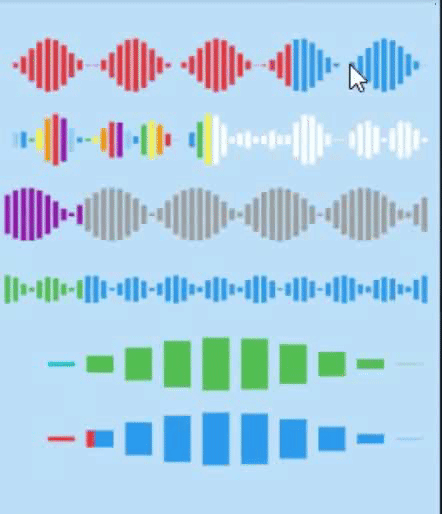
What It Can Do? #
- Create Default Music Slider
- Create Custom Music Slider By Given Wave Function
- Create Animated Music Slider
- Create ProgressBar By Making detectGesture false
- Create Square Slider Bar
- Create Anything with Wave Function ( I honestly dont know Its capability :) )
Installation #
Follow Installation guide of Pub.dev
Syntax #
- MusicSlider Class
MusicSlider({ @required this.controller, // Give MusicSliderController To Control MusicSlider this.height, // Height this.width, // Width this.division=30, // Total Number Of Music Bars(Division). Very High Count May Decrease Performance this.boxSpace=0.3, // Space Between To Bars ( 0 = No Space, 1 = Full Space) this.wave, // Wave Function To Draw Music Bars this.animateWaveByTime = true, // Want To Animate It? this.tickCount = const Duration(milliseconds: 200), // Animation Duration between Two Frames this.fullBoxFill = true, // Want To Fill Entire Box? If false then Box Fill According To Precise Value this.detectGesture=true, // Let user Touch and slide It or not ? this.fillColors=const [Colors.red], // Fill or Active Bar Colors this.emptyColors=const [Colors.blue], // Empty or Inactive Bar Colors this.initialTime = 0.0 // Initial Time For Animation when Starts });
Important Points:
* You have to give Controller
* Give boxSpace 1.0 if you dont want to space in between bars
* fullBoxFill = false allows to filling by precise value (eg. Not Like Default Filling Entire Box With Color)
* Make detectGesture = false if you are making ProgressBar
* You can give any numbers of colors to active/ inactive portion. It will Cycles the List.
* Dont Forget to make animateWaveByTime = false if you Dont want animated Slider (eg No Time Included In Wavw Function)
Wave Function #
wave: (x,t,a) => a*sin(x*0.3-t*0.3)*sin(x*0.3+t*0.3)
Here, x = Bar Count as X-axis
t = Time
a = Amplitude of Wave
- If You Dont Know What Wave Function Is, then Copy Your Desired Function From Example Code.
- MusicController Class
MusicSliderController({
double initialValue = 0.0 // To Give initial Value To Slider. Should Be In Range (0 - 1)
})
APIs #
-
double get value
- Get current value of MusicSlider
value = _controller.value -
seekTo(double value)
- Change Value of MusicSlider
_controller.seekTo(0.3) -
animateByTime(bool value)
- Start/Stop Animation
_controller.animateByTime(false) -
onSliderChange()
- Add Callback on SliderChange Event
_controller.onSliderChange( ()=>print(_controller.value) ) -
onSliderStart()
- Add Callback on SliderChange Start Event
_controller.onSliderStart( ()=>print(_controller.value) ) -
onSliderEnd()
- Add Callback on SliderChange End Event
_controller.onSliderEnd( ()=>print(_controller.value) )
Example #
class _HomeState extends State<Home> {
MusicSliderController _sliderController = MusicSliderController();
@override
Widget build(BuildContext context) {
return Scaffold(
appBar: AppBar(title: Text("MusicSlider Example"),),
body: Center(
child: Column(
mainAxisAlignment: MainAxisAlignment.center,
children: [
Padding(padding: EdgeInsets.all(10),
child: MusicSlider(
emptyColors: [Colors.blue],
fillColors: [Colors.red],
controller: _sliderController,
animateWaveByTime: false,
height: 50,
division: 53,
wave: (x,t,a) => a*sin(x*0.3-t*0.3)*sin(x*0.3+t*0.3),),),
Padding(padding: EdgeInsets.all(10),child: MusicSlider(emptyColors: [Colors.white],fillColors: [Colors.purple,Colors.blue.shade200,Colors.blue,Colors.green,Colors.yellow,Colors.orange,Colors.red],controller: MusicSliderController(initialValue: 0.5),animateWaveByTime: false,height: 50,division: 53,wave: (x,t,a) => a*cos(x*0.5)*sin(x*0.3),),),
Padding(padding: EdgeInsets.all(10),child: MusicSlider(emptyColors: [Colors.grey],fillColors: [Colors.purple],controller: MusicSliderController(initialValue: 0.2),animateWaveByTime: true,height: 50,division: 53,wave: (x,t,a) => a*sin(x*0.3-t*0.3),),),
Padding(padding: EdgeInsets.all(10),child: MusicSlider(emptyColors: [Colors.blue],fillColors: [Colors.green],controller: MusicSliderController(initialValue: 0.2),animateWaveByTime: true,height: 50,division: 53,wave: (x,t,a) => a*sin(x*0.3-t*0.3)*sin(x*0.3+t*0.3),),),
Padding(padding: EdgeInsets.all(10),child: MusicSlider(emptyColors: [Colors.green],fillColors: [Colors.cyan],controller: MusicSliderController(initialValue: 0.2),animateWaveByTime: false,height: 50,division: 11,wave: (x,t,a) => a*sin(x*0.3-t*0.3)*sin(x*0.3+t*0.3),),),
Padding(padding: EdgeInsets.all(10),child: MusicSlider(emptyColors: [Colors.blue],fillColors: [Colors.red],controller: MusicSliderController(initialValue: 0.2),animateWaveByTime: false,height: 50,division: 11,wave: (x,t,a) => a*sin(x*0.3-t*0.3)*sin(x*0.3+t*0.3),fullBoxFill: false,),),
RaisedButton(onPressed: (){setState(() { });})
]))
);
}
}
Contact Me #
I Am Rutvik Rana, Medical Student cum Passionate Coder, Invite You To My Coding(noob to pro) Channel.
