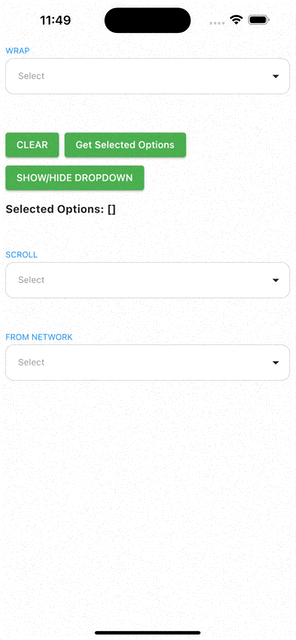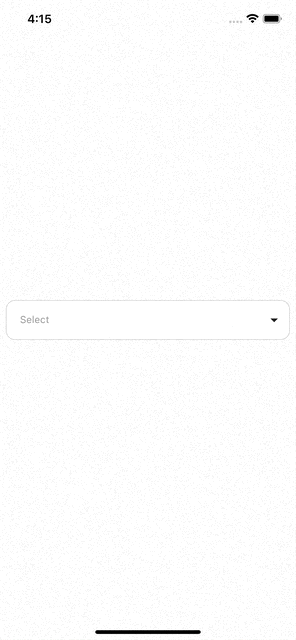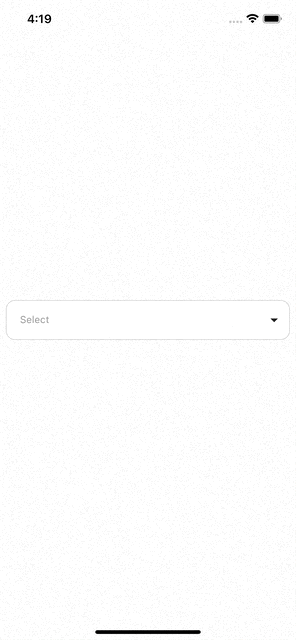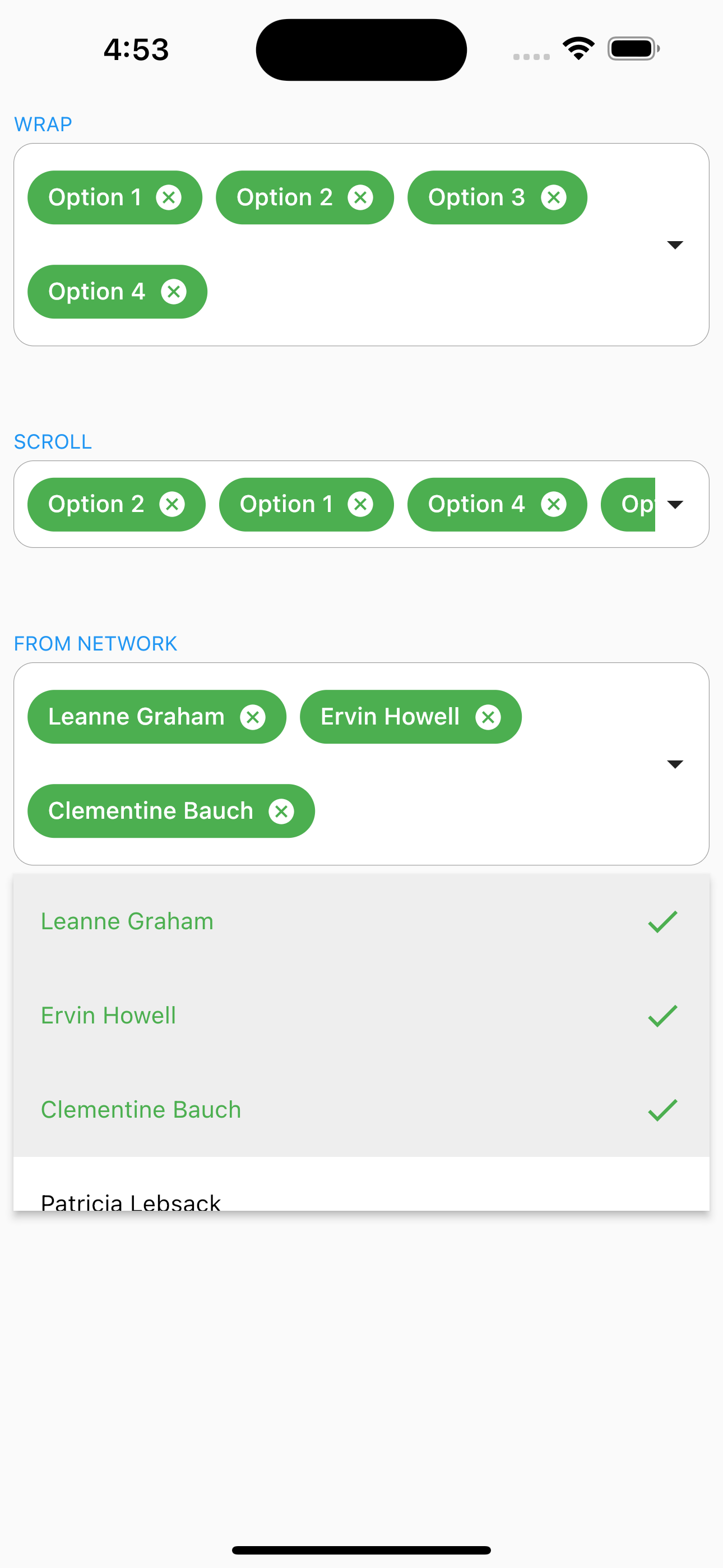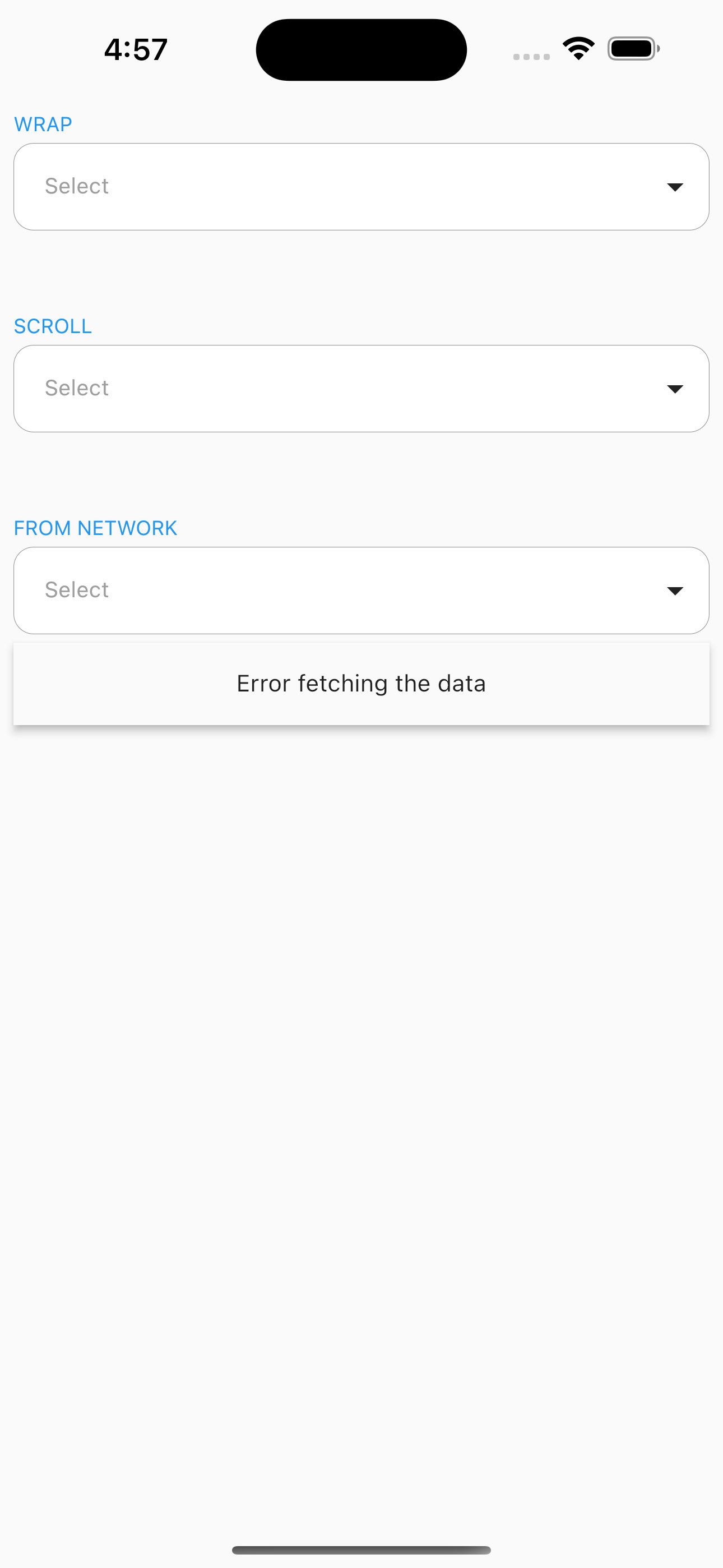multi_dropdown 2.0.0  multi_dropdown: ^2.0.0 copied to clipboard
multi_dropdown: ^2.0.0 copied to clipboard
A Flutter widget that allows the user to select one or more options from a list, and displays the selected options as chips. The use can also fetch options from a remote source.
A dropddown package for flutter that allows you to select multiple items from a list. You can customize the dropdown list items, the dropdown list style, and the dropdown field style. You can also get the options from a network request.
Preview #
Selection mode: single
MultiSelectDropDown(
onOptionSelected: (List<ValueItem> selectedOptions) {},
options: const <ValueItem>[
ValueItem(label: 'Option 1', value: '1'),
ValueItem(label: 'Option 2', value: '2'),
ValueItem(label: 'Option 3', value: '3'),
ValueItem(label: 'Option 4', value: '4'),
ValueItem(label: 'Option 5', value: '5'),
ValueItem(label: 'Option 6', value: '6'),
],
selectionType: SelectionType.single,
chipConfig: const ChipConfig(wrapType: WrapType.wrap),
dropdownHeight: 300,
optionTextStyle: const TextStyle(fontSize: 16),
selectedOptionIcon: const Icon(Icons.check_circle),
),
Selection mode: multiple
MultiSelectDropDown(
showClearIcon: true,
controller: _controller,
onOptionSelected: (options) {
debugPrint(options.toString());
},
options: const <ValueItem>[
ValueItem(label: 'Option 1', value: '1'),
ValueItem(label: 'Option 2', value: '2'),
ValueItem(label: 'Option 3', value: '3'),
ValueItem(label: 'Option 4', value: '4'),
ValueItem(label: 'Option 5', value: '5'),
ValueItem(label: 'Option 6', value: '6'),
],
disabledOptions: const [ValueItem(label: 'Option 1', value: '1')],
selectionType: SelectionType.multi,
chipConfig: const ChipConfig(wrapType: WrapType.wrap),
dropdownHeight: 300,
optionTextStyle: const TextStyle(fontSize: 16),
selectedOptionIcon: const Icon(Icons.check_circle),
),
Network Request
MultiSelectDropDown.network(
onOptionSelected: (options) {},
networkConfig: NetworkConfig(
url: 'https://jsonplaceholder.typicode.com/users',
method: RequestMethod.get,
headers: {
'Content-Type': 'application/json',
},
),
chipConfig: const ChipConfig(wrapType: WrapType.wrap),
responseParser: (response) {
final list = (response as List<dynamic>).map((e) {
final item = e as Map<String, dynamic>;
return ValueItem(
label: item['name'],
value: item['id'].toString(),
);
}).toList();
return Future.value(list);
},
responseErrorBuilder: ((context, body) {
return const Padding(
padding: EdgeInsets.all(16.0),
child: Text('Error fetching the data'),
);
}),
)
Features #
- Allows you to select multiple/single items from a list.
- Allows to fetch the data from a URL.
- Shows the selected items as chips. You can customize the chip style.
- Disable the dropdown items.
- Preselect the dropdown items.
- Customize dropdown list items.
- Customize selected item builder.
- Customize dropdown field style.
- Callback when dropdown items are selected/unselected.
- Use controller to programmatically select/unselect items, clear the selection, and get the selected items, set disabled items, show/hide the dropdown.
Getting started #
Add the following to your pubspec.yaml:
dependencies:
multi_dropdown: ^latest_version
Run flutter packages get
Example #
import 'package:flutter/material.dart';
import 'package:multiselect_dropdown/multiselect_dropdown.dart';
void main() {
runApp(const MyApp());
}
class MyApp extends StatelessWidget {
const MyApp({Key? key}) : super(key: key);
@override
Widget build(BuildContext context) {
return MaterialApp(
title: 'Flutter Demo',
theme: ThemeData(
primarySwatch: Colors.red,
),
home: MyHomePage(),
);
}
}
class MyHomePage extends StatelessWidget {
MyHomePage({Key? key}) : super(key: key);
final MultiSelectController _controller = MultiSelectController();
@override
Widget build(BuildContext context) {
return Scaffold(
body: SafeArea(
child: Padding(
padding: const EdgeInsets.all(8),
child: Column(
crossAxisAlignment: CrossAxisAlignment.start,
children: [
const Text('WRAP', style: _headerStyle),
const SizedBox(
height: 4,
),
MultiSelectDropDown(
controller: _controller,
onOptionSelected: (List<ValueItem> selectedOptions) {},
options: const <ValueItem>[
ValueItem(label: 'Option 1', value: '1'),
ValueItem(label: 'Option 2', value: '2'),
ValueItem(label: 'Option 3', value: '3'),
ValueItem(label: 'Option 4', value: '4'),
ValueItem(label: 'Option 5', value: '5'),
ValueItem(label: 'Option 6', value: '6'),
],
selectionType: SelectionType.multi,
chipConfig: const ChipConfig(wrapType: WrapType.wrap),
dropdownHeight: 300,
optionTextStyle: const TextStyle(fontSize: 16),
selectedOptionIcon: const Icon(Icons.check_circle),
),
const SizedBox(
height: 50,
),
Wrap(
children: [
ElevatedButton(
onPressed: () {
_controller.clearAllSelection();
},
child: const Text('CLEAR'),
),
const SizedBox(
width: 8,
),
ElevatedButton(
onPressed: () {
debugPrint(_controller.getSelectedOptions.toString());
},
child: const Text('Get Selected Options'),
),
const SizedBox(
width: 8,
),
ElevatedButton(
onPressed: () {
if (_controller.isDropdownOpen) {
_controller.hideDropdown();
} else {
_controller.showDropdown();
}
},
child: const Text('SHOW/HIDE DROPDOWN'),
),
],
),
const SizedBox(
height: 50,
),
const Text('SCROLL', style: _headerStyle),
const SizedBox(
height: 4,
),
MultiSelectDropDown(
onOptionSelected: (List<ValueItem> selectedOptions) {},
options: const <ValueItem>[
ValueItem(label: 'Option 1', value: '1'),
ValueItem(label: 'Option 2', value: '2'),
ValueItem(label: 'Option 3', value: '3'),
ValueItem(label: 'Option 4', value: '4'),
ValueItem(label: 'Option 5', value: '5'),
ValueItem(label: 'Option 6', value: '6'),
],
selectionType: SelectionType.multi,
chipConfig: const ChipConfig(wrapType: WrapType.scroll),
dropdownHeight: 300,
optionTextStyle: const TextStyle(fontSize: 16),
selectedOptionIcon: const Icon(Icons.check_circle),
),
const SizedBox(
height: 50,
),
const Text('FROM NETWORK', style: _headerStyle),
const SizedBox(
height: 4,
),
MultiSelectDropDown.network(
onOptionSelected: (options) {},
networkConfig: NetworkConfig(
url: 'https://jsonplaceholder.typicode.com/users',
method: RequestMethod.get,
headers: {
'Content-Type': 'application/json',
},
),
chipConfig: const ChipConfig(wrapType: WrapType.wrap),
responseParser: (response) {
final list = (response as List<dynamic>).map((e) {
final item = e as Map<String, dynamic>;
return ValueItem(
label: item['name'],
value: item['id'].toString(),
);
}).toList();
return Future.value(list);
},
responseErrorBuilder: ((context, body) {
return const Padding(
padding: EdgeInsets.all(16.0),
child: Text('Error fetching the data'),
);
}),
),
],
),
),
));
}
}
Controller #
You can use the controller to programmatically select/unselect items, clear the selection, and get the selected items, set disabled items, show/hide the dropdown. It is still in beta, will be stable in the next release.
final MultiSelectController _controller = MultiSelectController();
_controller.clearAllSelection(); /// Clear all selected items
_controller.clearSelection(ValueItem item); /// Clear a selected item
_controller.setSelectedOptions(List<ValueItem> options); /// Set selected items
_controller.addSelectedOption(ValueItem option); /// Add a selected item
_controller.setDisabledOptions(List<ValueItem> options); /// Set disabled items
_controller.addDisabledOption(ValueItem option); /// Add a disabled item
_controller.setOptions(List<ValueItem> options); /// Set options
_controller.options; /// Get options
_controller.selectedOptions; /// Get selected options
_controller.disabledOptions; /// Get disabled options
_controller.enabledOptions; /// Get enabled options
_controller.showDropdown(); /// Show the dropdown
_controller.hideDropdown(); /// Hide the dropdown if it is open
Parameters #
| Name | Type | Description |
|---|---|---|
| selectionType | SelectionType | selection type of the dropdown |
| controller | MultiSelectController? | Controller |
| hint | String | Hint |
| hintColor | Color? | Hint color |
| hintFontSize | double? | Hint font size |
| hintStyle | TextStyle? | Hint style |
| options | List | Options |
| selectedOptions | List | Selected options |
| disabledOptions | List | Disabled options |
| onOptionSelected | Function(List | On option selected |
| selectedOptionIcon | Icon? | Selected option icon |
| selectedOptionTextColor | Color? | Selected option text color |
| selectedOptionBackgroundColor | Color? | Selected option background color |
| selectedItemBuilder | Widget Function(BuildContext, ValueItem)? | Selected item builder |
| showChipInSingleSelectMode | bool | Show chip in single select mode |
| chipConfig | ChipConfig | Chip configuration |
| optionsBackgroundColor | Color? | Options background color |
| optionTextStyle | TextStyle? | Option text style |
| optionSeperator | Widget? | Option seperator |
| dropdownHeight | double | Dropdown height |
| optionSeparator | Widget? | Option separator |
| alwaysShowOptionIcon | bool | Always show option icon |
| backgroundColor | Color? | Background color |
| suffixIcon | IconData? | Suffix icon |
| inputDecoration | Decoration? | Input decoration |
| borderRadius | double? | Border radius |
| borderColor | Color? | Border color |
| borderWidth | double? | Border width |
| padding | EdgeInsets? | Padding |
| networkConfig | NetworkConfig? | Network configuration |
| responseParser | Future<List | Response parser |
| responseErrorBuilder | Widget Function(BuildContext, dynamic)? | Response error builder |
| showClearIcon | bool | Show clear icon |
| focusNode | FocusNode? | Focus node |
| radiusGeometry | RadiusGeometry? | Radius geometry |
| focusBorderWidth | double? | Focus border width |