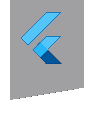msix 2.1.0  msix: ^2.1.0 copied to clipboard
msix: ^2.1.0 copied to clipboard
Create and sign Msix installer for flutter windows-build files.
a
Msix #
A command-line tool that create Msix installer for your flutter windows-build files.
📋 Install #
In your pubspec.yaml, add msix as a new dependency.
dev_dependencies:
flutter_test:
sdk: flutter
msix: ^2.1.0
📦 Create Msix #
Run:
PS c:\src\flutter_project\> flutter build windows
PS c:\src\flutter_project\> flutter pub run msix:create
The flutter build windows is required to build the executable that
flutter pub run msix:create bundles up in the MSIX install file.
🔍 Configuration (Optional) #
This plugin comes with default configuration (test values), you can configure it to suit your needs, see full list of configuration fields and example on this page
Signing Options #
before using the msix file, we sign it with certificate,
this plugin use signtool to sign the file with default test certificate.
you can use your own certificate, see the documentation on the configuration fields:
- certificate_path
- certificate_password
- publisher
- signtool_options
Also see how to create you own certificate (pfx) in SahajRana's Medium post
🏷 Windows Store #
If you publish your msix to Windows Store you dont need to sign it, Windows Store does it for you.
To generate msix file for Windows Store use the --store flag or add store: true in msix configuration sction in your pubspec.yaml.
Note:
the configuration values publisher_display_name, identity_name, msix_version, publisher must be valid,
you can find those values in your Windows Store Dashboard > Product > Product identity.
For more information, please see this tutorial: How to publish your MSIX package to the Microsoft Store
⚙ Command-Line Arguments #
You can configuration values with command-line arguments instead of pubspec.yaml or combine them,
see full list of arguments and example on this page
❓ Signing Error #
For signing problems (signtool) try to get help on this page
package tags: msi windows win10 windows10 windows store windows installer windows packaging appx AppxManifest SignTool MakeAppx