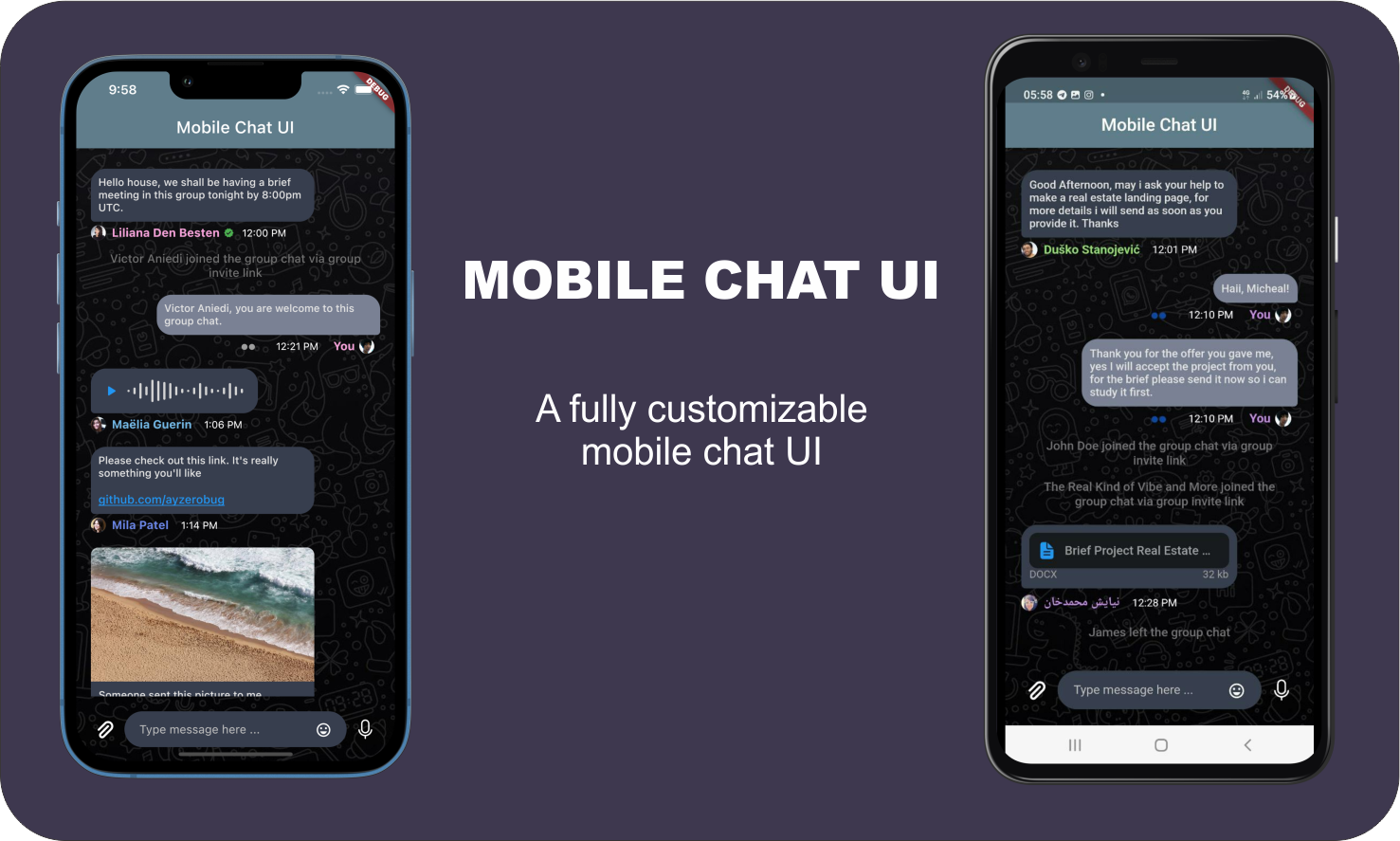mobile_chat_ui 0.0.3  mobile_chat_ui: ^0.0.3 copied to clipboard
mobile_chat_ui: ^0.0.3 copied to clipboard
Mobile Chat UI
Mobile Chat UI
A fully customizable chat UI for mobile developers
Getting Started #
Requirements #
Dart >=2.17.0 and Flutter >=2.0.0
First run the following command in your terminal:
flutter pub add mobile_chat_ui
Usage #
import 'package:mobile_chat_ui/mobile_chat_ui.dart';
return Scaffold(
appBar: AppBar(
title: const Center(child: Text("Mobile Chat UI"))),
body: Chat(
user: loggedInUser,
messages: messages,
theme: DefaultChatTheme(
userAvatarRadius: 12,
),
showUserAvatar: true,
input: const ChatInput(),
),
);
Messages #
The messages variable is a list of type Message which subTypes of:
- TextMessage
- AudioMessage
- ImageMessage
- ActionMessage
- DocumentMessage
- TimestampMessage
import 'package:mobile_chat_ui/models/messages/message.dart';
import 'package:mobile_chat_ui/models/messages/types.dart';
List<Message> messages = [
TimeStampMessage(displayTime: "Today"),
TextMessage(
author: users[Random().nextInt(users.length)],
time: "12:00 PM",
text:
"Hello house, we shall be having a brief meeting in this group tonight by 8:00pm UTC."),
ActionMessage(
author: users[Random().nextInt(users.length)],
time: "now",
text: "Victor Aniedi joined the group chat via group invite link"),
ImageMessage(
author: users[Random().nextInt(users.length)],
time: "12:00 PM",
imageUrl:
"https://images.unsplash.com/photo-1493612276216-ee3925520721?ixlib=rb-1.2.1&ixid=MnwxMjA3fDB8MHxzZWFyY2h8MXx8cmFuZG9tfGVufDB8fDB8fA%3D%3D&w=1000&q=80",
caption:
"Mollit tempor ea quis laborum ipsum velit ea elit sunt nisi. Ipsum amet commodo sint magna velit in sint eu ipsum reprehenderit in incididunt sint fugiat. Consectetur sit laborum commodo cupidatat. Velit aliquip minim officia consequat. Nisi eu Lorem proident incididunt."),
DocumentMessage(
author: users[Random().nextInt(users.length)],
time: "12:28 PM",
documentFormat: "DOCX",
documentSize: "32 kb",
documentName: "Brief Project Real Estate Landing Page",
),
];
The author parameter of a message should receive a type User
User #
Declare a User object with the example below
import 'package:mobile_chat_ui/models/user.dart';
User loggedInUser = User(
id: "GtIqnUfq0KY5GfR6mD25jlVyNlDdl",
name: "Putra Silas",
avatarUrl: "https://randomuser.me/api/portraits/women/92.jpg",
);