mobile_app_stores_search 1.0.0  mobile_app_stores_search: ^1.0.0 copied to clipboard
mobile_app_stores_search: ^1.0.0 copied to clipboard
Access metadata of all apps published in Apple App Store and Google Play Store via API.
Mobile App Stores Search #
Using this plugin, you can find all Android & iOS apps that match a given text query and Access data from Apple Store and Google Play Store via API.
Check live demo here.
Note: This plugin requires an API key and UUID for the search API.
You can get both API Key and UUID for free, here : waltsoft.net
Table of contents #
- Search Features
- Check the demo application
- Useful links
- Installation
- Example
- Support and Feedback
- About
Search Features #
- Android & iOS - Get all apps that match a given text query from google and apple store.
| Google Play Store | Apple Store |
|---|---|
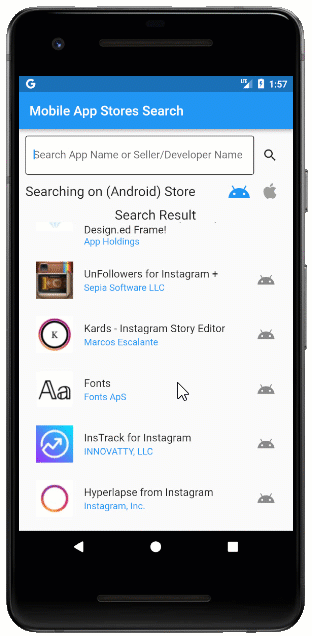 |
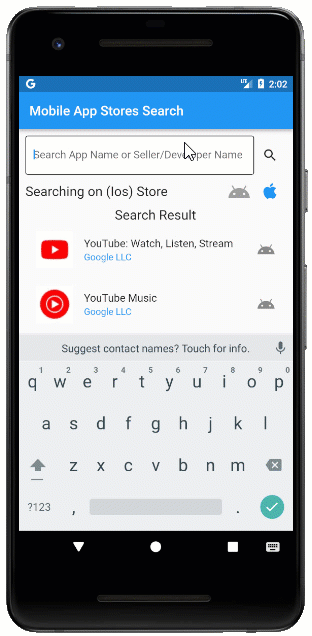 |
- Search & Apps Data - You can search by app name, developer/publisher name, and you will get all the app Intelligence data you need for both store.
| Search type | Intelligence Data |
|---|---|
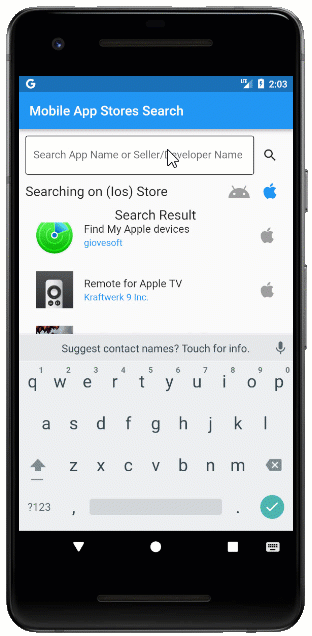 |
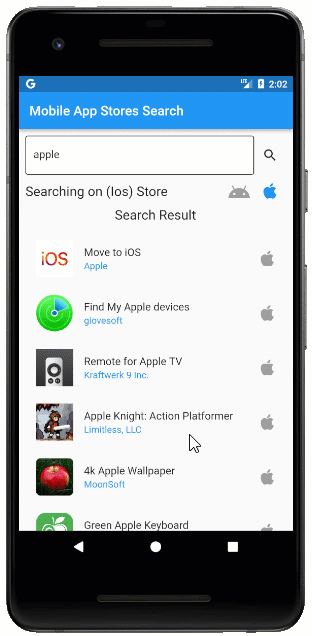 |
Check the demo application #
Explore the full capabilities of your Flutter widgets on your device by installing our sample browser applications from the below app stores and view samples code in GitHub.
Useful links #
Take a look at the following to learn more about the Mobile App Store Search Flutter widget:
Installation #
📂 pubspec.yaml:
Note: Install the latest version from Pub.
dependencies:
mobile_app_stores_search: '^1.0.0'
Mobile App Stores Search Example #
1. Import the following package.
import 'package:mobile_app_stores_search/mobile_app_stores_search.dart';
2. After importing the package, initialize the mobileAppStoresSearch widget.
//-----> change it to your apikey and uuid,
//You can get both [apiKey] and [uuid] for free, here : https://waltsoft.net/mobile_store_search_api <-----//
String apiKey = 'Your_Api_Key';
String uuid = 'Your_UUID';
late MobileAppStoresSearch mobileAppStoresSearch;
String query = 'youtube';
@override
void initState() {
//initializing mobile app store search api
mobileAppStoresSearch = MobileAppStoresSearch(apiKey: apiKey, uuid: uuid);
super.initState();
}
3. After initializing the package, call the searchAppInStoreResponseJson method and
var json = await mobileAppStoresSearch.searchAppInStoreResponseJson(
searchQuery: query,
searchInAppleStore: true);
Returns JSON list of apps, according to the search query & store you selected. When no app is found, the null is returned.
searchQuery
- pass app name, developer/publisher name to this parameter.
searchInAppleStore
- pass true if you want to search in Apple Store and false for Google Play Store.
- by default is set to true(Apple Store)
Check a full example app. here
Support and feedback #
- For any other queries, reach our waltsoft.net.
About #
- Waltsoft is an AWS Technology Partner based in Toronto, Canada and focussed in Data Migration, Cloud ETL, DevOps, MLOps, Big Data, Analytics. Contact us: info (at) waltsoft.net